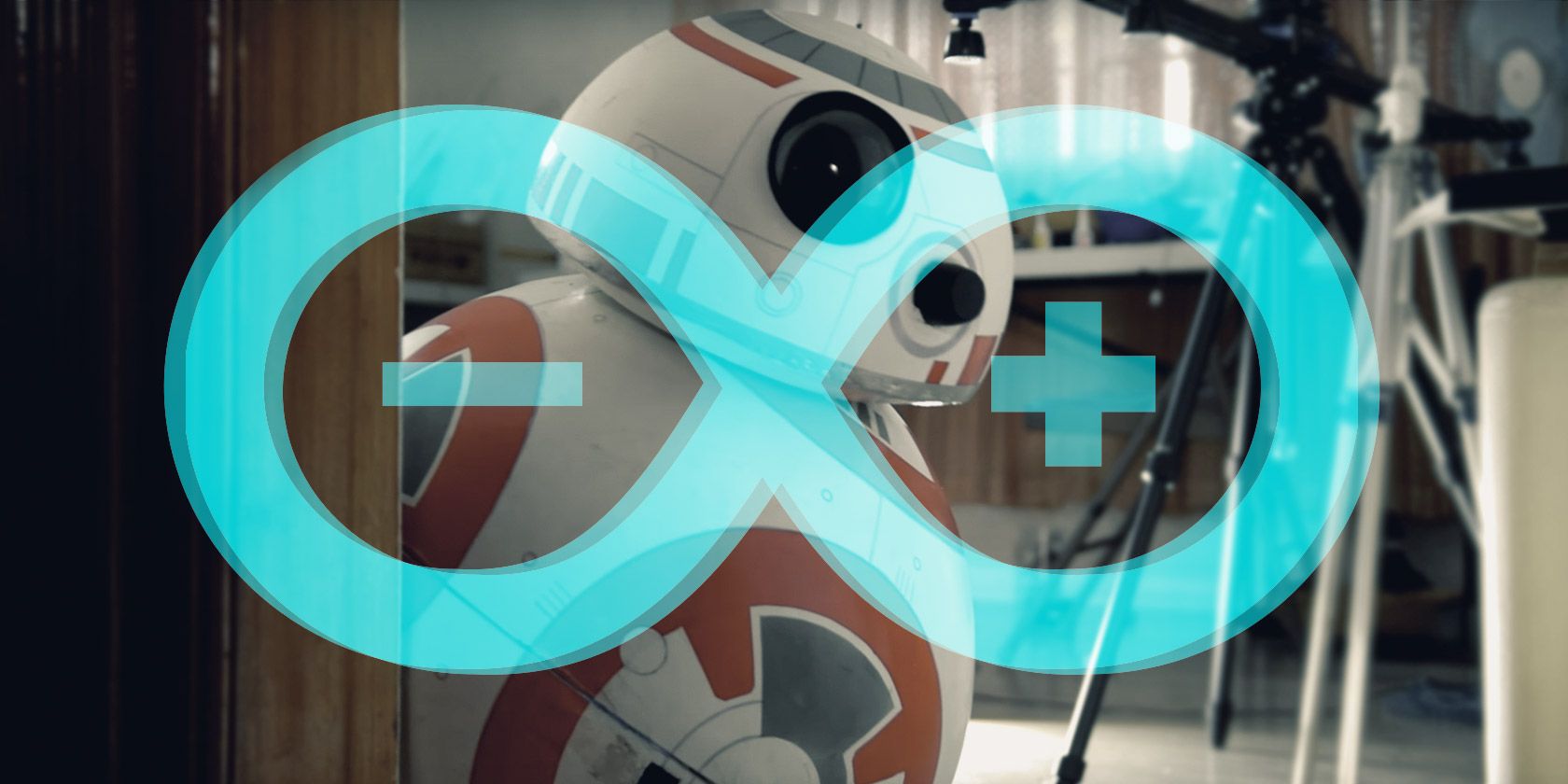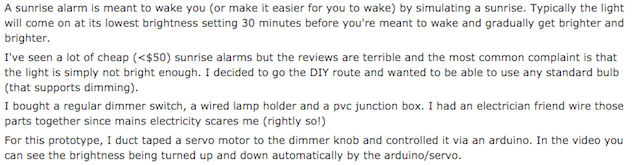Like most people, I remember the first Arduino project I made. I was at an Internet of Things event, and I'd built an Arduino from scratch (sometimes called "Arduino Shrimp"), which I attached an LED to. I then wrote a simple program to make that LED blink - essentially the "Hello World" of Arduino.
I remember it well. I also remember thinking, "What's next?"
When you learn to code for the first time, you approach it in an iterative manner. You write something to the console. Then you learn about variables and functions. Then you learn how to write more adventurous programs, incorporating code that other people have wrote into your projects.
But building physical computing products isn't the same, since there isn't the same logical progression. You just have to experiment, and work things out as you go along. I find it helps to have something to aim for, and to aspire to. These six Arduino projects fit the bill rather nicely.
Arduino Powered Tea Maker
Some stereotypes about the British aren't true. For the most part, their teeth are fine. They're not all foppish, hyper-polite aristocrats, nor are they all soccer hooligans either. They do love tea though - that stereotype is true.
I stumbled upon this Arduino powered tea maker on Reddit. It's essentially a movable arm, powered by some servos, and constructed out of metal and cardboard.
You can see how it works in the video above. It dunks a teabag into a glass of boiling water until the tea has sufficiently diffused. Then, it artfully flicks the teabag into an empty bowl for later disposal. It's essentially the Rube Goldberg machine of hot beverages.
Version 2.0 automatically dropped a sugar cube in the cup.
Sadly, there aren't any instructions to follow, but it shouldn't be too difficult to figure out.
If you're ambitious, you could improve on this design by adding some much-needed features. You could attach an immersion heater to keep the water warm, a color sensor to check your cuppa is optimally brewed, and even some speakers to periodically berate people who put the milk in last.
A Phone-Controlled BB8 Droid
Star Wars: The Force Awakens, despite dividing fans, was a much-welcomed (and long anticipated) shot-in-the arm for the franchise. It quickly broke box office records, and for the first time since The Phantom Menace, Star Wars toys once again became much sought-after Christmas presents.
Perhaps the most in-demand toy was the Sphero BB-8 toy (our review of the glorified cat toy), which were quickly snapped up and resold on eBay for many times the asking price.
If you're still not able to get your hands on one, why not make your own? One guy on YouTube did just that, creating his own with an Arduino, and a handful of household items.
You can see how he did it in the video above. If you want to make your own, the creator has authored his own how-to on Instructables.com.
Arduino-Powered Sun Lamp
Waking up can be hard. Especially when it's pitch-black outside, and you just want to stay in the warm comfort of your bed. It's for this reason why sales of sunrise alarm clocks have shot through the roof.
These are alarm clocks, but with one major difference. They contain an LED lightbulb which mimics the natural rise of the sun, and gently wake you up to a room flooded with natural, bright light.
Unfortunately, they cost a fair chunk of change to buy. The cheapest Philips Wake-Up Light costs around $70 on Amazon, which is a lot of money to spend on an alarm clock.
It's cheaper (and probably more fun) to build your own. One YouTuber built his own using a dimmer switch, a servo motor, an LED lamp, and an Arduino.
Although he didn't upload any specifications or code, he did explain how he did it in a Reddit thread.
Alternatively, our very own DIY section editor James Bruce has written his own guide to creating an Arduino powered sunrise alarm and night-light.
LED Pong Clock
One of the most unusual Arduino projects I've seen is this clock. Yes, it'll tell the time. But it'll also play Pong with itself. No, I don't know why, either, but it looks cool.
To build it, you'll first have to buy a veritable laundry list of parts, including two LED displays, a real-time clock chip, a crystal oscillator, and more. The full components list and the instructions can be found on the official Instructables page.
But then it's just a matter of assembling the parts, flashing the code to the Arduino, and turning it on.
Pumpktris
A couple of years ago, we wrote a piece which talked about how you can use your Arduino board in your halloween decorations. How we missed this one is beyond me. It's insane.
Yes, somebody was able to turn a pumpkin into a fully-featured Tetris game, complete with high-scores, a display made from 128 LED lights, and controlled via the pumpkin stem, which has been turned into a joystick. Check the video below to see it in action.
Yes, it's utterly bonkers, but it represents what's so great about Arduino. It allows people to turn literally anything into art, or a game. You can find out how it was made at the creator's personal blog, and at Instructables.
GameBoy Printer
The GameBoy had a whole bunch of peripherals. You could get a GameBoy camera, which took grainy selfies, and displayed them on an even granier LCD display. There was even a GameBoy Printer, which allowed you to print these selfies onto thermal paper. This is like the paper you get receipts printed on to.
One company, Mad Catz, used to sell a cable that allowed you to link your PC to the camera. Unfortunately, it has since been discontinued, and only worked with older versions of Windows anyway.
But with using an Arduino, you can connect it to your PC, and print from it. The video below shows it in action.
The code for it is on GitHub, as is the instructions. If you want to try this out but don't have a GameBoy Printer, you can get them from eBay. They're less than you expect too, with most around the $20 mark.
Inspired Yet?
The above products aren't easy to make, and they're certainly ambitious. But they demonstrate what can be created with these tiny, affordable micro-controllers.
Have you found any Arduino projects you want to make? Have you been inspired by anyone else's work? Tell me about it in the comments below!