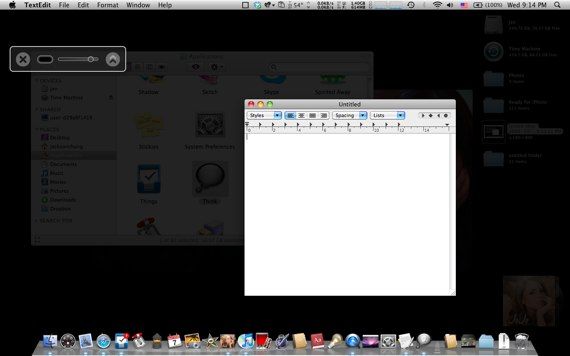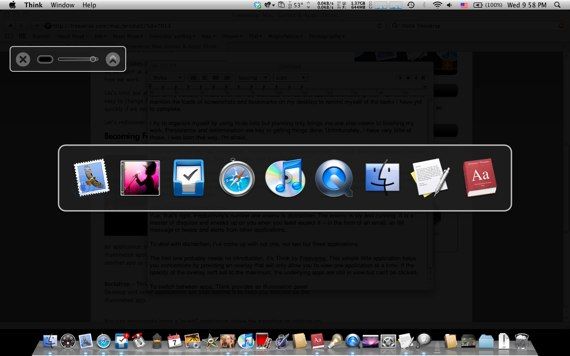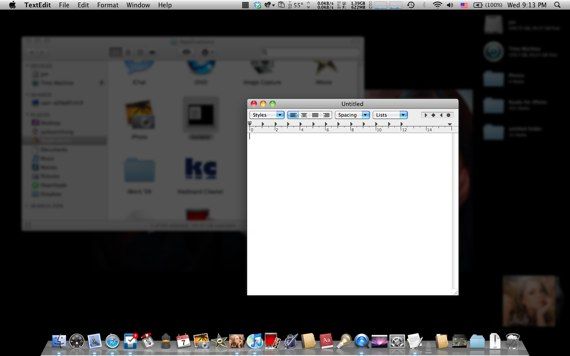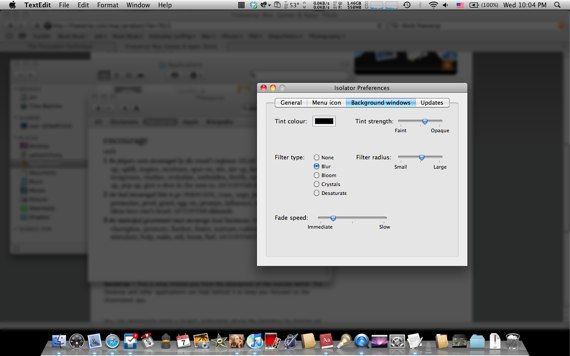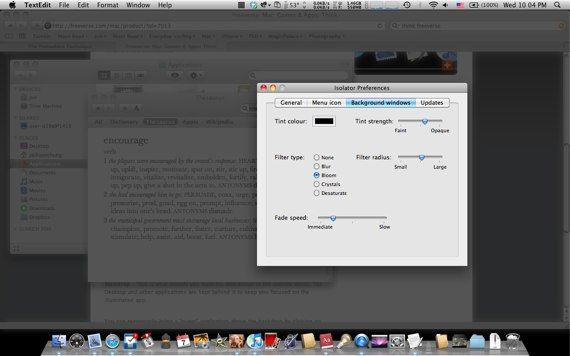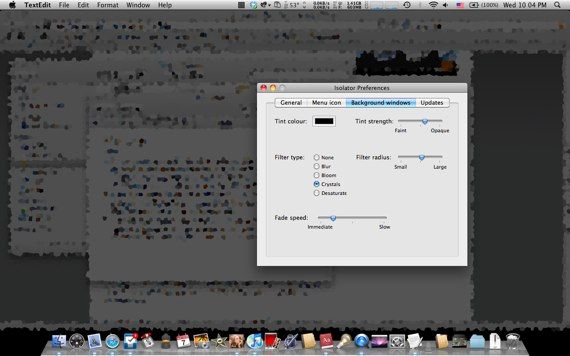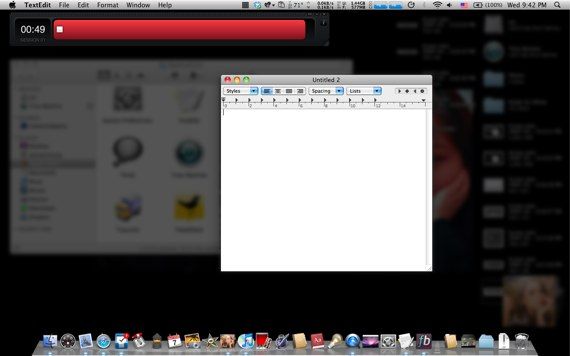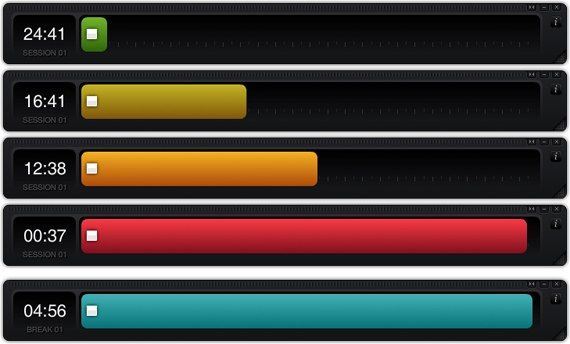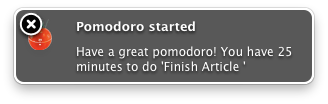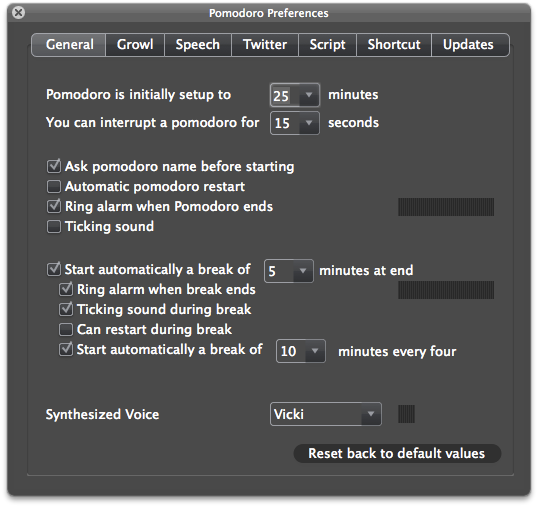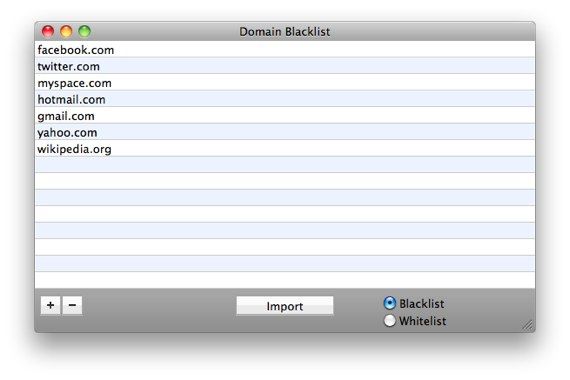I'm a multi-tasker. I'm not very good at it but I try very hard. If you'd suddenly spring up on me and took a look at my screen, it would often be very clustered with several applications running, work half done; not to mention having loads of screenshots and bookmarks on my desktop to remind myself of the tasks I have yet to complete.
When it comes to increasing productivity, I try to organize myself by using to-do lists but planning only brings me one step closer to finishing my work. Persistence and determination are the key to getting things done. Unfortunately, I have very little of those. I was born that way, I'm afraid.
While writing the first two paragraphs, I checked my mail several times, fired up Safari, updated my Twitter and browsed Facebook. See, I told you I was a multi-tasker.
But deadlines are deadlines. If you have a project due Tuesday -- then there's no choice but to complete it by Tuesday. Sure, you can try to push the deadline but there's still one!
To help with the situation and motivate me to clear the work that are currently pending, I've come up with 6 great (and free!) tools, categorized into 3 groups.
Distraction busters
Yup, that's right. Productivity's number one enemy is distraction. The enemy is sly and cunning. It is a master of disguise and sneaks up on you when you least expect it -- in the form of an email, an IM message or beeps and alerts from other applications.
To deal with distraction, I've come up with not one, not two but three applications. These apps will only allow you to work on one app at a time and hide the rest. Out of sight, out of mind.
The first one probably needs no introduction. It's Think by Freeverse. This simple little app helps you concentrate by providing an overlay that blocks out everything but the active application. If the opacity of the overlay isn't set to the maximum, the underlying apps are still in view but can't be clicked on.
To switch between applications, Think provides an illumination panel which displays a list of programs that are currently active -- just click on any to bring that to focus.
The next distraction buster is Isolator. Isolator is pretty similar to Think but it's much more configurable. In addition to an overlay, you can choose from several different effects -- blur, bloom, crystals and desaturate. Unlike Think, you can also easily switch between apps by clicking through the overlay. Isolator will automatically re-render the overlay so that the topmost application is unaffected.
While using Isolator and Think, I found that the Dock was still in view and a little distracting. To hide the Dock, press Command + Option + D.
Finally, the last weapon in my arsenal to deal with distraction is Spirited Away. This app has been around for a while and most Mac users will have already heard of it. Nevertheless, that doesn't make it any less useful. On the contrary, Spirited Away complements Isolator and Think!
What Spirited Away does is very simple -- it hides inactive applications after a certain period of time. This minimizes clutter and removes distracting windows from view. It also provides you with an Exclude list; in case you want to always keep certain applications in view.
Distraction -- busted!
Pomodoro Timers
What the heck is a pomodoro timer, you ask. Literally translated, pomodoro means tomato but no, they're not what you think.
The "pomodoro technique" is a time management strategy. In a nutshell, it involves working for 25 minutes and taking a 5 minute break -- that's one "pomodoro". There's a whole website dedicated to teaching the technique as well as an ebook which you can download for free. Once you master the pomodoro technique, you'll notice that your tasks get done pretty quickly. The golden rule when working with pomodoros -- don't break it. Once you start a session, make damn sure that you complete it.
In order to provide some assistance while you're adapting the pomodoro technique, I have the pleasure of introducing two fantastic apps.
The first is Focus Booster. It's an Adobe AIR app that looks sleek and awesome. Focus Booster places itself above all windows so you will be able to view it even though Isolator or Think is running. You might want to add it to Spirited Away's exclude list to keep it in view all the time.
Each time Focus Booster starts, it will run as long as one pomodoro i.e. a 25-minute work session followed by a 5-minute break. You'll have to manually initiate a new session if required.
The second app to help you work with the pomodoro technique is well, Pomodoro. This menu bar app is simple yet at the same time, powerful. Start a session and it will ask you what you're aiming to achieve. I entered "Finish Article" and the timer started with a Growl notification.
When I said that Pomodoro was powerful, I wasn't joking. It can automatically restart the timer, display a Growl notification when a preset interval has passed, integrate your Twitter account and automatically tweet your pomodoro sessions, and run a script whenever a session starts, ends or anytime in between.
I find that having a work timer displayed on my screen provides me with a rather good representation of the amount of time I've spent on a particular task. Knowing that, I can speed up or slow down my work accordingly.
Self Control
If you're addicted to the internet, Facebook, Twitter and other social networks; there's nothing to stop you from constantly launching the browser and surfing. "Just 5 minutes," that's what you keep telling yourself. Before you know it, over an hour has passed and you still haven't gotten any work done. In these situations, only Self Control can prevent you from straying.
Self Control is a Mac application (doesn't that clear up a lot of confusion?) that will block the internet access to any sites in its blacklist for a preset period of time.
Once it has been started, nothing can circumvent the blocked access. Restarting your Mac will not help, neither will deleting the application. You will just have to wait for the timer to run out. I've painted a rather bleak picture with the last two sentences, Self Control is actually all for your benefit. It forces you to concentrate on work. Even if you wanted to stray, you can't!
So there we go. Six apps that can work in tandem to complement each other, helping you to focus on work and eliminate distraction. Here they are once again:
Do you use any of these "focus" apps? Has it made a difference in your workflow? Did you know what the Pomodoro Technique was? If you use other apps that has helped you focus on the task at hand, please do share them with us in the comments.