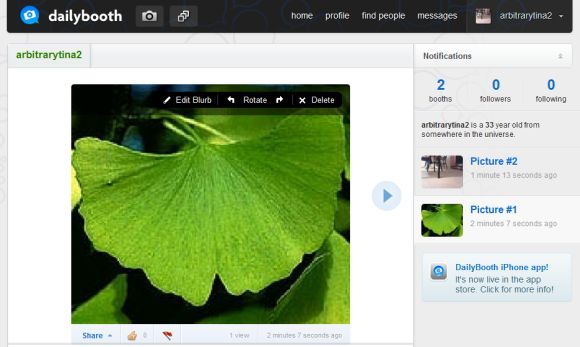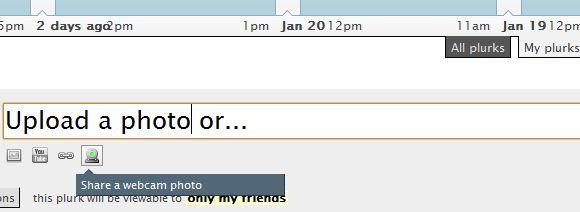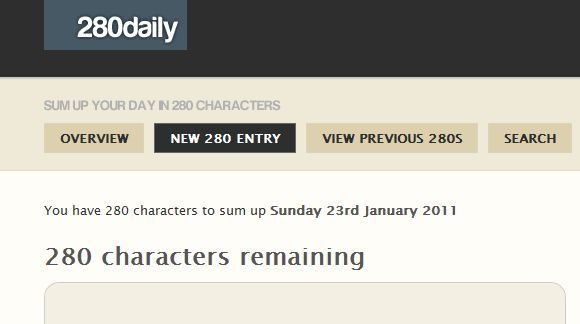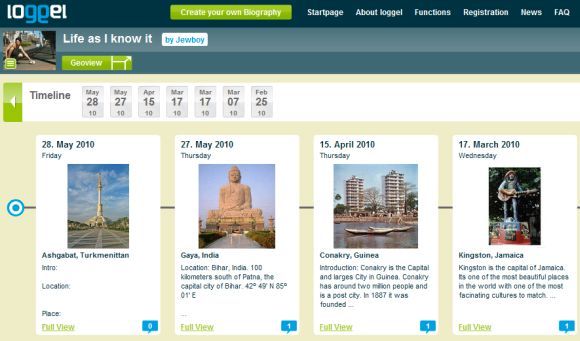Gone are the days when people would write fancy diaries, documenting their lives for a lucky finder to explore. Or are they? In fact, with the rise of social networks and microblogging, sharing your life has become something of a trend.
Now writing a diary seems like a time intensive project that takes a lot of discipline. But it doesn't have to be. No one expects you to write a novel about each day of your life. Most times a picture and a few words are all it takes to make a day memorable forever. In this article I will share 5 tools to conveniently document your life online in a photo blog style.
ShutterCal
ShutterCal is a photo calendar. Using the free plan you can upload a picture for each day of the month and connect with your friends on the site. Each photo can receive a caption, which can be used like a microblogging diary.
Clicking on an image will load the respective calendar day, showing the picture and its caption. Through this page you can edit the photo, share it, email it, or click to see the previous or next day and thus browse your online photo diary.
DailyBooth
DailyBooth follows the same principle as ShutterCal, except that there is no calendar and in addition to uploading photos you can also take webcam shots. The latter has a cool '3-2-1' button, which gives you enough time to jump into the picture of your webcam in case you want to give it a unique view. As on ShutterCal, you can perform basic edits and browse the pictures like a photo blog.
DailyBooth integrates a lot of community features. Not only can you connect with friends, you can also send photo comments and all your activity, such as your booth (photos), comments, likes, follows, or material shared with you is accessible through your DailyBooth homepage.
Plurk
What I like about the Twitter clone Plurk is that your updates (aka plurks) are organized horizontally, including time stamps at the bottom. This setup allows you to scroll through your timeline and it's great if you want to go back and see what you were thinking, feeling, or experiencing at some point in your life. Karma is another great feature because it encourages you to plurk on a regular basis.
Now, Plurk also makes it very easy to add pictures to your updates. You can either upload a photo from your computer or take a webcam picutre. That's a great tool to get a shot of yourself each and every day. Naturally, you can also add a comment, as long as it stays within the limit of 140 characters including the image URL.
280daily
Technically, 280daily is a microblogging diary. However, as of recently it also supports photo uploads. This makes it a prime candidate for a photo and text diary combination since it allows about twice the characters compared to competitive services, yet not too many to become tempting for novel writing.
>[NO LONGER WORKS] loggel
Do you feel limited by all the restrictions of the other services? If you're craving to write more than the usual character limit and add audio, video and geotags on top of pictures, you should check out loggel. It comes loaded with features and gives you all the freedom you need to prepare a full-fledged life log.
You can choose between the classic timeline / calendar view or the geoview, which shows you when each entry was made. The latter is perfect for a travel journal.
Interested in old-fashioned style journaling without the paper waste? Check out Saikat's article on 5 Quick & Simple Ways To Write Your Life Logs With These Minimalist Online Journals.
Did you ever keep a record of your life or wanted to and what was your motivation?
Image credit : mart