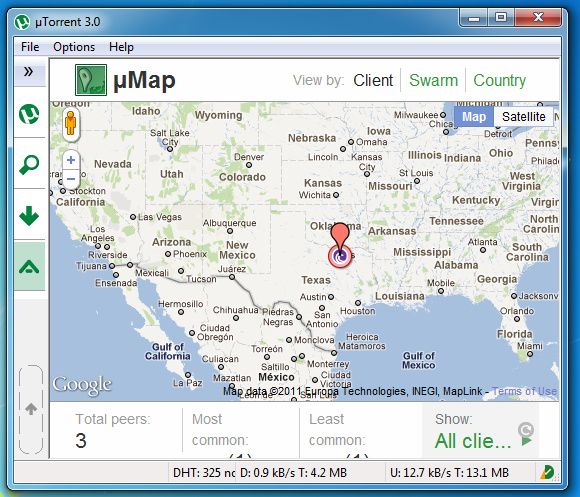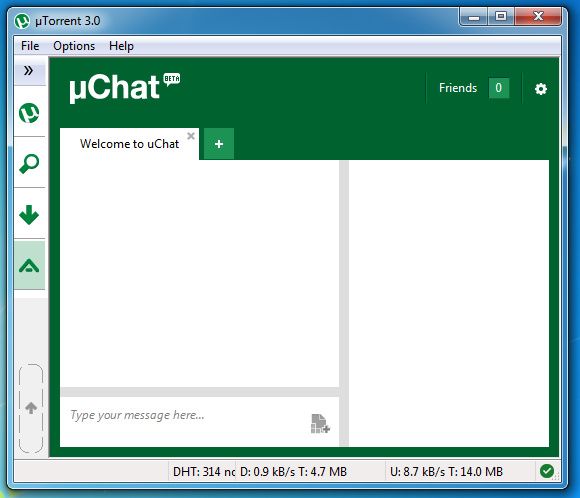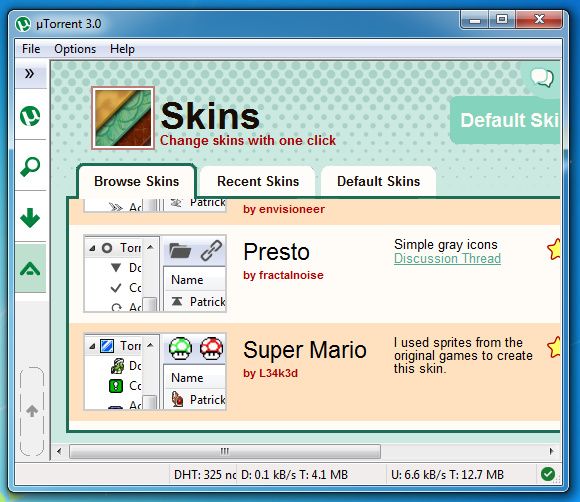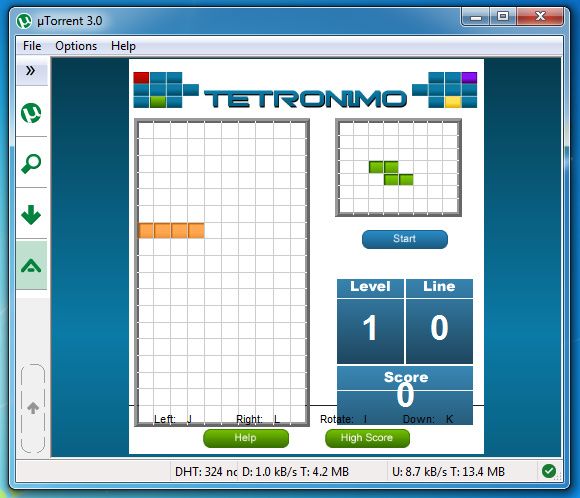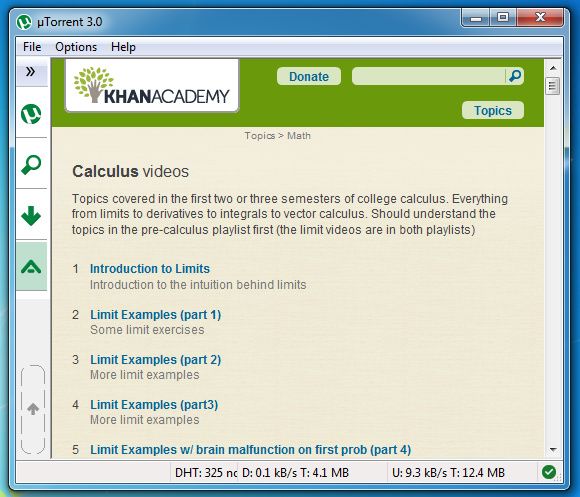Torrents have become quite an interesting invention over the last few years, even though the technology has now existed for quite a while. Back in the day, using torrents was still a little tricky, as Internet connections weren't as fast as they are today, and torrent clients weren't as advanced or as easy to use. Specifically, and I remember this problem very well, you'd have a tough time getting some decent download rates if you didn't have a port specified in the settings that was actually open or forwarded to your computer, if you were behind a router. However, the clients have now matured in a way where you just need to open the .torrent file, accept the torrent into the program, and wait.
The most popular torrent client, uTorrent, has been getting a lot of extra effort put into it to simplify its use while expanding its feature set. I must say that the uTorrent developers have done an excellent job to do all of this while still keeping the program lightweight. One of the newer features that you'll find is called add-ons.
µMap
µMap is one of my favorite addons. To me it's always been quite interesting to see where certain peers are located. There are a couple of different ways to view these maps, and you can organize them by client type, country of origin, or swarm. This way you can easily identify any trends that may be interesting to you.
This app can also show you how closely it can identify your location as well. If µMap can find you within a smaller area than you'd like, you can try to use a free VPN service to mask your actual location.
uChat
uChat lets you chat with other people who are currently downloading the same torrent as you are. This could be a great way to kill some time while your torrent is downloading. You could also find a new online friend who shares similar interests with you, or you could learn about other torrents that you might be interested in. You're not automatically signed into uChat when you download torrents, so you won't be disturbed when you don't want to be.
Skins
If you can already customize your uTorrent client with apps, why not change some visuals as well? With Skins you can easily do that! You can choose from a number of skins by simple browsing or searching via keywords. If you're a little artsy you can even create a skin yourself.
4. Tetronimoes
So you've just added a new torrent to your client (such as a nice DVD collection of your favorite Linux distribution), and have nothing better to do other than to simply sit there and wait. Socializing with strangers might not be something you'd like to do either. After all, you can't browse the web or you'll use up bandwidth that could go to the torrent. Instead, you can go ahead and play some Tetris thanks to the Tetronimoes app. Now you can play a classic, lightweight game, and in no time at all you'll see your torrent completely downloaded.
5. Khan Academy
As a student, I find this app to be very valuable. Khan Academy offers various different college courses whose class videos can be downloaded via torrent. This can be a great advantage to anyone who wants to catch up, get ahead, and simply learn something new that could be beneficial to their work or other activity. Don't forget to allow some space on your hard drive for this. Khan Academy offers plenty of classes, and you should expect one class worth of videos to take around 2.5GB.
These are the top 5 apps that I personally recommend. Of course, you are never obligated to completely agree with this list, so it's always best to browse through all the available apps in your uTorrent client. You could also check out this list of other apps. Personalization is always the best feature you can get out of a well-designed program. Also, don't forget that uTorrent is available for Windows, Mac, and Linux, so everyone can enjoy them.
Is there an app that you believe should've been on the top 5 list? Which app would it be and why do you think so? Let us know in the comments!