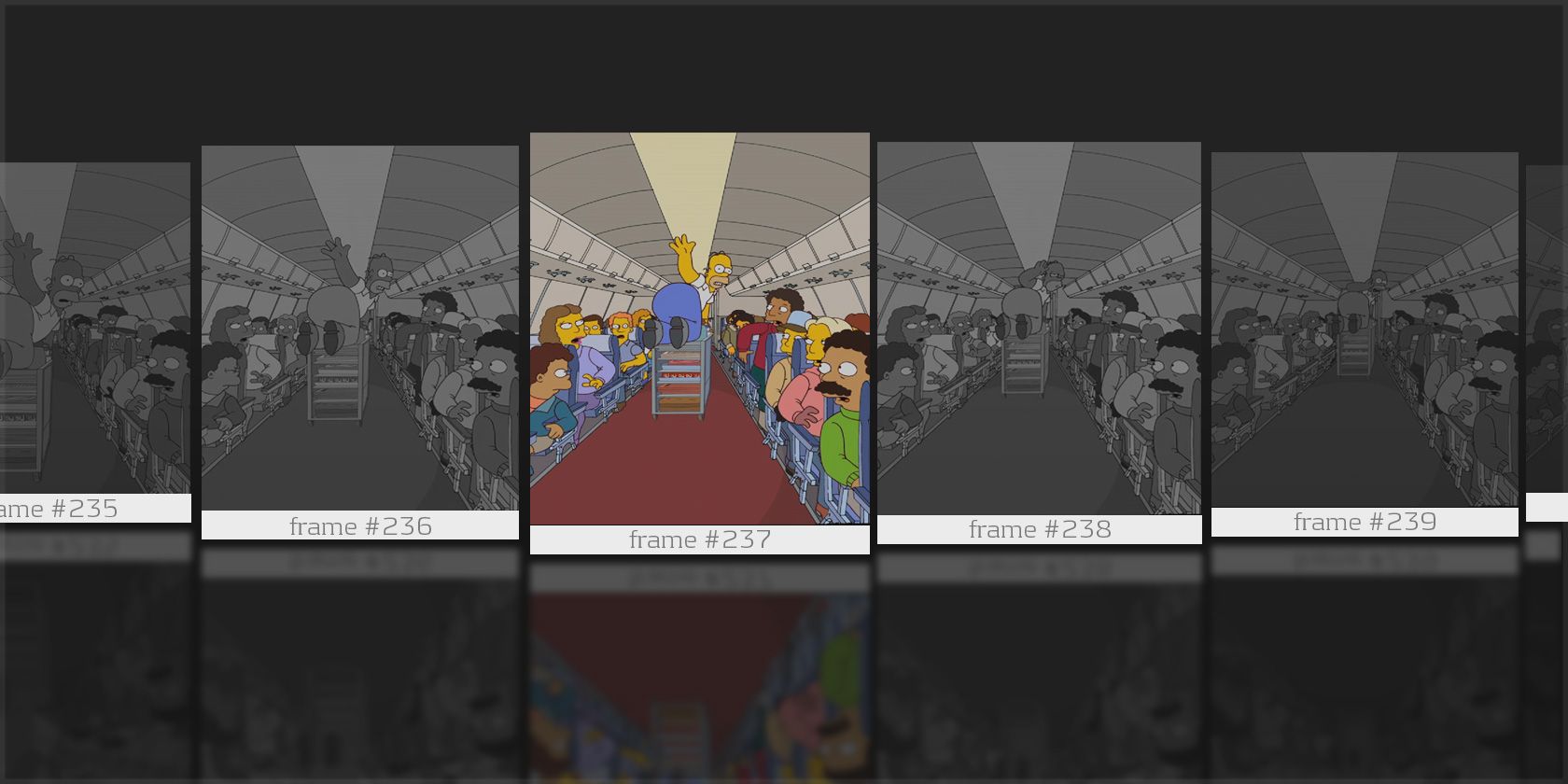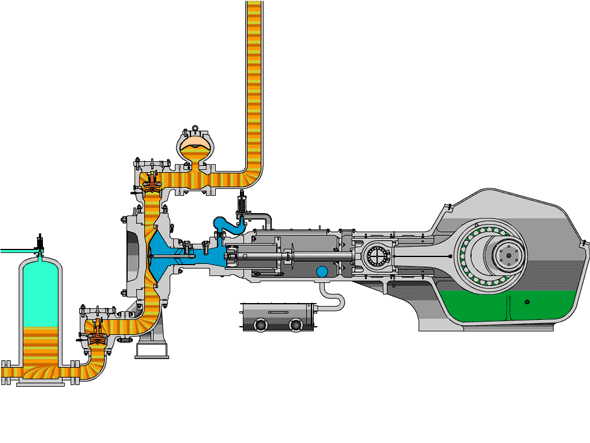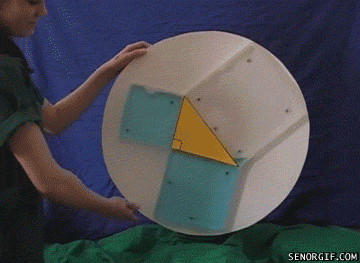GIF animations aren't just for corny memes and annoying reactions (but it doesn't mean you can't use them as such). Here at MakeUseOf, we've got a whole bag full of uses for these cool little animations. Even in a world with Vine and Instagram, GIF animations are not dead.
Never made a GIF before? No problem. Learn why you should make them and stick around for the end of the article. Are you a GIF genius? Settle down, boy. You have to have reason even if you have means.
Below, we have five fantabulous uses for GIF animations that are both practical and beneficial for you and your audience however limited you might think them to be. Let's get started.
Enhance Product Illustrations
One of the classiest usages of GIF animations is that for product illustrations. Whether you have a CGI animation or looped video of your product, adding in a GIF to help customers see things in a better way is a fantastic idea. I recommend this for products that are truly 3D, so this wouldn't be ideal for items like t-shirts or posters.
A seamless 360 rotation would be the best animation for these products, but I also suggest that it be a fluid animation like the one above - no flashy visuals or annoying fades. You could easily shoot this on your own with a camera and a lazy Susan platform, but making the animation seamless could be the trickier part. Do it several times, and you should be set. If you go the CGI route, things will be much easier.
GIF Credit: anonymousredditor
Provide Visual Instructions
How-to videos aren't necessarily the best way to provide demonstrations. Sometimes, it's better to break down the steps into several GIFs along with a textual aid. If you are working on a how-to section for your website or product, it might be better to shoot several video clips of the steps and convert them into GIF animations.
For websites, you could separate each animation with a paragraph describing what's going on. Presentations could easily have an animation for each slide. As a note, you don't have to make a GIF for each and every step. For websites, this could potentially limit page load times, so use the animations only when needed. Furthermore, if you have access to the development of 3D animations, you could possibly create simpler animations that are easier to load.
GIF Credit: two-tone-
Demonstrate UX
App developers, GIFs could be a much easier method of showing potential users how exactly your app works. By recording the screen, you can show users in real-time how the app works. Else, you could create a visual representation using proper vectored files and animation software (like After Effects or Flash).
If you decide to record the screen, you'll miss out on higher-res animations, but you can create a more accurate representation of how the app works. For iOS, check out our article, 3 Ways To Record Your iPhone Or iPad Screen Activity. Android users, you can find several solutions in this MakeUseOf Answers thread.
GIF Credit: ais04
Make Your Social Accounts Pop
Sometimes, we all need to have a little fun. While Vine and Instagram offer video recordings, users can easily incorporate GIFs into comment threads on Facebook and as profile pictures for Twitter. Why do this? No reason, really. It's just something goofy, and they also allows users to provide "reactions" in conversations.
You can also use GIFs in your emails and even on iOS's Messaging app. This can provide a bit of life to the conversation and add some potential humor to otherwise boring text-based discussions. Since the Internet doesn't have punctuation for sarcasm, GIFs are the next best thing.
GIF Credit: jcpearce
Display Something Beautiful
If GIF animations aren't all about humorous reactions for you, then cinemagraphs may be of interest. Cinemagraphs are seemingly still pictures with at least one animated feature within them. For instance, you could have a tree swaying in the wind while the world around it remains still, or in the same fashion, water flowing in a river.
You can find a great selection of cinemagraphs on Reddit's Cinemagraphs subreddit. Here, you will find tons of animations based on clips from movies, videos, and other visual creations found on the Internet. Cinemagraphs always incorporate photos or film, so you won't find anything cartoony or something developed using CGI.
Cinemagraph Credit: eatrob
Conclusion
If you are interested in making your own GIFs, we have a few great articles on how exactly to do that:
- How to Make an Animated GIF Image with GIMP
- GifCam – The Easiest Way To Make Animated GIFs Ever [Windows]
By combining the knowledge of how to make GIFs with why you should make GIFs, you'll be a GIF-making fiend in no time at all.
What other purposes do you use GIFs for? Are the above methods useful? Have you ever made a GIF before? What methods have you used to make your GIFs?