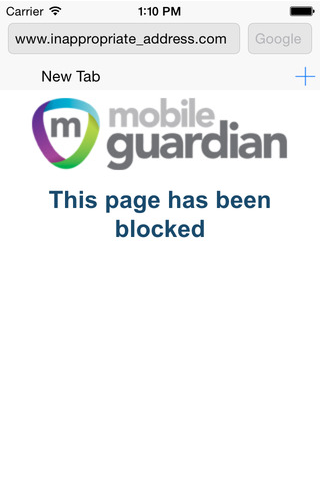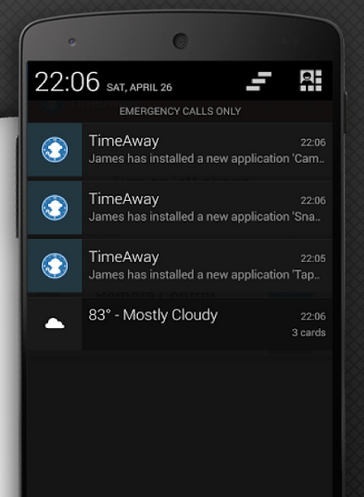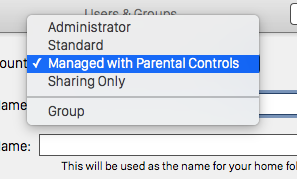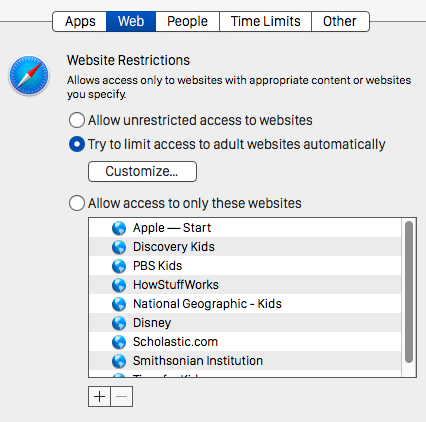An important part of every child's life is broadening their horizons, and exploring more of the world around them. Some of the time, this will mean going online, and for a child, this can be where all of the snakes and scorpions are hiding. Peodophiles, porn sites, gambling sites, MakeUseOf (that's a REALLY filthy one!)....it shudders me just to think of an innocent child exposed to all of that. Fertile fodder for trauma therapists later in life.
So despite feeling rather guilty of invading their privacy, the parent has the duty of policing their child's Internet usage. To make this slightly easier and stress-free, there are tools available to help. We have talked about parental control software in the past around the need for Internet safety, but here are 5 other possibilities you can look at. Some are web-based, some are smartphone-based. Others also track your child's current whereabouts.
Mobile Guardian (iOS, Android, Blackberry)
An app for smartphones and tablets, Mobile Guardian is available for iOS, Android, and Blackberry. It blocks inappropriate websites, and prevents incognito mode on other browsers. App installation is logged, you can specify start and finishing times for web surfing, and you can disable the camera to prevent sexting.
Alerts seem to be a big feature with email alerts if the child engages in fiendish activity, such as checking naughty websites. You can also keep tabs on your child's current whereabouts using the GPS in their device.
After a free 7 day trial, the service costs 3 Euros a month (about $5).
My Mobile Watchdog [Broken URL Removed] (iOS, Android)
This one has a "Parent Dashboard" which puts you in charge of the phone. You can view texts and photos, switch apps on and off, view the phone contact history, block websites, and you can be alerted to specific contacts, which can be good if you don't approve of the tattooed hairy biker dude dating your daughter.
The app is available for iOS and Android, but there are some features not available on the iOS version.
After a 14 day free trial, this one is $4.95 a month.
MamaBear (iOS, Android)
The thing that caught my eye about this one, is that you can tell when the phone owner (i.e. your child) is speeding in a car. So if you have loaned your car to your son or daughter, you can keep track of their speed. That is a really cool feature and definitely one that makes MamaBear worth considering, if you are ever concerned about your kid's Formula One driving skills.
You can also be alerted when your child gets a new friend on Facebook or Instagram, and be told about verbal abuse or "signs of bullying". Given that this problem is getting worse, that makes a second tick for MamaBear.
Available for iOS and Android, this one has a free option and a premium option. The premium option is $15 for 3 months, and $25 for 6 months.
TimeAway (Android)
This is an Android-only one, and free too. It has all the usual features -- monitor app installation, see where the child is at any time, set schedules and time limits, pause the device (so lock it, I guess), and also block any apps you deem inappropriate, such as Snapchat.
This is a good choice if you are either unwilling or unable to pay for one of the others.
Enabling Parental Controls On The Mac
If you have a Mac computer, then you don't need to buy any extra software to restrict your child's Internet usage, as it is built right in. You just need to go to the user settings. If you have a Windows PC, Matt previously covered the platform's parental control features.
Set up a new user profile (in the Mac's System Preferences), making sure to choose Managed With Parental Controls.
When you have set up a profile for little Timmy, you will see the options :
Just tick and access the ones you want, and let the Mac do the rest.
So over to you now. Let loose in the comments!
Which parental control apps do you use on the computer and / or smartphone? Or do you think that a child's privacy should never be violated under any circumstances?