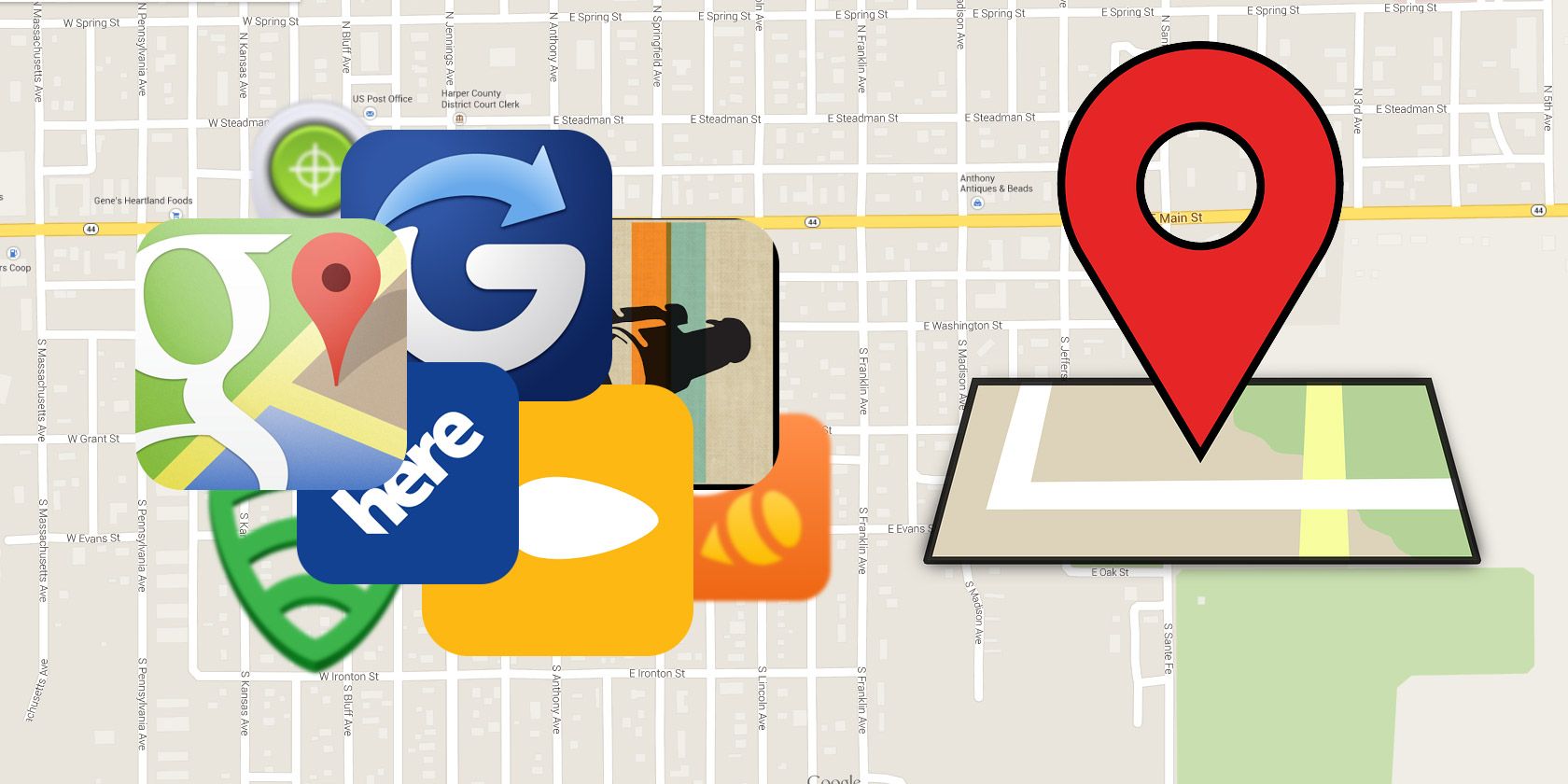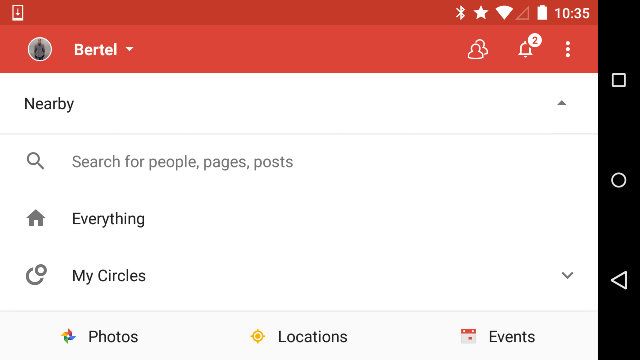Using GPS and data networks to determine your location drains battery life, so is it even worth leaving this functionality on? Yes, yes it is. Here are five types of Android apps that will make you grateful your phone can determine where it is.
Driving & Getting Around
Let's get the obvious out of the way first. You're going to need that GPS turned on if you want to use any apps for navigation. Whether it's Google Maps, which comes installed on most Android phones out of the box, or an alternative such as Sygic or HERE, your phone simply cannot tell you how to get where you want to go if it doesn't first know where you are.
Even if you aren't driving, using your phone to help you get somewhere in any way besides calling someone will require your location. Ride-sharing services such as Uber and Lyft use it to see which drivers are nearby and able to pick you up.
Sharing Your Location
Say you're running late to a social gathering and your friends have been badgering you ever five minutes wondering where you are. With an app like Glympse, you can let them track your position on a map for as long as you wish. This way they don't have to ask where you are; they can just pull out their phone and see for themselves. If you use the app frequently, you might as well install Glympse Express to save you the effort of setting things up.
Maybe two of you are trying to meet up on foot. Rather than making a one-sided effort, it could help to share your locations simultaneously. Jink can help with that. It's still in beta, but it's publicly available to whoever wants to give it a go.
Discovering New Places
So you're outside, you're hanging with friends, and all the chips are in place to have a good time. There's just one thing -- you need something to do.
Your phone can help with that. Whether you're looking for a place to eat, a spot to sleep, or simply somewhere to have fun, apps like Urbanspoon, Zagat, Foursquare, and Yelp can help you (though you might want to be careful with that last one). They just need your location to do so.
Even if you already know where you're going, that doesn't mean you know much about the city you're in. Field Trip can give you all sorts of historical information about the places you visit while also recommending cool places to check out when you have the time.
Being Social
So now you've found a nice place and you want to share it with others. Some social networks will save you the effort of manually typing out where you are. Facebook can automatically detect your city, and it encourages you to check in when you go somewhere.
But maybe your friends don't use Facebook. If they use Foursquare, you can fire up Swarm to find out if any of them are nearby, and even if they aren't, you can still check in to your current place to let them know where you are. And in case you're not ready to give up, Google+ lets you search for nearby users and posts as well.
Afterwards you can share your good time with the world on Twitter, which can append your current city to tweet. It's not precise enough to share which bar you're in, but that's nothing a quick hashtag can't fix.
Finding A Lost Device
Last night was a blast. Unfortunately, this morning isn't. You've overslept because your alarm didn't go off, and when you went to reach for it, the side table was bare. That's right, you left it somewhere -- or worse, someone stole it. You could try retracing your steps, but between the restaurant, the park, and the bar, it could be anywhere!
Fortunately you can sit down at your computer and find out exactly where it is if you have an anti-theft app such as the Android Device Manager, Lookout, or Cerberus installed. Hopefully it's just sitting around on a table somewhere, but if a thief actually did walk off with it, at least you have an app installed that increases your odds of catching them.
Which Apps Do You Love That Require Location?
With all that these apps have to offer, you're missing out on a lot by leaving your location settings disabled (even though I understand why it may be tempting). Whether it's getting from point A to point B or finding a lost device, some of this software has become practically essential. And the rest of it is just plain fun.
I've provided some examples here, but there are plenty of other types of apps out that ask permission to pull up your location. Which ones would you be lost without?