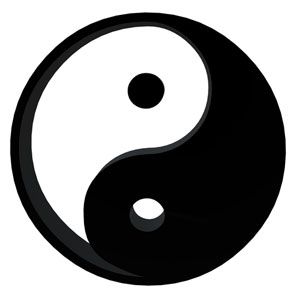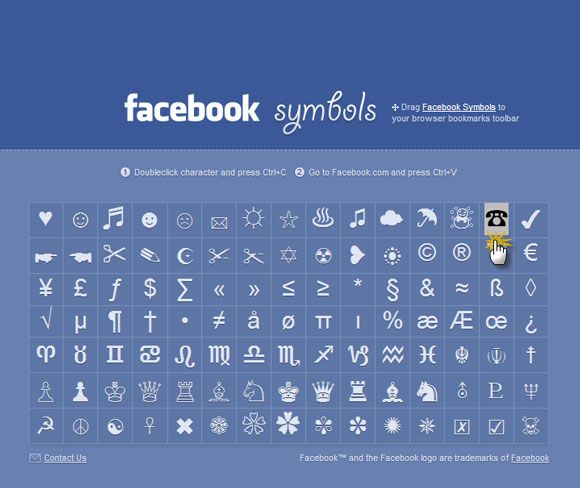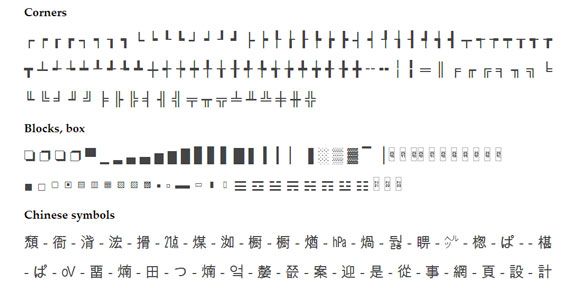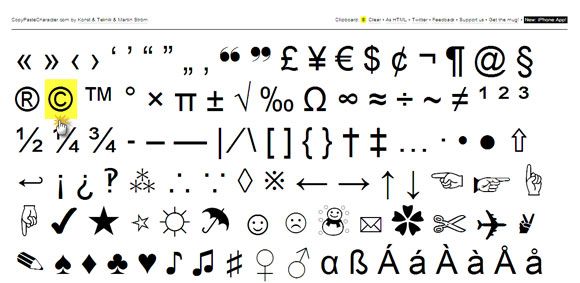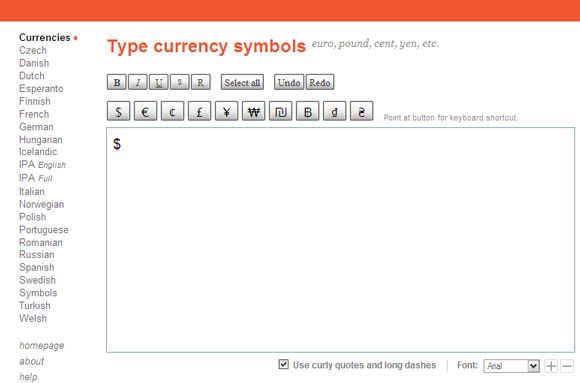We need symbols. We might have progressed through alphabets to cultured forms of languages, but the internet age has brought us right back to where we started off as cave dwellers. Complete or incomplete sentences are fine, but sometimes nothing expresses an emotion better than an emoticon or a symbol.
There are lots of online places which do not support graphic symbols or picture emoticons. Facebook is a prime example. But that shouldn’t keep you away from communicating more warmheartedly. A lot of online platforms might not support graphic symbols, smileys, and emoticons; but then you have the entire Unicode character set to play around with. If you care to explore the Character Map installed on your system, you can literally use the special characters to speak a language of your own.
But that can be a chore. So, let’s go online.
These five simple online apps save you from rummaging through the Character Map on your system and give you one click access to communicate more animatedly.
TwitterKeys
Twitter may be just about 140 characters, but even in that brief space, a symbol or two can brighten up a tweet. This Unicode character map available as a bookmarklet aims to do just that with its online chart of Unicode characters which you can use with your tweets. All you have to do is to pick from the different symbols available and decorate your tweets with a simple copy and paste. The best thing is that you don’t have to give access to any third party app.
Also try out the Unicode Symbol Map.
FBSym
If Twitter is there, can Facebook be far behind. Facebook Symbols is a neat little chart of Unicode symbols that you can double click and paste on your Facebook profile. You can also use it as a bookmarklet on your browser’s bookmarks toolbar. This character chart also works with Twitter and chat apps. Of course, in both the limitation is that you cannot format it beyond the paste. It just appears as it is.
Interchangeably, you can use the Twitter Symbols chart.
Facebook Symbols [No Longer Available]
This is a blog which lists all symbols and emoticon codes you can expect to use on Facebook and other platforms like chat clients, forums, MySpace messages etc. This is a well compiled collection of cool Unicode characters and the author has taken the pains to categorize the different symbols under distinct heads. Also handy are the other sections which point to text art generators, text combos as symbols for Facebook, cool letters for Facebook and MSN.
CopyPasteCharacter
Use a single click to copy a character from the smorgasbord on display. The copied character is saved on the Clipboard and you can then simply paste it into your email message, chat program or social account. You can also view its corresponding HTML code. The web service also has an iPhone app which you can use to spice up your text communication.
TypeIt
This very useful Javascript app covers 18 European languages and their unique character sets that include currency symbols and other special symbols. You can use the virtual multi-language keyboard to type in complete messages and then simply copy and paste it in any message. The languages can be loaded from the side columns.
Using symbols to spice up your online conversations will make you seem like a pro. It will also put a lot of fun back into an otherwise drag conversation. If you think that chat symbols and special characters speak a thousand words, try out some of the previous posts we have covered –
15 Popular Codes For Smiley Faces & Their Meanings
10 Keyboard Techniques To Create Cool Symbols
How to Create Copyright and Trademark Symbols via Keystrokes
Are you a symbol whiz? Tell us if you think these symbol apps are useful for quick texting.
Image Credit: Shutterstock