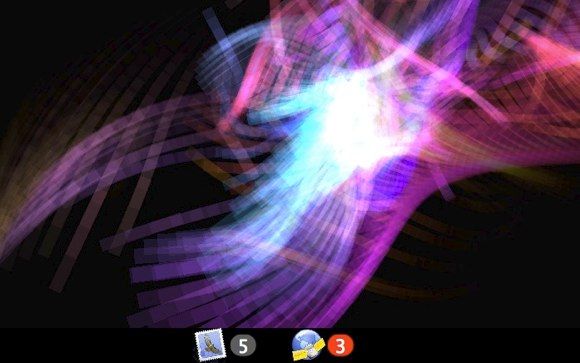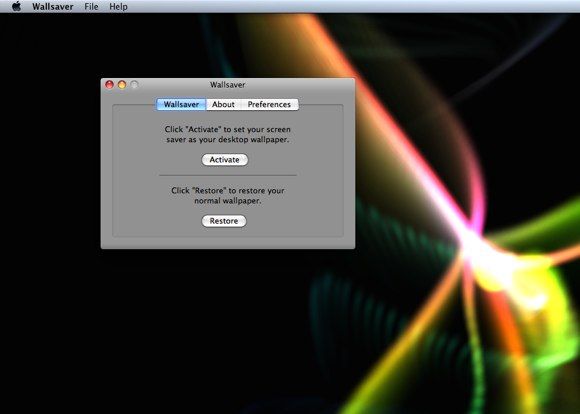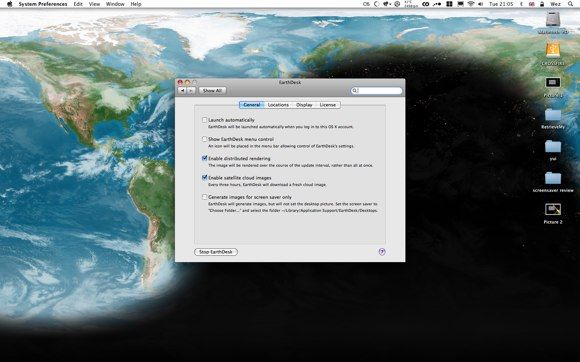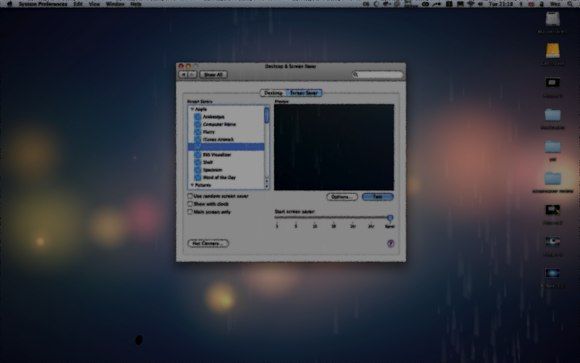When you're away from your Mac or Windows desktop and you want some nice eye candy or you want to display some information that you would like to glance at every once in a while then the best way to do this is with a screensaver.
Status Screen Saver is a screensaver that allows you to view how many unread emails you have in your inbox within the Mail application, view how many unread feeds you have in NetNewsWire and view your number of unread tweets from Twitterific. Status Screen Saver will also soon support Google Notifier and the RSS reader Vienna.
Wallsaver 2.2.2 If you've just recently bought a brand new Mac then the chances are you have a lot of memory that isn't being put to use so why not set your wallpaper as a screensaver to jazz up your desktop a little. You need to be running Mac OS X 10.4 or later and have a Quartz Extreme-capable graphics card with at least 32 MB of memory for this cool little goodie to work. You can activate Wallsaver whenever you like or restore your default wallpaper without any hassle.
EarthDesk is much like Wallsaver but the wallpaper is set to an image of the earth which shows which countries are in daytime, nighttime and all in realtime. Hurricanes, cloud cover and typhoons are also shown with information on 10,000 cities throughout the world. If you have multiple displays, the image of the earth will be carried over all of them to keep a constituent look and feel. You can also set this to run as just a screensaver for when you're away from your computer. EarthDesk runs on both Mac OS X 10.4+ and Windows 2000, XP and Vista. I've only used the Mac version of EarthDesk and it installs within a preference pane.
Rainy Day 2 is a nice screensaver that make clouds appear at the top of your screen and rain fall down onto your desktop. You can control the amount of rain, cloud type, lightning and rain contrast. When the screensaver has been left running for a few seconds the windows that you have open will appear to be smudged which is a nice effect that I like. When you download the program and extract the zip file there is an installer package in it. Follow the installation then once you have finished, you will find the screensaver under System Preferences -> Desktop & Screensaver. This screensaver only works with Leopard (Mac OS X 10.5).
Phantom Butterflies is a screensaver for Mac OS X 10.4+ and Windows XP that has butterflies flying around your screen. You have the option to make the butterflies glow which I think is a really nice touch and you can also change the colour of what you want the butterflies to be as well as the amount of butterflies that there are on the screen.
Finally, I want to tell you about a couple of cool tools we covered earlier. If you want to use your motion screensaver as a wallpaper? Check out Animated Desktop, using this utility you can emulate the functionality of Vista Ultimate DreamScene (video screensaver) both on Windows XP and Vista Home edition. There is also a cool website called InstaSaver, this one lets you make your custom screensavers using the images from your PC.
If I've missed a screensaver which you think should of made the list then please post it in the comments!