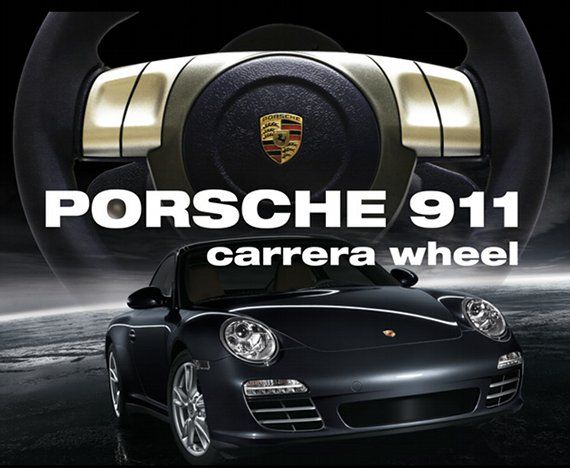One of the best benefits of being a PC gamer is the wide variety of choice available in not only games, but also hardware. While console gamers usually can pick from only a few certified gaming peripherals for any particular need, there’s usually a lot of options for PCs.
That just leaves you with one problem – wading through the choices to find the best product. Fortunately for you, I’m going to make the process easier by recommending a few of the best gaming peripherals available.
Best Gaming Keyboard: Logitech G19
Ever since the debut of the original Logitech G-series keyboards, the company has been at the top of the gaming keyboard hill. The formula is simple – take a basic keyboard, add lots of macro keys, add backlighting, and add a cool LCD display. Presto! Job done.
Compared to some keyboards with mechanical switches, the Logitech G19 may not seem to justify its $159.99 price. But as a long-time PC gamer, I can say with confidence that mechanical switches aren’t necessary, and in fact are sometimes detrimental, to PC gaming. What you want with a gaming keyboard is a light key stroke that makes repetitive motions easier to execute quickly and less stressful on your hands, and the G19 delivers just that.
The wealth of macro keys makes this a particularly popular keyboard among MMO fans, and the illuminated keys remain among the best, displaying a uniformity that few other keyboards can match. The G19’s LCD display can be very handy in some games, but unfortunately not all support it. However, you can save money and ditch the LCD display by purchasing the $59.99 G110 instead.
Best Gaming Mouse: Logitech G500
If it’s not broke, don’t fix it. This phrase doesn’t really apply to most PC hardware, because constant improvements in speed, power efficiency and pricing are the name of the game. But you can’t really make a mouse go faster, or use less power. So if a design works, it will be around for a long time.
This is the case with the Logitech G500. The basic shape of this mouse has been around for years (the G5 that I use is basically the same) but over the years a few refinements have been made. Additional buttons have been added, onboard memory is now available for storing profiles, and the laser is better.
But that’s not why this mouse is great. It’s great because it’s comfortable, it’s reliable, and it’s only $49.99. While specialty products like the Razer Naga may be a better choice for certain gamers, most can simply buy the G500 and call it a day.
Best Joystick: CH Products FighterStick
The market for PC joysticks tends to follow the trends of PC games, and since there’s very few high-quality new flight games available – arcade or simulation – there’s also few high-quality joysticks available. Ten years ago I was able to purchase an amazing Sidewinder joystick for about $50, but today’s cheap joysticks aren’t worth much (though there's still far more options available for PCs than for consoles).
At $100, the CH Products FighterStick isn’t cheap, but you get what you pay for. The difference in build quality between this and a budget joystick is night and day, and there’s plenty of features, as well. You receive a 8-way POV hat as well as three 4-way hats, a total of 2 buttons, and a throttle.
For those who aren’t hardcore simulation enthusiasts, this is everything that you’ll ever need in a joystick. It’s backed up with a nice two-year warranty, as well, which is reassuring. Most cheap joysticks come with just one year of coverage.
Best Flight Set: HOTAS Warthog
Everything I said about the market for joysticks can also be said about the market for full simulation flight sets. There aren't as many choices available as there used to be. It really comes down to companies like Thrustmaster, CH Products and Saitek.
Of these, Thrustmaster has the current clear winner in the form of the HOTAS Warthog. The company already made an excellent product in the form of the HOTAS Cougar, but the Warthog takes everything up to 11. The diecast joystick is mounted on a metal plate which can be screwed to a desk or a cockpit mock-up, while the throttle is also made mostly of metal and includes numerous functioning toggles switches. This is not just a setup that will please a hardcore – it’s a setup that anyone who’s not a simulation enthusiast may have trouble understanding.
Fortunately, the price of almost $500 will keep the meek away. It’s worth every penny, but if you’re a more casual player or a beginner, consider buying the CH Products FighterStick and adding on the CH Products Pro Throttle. This can’t compare to the HOTAS Warthog, but it’s a high-quality pair for about $300 less.
Best Race Wheel: Porsche 911 Carrera Wheel [Broken URL Removed]
When it comes to racing wheels, Fanatec is a name that means business. Based in Germany, this company has been making wheels for over a decade, but they recently came into the limelight with the release of their Porsche series wheels, which are replicas of the steering wheel found in a real Porsche.
There are several variants available, but the best overall choice for a PC gamer appears to be the Porsche 911 Carrera wheel. It’s pricey at $159.95, and you’ll need to pair it with pedals. If you purchase the Club Sport pedals from Fanatec [Broken URL Removed] you’re looking at another $149.95, though it’s hardly money out the window, as that pedal set is made from aluminum and includes several adjustments for user preference and comfort.
Alternatively, you can purchase an adapter key that makes the wheel compatible with pedals from the Xbox 360 racing wheel or the Logitech G25/G27 wheel sets.
Conclusion
This article focused on the best PC gaming peripherals, and as a result, most of them are rather expensive. Yet I maintain they are worthwhile, particularly when it comes to joysticks, throttles and racing wheels. Disagree? Leave a comment.