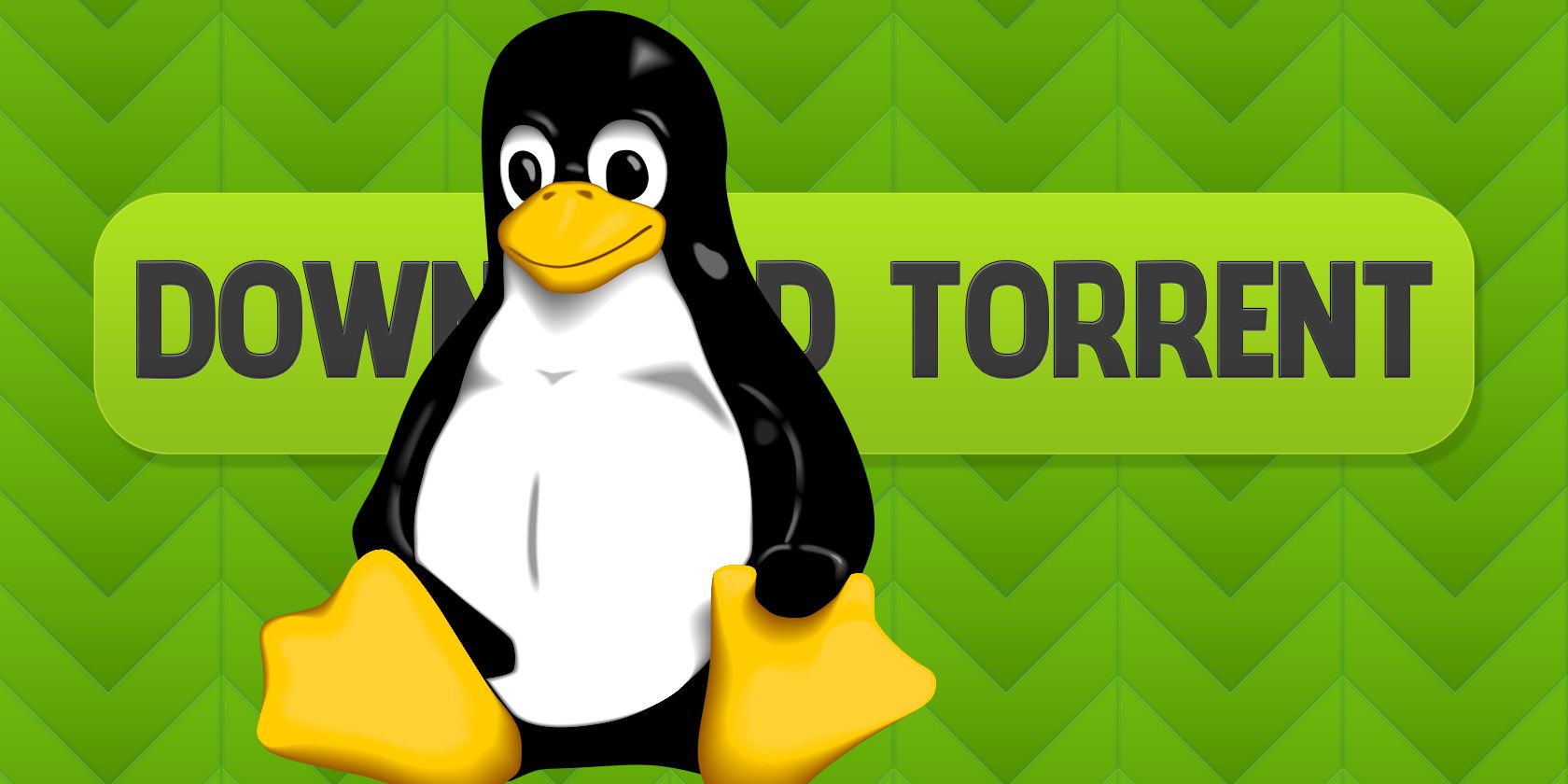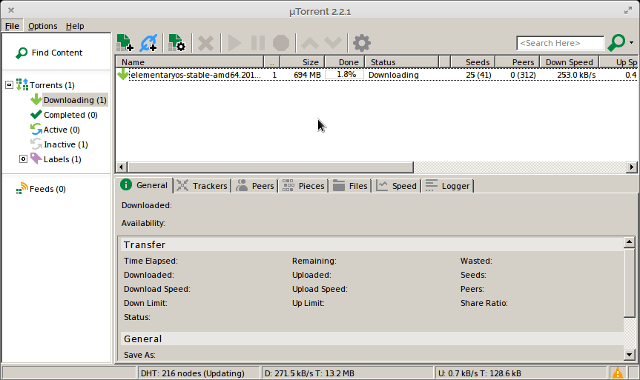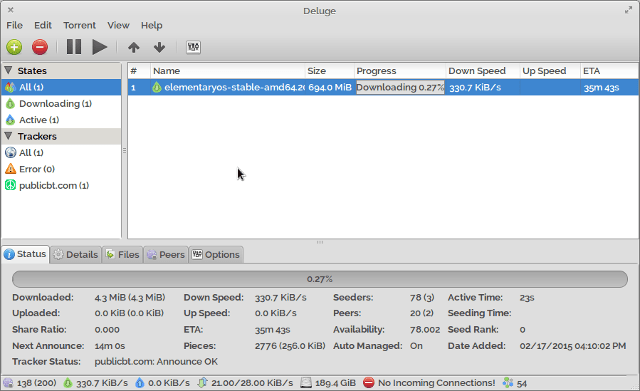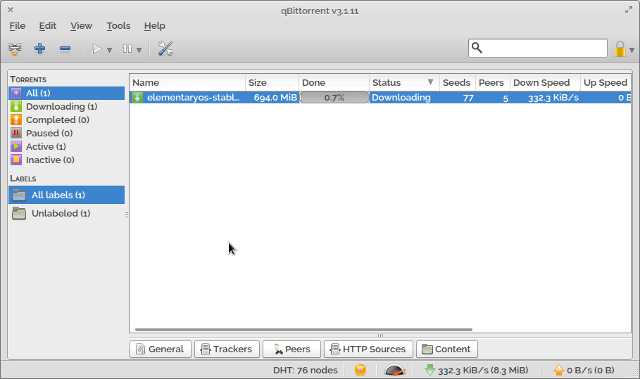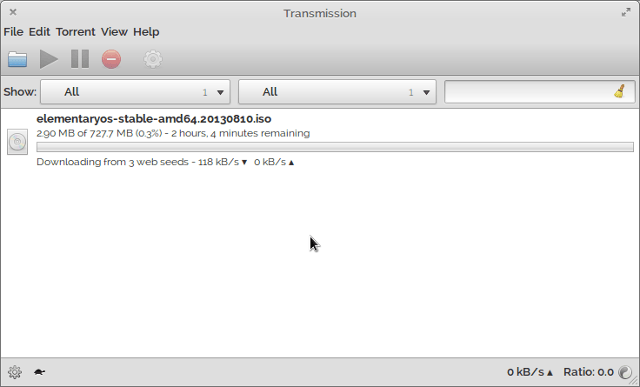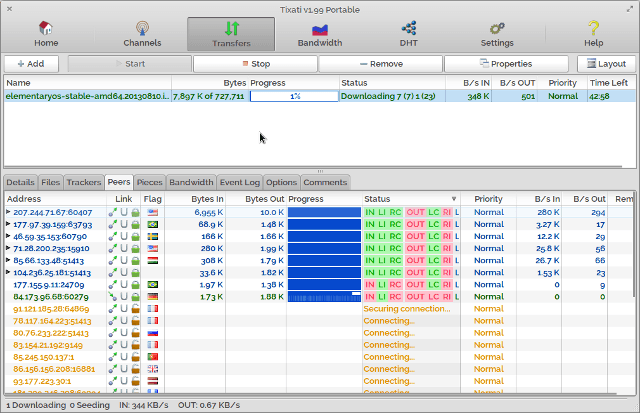Torrenting is not a sin; it's a medium of communication that describes how files are shared. Can it be used in sinful ways? Sure. Can it be used in righteous ways, too? Absolutely. In fact, a remarkable amount of filesharing is done through completely legal torrents.
Regardless of what you torrent — and let's face it, not all of us are shining examples of filesharing nobility — it's important to consider how you torrent. There are several high-quality torrent clients available for Linux users and it can be difficult to know which one is best to use.
After a few days of research, I'm confident that I've found the perfect one. Are you using it?
uTorrent
uTorrent, which is technically pronounced "micro-torrent" but commonly called "you-torrent", is one of the most widely used clients today. Its initial burst in popularity can be attributed to the same thing that made Chrome so popular at debut: fast, lightweight, and free.
But those days are long gone. uTorrent today is only a shell of what made it so great all those years ago, which can probably be attributed to being acquired by BitTorrent Inc. Nonetheless, uTorrent isn't a lost story just yet.
Most power users recommend sticking with uTorrent 2.2.1, which was released back in March 2011. This is the last build before uTorrent started going download with bloated features and adware. A quick Google search will turn up a handful of sites that still offer this old version for download.
Despite being four years out of date, the 2.2.1 version of uTorrent is feature complete. It supports download scheduling, bandwidth priorities, automatic downloads from RSS, and exchange encryption. The file is barely 1MB and rarely uses more than 5 to 10MB of RAM.
The catch is that you'll need to run it through Wine. It's not the most elegant solution, I admit, so feel free to skip this one. Otherwise, uTorrent is still a viable choice for Linux users.
Deluge
Once uTorrent started going downhill, many Linux users found refuge in Deluge, a client that aspires to the same values that uTorrent once held: lightweight, fast, and free. Deluge wins out, however, because of its platform independence.
This wonderful torrenting client started off on shaky ground but has really proven itself over the years. What sticks out to me is that it can be interacted with through multiple interfaces: a console UI, a web UI, and a graphical UI built on top of GTK+. That pretty much covers all use cases.
Its feature set is about as complete as it gets, including speed limits, a bandwidth scheduler, and password protection. However, if you need more than what it offers by default, Deluge can be extended through its rich selection of plugins.
If you want something that's close to uTorrent but available natively on Linux, Deluge should be your main consideration. There's a lot of good to be said about it and not much bad.
qBittorrent
Of the uTorrent refugees who didn't switch to Deluge, most of them ended up using qBittorrent. It makes sense considering how qBittorrent's interface is self-described as "uTorrent-like", plus it shares a lot of uTorrent's features, so uTorrent fans should feel at home here.
qBittorrent supports all of the various torrenting extensions and provides the kind of torrenting control that's expected of most clients these days, such as queueing, prioritizing, and sequential downloading.
It also has a few advanced features, like RSS support with download filters, IP filtering, and a built-in search engine that integrates with most of the famous torrent search sites. And a running instance of qBittorrent can be accessed remotely over the Internet using a web interface that's nearly identical to the graphical one.
At the end of the day, there are a lot of similarities between uTorrent, Deluge, and qBittorrent, so if you're stuck on a decision between these three gaints, pick the one that has the most appealing interface for your tastes.
Transmission
In contrast to the previous three clients, Transmission is all about simplicity and ease of use. Not that the other clients are overly complex or difficult, but Transmission is especially designed to be straightforward and intuitive.
As such, several Linux distros come with Transmission as the default torrenting client.
If you need to conserve resources, Transmission is the best choice. According to a benchmark test in 2010, Transmission ranked as the best client in terms of CPU usage and RAM usage while downloading. Details may have changed since then, but Transmission's commitment to a small footprint means guaranteed performance.
Transmission also has multiple frontends that integrate with various desktop environments, including Qt, GTK+, and even the native Mac interface. (Yes, Transmission is available on Mac OSX.) Like qBittorrent, it can also be accessed through a web client.
While functionality can be extended through addons, I'd only use Transmission if barebones torrenting is all you need. For anything more, I'd be inclined to consider one of the others on this list.
Tixati
Tixati was my preferred torrenting client on Windows, so you can imagine my relief when I found out that it was also available natively on Linux. Does it hold up to all of these other clients, though? Is it unique enough to be set apart and distinguished from its competition?
I think so. When I think of Tixati, I see the best of all worlds.
Tixati is both lightweight and lighting fast. I don't know if it uses some kind of proprietary downloading algorithm — it's not open source so we can't check — but torrents downloaded through Tixati feel faster. It comes as a single executable file with no installation required, so it's portable as well.
As far as torrent control, it has everything you'd need: queueing, priorities for individual torrents as well as the files within each torrent, bandwidth sizing, and more. You can also view real-time graphs for information pertaining to bandwidth usage and packet rates.
The only downside is an interface that looks strange if you're coming from uTorrent or another client inspired by uTorrent's design. Tixati looks primitive, maybe even underdeveloped, and you might be tempted to overlook it based on that alone. But trust me: Tixati is fantastic.
What Do You Use for Torrenting?
Having tried all of these options, I have to say that I'm still a fan of Tixati and have no plans of switching to anything else. It doesn't lack in anything and it's easy to get over its unconventional interface. Tixati is a winner.
There's been a lot of fuss over the Pirate Bay's recent demise and some are cautioning that torrenting may no longer be safe. If you're a pirate and intend to continue torrenting illegally, be sure to avoid these common torrenting pitfalls.
So which client do you like best for torrenting on Linux? Are there any that I missed? Share your thoughts with us in the comments below!