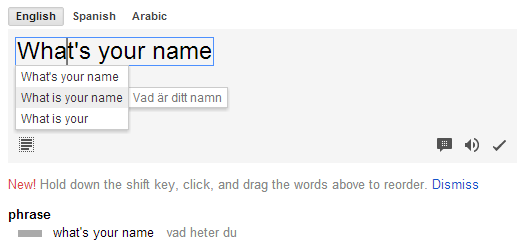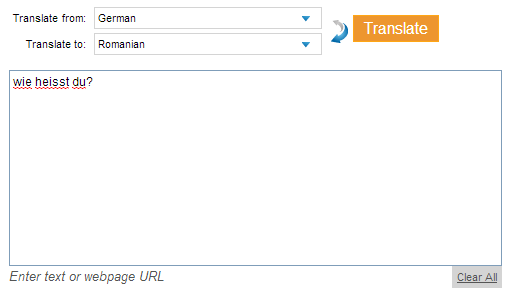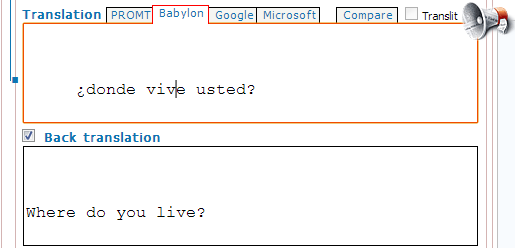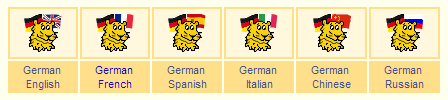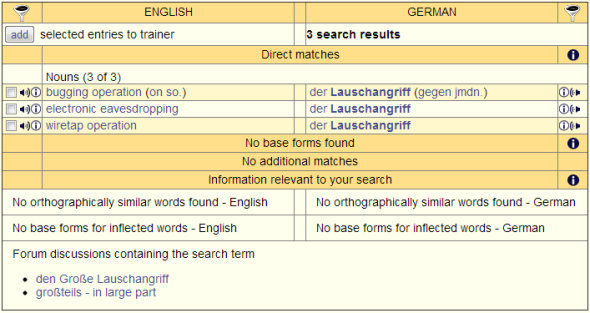Technology has made the world a smaller place. People from every part of this planet use many of the same tools, visit some of the same websites, and mix in various chat rooms online. The internet is a melting pot and a beacon of globalization. And yet it isn't.
The biggest obstacles to global understanding and unity, despite the technological ability for global exchange and communication, are culture and language. Access to information and the ability to communicate across borders and cultural differences, strongly depend on the ability to understand and speak languages. And while automated translations will only go so far in conveying meaning, they are a start to understanding the essence of information that was previously inaccessible.
This article introduces a selection of free language translation websites and services that can help you understand a foreign language, improve your language skills, and help others understand your native language.
Google Translate
Google Translate is one of the most versatile free online translators. It supports over 60 languages, auto-detects languages, you can listen to audios of words and phrases, view alternative translations, as well as see example usage of words and related phrases. Moreover, Google Translate can translate websites and documents.
To translate a website, select the language you want to translate to, then type in the URL (without the http bit) and hit enter.
To translate a document, select which language to translate to, then click the respective link in the bottom left, then either choose a file or drag-and-drop a file onto the upload field.
Microsoft Translator
Yahoo! Babel Fish was taken over by Bing in 2012 and is now known as Bing Translator or Microsoft Translator. This translator supports 39 languages, offers audio clips for some languages, can translate websites, and translations can be rated.
To be honest, the online Microsoft Translator in no way challenges Google Translator at this point. However, it is the best alternative.
For those missing the Babel Fish, it is still alive here.
MyMemory
Machine translations are very reliable as long as you are only attempting to translate simple words and short phrases. When it comes to complicated sentences or rarely used expressions, however, a good translation usually requires human intervention. This is the strength of MyMemory, a service that supports dozens of languages and has been improved by over 600 million human contributions.
The start page looks a bit like a Google search page. Below the search field and language selection, a selection of short translations in various languages keeps updating. Anyone can contribute by rating translations, adding new ones, and deleting wrong alignments.
The machine translations offered by MyMemory are pretty bad. Google Translate does a much better job and offered accurate translations for phrases where MyMemory failed completely. However, based on words, users can see many examples of how words are used properly and there are human translations for many simple phrases.
imTranslator
This translator has so many little buttons and options that it is a little overwhelming at first. It can, however, be quite useful if you focus on the essential. The feature that sold it to me was being able to compare results from different services, namely PROMT, Babylon, and Microsoft Translate. Google is still listed, but not available. Another interesting feature is the back translation option.
Apparently you can also switch the interface language, listen to audio clips, use special characters, run a spell check, and do many other semi useless things not pictured in the screenshot above.
LEO
German speaking readers will appreciate this tool. LEO can translate from German to English, French, Italian, Chinese, Russian. Translations work in both directions, so LEO can translate any of these combinations vice versa. On the front page, choose your combo, then enter your 'search term' into the search field.
LEO is a dictionary style language translation website for translating words and simple phrases. Additionally, it has an active user base contributing to discussion forums and improving the dictionary itself. At the bottom of every dictionary entry, you will typically find links to discussions relevant to your search.
As the screenshot above reveals, LEO also offers a free language trainer, to which you can manually add vocabulary.
Additional Resources
Do you often need to translate within documents? This article shows how you can translate on the fly and without losing the formatting in Microsoft Office and OpenOffice.
If you own a website, check out these 2 Great Widgets to Translate Your Website into 20+ Languages.
Don't need a translation, but want to recognize a language? Try Polyglot 3000.
Discussion
Between which languages do you have to translate often and which tools do you rely on?
Image credit: World Languages via Shutterstock