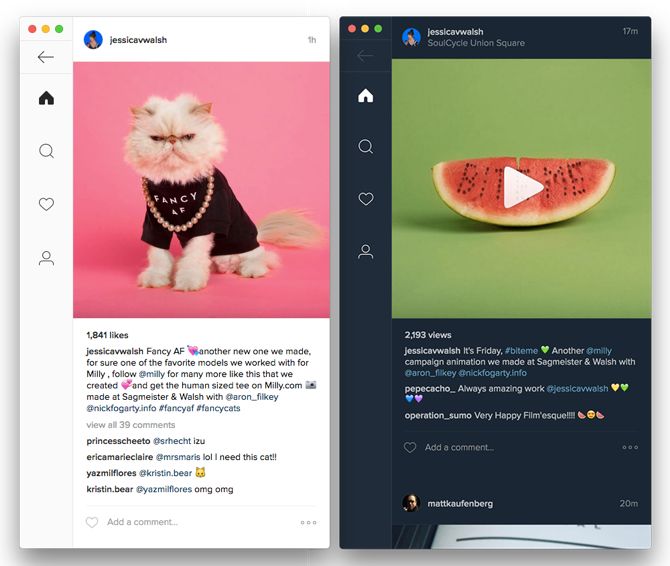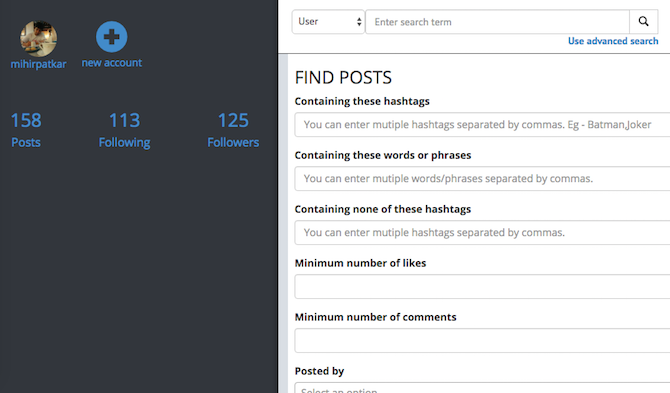Photo-based social network Instagram keeps getting better and better. But there is still room for improvement. Its lack of desktop apps is annoying, and the search function is unusable, to put it mildly.
But like with any popular app, fans and third-party developers come up with solutions to work around these problems. From workable desktop apps to tools that make hashtagging easy, there's something for everyone, if you know where to look. Well, we're going to make it easier for you.
1. Ramme (Windows, Mac, Linux): What Instagram's Desktop App Should Be
Instagram has not announced any plans to make an app for desktop operating systems. Forget about waiting for that and get Ramme on your Windows, Mac, or Linux computer right now.
Install this lightweight app, sign in to your Instagram, and you'll be able to browse your feed on a big screen. You can Like photos and comment with ease. But like with most third-party apps, you can't upload pictures with Ramme.
Ramme can also be resized, so you can view photos in a larger view without any hacks or tricks. It even supports a few basic keyboard shortcuts, and has a custom Dark Mode.
Download -- Ramme for Windows (Free), for Mac (Free), or for Linux (Free)
2. Gramblr (Windows, Mac): Upload Photos and Videos From Desktop
We talked about Gramblr a long time ago as a way to create an Instagram account and upload photos without mobile. It has changed a bit since then, adding more functions and becoming much easier to use. Chief among the new features is Instagram video.
You will need to install a desktop application, which acts as a remote server for your Instagram account. Sign in with your ID, set it up, and you'll be ready to start uploading. The interface takes little getting used to, but it's not difficult at all. Check the screencast above to see how to upload photos easily, including applying filters.
Download -- Gramblr for Windows (Free) or for Mac (Free)
3. Flume (Mac, $9.99): The Best Mac App for Instagram
There is no doubt that Flume is the best way to use Instagram on Mac OS. A thin, tall frame shows your feed in a list or grid view, sans any captions or user names. If you want that, click on the photo to see the details.
But Flume Pro is where the action is. The $10 Pro version lets you upload photos to Instagram just like using the app on your phone. Yup, you can add those filters and whatever else you wish to. It also supports multiple accounts. And it's also the easy way to disable the new Instagram algorithmic timeline.
If you're an Instagram junkie, you need this app. It's well worth the ten bucks.
Download -- Flume for Mac (Free, $9.99 for Pro)
4. InstagramTags (Web): Copy the Best Hashtags for Any Caption
One of the scientifically proven ways to get more Likes and comments is to use the right hashtags for your image. But how do you figure that out? These cryptic Instagram hashtags are confusing, especially for beginners. InstagramTags makes it easy to get the right tags in your caption.
Search for any subject, and the site will have a collection of hashtags ready to be inserted into your caption. Just tap to copy, then go to your Instagram and paste it. It's simple, it's easy, and the search feature works really well. Naturally, it's mobile-friendly given Instagram's focus, but it works perfectly on desktops too.
5. Stribr (Web): The Advanced Search Engine Instagram Needs
It's ridiculous how bad Instagram's search engine is right now. The inability for users to add any sort of filter is annoying, and the keywords don't let you discriminate between hashtags and caption or comments. Thankfully, there's Stribr.
If Instagram ever decides to build an Advanced Search Engine, it should just buy out Stribr. The search works perfectly. You can specify which hashtags to include or exclude, the username that posted it, the location it was posted from, and other such parameters to narrow down your search.
Stribr has an premium paid version too, but you don't need that for the advanced search feature. Stick to the free version and search when you need to. It's one of the best Instagram web viewers.
Why Has Instagram Not Made a Desktop App?
To me, it seems impossible to believe that Instagram hasn't yet made a desktop app. It's baffling and I can't figure out the thinking behind it. But I'm hoping our astute readers might have a clue.
Why do you think Instagram hasn't made a desktop app even after all these years? And what restricts users from uploading photos through the web app?