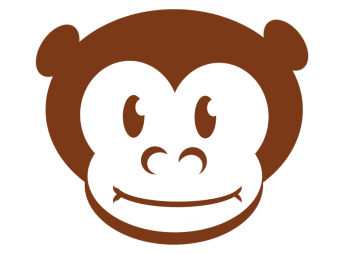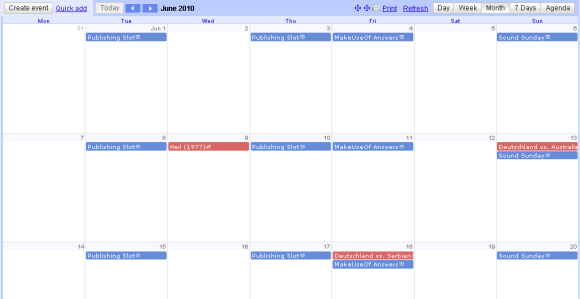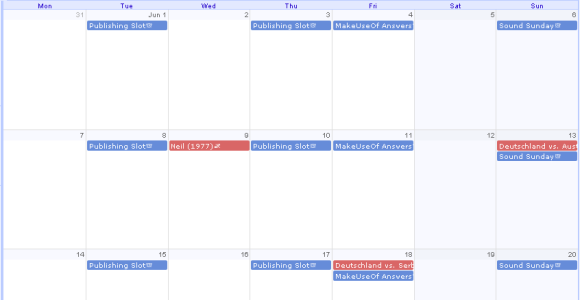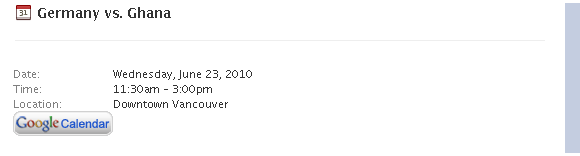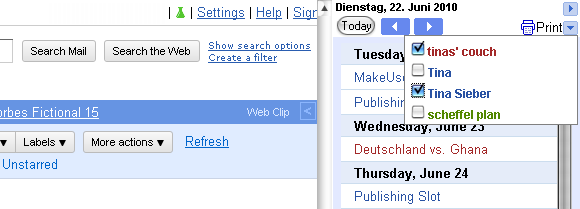Greasemonkey is a Firefox extension that allows you to install custom Javascripts. These scripts manipulate selected websites, without needing to access and change the site's code. Hence, Greasemonkey scripts can be used to enhance the appearance of a website that is not your own, correct mistakes, or add functionality.
In this article I'm introducing 5 Greasemonkey scripts that enhance the use of Google Calendar.
Before you can use any of the scripts below, you need to install the Greasemonkey Firefox addon. After rebooting Firefox, you can go ahead and install scripts. They will work instantly, although you may have to reload the respective website.
For a general introduction to Greasemonkey, check out Aibek's article Greasemonkey Makes Firefox Unbeatable.
Google Calendar - Today's Color
This may not be extremely useful, but a little change is always fun. All it does is change the highlight color for the present day. The default color is a light blue. to change it you must manually edit the script. This is very simple.
In Firefox' bottom right corner you will see the Greasemonkey logo, a monkey's head. A left-click will deactivate Greasemonkey. In this case, right-click and select > Manage User Scripts... and the Greasemonkey window will open. Select the > Google Calendar - Today's Color script from the list, then click the > Edit button in the bottom left.
The first time you do this you need to select an application in which to open the script. Open > C:\Windows\notepad.exe and the script will load. Detailed instructions are in the script itself. Don't forget to save your changes.
Persistent Max Google Calendar
With this simple script you can maximize the calendar upon clicking F12. The header and sidebar will disappear. Clicking F12 again returns to the previous view.
Google Calendar - Weekend coloration
What the script does is add a slightly different color to the weekend days, i.e. Saturday and Sunday. If your week starts with a Sunday, rather than a Monday, then please use this script.
Facebook Events With Google Calendar Integration
Technically, this script does not enhance Google Calendar, but Facebook. It adds a Google Calendar button to Facebook events. Clicking the button will copy the event details and take you straight to your Google Calendar, where you can edit and save them as an appointment.
A similar script is Facebook to Google Calendar.
GmailAgenda
Here we have a Google Calendar related improvement to Gmail. The script adds selected Google Calendars to your GMail account. They will appear in an agenda view in a sidebar to the right. Using two little buttons in the top right you can select which calendars to view and collapse the agenda.
Initially I wanted to introduce a script that allows to assign different colors to events within the same calendar. However, I couldn't get GCal Event Color Codes to work properly. Maybe it's incompatible with another extension I'm using, so you may still want to give it a try.
Since the beginning of this year, Greasemonkey has also been available for Chrome and some of the above scripts are compatible. Justin has written an article on 5 Awesome Greasemonkey Scripts That Work In Chrome.
Here are a few more Greasemonkey articles you should check out:
- 9 Greasemonkey Scripts For More Productive Google Search by Ann
- How To Hack Your Facebook Account with Greasemonkey & Javascript by Simon
Which Greasemonkey scripts would you recommend?