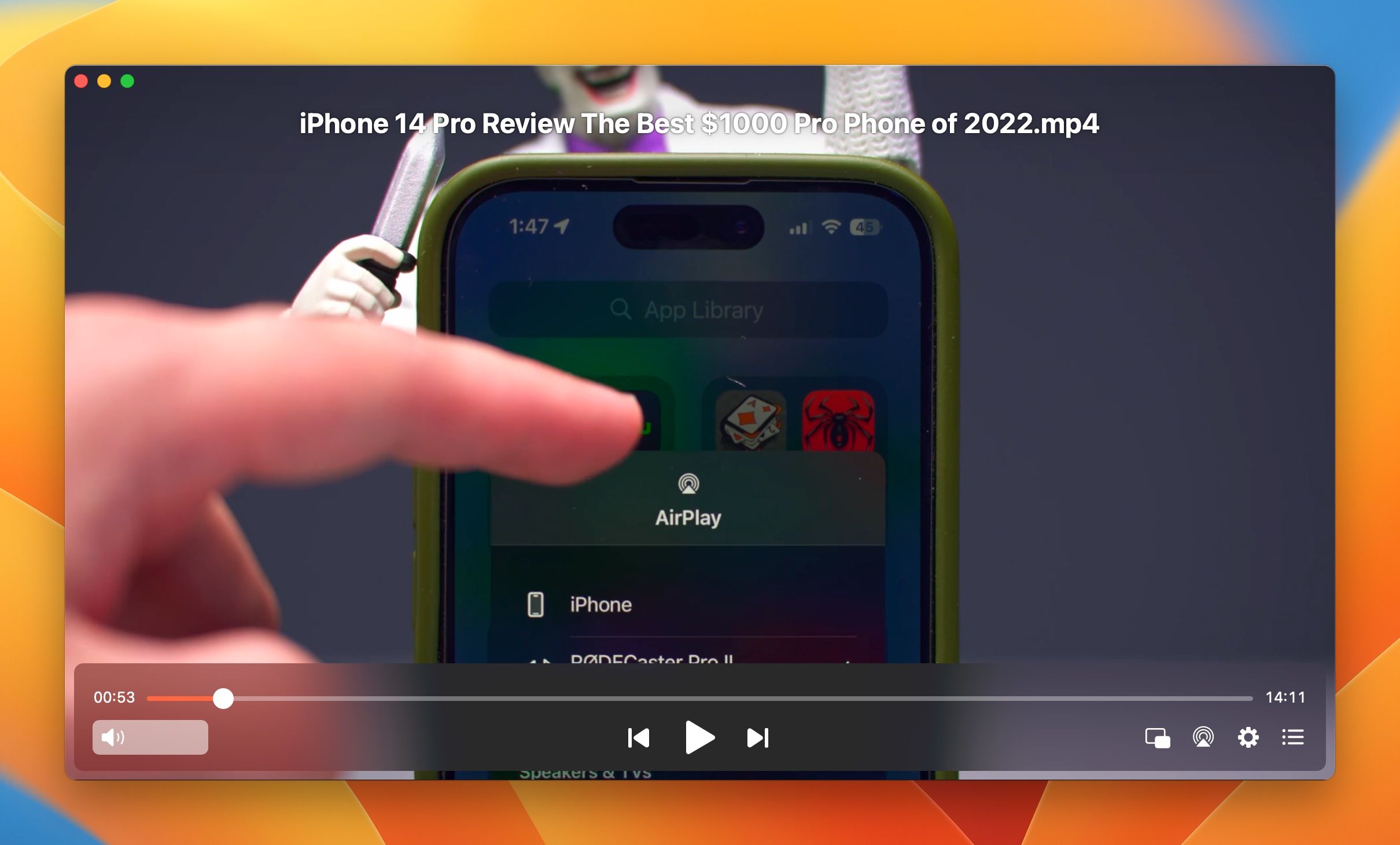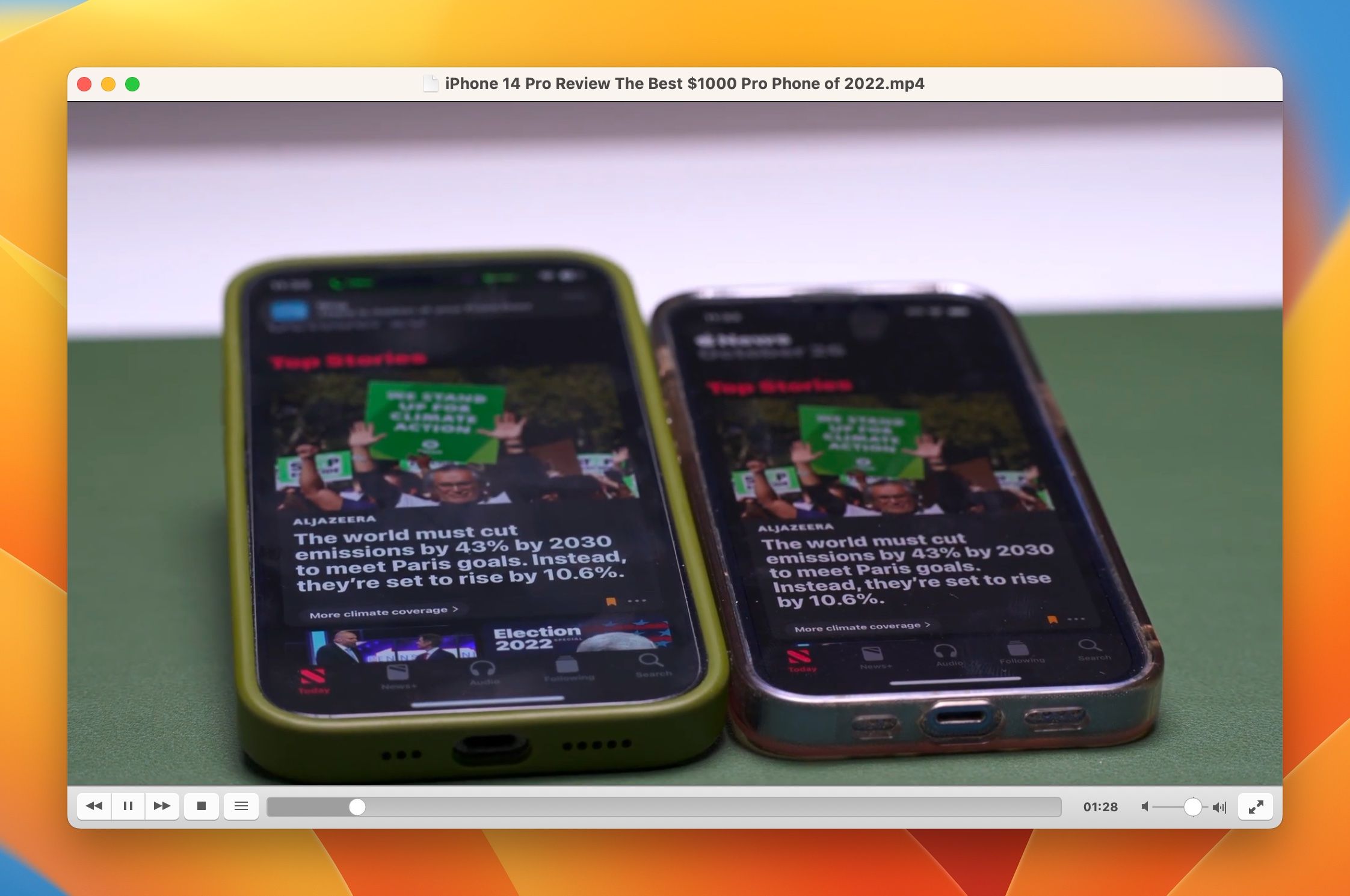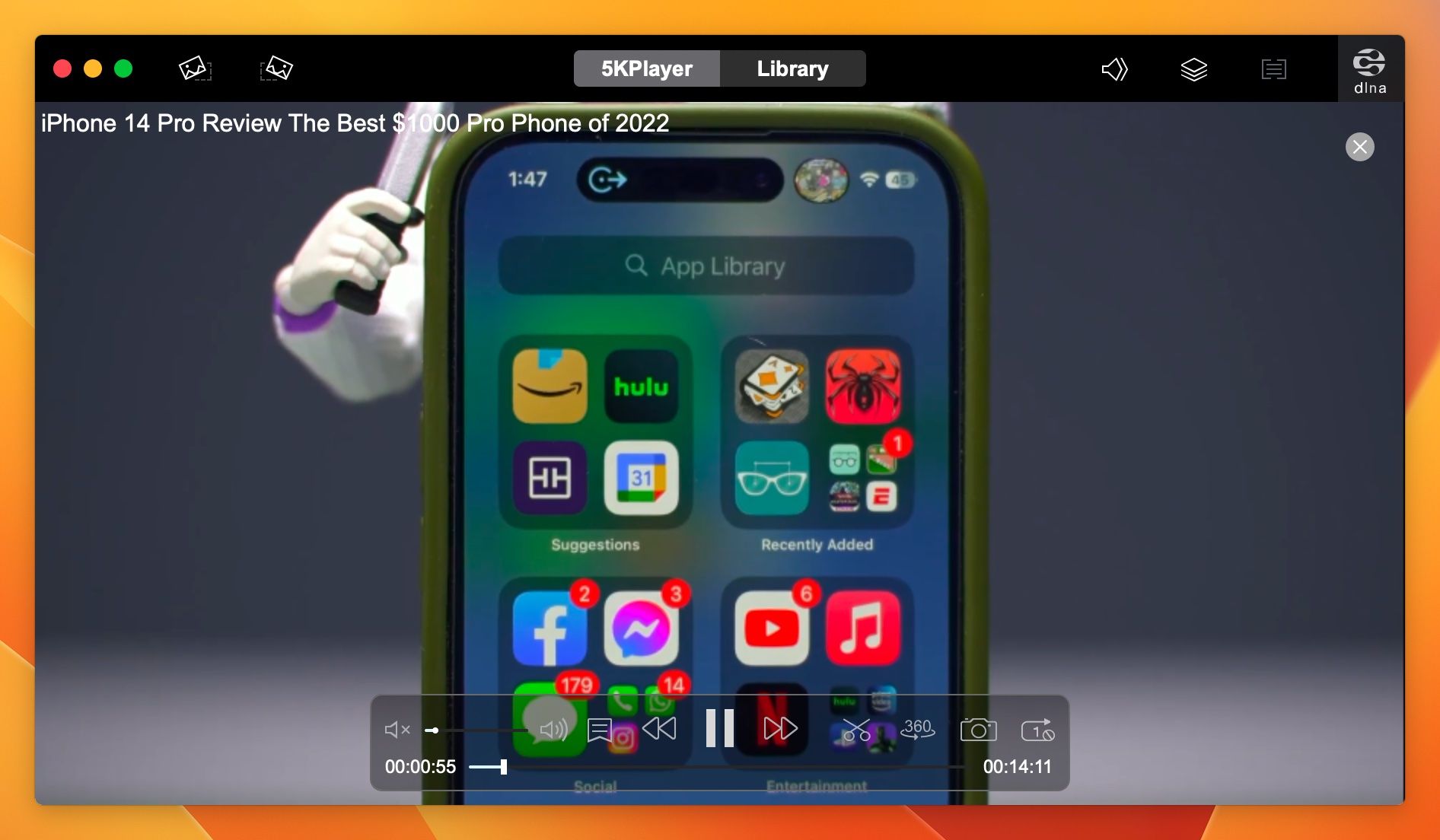If you love watching videos on your Mac, the default QuickTime Player might not be sufficient for playing all formats. Plus, it's missing fundamental options every video player should have.
Fortunately, Mac's QuickTime Player isn't the only video player available. We've curated a list of the best video players available for macOS that can support multiple video formats.
1. Elmedia Player
Elmedia Player has a lightweight and user-friendly interface that includes all the required features and optimized for Apple silicon Macs. Elmedia Player supports various video formats, including MKV and WEBM, and audio formats, such as MP3, AAC, and others.
It supports a wide range of subtitle formats and allows you to customize them or search for them online if a video lacks them. You can also play the videos in Picture-in-Picture (PiP) mode, so you can multitask while watching the videos. Furthermore, it supports 4K video streaming to AirPlay, Chromecast, Roku, and DLNA devices.
You also get multi-monitor support, advanced looping, better screenshots, video de-interlacing, audio playlist creation, and more. While Elmedia Player provides most of the necessary features for free, some advanced features require purchasing the Pro version, which costs $19.95.
Download: Elmedia Player (Free, premium version available)
2. VLC Media Player
VLC doesn't require much introduction, as it's one of the most widely used video players out there. It supports numerous video and audio formats like MP4, WMV, MKV, WEBM, MP3, AAC, and more. It has an easy-to-use interface that looks a little dated, but you can customize it with skins.
Also, it supports different subtitle formats available with the video and allows you to customize them. It lets you add a subtitle file and sync it if a video doesn't have it encoded. You can play the videos in PiP mode when you want to multitask.
The VLC Media Player now runs natively on Apple silicon Macs after the recent updates. Further, it can stream video to other platforms, which may require additional software. The best part about VLC is that it's free to use and open-source, meaning it doesn't contain ads to fill the gap.
Download: VLC Media Player (Free)
3. 5K Player
The 5K Player is primarily an AirPlay media streamer, which also doubles as a video downloader and player for Mac. It supports multiple videos and audio formats like MKV, AVCHD, MP3, WAV, and more with GPU-accelerated playback.
It also supports multiple subtitle formats like SRT, JSON, and SSA and lets you add subtitles if there aren't any in the video. It can download videos with resolutions up to 8K from over 300 sites, including YouTube, Vimeo, Dailymotion, Instagram, and more. Moreover, you can convert the downloaded videos to any format you prefer.
It has a built-in radio player that allows you to listen to radio stations like BBC, ABC, XFM, Gold, and more. As its name suggests, it supports video resolution up to 5K and allows streaming up to 4K via AirPlay and DLNA. Like VLC, 5K Player is entirely free to use without any ads.
Download: 5K Player (Free)
4. IINA
IINA is a modern-looking and open-source video player for Mac that complies with Apple's guidelines. It supports numerous video/audio formats and codecs, including HDR.
In addition to playing music from your Mac's library, it can play online videos, and if you play a YouTube video, it results in ad-free video playback. It supports all the formats for subtitles and lets you download them if the video doesn't come with subtitles.
It has a customizable user interface, which is easy to use and lightweight simultaneously. It supports the trackpad/mouse gesture controls and Touch Bar on supported MacBooks. It comes with PiP mode, and Music Mode allows you to hide the video in the background and play the audio only. Since it's open-source, like VLC, IINA is free and doesn't contain ads.
Download: IINA (Free)
5. Cisdem Video Player
The Cisdem Video Player is an easy-to-use and lightweight video player for Mac. It supports video playback up to 8K resolution and various audio/video formats like MP4, MKV, M4A, MP3, WAV, and more. It supports different subtitle languages and formats like ASS and SRT.
Furthermore, it lets you convert videos from one format to another if you get the Pro version. The video player doesn't blend well with the macOS user interface since it looks outdated. It supports hardware acceleration in videos for smooth playback but runs on Rosetta since Cisdem hasn't updated it for the Apple silicon Macs.
Cisdem Video Player is free with limited capabilities, but you can unlock all features with the Pro version for a one-time fee of $9.99 for one device. If you need the Pro version on more devices, it'll cost you $19.98 for two and $49.95 for five devices.
Download: Cisdem Video Player (Free, premium version available)
6. OmniPlayer
OmniPlayer is a modern and clean video player that supports various audio and video formats, including MKV, MP4, MOV, M4A, MP3, FLAC, WAV, and more. In addition to local files, it supports YouTube and Vimeo video playback, providing an ad-free experience.
It lets you add subtitles in different formats with customization abilities or grab them online with a name search. Moreover, it provides advanced video controls that allow you to adjust video color, sync video and audio, and more. It lets you grab screenshots from the video and even create GIFs for up to 60 seconds.
Furthermore, you can see support for wireless display with DLNA, Chromecast, and Roku, but not AirPlay. OmniPlayer is free to use with limited features, but you can unlock all features with a one-time payment of $9.99.
Download: Omni Player (Free, premium version available)
Pick the Right Video Player for Your Mac
The Mac App Store has a lot of video players, and it's hard to find the ones that can play all formats. These video players for Mac can play most video and audio formats.
Given that they are free to use, you'll need to pay for some to unlock all the features. Like the default QuickTime Player for videos, you can find some great alternatives to the built-in Music app for listening to music.