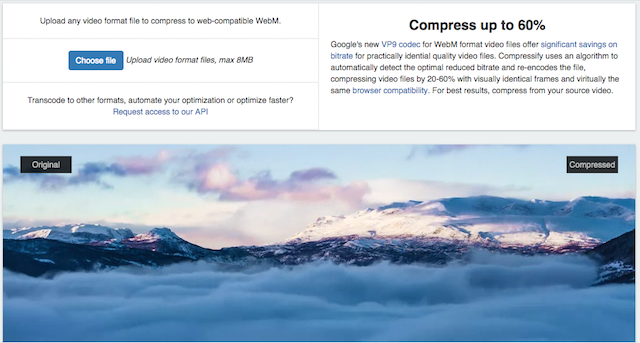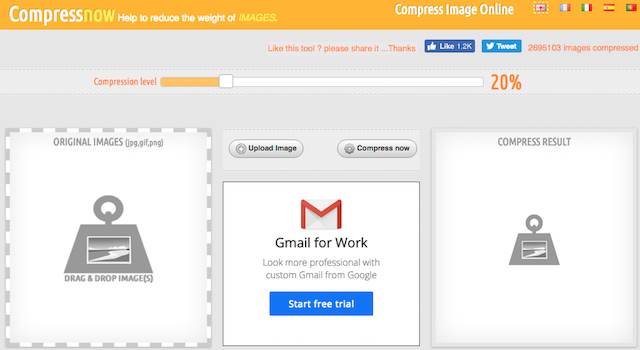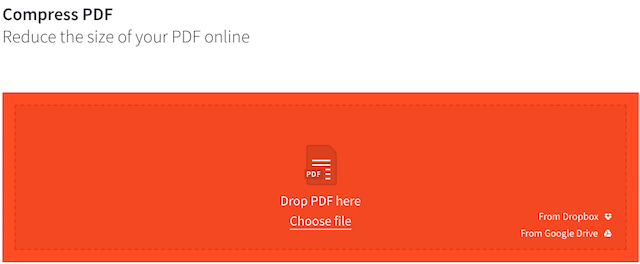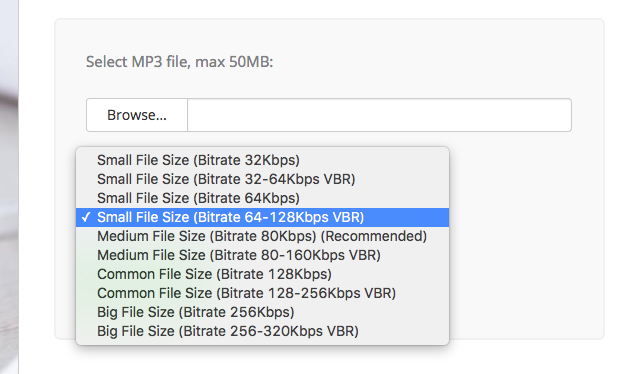Technology has always been about efficiency. No matter how powerful our processors get, reducing the size of the file will help in quicker speeds, whether it's loading a video on the Internet or transferring a bunch of files.
The bad news is that most of our files are not optimized for efficiency. There's a lot of junk data in there which could be removed without noticeably affecting the quality. Reducing that file size could be the difference between uploading a video to Twitter or sending a bunch of important documents in a single email without surpassing the attachment size limit.
The good news is that most files can be easily reduced in size with the help of free online tools.
Compressify (Web): Shrink Web Video Files Up to 60%
If you have ever waited too long for a video to load on a social network or a website, that's probably because of the video's size. The smaller the size, the faster it will load (or even upload).
Compressify converts any video up to 8MB and turns it into Google's WebM format, a file format designed for videos on the Internet. The end result is that you get a video that is 20-60% smaller than the original and works across the same browsers. It's the ideal solution to compress your videos for social networks, without reducing the resolution or losing quality. Check out the before-after comparison on the site and you'll see why it's such a big deal.
Of course, Compressify is a little limited in the file formats, so if you want greater control, check out ClipChamp. And if you don't want to go online, you can compress videos with Windows Movie Maker too.
CompressNow (Web): Control and Reduce Image File Sizes
When you take a photo at full 13-megapixel resolution on your smartphone camera, you probably don't realize how many megabytes it's going to be. Seems a bit unnecessary when sharing it with others, right?
CompressNow shrinks JPEG, PNG, or GIF files, and lets you control the eventual size itself. It's also among the few online image compression tools to support batch conversion, letting you work on multiple files at once.
Just drag and drop the images to your browser pane or use the Upload Now button. Use the slider bar at top to determine how much percentage you want to reduce the file size. Click Compress Now when you're done and download the files to your hard drive. Simple and easy!
SmallPDF (Web): Compress PDFs, Including from Cloud Drives
A PDF is among the safest file formats to share online. You can encrypt it, lock it with a key, and its contents can't be changed unless you explicitly grant permission for that. That's why it's often used as the final document in a deal.
But all these things can make a PDF file much larger than a simple document. Well, SmallPDF, one of the best online PDF editing tools, has a compressor that reduces the file to 144 dpi (dots per inch), which is perfectly legible and useable for any text PDF, or any image PDF that isn't meant to be printed on paper.
Not only can you upload files from your hard drive, but you can also choose files directly from Dropbox or Google Drive. You can't download it again directly to the cloud drives though, so you'll need to upload that file to Dropbox or GDrive separately.
MP3Smaller (Web): Shrink an MP3 Quickly
MP3 is pretty much the default file format for music files these days. If you want to shrink one in size, go to MP3Smaller, upload your audio file (up to 50MB), and choose a setting.
The settings affect audio bitrates, which can reduce quality if you're an audiophile. For regular users though, it's usually fine to change the bitrate. For best results, use the Common File Size (Bitrate 128 kbps), since that is far smaller than any MP3 you bought (which is either at 192 kbps or 256 kbps) or a high quality MP3 file (320 kbps).
MP3 Smaller supports only one file at a time and bitrate is all you get to play with. If you want to batch process multiple MP3s and have greater control over their settings, download MP3 Resizer for Windows or Mac. It has a free 30-day trial with all the functions available.
Ezyzip (Web): When Nothing Works, Just Zip It
Archive tools are the easiest way to reduce the size of any file format while keeping its contents intact. And the easiest web tool to archive is Ezyzip.
Just go to the site, click "Choose Files", select the files you want to archive, and click "Zip Files". It can't be simpler than that, and it works splendidly. On average, the reduction in file size should be anywhere between 15-30% of the original. Plus, you can also link your friends to Ezyzip to extract the archived file, since it offers a free web tool for unzipping too.
We've previously found that 7zip offers the highest compression, so if you want that file format, go to Online Convert's free tools.
How Do You Reduce Sizes?
Do you have any tricks or tips to reduce the size of a file format? How do you work around the restrictions of size limits on social networks like Twitter or Facebook? Did you know that you can even compress video directly on iPhone?
Image Credit: strong man squeezes a pumpkin by Oleksii Fedorenko via Shutterstock