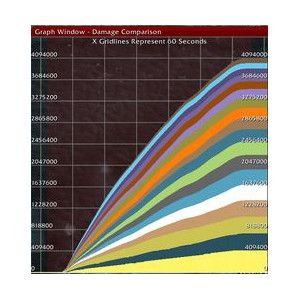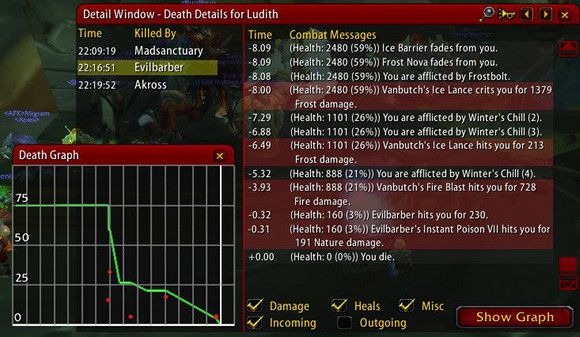World Of Warcraft is nearly nine years old, an age at which most good games border on "classic" status and have long since been forgotten by both players and developers. Yet the game remains the most popular MMO in both North America and Europe. Millions continue to enjoy it and, for some players, the experience is new.
The game’s default interface is alright, newcomers may wonder why certain features aren't included. Often, the answer can be found in an interface mod for WoW. Here five must-have mods that every new or returning player should install.
Bagnon [No Longer Available]
Your character in World Of Warcraft, as in any RPG, has an inventory. Normally this inventory is broken up into several different bags, which can prove to be an annoyance. Eventually, as you grab new items and sell old ones, it becomes a disorganized mess.
Bagnon fixes this by combining bags into one, giant inventory. Then it enhances organization with a search function, the ability to color items based on quality, and cross-character bag search.
All of this is rather basic, actually, yet most RPGs don’t include these features. They’re particularly important in World Of Warcraft because you’ll pick up a lot of weapons, craft goods and quest items.
Carbonite
The basic map in World Of Warcraft looks as if it were drawn on paper. You can see quest locations, as well as fast-travel spots, but that’s about it. Detailed information is not available and there’s no zoom feature.
Carbonite fixes this by replacing the standard map with a rendering of the actual world (rather than just a map of it) which includes the locations of quest givers, quest items, vendors, fast-travel spots, inns and much more. The level of zoom is nearly infinite – you can scroll out to see the entire game world or zoom in to see only your local area. This add-on replaces your mini-map, as well, and extends the same functionality to it.
If you download only one of these add-ons, this should be it. You’ll find no better tool for navigating the world and completing quests.
Recount
One of the most important acronyms in World Of Warcraft is DPS – damage per second. This is how the total damage your character does with his or her attacks is measured. The more, the better. A dead monster can’t hurt you!
Despite this number’s importance the game has never included a way to measure it in real time. For most players an add-on called Recount has served this role instead. It’s been around for half a decade and is the most popular World Of Warcraft add-on of all time (according to Curse.com).
This add-on is most helpful for dungeon dwellers who want to see how they stack up against others, but it can also be useful for solo players who want a scientific way to see how new tactics and new spells increase damage.
Prat
Though a social game, World Of Warcraft has never offered the best chat functionality. The default interface window does include built-in customization, but what’s available isn't going to impress users familiar with the best IM clients.
Prat solves this by extending the chat interface with over 30 modules that add new features and functionality. You can change what is shown in a player’s name when they appear in chat, set how chat history is handled, change colors for channels, class and player level, fade the chat window away when it’s not used and much, much more.
Though not necessary at low levels, Prat is amazing once you start to do dungeons or join a guild. Chatting with others while also playing the game is much easier with this add-in installed.
TellMeWhen
World Of Warcraft’s original version received a bad reputation for boring combat. Over time the developers have addressed this by making the classes more complex. Many classes now include numerous resources that must be watched in addition to various buffs, cooldowns and reactive abilities. For some players, keeping track of everything that’s happening is just too much.
TellMeWhen helps by giving players more information. When an attack is on cooldown, for example, it’s not just grayed out. The add-on overlays a number that tells you how many seconds you must wait before that attack can be used again. Reactive abilities can trigger hard-to-miss graphical effects and buffs/debuff durations can display their remaining duration.
All of these features are customizable, as well, which means you can make custom alerts based on conditions that you define. In this way, TellMeWhen is able to support every class in the game while also catering to the personal tastes and skill level of each player.
How Do You Install Mods?
We’ve linked to Curse, a popular modding website, in this article. You can download an add-on from Curse and then install it in your C:\Program Files (x86)\World Of Warcraft\Interface\Addons folder. When you open the game you will see an AddOns button in the character select screen. Hit this to enable/disable your new addons.
You can also manage your mods using Curse Client, a mod manager that can help you keep track of what’s installed.
If you want to remove an add-on just delete it from the Addon folder or disable it in-game.
Conclusion
Interface mods are the key to getting the most from World Of Warcraft. You can certainly play the game all the way to level cap, and beyond, with the default interface – but why would you? It’d be more difficult, more confusing and less enjoyable. These mods are really just the beginning. With time you can custom the game to display the exact information you want in exactly the way you want.