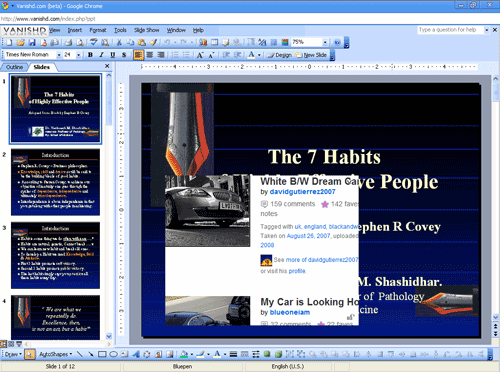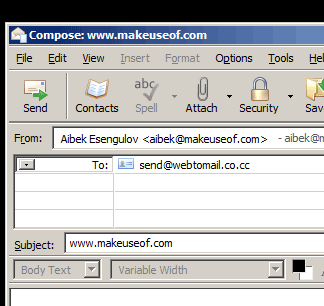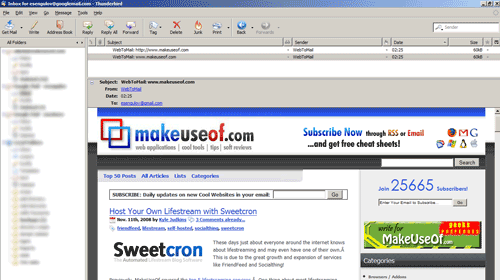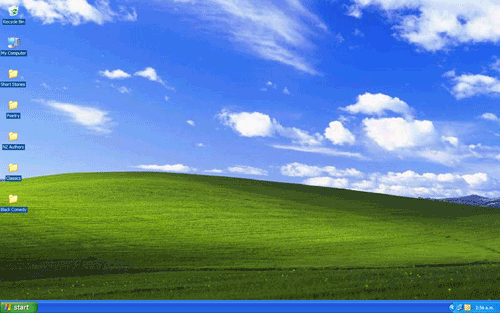Having trouble accessing favorite sites from work? Whether it's an office firewall blocking Twitter or the prying eyes of co-workers, here are some excellent tools that can both help you and make it look as if you are working.
(1) Vanishd - Access Facebook and Youtube At Work
Make your co-workers, bosses, and friends think you're working. What if you could cover any webpage with a fake word document or even the Google homepage and peek through a small window to surf access Youtube, Facebook or some other site without anyone seeing. Enter Vanishd.
Vanish hides one webpage behind the other and gives you a small custom-sized viewing window that you can drag around and see contents of the hidden page. You can also use a mouse scroll wheel to resize the viewing window to a desired size.
When you need to quickly hide the viewing window all you need to do is drag the cursor to the side. Easy.
See Vanish in action in the video below:
(2) WebToMail - Get Websites by Email
If the internet access in your office is limited only to email then WebToMail is just what you need. It lets you quickly access a site of your choice via e-mail.
Just send an email to send@webtomail.co.cc with the URL of the webpage in a subject line and shortly after receive that page by email. Check out the screenshot below.
Although WebToMail doesn't work with the websites that require you to login it's still a handy tool to have in your arsenal.
(3) TwitterMail - Post to Twitter via Email
Is Twitter blocked in your office? If that's the case TwitterMail has a workaround for it. Using TwitterMail you can post status updates to Twitter and receive tweets sent to your username (i.e. @your_username) all via email.
You might also want to know that when sending status messages by email all long URLs will be automatically shortened.
(4) MoDazzle - Facebook, LinkedIn, Weather, Stocks and more.
While TwitterMail brings Twitter to your email, [NO LONGER WORKS] MoDazzle brings the rest. Access Facebook, LinkedIn and a number of other web services (local business directory, weather, stock quotes, etc.) via email or mobile text messaging. No Firewall can stop you here.
Here are just a few of the many things that you can do with MoDazzle:
- update your Facebook 'status',
- get "˜un-read' messages from your Facebook inbox
- get someone's profile info from LinkedIn and Facebook
- check weather
- get driving directions
- get the location of the nearest Starbucks
- pull restaurant reviews
- check flight information
- and lots more.
It's also very easy to use. For instance, to update your Facebook status message you can send an email to "˜fbprofilestatusupdate@modazzle.com' with your new status message in the subject line. If you're on a mobile phone then send an SMS message to "˜22553"².
(5) Read At Work
Read At Work is a wonderfully done website that looks exactly like a Windows XP desktop.
Now what no one knows is that those folders you got over there have about 20 ebooks that look like Powerpoint presentations.:-) Definitely check it out!
Bonus: If all you're looking is a simple web proxy then try Unblockall [NO LONGER AVAILABLE]
Did we miss any cool websites office workers under firewalled connections should know about? Please share them wth everyone in the comments.