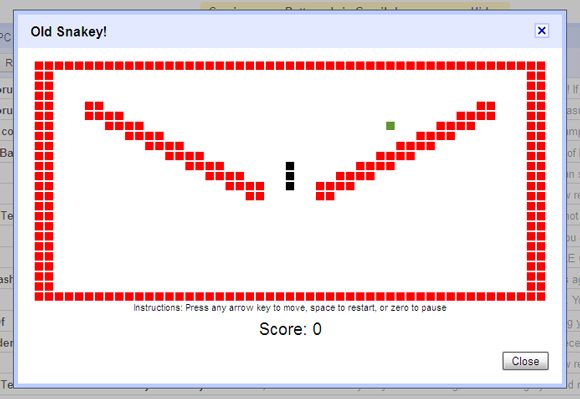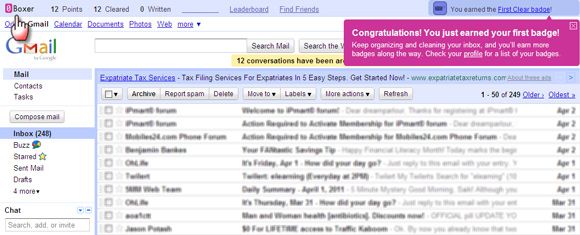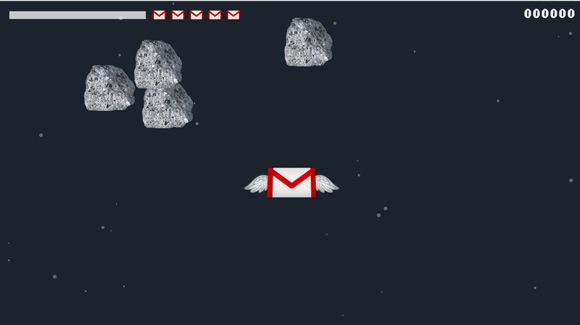We know that Google knows how to have fun. From the cool Googleplex to Gmail motion, Google never hesitates to show its lighter side. But most of us will never get to work at the famed Google offices or get fooled by the ‘notorious’ Google hoaxes beyond the day. Even then, as we have seen every Google product has an element of fun in its DNA.
We might not notice them during the usual runs, but thanks to third party web apps or sometimes Google itself, Google’s services get a fun face.
Some of the five fun Google games mentioned below have some practical use too. But you can ignore the uses and just go and have some casual fun instead.
Old Snakey
Old Snakey has been one of the oldest members of Gmail Labs. It’s the Gmail equivalent of the classic Snake game. Activate it from Settings – Labs – Old Snakey. You also have to enable Gmail’s Keyboard shortcuts (Settings - Keyboard shortcuts). Then just hit ‘&’ to start the game. Classic rules apply.
Suggestion Chain
Enter any search term, more fuzzy the better, and Suggestion Chain turns the keyword into something you can make sense out of. You can click on the results and see the kind of results the Google search throws up. The site is very minimalistic but smooth. Apparently it was made in six hours by its creators. The web app simply takes the search suggestions from Google and displays them more neatly. Try it out by throwing some wild words at it. The results just might throw up something unexpected.
0Boxer
Uncluttering your inbox is one of the drearier tasks of our digital lives. We all know how emails tend to stack up. 0Boxer tries to prod us over the procrastination hurdle by turning it into a game. Your job is to rack up points by organizing your email into the right folders (archiving), and also being prompt in replying to the ones in your inbox. The objective is to achieve a ‘zero’ inbox. The game is also social because you can compete with your participating friends and get on the leaderboard. Being a third party service, you have to authorize it to use your Gmail account. You can revoke this any time of course. The game is supported with a Chrome Extension, Safari Extension, Firefox Add-on, or Mailplane depending on the browser you use.
Also check out The Email Game which has a similar concept. Read up on how can have fun & earn points emptying your inbox for real.
Galactic Inbox
Galactic Inbox is a nice little time-waster based on HTML5. The game is inspired by the tons of email we have inside our Gmail accounts and was meant as a tribute to the development of Gmail. It also ends up show casing HTML5 and the capabilities of modern browsers in action. You have to control the flying Gmail envelope with keyboard buttons; that’s your spaceship and you have to shoot down objects flying towards you.
Chrome Fastball
The cool interactive YouTube game was created to show off Chrome’s speed. The Flash game plus video was launched last year when Chrome became the third most popular browser in the United States. The challenge is to complete a series of steps using other web services (like Twitter, last.fm etc) to get the chrome ball to the finish line in the fastest time possible. The challenges come in the form of tasks and riddles. You goal is to complete them in the shortest time possible. There are point penalties for skipping steps. If you search around, you will also find a few ‘cheat sheets’ on the game.
Google is the last place you would expect to find fun or being used by third parties as objects of fun. But as some of our previous posts show, Google sneaks some stress busters in. Check these Google games out –
7 Quick Games You Can Play On Google Search
6 Google Earth Games For Some Fun & Frolic Around The Globe
Do you know of any Google games we might have missed? Let us know.
Image Credit: Shutterstock