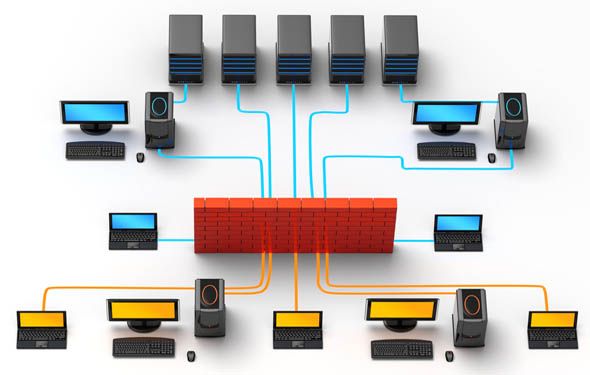How vulnerable are you? Ask any person who’s been robbed if it came as a surprise - I guarantee you it did. As the saying goes, the thief always comes in the night when you’re sleeping, when you’re least prepared. But even when you’re awake, you might be passively committing security mistakes, thus inviting hackers and crackers to fiddle with your things.
Privacy and money are arguably the two most important things when it comes to the whole concept of security. We all want to protect our identities, our privacies, and definitely our financials. No one looks forward to the day when they check their bank statements and sees nothing but zeroes - or even worse, negatives.
Here are some of the most common security mistakes that are committed by computer users all over the world. Neglecting any of these will open you up to a world of vulnerability and put you only one or two steps away from identity theft, malware infections, or worse.
Mistake #1: Not Updating Anti-Malware
This is one of the most prevalent security tips out there: install anti-malware software and keep it updated! Yet as widespread as it is, people still ignore it. If you’re reading this and you don’t have an anti-virus or anti-malware program setup, go and do it now! There are plenty of top-quality FREE anti-malware programs out there. I personally use Advanced SystemCare and MalwareBytes.
But just having one isn’t enough. You have to keep it updated - not just the program itself, but also the database of potential threats. Most programs have the option for automatically updating on a schedule or whenever you open the program. Keep them up-to-date or else they won’t keep you protected against the latest and greatest threats.
Mistake #2: Not Using A Firewall
Few are the people who use anti-malware software. Fewer are the people who use both anti-malware and a firewall. "Do I need to use both?" you might ask, and the answer is a resounding, "YES!" Anti-malware and firewalls are not the same things. They fulfill two different purposes, thus you will need both to keep yourself as secure as possible.
Think of a firewall as like a fence whereas anti-malware software is more like a shotgun. The fence is a general-purpose protective barrier that keeps out most unwanted intruders. However, your fence will occasionally have holes that allow entry by certain thieves. The fence does a lot of the work, but the shotgun comes in handy when the fence is breached.
In the same way, a firewall will keep out most malicious intentions. However, when a particular virus or Trojan makes it through and onto your computer, that’s when the anti-malware program comes in to clean up the mess.
Mistake #3: Unsafe Email Habits
After so many years, after the introduction of blogs, instant messaging, social networking, and everything else, email is still one of the most popular ways to communicate over the Internet. It’s also one of the most frequent ways in which users fall into the hands of scammers. Losing your identity because of a sneaky email can be devastating.
Beware of phishing scams. Learn how to identify them and learn to avoid them like an angry swarm of wasps. If you receive an unsolicited email that seems sketchy, do not open it. Do not respond to it. Send it straight to the trash bin. But how will you identify a phishing scam? Look for fake phone numbers and addresses. Multiple spelling or grammar issues are often a dead giveaway, too. And if you don’t recognize the sender, always assume it’s spam.
There are lots of other email procedures you should observe to maximize your security. Here are 7 important email security tips you should know. Otherwise, just stay alert and keep an eye out for fishy emails (no pun intended).
Mistake #4: Universal & Stagnant Passwords
Password security can be tricky. Not because it’s difficult to find a strong password - which can be generated for free using any number of online password generators - but because password security is inconvenient. When I type in my password to log onto Facebook, I’m not thinking about how secure my password is. I’m thinking about what I’m going to say to my friend.
And in the interest of convenience, we tend to use the same password over and over again. My Gmail password becomes my Facebook password, which also becomes my forum password, and so on. But the problem here is that if anyone discovers your singular password, they can use it to unlock the rest of your accounts. Bad idea.
The solution, then, is to use different passwords for different accounts. But don’t stop there! Once a year, you should also change your passwords to something new.
Mistake #5: Giving Away Personal Information
Have you ever seen a sitcom or a comedy movie where someone accidentally lets slip an important piece of information? On the big screen, it might be funny, but it’s a pain in the butt when it happens in real life--and it doesn’t always happen in idle conversation.
In the world of video games, a vast majority of the perpetrators for hacked accounts are close friends or relatives of the account holder. You give your password to them so they can play on your account, then they stab you in the back and steal it. This could happen with Gmail, Facebook, or any other account that you share.
Or you might accidentally show your credit card number or social security number to someone. You might think it’s okay since that person is your friend, but you can never be too sure.
The best policy is this - if you don’t want the whole world to know about it, it’s best to keep it to yourself. That applies to passwords, PIN numbers, SSN numbers, CC numbers, home addresses, and anything else that could count as personal information. Keep your guard up.
Each and every one of the security mistakes listed in this article has the potential to really screw up your life. Sure, maybe you’ve shared your account with someone before or you’ve been using the same password for ten years and nothing bad has happened to you. Great! I’m glad that you’ve been so fortunate. But there are times when I’ve left my front door unlocked and I haven’t been robbed--that doesn’t mean it was a smart move.
Avoid making these mistakes and your personal security will be much stronger. You owe it to yourself. Stay safe and stay alert.
Image Credits: Panic Button Via Shutterstock, Firewall Via Shutterstock, Password Via Shutterstock, Credit Card Via Shutterstock