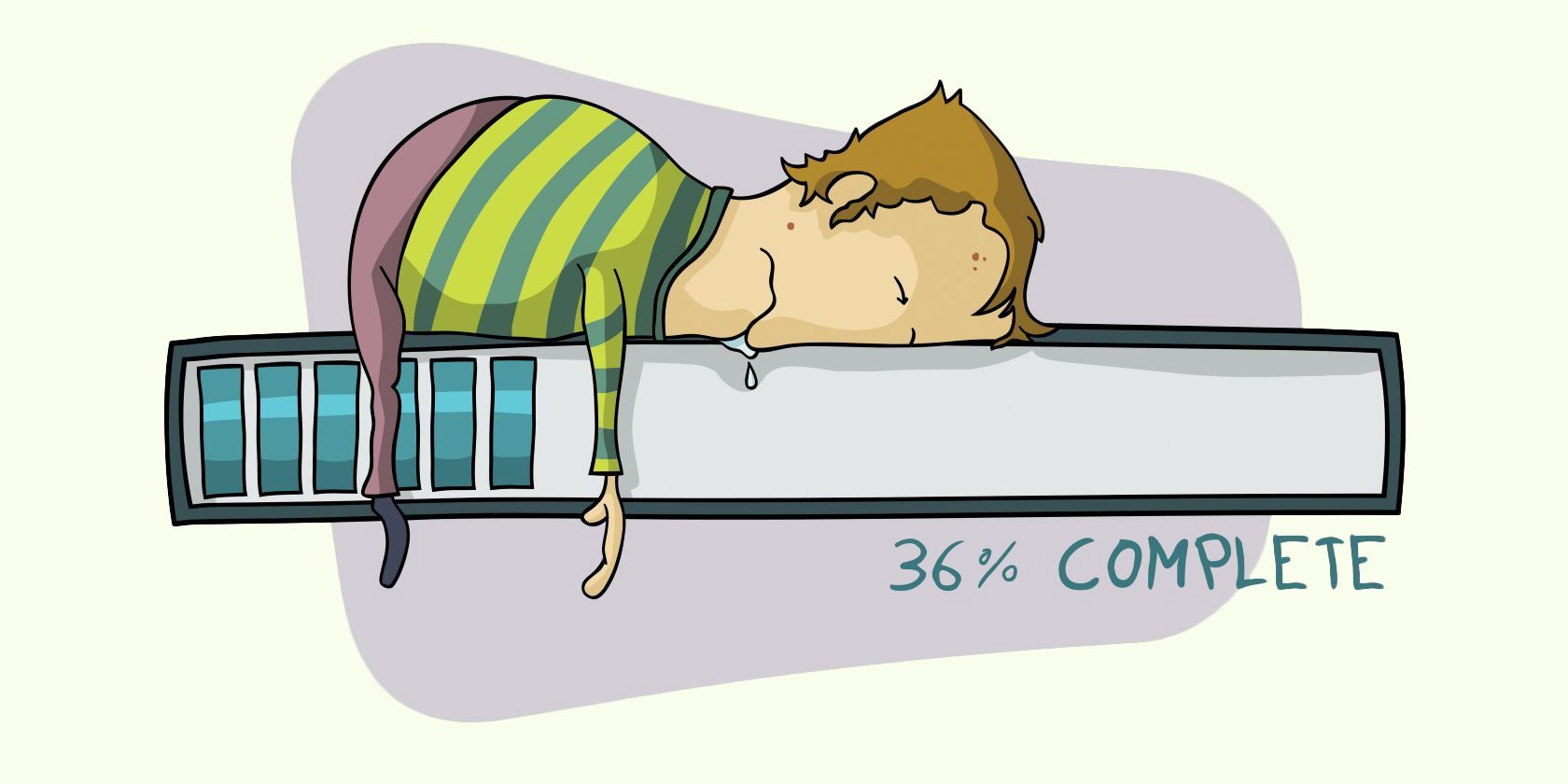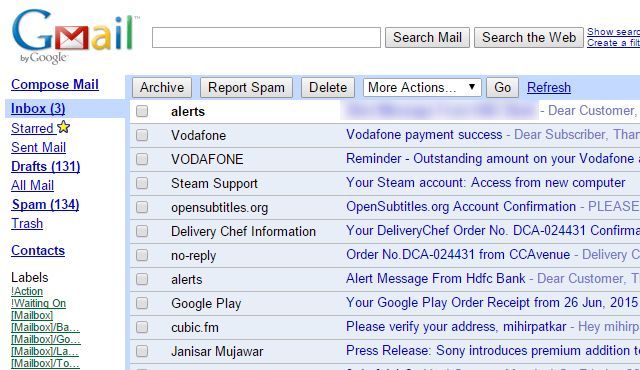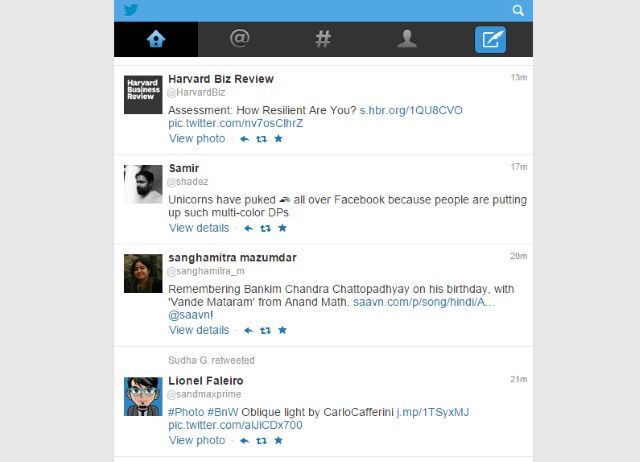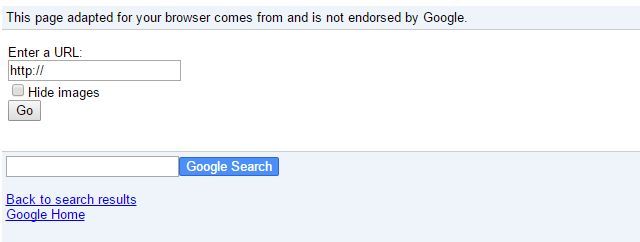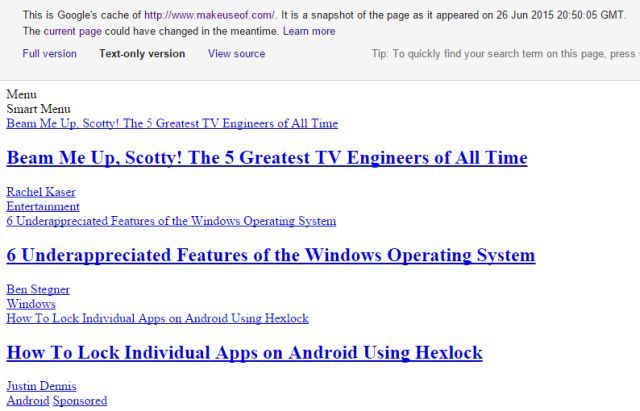Broadband is our lifeline, but sometimes, we have to make do with Internet speeds that serve as a weird flashback to the dark ages of dial-up modems and their screeching pleas. What are you supposed to do when the Internet gods decide you don't deserve a connection that can be measured in megabits? Cheat, of course.
Remember, the Internet was built on such slow speeds, so while it's more difficult, you can still use it. Think about it this way: if your printer failed, you could still manually write out what you needed to, right? It would take longer, but it can be done.
Of course, not everyone is born with the infinite patience to wait for all your heavy pages and videos to load, so you need to know how to cheat your way to browsing the web smoothly. It's not the best experience, but it is the fastest.
Use Gmail's HTML View
While there are some influential people who can do without email, you probably can't. Gmail can take a terribly long time to load, so the best way to tackle that is to use the HTML view. It's one of our recommended tips to work smart when you are hit with a slow connection.
While you wait for your inbox to load, Gmail will usually offer the option to switch to HTML view if you're on a slow connection. In case it doesn't, here's the direct link for Gmail's HTML view.
However, the HTML view does have its limitations. Some of the best features of Gmail aren't available in the HTML view, specifically chat, spell checker, keyboard shortcuts, adding or importing contacts, and rich formatting.
Still, those are small sacrifices to make when you still get access to your full inbox and Gmail's awesome search features.
Bookmark It: Gmail's HTML View
Use Facebook's Basic Mobile View
Hey, a slow connection doesn't mean you shouldn't want to know what your friends and family are up to, right? Starting up Facebook would take up far too much of your precious bandwidth though.
Recently, the social network launched Facebook Lite for budget Android phones which don't have top-end processors. While you can't access that from your PC, you can get the next best thing: Facebook Mobile Basic (mbasic.facebook.com)
It's the most basic version of Facebook possible and better than the standard Facebook mobile site. Mobile Basic loads super-fast while still giving you access to most of Facebook's main features. So you can browse your timeline (it only loads the most recent 7-8 posts at a time, you have to manually click to load more posts), access Facebook messenger for chats, check your notifications, and post a status update complete with photos or check-ins.
Bookmark It: Facebook Mobile Basic
Use Twitter's Mobile Site, But Use Reddit's Regular Website!
Common advice when it comes to slow Internet connections is to use the mobile version of any website, since those are usually primed for non-broadband usage. However, that's not the case with every site.
A good example of using mobile over desktop is Twitter. Twitter's mobile site (mobile.twitter.com) loads only the text and the display picture of all tweets. You can choose to see any image by clicking the "view photo" link. The regular site, on the other hand, will auto-expand photos and videos in tweets, which takes a longer time to load. So if you're on a slow connection, use Twitter's mobile site.
Bookmark It: Twitter Mobile
However, that's not the case with Reddit, one of the best and most influential websites around. The desktop site (www.reddit.com) actually loads faster than the mobile site (m.reddit.com).
In our tests, the desktop version regularly showed more content with a faster load time than the mobile version. This could be partly due to Reddit's new redesigned mobile site, which loads full images as you scroll. But you're definitely better off with the regular desktop version here.
Use Google Transcoder for Any Other Website
There is no reason for you to have used or even heard of Google Web Transcoder if you don't have a slow Internet connection. But if you are suffering from "broadbanditis", then it'll be your savior.
Open Google Transcoder and you have a box to enter a URL, as well as the option to check the box for "Hide Images". Any URL will be stripped to its bare bones, especially if you are hiding images. So it's just text and links, nothing more. It's brilliant if you want to browse quickly. Whenever you think you have found your final link, open it in a new tab.
In fact, you should be using Google Web Transcoder even for good old Google Search. You'll have to first navigate to www.google.com through Transcoder, and then you can carry on as usual, even making good use of search operators to find exactly what you need.
Bookmark It: Google Web Transcoder
Use Google's Text-Only Web Cache
If you know the URL you want to visit, and it hasn't been updated in the past week—say an old bookmarked article that you want to read—then use Google's web cache to open it in a text-only format.
Basically, Google keeps a record of web pages which makes it easier to load them faster, not to mention you can alter it to only load the text. What you basically have to do is replace "www.makeuseof.com" in this example with any other link you want:
http://webcache.googleusercontent.com/search?strip=1&q=cache:https://www.makeuseof.com
Note that this will not work for any link clicked on the text-only page you open. Such links will open as full-version web pages.
Bookmark It: Google Text-only Web Cache
Tell Us Your Slow Connection Tips
When I have limited bandwidth, I prefer using the Opera browser and switching on its Turbo mode, which is optimized for slow speeds and is one of the best reasons to switch to Opera.
What is your best tip when you are stuck on a slow Internet connection?
Image Credit: JrCasas / Shutterstock.com