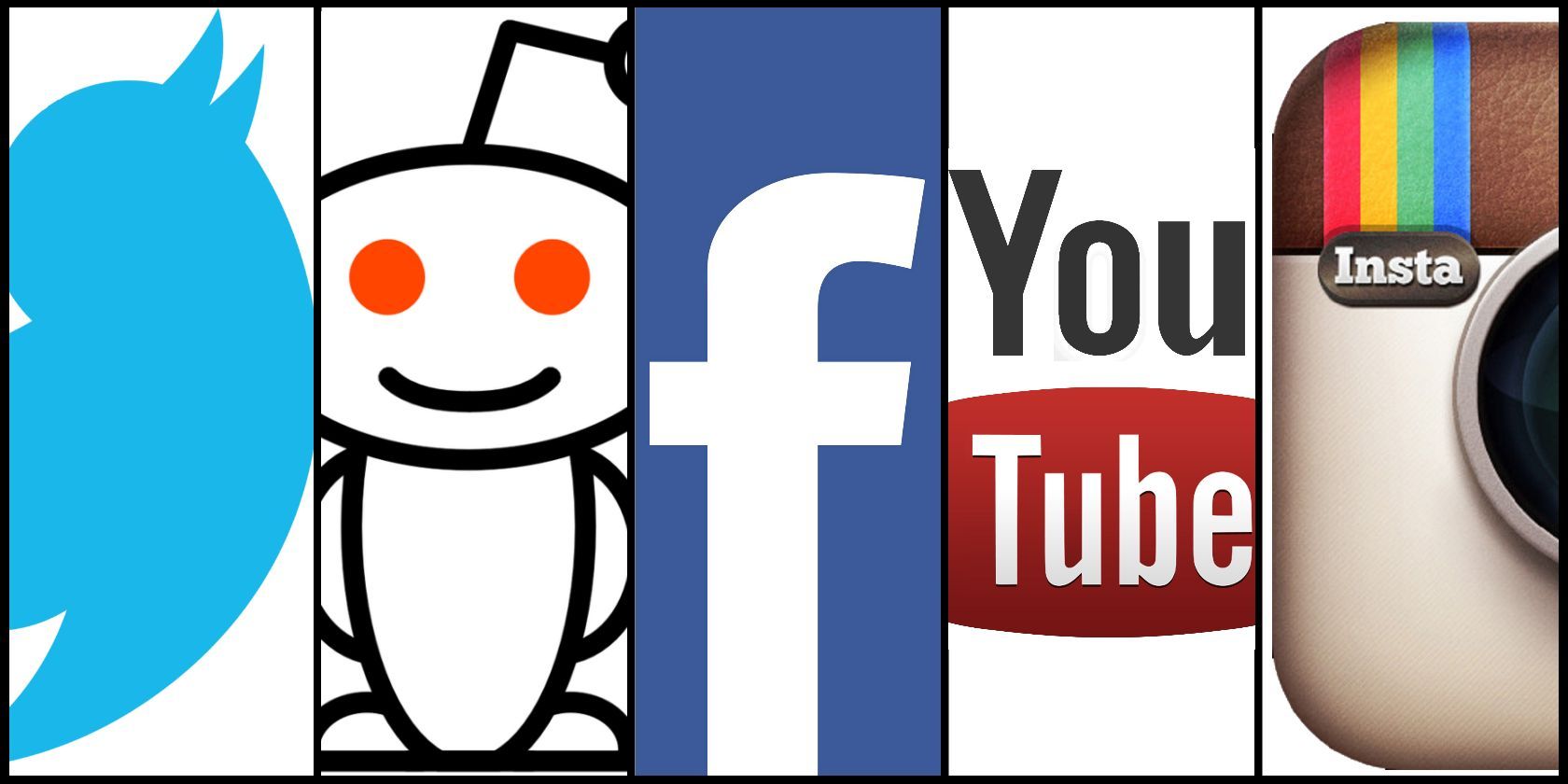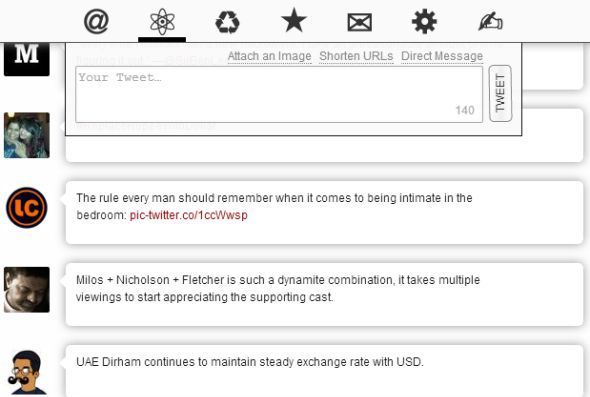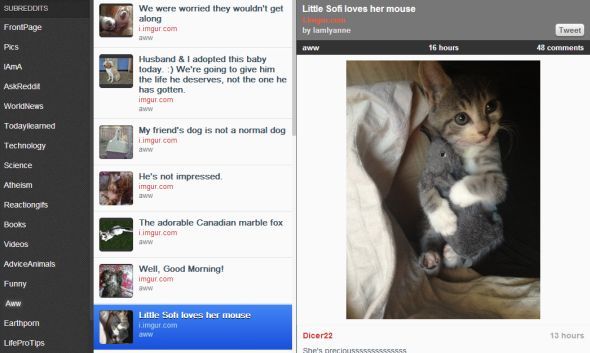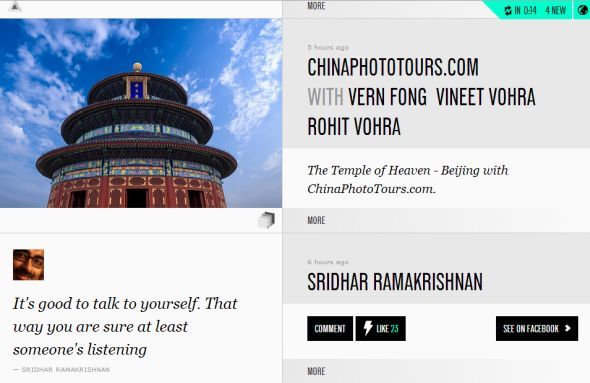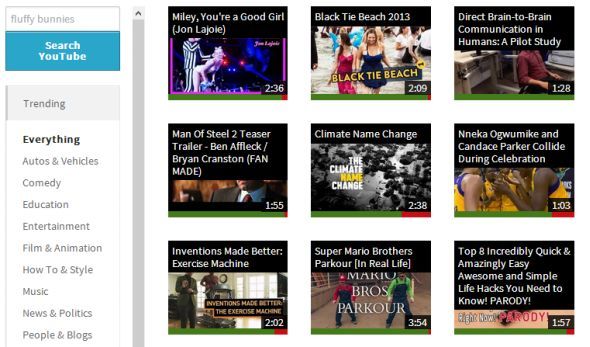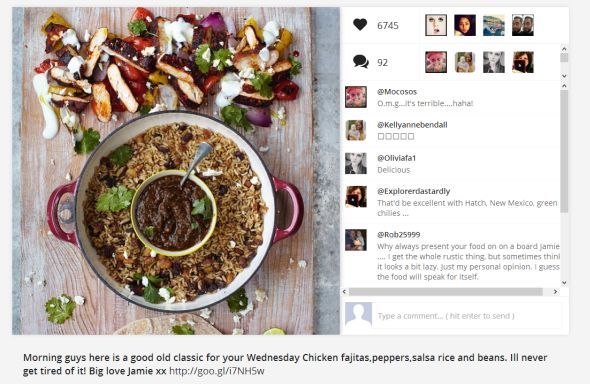Bored of how the Twitter website looks? Want to get rid of all the clutter on Facebook or YouTube? Is there a more beautiful way to browse Reddit? And can the already minimal Instagram look any prettier?
Oh yes! There are no shortage of third-party web apps that take popular web services and give them a stunning new skin. Here are some of our favourites to get more out of five of the most popular websites in the world.
Goodbye Twitter, Hello Streamie [No Longer Available]
I have been a fan of Streamie since Justin first reviewed this real-time Twitter client over 2 years ago. Usually, my timeline is full of clutter with people posting links, videos and images with dozens of retweets. There are times when the multi-column view of TweetDeck is useful, but often, I just want a clean and sparse interface that shows me my timeline which display pictures and text -- nothing more, nothing less.
Streamie does this beautifully. The interface is appealing and minimalist, with a "one thing at a time approach” for tabs to show your Twitter stream, mentions, direct messages, favourites, and retweets. Even the compose box is very accessible without sacrificing core functions like attaching an image or shortening a link. The Settings even allow for options like language translation and sound notifications.
Goodbye Reddit, Hello Reeddit
Oh what a difference a single ‘e' can make. Reddit is fantastic for sharing information with your fellow netizens, but in terms of design, the site has nothing going for it. In fact, newbies find it quite hard to navigate. Thankfully, there's hope with something like Reeddit, a cool web app to browse the social network.
Reeddit's 3-column approach is much like that of an RSS reader, which makes sense when you think about it. The first column is a list of subreddits, with defaults like Technology, TIL, Funny, Aww, IAmA, and the FrontPage. You can add or delete these if you want. The second pane shows all the threads in that subreddit, listed one below the other and showing just the title and a thumbnail, if available. Click on any thread and it will expand in the third pane, with all the details of that thread, along with comments. You can quickly tweet that thread too.
Unfortunately, Reeddit doesn't offer any option to reply to comments or write your own new post. But it's still a fantastic way to get the most out of Reddit.
Goodbye Facebook, Hello Octofeed
Every time Facebook announces a new design for the site, the whole Internet starts protesting about it. And rightly so, given how cluttered the social network has got. It seems like there's some new notification, pop-up or ad coming in all the time.
Octofeed makes Facebook simple with a responsive design that works very well on tablets too, and all you have to do is sign in with your FB login. The 2-column layout puts the post or status update on the left, and its comments and other details on the right. It's a much better experience than on the default Facebook site, and the teal colour scheme looks really cool. You can also check out your notifications, your wall, as well as sort the feed by playlist, link, status and photo.
While you can add comments, the one limitation to Octofeed is that you can't compose a new post on it. You'll have to head back to Facebook for that, which is a little disappointing.
Goodbye YouTube, Hello Toogles
When you watch a YouTube video now, there is just so much happening on the screen. The description and all those thousands of comments, the bar on the right with related videos, and a thousand tooltips on the video itself. Toogles is about cutting the noise and just giving you the plain video.
The left pane of the app shows the video's details, like the uploader, views, date and description. The right side is completely taken up by the video, nothing else. Even the home page of Toogles has a similar approach, where the left pane lets you choose a category, while the right pane displays a grid view of trending videos. And yes, there's a search box to search YouTube as well.
Toogles is even available as a Chrome extension, which will automatically open any YouTube link in the minimalist web app.
Goodbye Instagram, Hello Copygram [Broken URL Removed]
Let's be honest, Instagram has a pretty design already. But one look at the new Copygram [Broken URL Removed] and you'll instantly fall in love.
Your default feed is turned into a grid of square thumbnail images, and a mouse rollover will show you details of who uploaded it, how many likes and comments it has, as well as shortcuts to like or comment yourself. Click the image to see the message attached with it and a larger version, which celebrates the photo much more than Instagram does. Also, putting the likes and comments on its side makes much better use of the extra screen space you would get on a PC.
In terms of browsing your feed, Copygram does everything that the Instagram web app does, and I recommend you switch over.
For a more feature-filled look at Instagram, check out the third-party Instagram web app Extragram [Broken URL Removed], or some of these sites to enhance the Instagram experience.
Are These Web Apps Your Style?
There are plenty of other third-party apps we haven't covered here, whether for one of these services or for other popular portals like Pinterest, LinkedIn, etc. Do you know of other or better alternatives? We would love to hear of them in the comments.