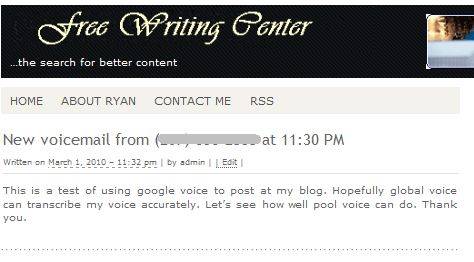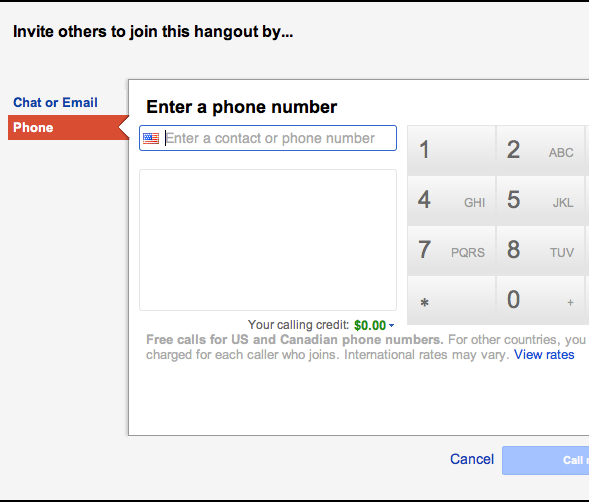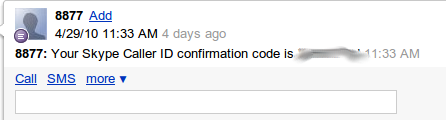Blog from your phone, call Canada for free or use your computer to make free phone calls. Google Voice isn't the easiest Google service to explain to non-techies, partially because it can be used for so many different things. Find a short list of those things below.
Using only a phone to manage voicemail is old fashioned: Google Voice does a much better job. Manage your voicemail on your computer or phone, and enjoy unlimited free texting within the US and Canada. It's a service no human should be without, but which is sadly (still) limited to humans who reside in the United States of America. Google, remedy this!
Find below just a few advanced Google Voice tricks. Know some more? Leave them in the comments below the article and share them with the world.
Blog From Your Phone
Imagine being able to blog by phone, from anywhere. It's not farfetched: our very own Ryan devised a method of voice blogging. It's not perfect, but it's a great way to get in a quick blog post from the road. Check out Ryan's phone-blogging method here.
Free Calls and Texts To Canada
My cell phone has no concept of long distance, provided I'm calling or texting a US number. It's another matter when I call or text my native Canada: that costs extra. Good thing I have Google Voice: it allows me to call or text Canada for free.
I can do this one of two ways. The first is to call my Google Voice number from my cell phone, then call Canada from that. It's easy, but requires some extra dialing.
The second way requires some setup, but works very well: have your Canadian friend send a text message to your Google Voice number. Assuming you've set up Google Voice to forward texts to your phone, you will now have an American number you can use to reach your Canadian friend. Save this new number and you can call your friend as though it were a domestic call, anytime.
I use this trick a lot for reaching my family in Canada, and I love it. Hopefully it works for you as well.
Free Calls From Your Browser
This isn't exactly a secret, but many people don't seem to realize it: you can make free phone calls from within Gmail, provided you're calling a number inside the US or Canada.
Even cooler: if your Google Voice number is your primary phone number, you can pick up your phone calls in Gmail. You just need to turn on chat and install the Google video chat browser extension.
Another related but also lesser-known trick: you can add any phone number to a Google Plus Hangout, allowing you to include people without Internet access in your conversations.
Combine Google Voice and Skype
Skype is a very affordable way to make long distance phone calls, but there is one problem with it: unless you set up a call display number you appear as "unknown caller" on the phone of the person you're trying to reach. Many people will, assuming you're a scam artist, and refuse to pick up.
You can buy a phone number from Skype to avoid this. Or, if you don't want to spend money on a subscription, you can set up your Skype account to display your Google Voice number for call display. That way people you call will see a real phone number.
You might consider doing this even if you've paid Skype for an incoming number: people will call you back at your Google Voice number instead of your Skype number, meaning you'll get the call on all of your phones instead of just Skype.
Add a Voicemail Feature To Your Blog
Want to hear from the people who read your blog? Add a voicemail button to it. This allows people to leave you a voicemail without telling the world your phone number. People who visit your site can enter their phone number and, in one click, connect their phone to your voicemail inbox.
Read the full instructions for setting up a voicemail feature on your blog here.
Other Cool Tricks
Of course, there are many more cool things you can do with Google Voice. Ryan outlined several of them in 2010, and his tricks still work very well. They are:
- Integrating Google Voice for all mobile calls
- Listening in to your voicemail in real time
- Automatic transcriptions of all voicemails
- Recording phone calls
- Custom greetings for different groups of people
Don't miss those tips; check out Ryan's article.
Know of some other cool Google Voice hacks? Please: leave them in the comments below. I can't wait to learn from you.