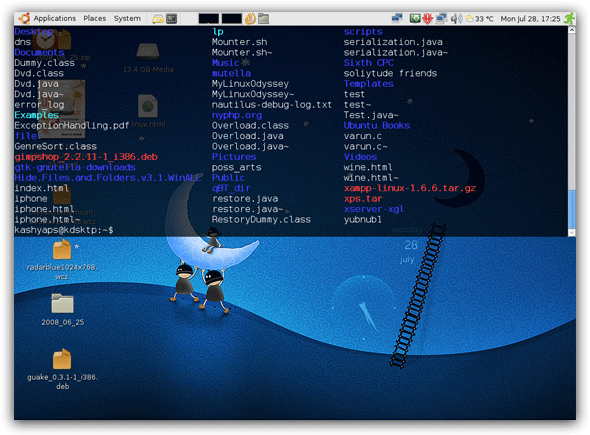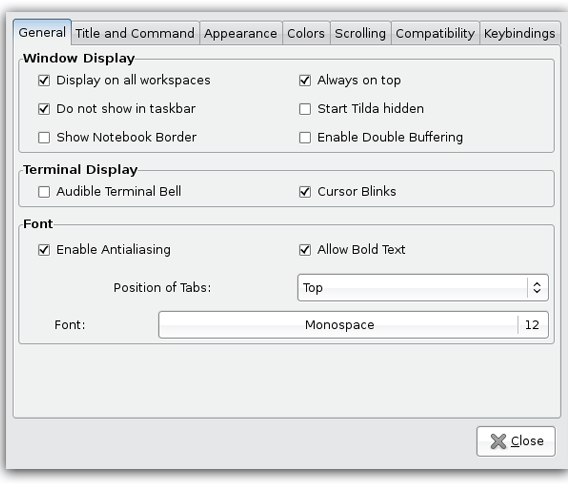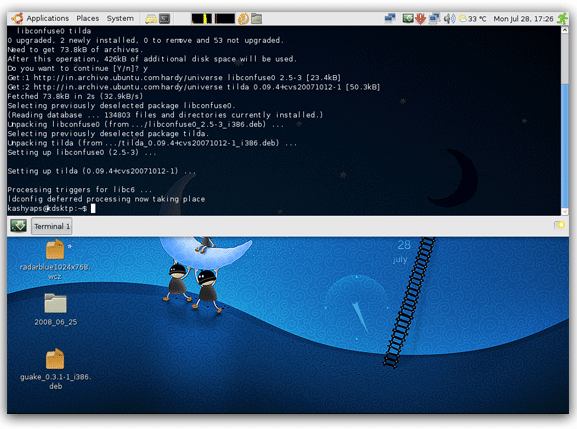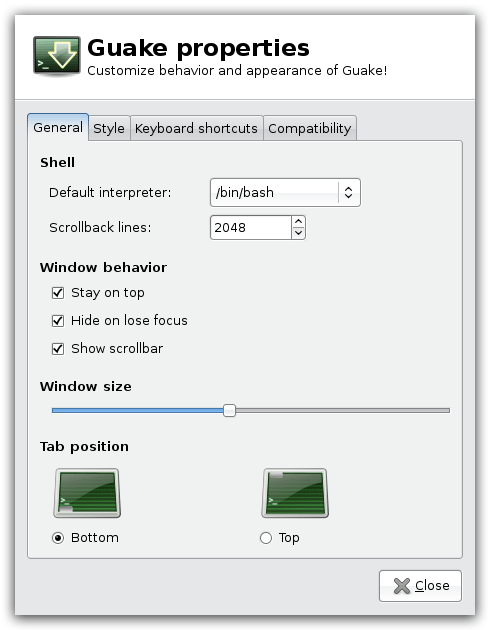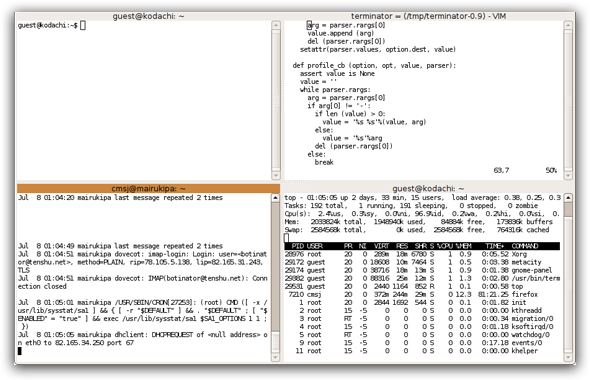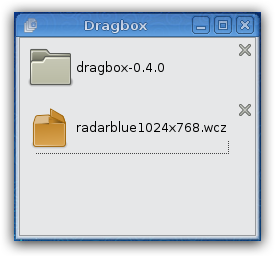If you work on Linux you'll know that the command line is the way to go (in some cases at least). If you are in GUI mode than you can access the command line via the Terminal. Here are some applications/utilities that will transform your command line experience.
Tilda and Guake
If you've ever played Quake you'll know how we could bring down the console in the game and then type in the command. Bringing such functionalities to the Linux Terminal are Tilda and Guake. Both these applications perform similar functions viz allow you to show/hide a terminal windows with a hotkey. Guake is still in the early stages of development, Tilda offers somewhat more functions as compared to Guake.
Both Guake and Tilda allows you to customize the background of the window (with images or colors), create transparent backgrounds, manage the scroll history, manage colors. Tilda however offers some more options like custom width and height, custom animations, custom themes etc.
YaKuake
Yakuake provides similar functionality to KDE users. You can add a new tab with Shift+Up, delete it with Shift+Down, and switch between tabs with Shift+Left Right.
Oh by the way, I forgot to mention that all three have tab functionality also!!
Some would ask, "Why not just launch the terminal with a shortcut key?". Well because its faster this way and more prettier/stylish too. Now that the Linux desktop is trying to outshine Apple you should start getting used to some 'fancy and useful' stuff.
Terminator
If tabs are not for you then would you like some panes or a grid? Terminator offers you panes/grid (although it does tabs as well). You can view the commands running side by side in different panes and you can also resize the various panes according to your needs! Personally I like Terminator. Working with panes is a lot more productive than using tabs(although you get more screen real estate in each tab). You can easily visualize the output of multiple commands or the status of that 'compile from source' you had started a few minutes back!
DragBox
This is more of a utility than a terminal emulator. What DragBox does is it provides you with a shelf where you can make the command line and the GUI meet. You can highlight the names of directories and files from the command line output and then drag them to the shelf.
From the shelf you can then drag and drop these files or directories into other GUI applications just as you would do using the clipboard. Not only this but you can also use the items in the shelf as arguments to commands using xargs.
Each one of us has our own preferred applications. Do you have one that does something similar to these? Why not share it with the world? Let us know in the comments!