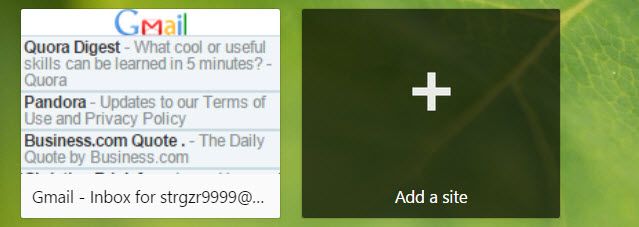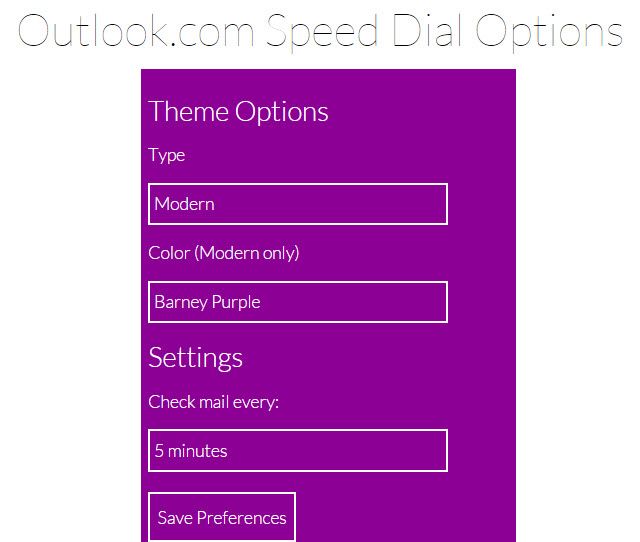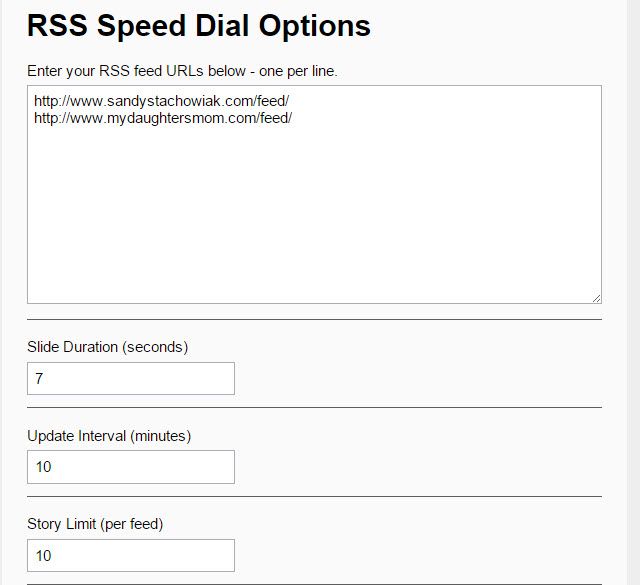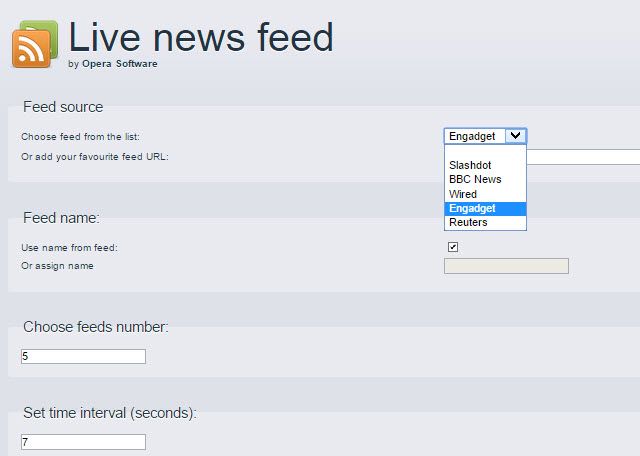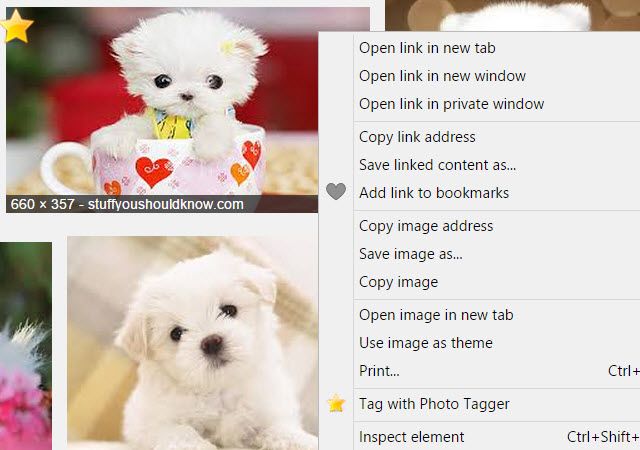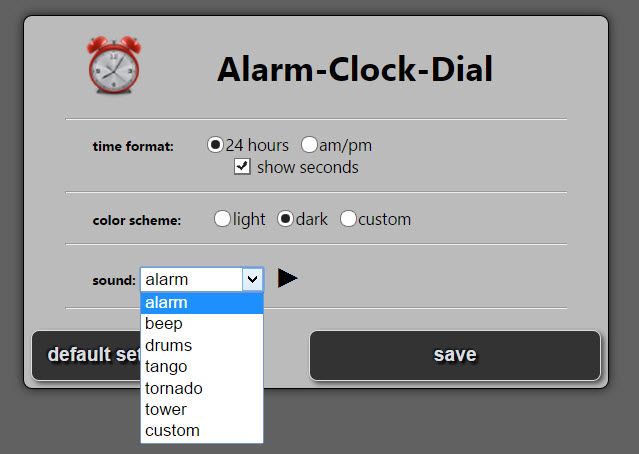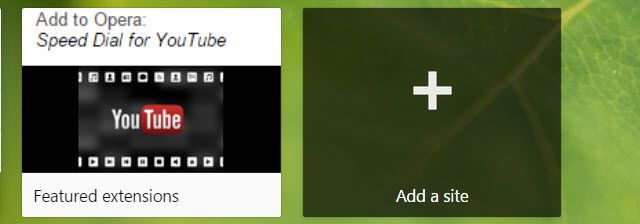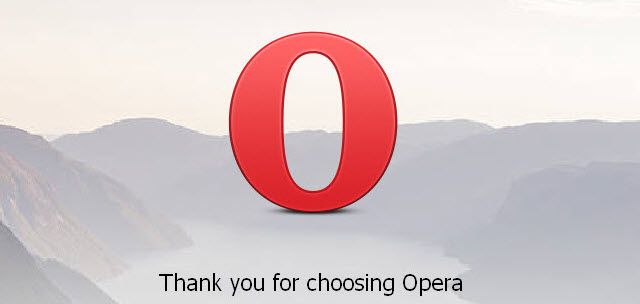The Opera browser may not be as popular as Firefox, Internet Explorer, Safari, or Chrome. But, Opera does have its advantages, with simplicity being one. It also has extensions like the other browsers that can be added to make your experience even better.
One great tool Opera provides is Speed Dial. This is the page that displays when you open a new tab and contains useful shortcuts to your favorite sites or other items so that you can, for example, see your emails at a glance. These extensions are specific to that Speed Dial area and are therefore very useful for enhancing your Opera experience.
For Checking Your Emails
The Gmail on Speed Dial extension displays a decent view of your Gmail inbox. You can see the sender and subject line of your most recent messages.
It also shows you those most recent emails from all of your Gmail tabs. So, if you use the Primary, Social, Promotions, Updates, and Forums tabs in your Gmail account, you will see the recent unread emails regardless of which tab they fall into.
Clicking on the extension on Speed Dial will take you directly to your Gmail inbox, but not to a certain email. Overall, the Gmail on Speed Dial extension is a helpful one to have.
Outlook.com Speed Dial works a little differently than the extension for Gmail. This one will show you the number of new emails in your Outlook.com inbox, which is a nifty feature.
You will then see the subject lines of those emails scrolling every few seconds. Clicking on this extension takes you to your Outlook.com inbox, but not to a specific email.
Outlook.com Speed Dial also offers a few configurable settings for the color of the extension and frequency for checking for new emails. This extension can really help you stay on top of your Outlook messages.
For Your RSS Feeds
The RSS Speed Dial extension allows you to enter the RSS feeds for your favorite sites. Setting it up is simple and you can configure the slide duration, update interval, and story limit per feed.
Then on Speed Dial you will see each article title, the first few sentences, and the date and time it was posted. Clicking on the extension takes you directly to that specific article on the website containing the feed, which is great. RSS Speed Dial works really well for staying up-to-date on your most important feeds.
Live News Feed is another option for adding an RSS feed of your choice, but it is mostly for seeing live news feeds. There are limited options for news sources, unfortunately, but if you frequently check out stories from Engadget, Reuters, Wired, BBC News, or Slashdot then you are in business.
You can also select to change the feed name, feeds number, and time interval. Similar to the RSS Speed Dial extension, you will see different articles for your selected time interval, but only the titles and the date and time of the post will be shown. When clicked, Live News Feed will also take you directly to the article on the chosen site, which is wonderful.
For Working on the Web
Something really handy when it comes to images is Photo Tagger. This extension will display a gallery for the images you have saved from various websites.
Once you install the extension, you will notice a gold star when you hover in the corner of images you see while browsing websites. Just right-click and select Tag with Photo Tagger.
Then when you visit your Speed Dial area you will see a gallery of images that you tagged. When you click on the extension, you will see all of those images in a larger view where you can select them individually or obtain their originating URL. Photo Tagger is just a handy extension to have for referencing great images you have found.
Alarm Clock Dial is just another convenient extension to have for Opera. You can easily set an alarm by simply clicking the extension.
There are short-term alarms for setting up to 24 hours and 60 minutes. There is also a long-term option where you can set an alarm for a certain date and time.
You can configure the extension to use a different color theme or alarm. After you set the alarm, you will hear it beep when time is up.
It only beeps once though, not continuously until acknowledged, so you can easily miss it if you step away for a minute. But, Alarm Clock Dial is still useful if you have to move away from your computer for something that you would otherwise forget.
For Odds and Ends
There is an Amazon Gold Box extension that is terrific if you are a frequent shopper in search of the best deals. This extension will show you the latest Gold Box deal available along with a brief description and price.
You can also configure a few settings for update interval, a highlight filter, and optionally removing the description. Clicking the item will take you right to its page on Amazon so that you can quickly make your purchase. Amazon Gold Box is a great extension for Amazon shoppers.
Featured Extensions is a tool that comes right from Opera Software. This extension displays updates on the newest Opera extensions.
There is no better way to keep up with those add-ons than this. You can quickly see the extension’s title and image. Then just click on it to be taken right to that extension’s page. The Featured Extensions tool is just plain helpful.
Do You Have a Favorite Opera Speed Dial Extension?
There may not be as many extensions for the Opera Speed Dial as we would like, but there are still plenty to choose from.
Do you have one that you just love and that you cannot live without? Please feel free to share your comments and suggestions with us below!