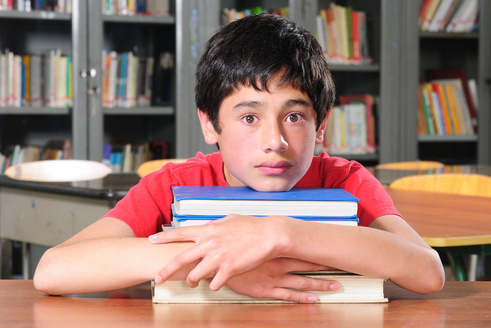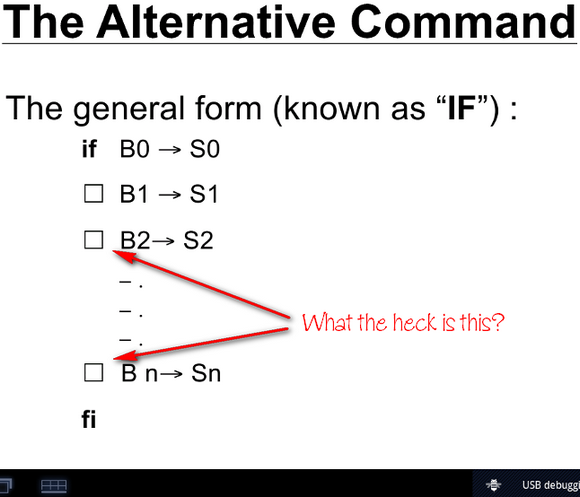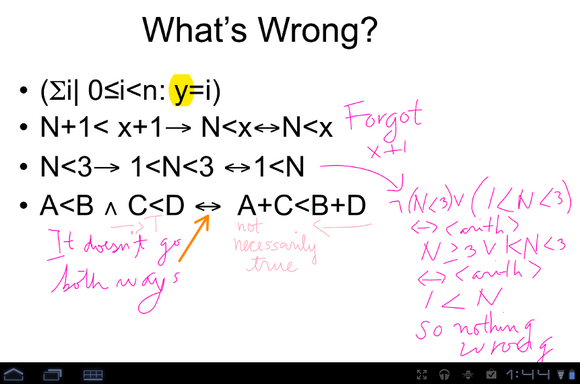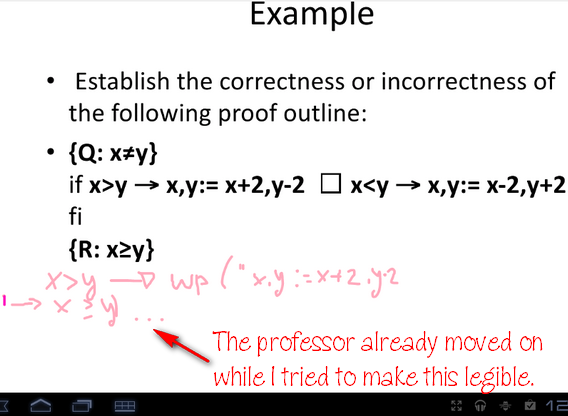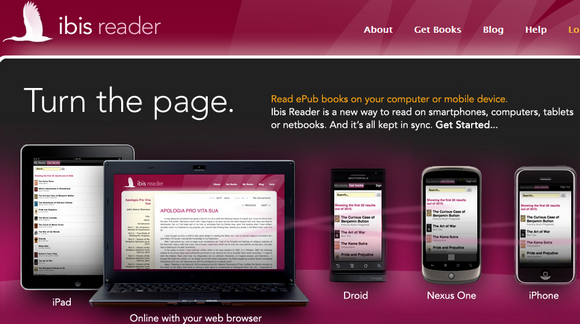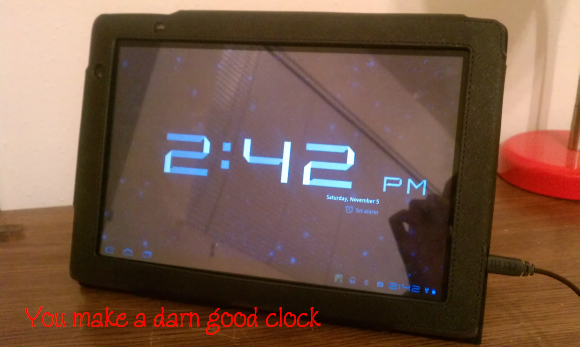I’ve read that e-books are the future of books, and it’s not a matter of if they’ll surpass print books but when. Being still in college, I wondered if that was the case for e-textbooks. There’s certainly more buzz on e-textbooks as they’re cheaper and it means that students don’t have to break their backs with heavy physical books. But are they better? Is going all digital better?
This whole semester I’ve been dealing with e-textbooks and using just an Android tablet (Acer Iconia A500) to digitize all of my schoolwork to answer these questions. It’s not even the end of the semester but I can conclude that it’s been more of a hassle than a convenience. The tablet itself is great, but using technology in school isn't quite the same. Remember the Kno tablet? While I thought it was revolutionary, the concept didn’t seem to be picked up by schools. Universities, professors and students simply (some may be but most) aren’t ready to embrace digital textbooks, and not all professors make it easier for students who want to use their laptops or tablets to replace pen and paper.
Have An e-Textbook? You Will Fail An Open-Book Test
The argument of e-books versus traditional textbooks books goes beyond whether you prefer the look and feel of an actual book to the more unnatural book-on-a-screen experience. In terms of practicality, there are many obstacles and opposing forces to replacing physical books with digital versions for good. For instance, even right now when tablets have been hot for at least a year since the iPad 1 came out and there are quite a few people who can afford them, none of my professors at my apparently-expert-in-social-media school so far have declared that they prefer digital textbooks. One of my Computer Science professors reasoned that you can easily cheat on a test, go online on your web-enabled device and easily call or email your mom and ask her to look up the answer in a textbook for you. You could also simply Google the answer.
Having e-books and web-enabled devices also limit forms of testing, which is a just a headache for instructors. They’ll probably hate you for making them figure out a way you can’t cheat on the test and giving them additional work. This is true when the study material is as difficult as figuring out the answer to some obscure logic riddle, and some professors might prefer to give open-notes and open-textbook tests. Right now, since there are some students with the physical books and some with the e-books, those who purchase the digital versions of the textbooks end up disadvantaged.
Students could solve this by printing segments of their textbooks for the exams, but this is usually not permitted per the textbook publisher. How do I know this? My classmates who buy the (cheaper) digital textbook end up going through hoops of inconvenience to secure a remotely decent grade during these open-textbook exams. That usually includes having to figure out a way to bypass the limitation the textbook publisher has imposed for the e-book – you can only print 10 pages at a time. So the unpleasant options you have when you buy the digital textbook are to either print 10 pages at a time, harass a classmate to make photocopies of their physical book or buy the textbook anyway. I swear this is happening in one of my classes this semester.
Have An e-Textbook & Are Majoring In The Sciences? Your Book Will Confuse You
Another downside I have seen when traditional textbooks are replaced is that not all the text in a specialized textbook will be compatible with the rendering engine of an e-reader or tablet. I am NOT kidding. I’ve seen this first hand when one of my classmates who got the Kindle textbook ended up being totally confused with a formula. The way the formula was displayed on the Kindle involved a delta triangle instead of the correct symbols.
Talking about incompatibility, here’s an example of something equally confusing from my actual Logic class notes on my Android tablet.
I'm pretty sure those squares up there in the screenshot were meant to be curly braces, but that is just a guess.
Stylus Or Not, Hand-Writing On A Tablet Will Suck (& Be Slower Than If You Just Freakin’ Use Pen & Paper)
Right now, iPad and tablet owners have probably thought it best to try a stylus in the hope that they can replace paper. I know I have. I used Bamboo’s Stylus for iPad, which is supposed to be one of the best styluses out there, on Autodesk’s SketchBook Pro, which is probably the best drawing app on the Android Market right now. Though both were good, no matter how long I tried to get used to it, I have found that using a stylus on a touchscreen just isn’t as pleasurable as it is using pen and paper.
It’s probably too much to ask for the stylus experience to be similar to what you get with a pen, I reckon, but it’s the precision and extra pressure you need to add that put me off. Want some proof? Here are my actual notes, taken with a stylus. Does this look legible to you?
Parts of my hand-writing aren’t so bad; some other parts look like hieroglyphs. If you own an iPad and have experienced something different, let me know in the comments. For me, no matter how much I try to like a stylus, it just doesn’t cut it for me.
As you can see here in my actual Logic class notes, another problem I’ve experienced is that if you’re focusing somewhat hard on making your notes legible, guess what, it’ll take you longer than usual and perhaps the professor will have moved on and erased the tidbit of information that was meant to copied quickly.
There are also problems when your tablet doesn’t actually support palm rejection or requires you to write really big and you have to keep zooming in and out. There have been some newer tablets that hold promise and seem to solve some of these problems, like the Noteslate (which seems to be vaporware), the HTC View and the Lenovo Thinkpad tablet. If you have these tablets, please share your experiences in the comments.
Now if we’re talking about a graphics tablet (like a 12’’ Cintiq), it might be a whole different ball game, but you’ll have to lug around both your laptop and the graphics tablet to school, and set up your little office during every single class, provided you have enough desk space...
There’s No Way To Sync Last-Read Points In Your Study Material
You like having your leisure books synced on the Kindle, Kobo, Google Books, etc. apps, right? Imagine having to study books and slides (especially PDF slides and Powerpoint presentations that professors use so much these days) and not having a way to sync these across your computer, tablet or phone. It becomes increasingly annoying when there are more and more instructors relying on these slideshows and there’s always a need to either print them out (countering the purpose of saving paper in the first place) or re-figure out again where it is that you last read.
This frustration is something I’ve personally experienced and perhaps is not well-founded since you could try to figure out a way to remember the last checkpoints in your collection of slides, but I just don’t see why e-books can be synced so easily nowadays, yet digital slides, online tutorials, etc, aren’t so easy to organize.
That’s why I appreciate ideas like IbisReader which allows you to upload PDF documents and read them on the web with any device, but until the project is optimized for bookmarking last-read pages and so forth, it’s just for the casual reader that’s not in school.
Yes, Benefits Do Exist
I’ve encountered some inconveniences as you can see, but there are more good sides of owning a laptop , tablet or smartphone.
Not only do tablets (and smartphones too!) make good clocks, they also are just lighter than a pile of textbooks of course, offer excellent battery life, are great e-readers (not for school), can be your personal planners, etc.
The point of this post isn’t to bash tablets or laptops. This rant is just my opinion of the current state of personal technology in schools. There are many ways to solve or remedy these concerns, but as of right now, the notion of having digital textbooks and using tablets for school is fraught with many problems. The transition to digitizing schoolwork is just fractured in many places because some are enthusiastic about the old ways, and others are ready to touch the future (on their tablets).
Agree or disagree? Let us know your opinions in the comments below!
Image credit: karam Miri, Dmitry Lobanov, Digital Storm [Broken URL Removed], Olaf Speier