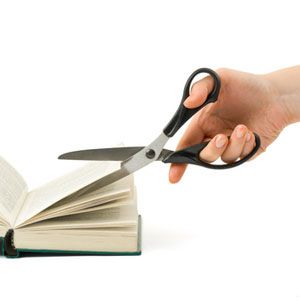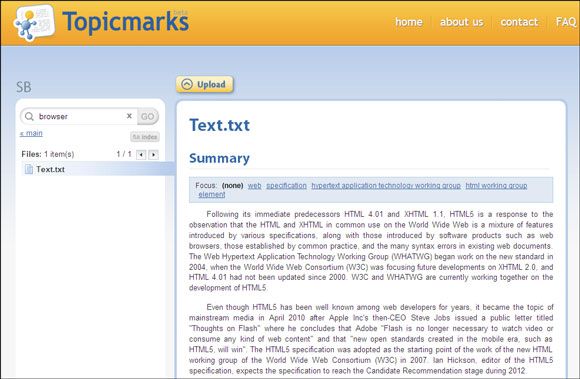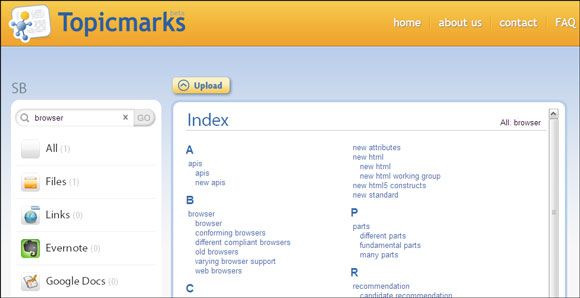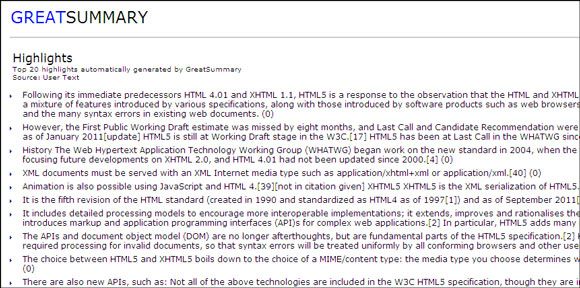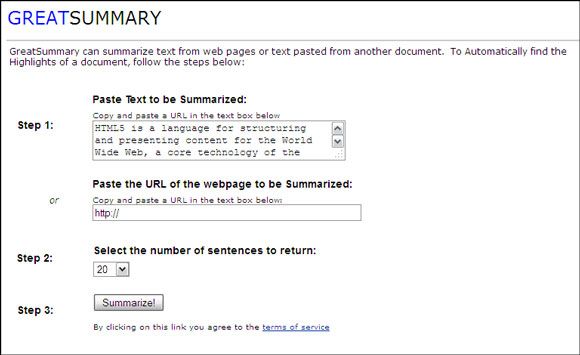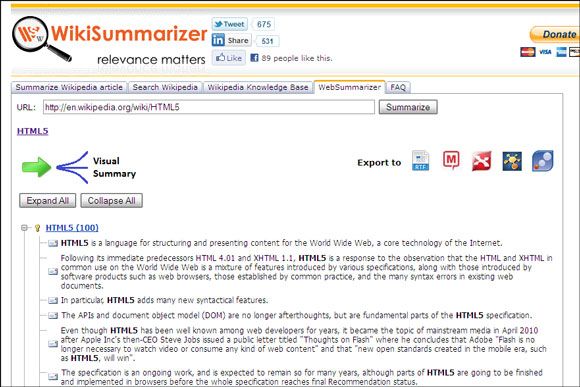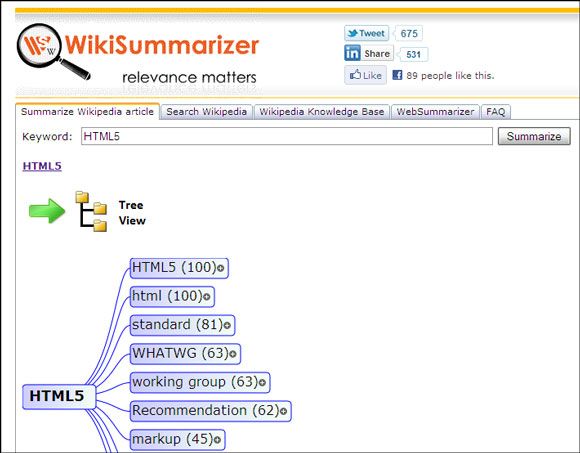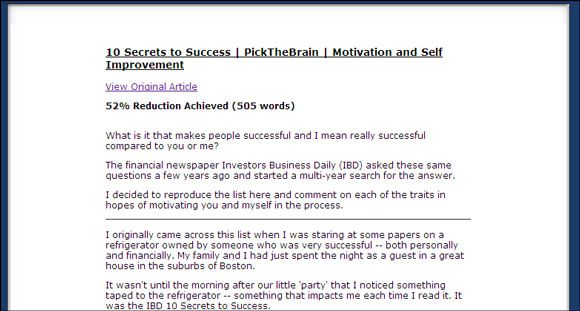A few days back I looked at how we are increasingly buckling under information overload. Digital technology via the computer and other media is the cause and the cure. One small piece of the cure can be found in the use of text summarizers.
Text summarizers analyze a document and then sum it up around key points and concepts. We were taught how to summarize long pieces of text in school. Text summarization apps are just the online automatic tools that use algorithms to present a quick outline of a document.
The benefit for us is that it helps us fit in the important facts in the shortest available time. It’s also a great study aid because a student is better equipped to tackle a long lesson armed with a sketchy summary. So, here are four free online text summarizers which try to give you the abstract with some degree of success.
Topicmarks
Topicmarks is a beta application. But it is effective in the way it summarizes long pieces of text and gets the main facts to you concisely. You need to register and sign-in. After verifying your email ID, Topicmarks gives you few ways to upload your document for summarization. Topicmarks supports – PDF, HTML, OpenOffice, MS Word, and text files. You can bring in content into Topicmarks by uploading a file, linking via a URL, from Evernote, and syncing your Google Reader feeds.
Topicmarks creates a detailed index of the content, displays related concepts, and also presents a summary. In short, you long piece of text is summarized for you to glance through. Topicmarks only works for documents in English.
GreatSummary
GreatSummary aims to end information overload by identifying the key concepts in a document and extracting the gist of a document, webpage, or any text selection of your choice. You can either paste in a document or provide GreatSummary the URL. Select the number of sentences you want to have in the summary and press the “Summarize” button.
GreatSummary ‘identifies the words that capture the key threads of the text’ and then ranks the sentences according to the key words. You can then “re-summarize” by changing the number of sentences. GreatSummary is still in beta, but its point based summary is worth a tryout.
WikiSummarizer
WikiSummarizer only works for Wikipedia articles. It can be niftily used as a Wikipedia search engine and a summarizer in one shot. Feed WikiSummarizer a keyword and it searches out the relevant Wikipedia article and presents the abstract in points. The web app identifies the most important keywords and ranks them by relevancy. For each keyword the most important sentences in the original text are presented to the reader. The WebSumamrizer tab can be used to shorten and study any webpage with a URL.
Also, the summary can be viewed in two views – mind map view and a tree view which makes it visualizing the information all the more easier. You can export the summary or the visual summary to Word, and/or choice of mindmapping software.
GistWeb
GistWeb takes the bookmarklet approach. Gist works for Internet Explorer and Firefox. As the name itself suggests, if you want the gist of a webpage, just click the bookmark. As an added plus, GistWeb also works with html files you have saved on your local hard drive. You have to open the HTML file and click your GistWeb bookmark to get a summary of the content. Though it doesn’t have an option to tweak the scope of the summarization, it does display the percentage shortening achieved. A reduction of 50 – 55% in the few articles I tried out is significant to increase my productivity.
These four tools are very simple in the way the process English language texts. If you want a productivity hack without losing out on the information that bombards us every day, try out any of the four text summarizers. Let us know which one you plan to keep. Also, tell us if you think that text summarizers miss the point and you would rather use your eye to skim through a long article.
Image Credit: Shutterstock