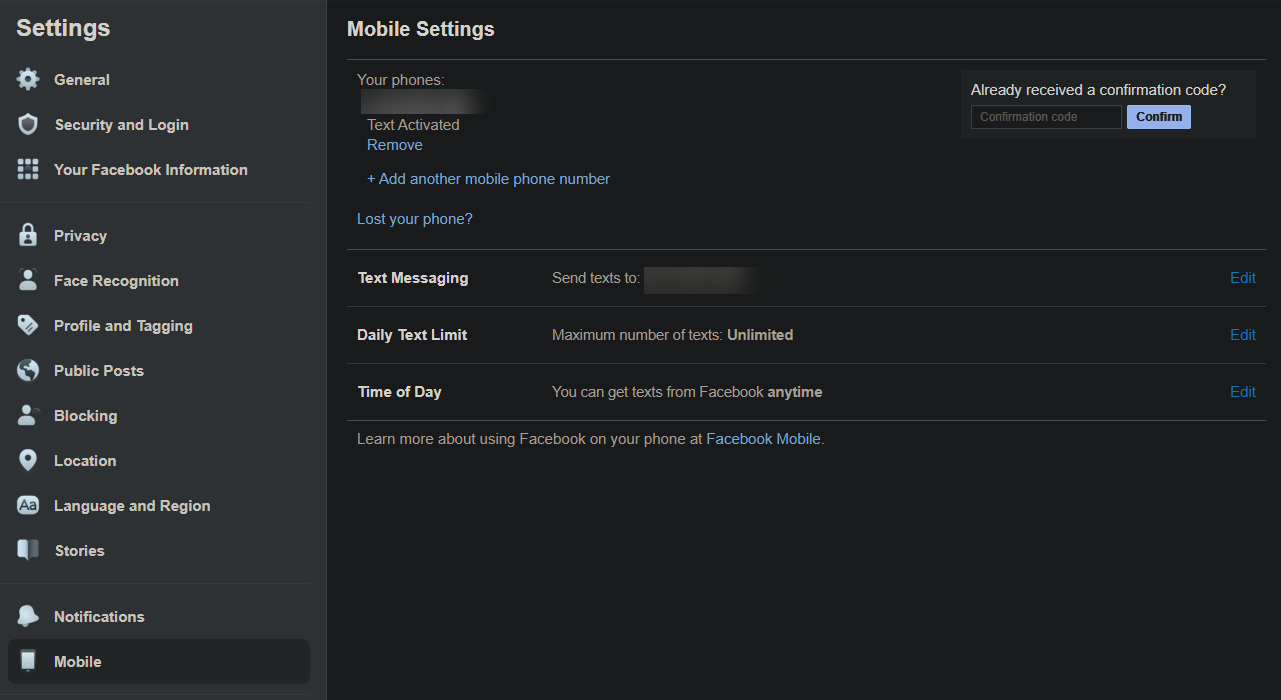While almost everyone has a modern smartphone that's brimming with features, there's value to keeping a burner phone around. A cheap secondary phone has lots of uses when you can't or don't want to use your main phone.
Let's look at the best reasons to get an emergency backup phone.
What Is a Burner Phone?
Essentially, a burner phone is another name for a prepaid cell phone. It's a device that you don't plan to keep for a long time once you've exhausted the phone's minutes or its usefulness to you.
You can find prepaid phones from providers like TracFone at retailers like Walmart, Amazon, and drugstores. Often, these are old-school phones that have no touchscreen or smart features. However, prepaid Android burner phones are also available.
For more information, see our full explanation on what a burner phone is.
Here, we'll focus on devices with no or limited internet capabilities. In many cases, you can buy a card at a convenience store or online to load up your burner with minutes for calling or texting. While prepaid smartphones are a great option for cutting costs on your mobile bill, burner phones in this context make more sense as basic "dumb phones."
1. Have a Backup for Emergencies
This is a natural reason to keep a burner, but it's still important. The FCC (and many similar national governing bodies) mandates that any cell phone must be able to call 911, even if that phone doesn't subscribe to the carrier's network.
This means that your outdated Android phone still has some use, since 911 is reachable even with a deactivated device. This is also why you see the Emergency Call option at the bottom of a locked smartphone. Should an emergency arise, a responder could grab any nearby phone and contact 911.

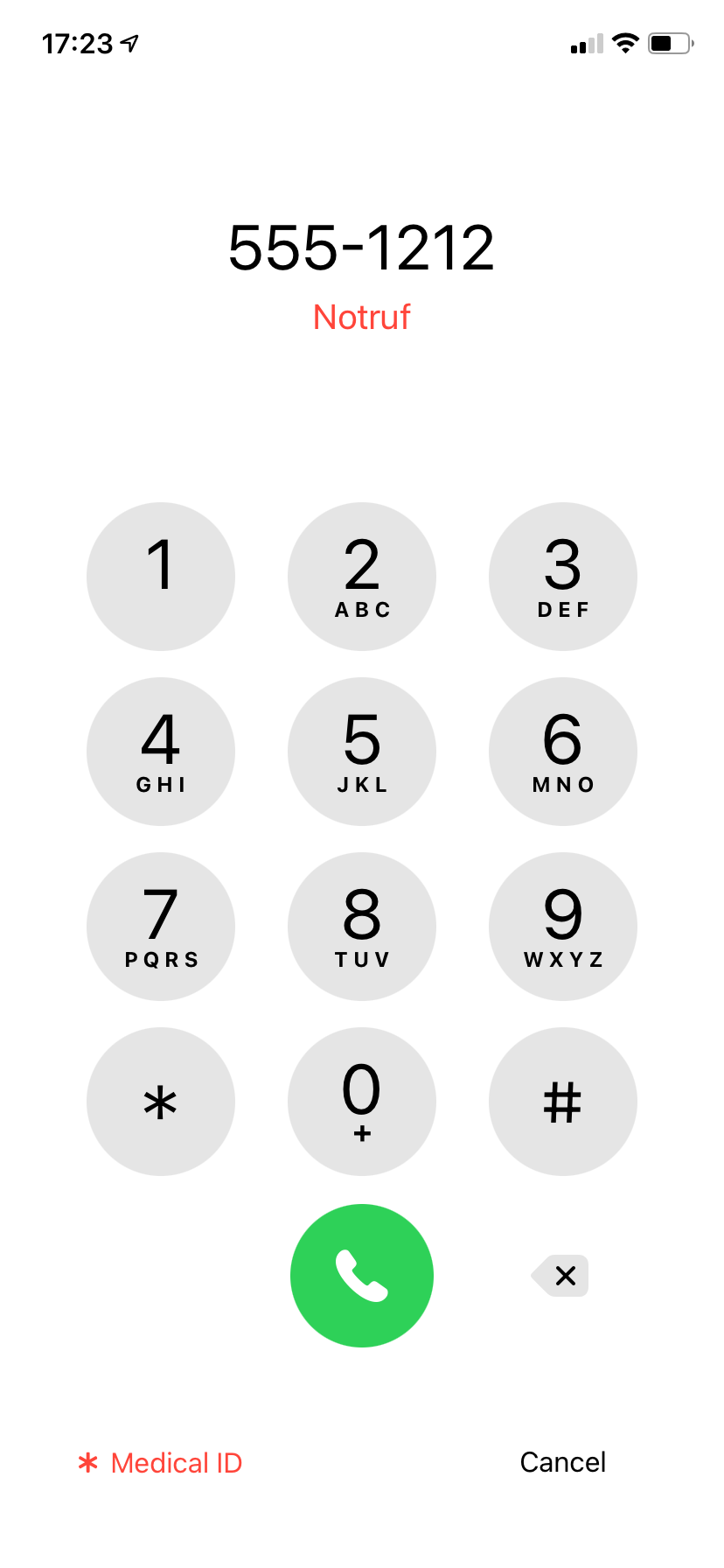
A few traits of burner phones make them useful for this purpose. Since cheap burner phones don't usually support functions like LTE or GPS, you miss out on what these radios give but receive much better battery life in return. This is important for a phone that you hardly ever plan to use—it's critical that it works when you need it. If your main phone dies from using it too much, you'll still have a backup.
Burners are often simple to figure out, too. Even if the person holding the phone isn't tech-savvy, it's easy to figure out how to use a burner phone. They operate in virtually the same manner as any home phone made in the last several decades.
In addition to superior battery life and ease of use, a burner phone won't get slow and bloated over time. And even if you keep it shut off for long periods of time, you won't have to worry about updating the device every time you turn it on. This is a huge benefit compared to smartphones, which hit you with a barrage of app updates if you turn them on after months of being dormant.
Not having a touchscreen means you can also operate the device with gloves easily, an advantage in particularly cold conditions. Furthermore, while most smartphones are fragile, cheap prepaid phones are often built like tanks and can withstand lots of abuse.
2. Log Out of the Always-Connected World
It's easy to get sucked into your smartphone to the detriment of everything around you. Maybe you have trouble focusing on conversations in person while your phone is going off, or want to see what it's like to live without modern conveniences like GPS navigation for a few days.
A burner phone provides a great way to disconnect from the internet and instant reachability. You can drop the superfluous distractions of social media, without forgoing the convenience of being reachable by phone or texting if you really need to. Try adding only your most important contacts to the burner phone, or promise to only use it only for emergencies.
You don't have to go for days without your main phone, if that sounds too extreme. You could take your burner phone with you to the lake, while hiking, or similar. Since it's cheap and durable, you won't really mind even if you do lose or break it.
3. Stay Private When You Wish
The word "burner," especially because of TV shows and movies, implies that you're intended to use such a device for a short time and then discard it. For most people this isn't necessary or worth the cost, but anyone who's especially privacy-conscious can take advantage of burner phones in this way.
A basic burner phone doesn't require a Google account, GPS tracking your location, or ads in every app logging your activities. They just work, which is exactly what some people need.
Having a secondary phone also gets you access to a second phone number. If you don't want to or can't use a service like Google Voice for a secondary number, having a burner phone allows you to give out another phone number to disguise your real one. That's great for companies, potential creeps, or anyone else who you wouldn't give your real number to.
If you don't want to purchase a second phone, you could consider a burner app for your smartphone for this purpose instead.
4. Access Useful SMS Services
SMS texting, while limited compared to messaging apps like WhatsApp and Signal, still has some uses. And while most social networks used to offer some level of interaction using text messaging, this isn't an option on Twitter or Facebook anymore, since almost everyone has access through the mobile apps.
However, there are still some services that make good use of SMS. With them, you don't have to fill your regular phone's inbox full of annoying messages. If you want to go further, try getting clever with IFTTT's SMS channel. That will let you send text messages to activate certain services, or let you receive texts when conditions you chose are met.
Meanwhile, while you can't post to your Facebook or Twitter profile using SMS, you can still get notifications through SMS (if you really want to).
On Facebook, head to Settings & Privacy > Settings, choose Mobile from the left sidebar, and make sure you have your phone number added to your account. Once you do, you can text Start to 32665 (FBOOK) to start getting notifications via SMS. Send Stop when you're done with mobile notifications.
On Twitter, go to Settings > Notifications > Preferences > SMS notifications to choose what alerts you want via SMS.
With these options, you can stay connected on your own terms, even without internet service.
The Best Burner Phones to Consider
Decided you want to get a burner phone? You'll probably find a selection at your local grocery store, convenience store, or similar. Most of these phones are quite similar, so there's not much worry to the one you pick.
Go with whichever one looks the most comfortable. Since you probably won't use it that often, the design shouldn't matter a whole lot.
For more options, we've compiled lists of the best burner phones and the best overall dumb phones. A device from either of these lists should serve you well for burner purposes, so give them a try if you don't see anything you like locally.
A Burner for Backup and More
Now you know why keeping a burner phone around is a good idea. Obviously, these phones won't replace your smartphone. But they're a cheap addition to your emergency toolkit with use in a lot of situations.
Meanwhile, phone numbers aren't the only disposable element you can get online.