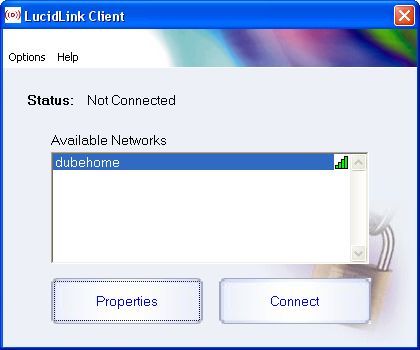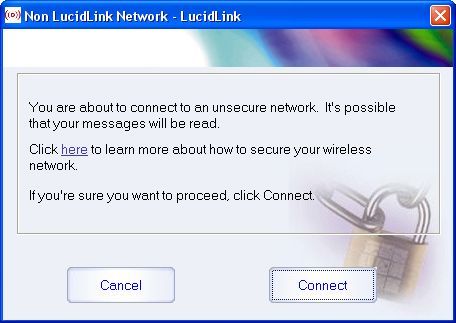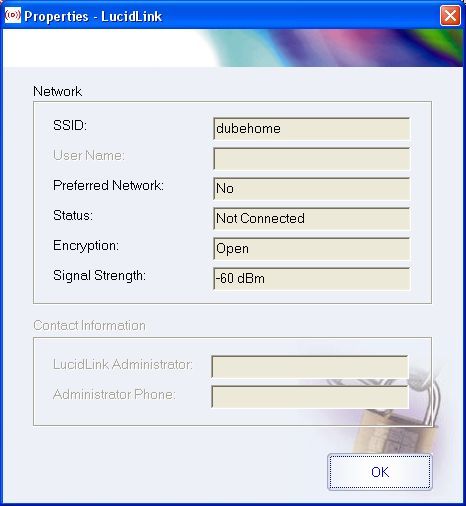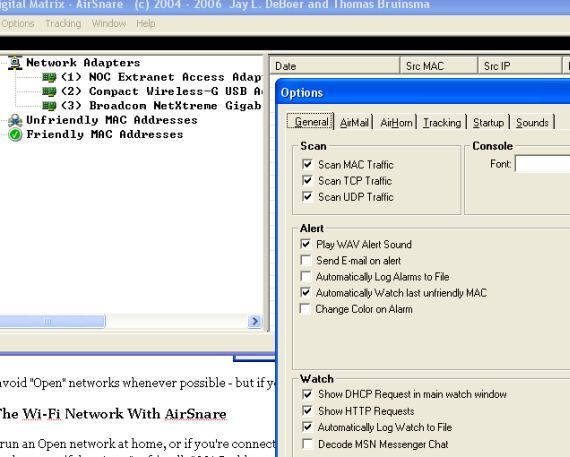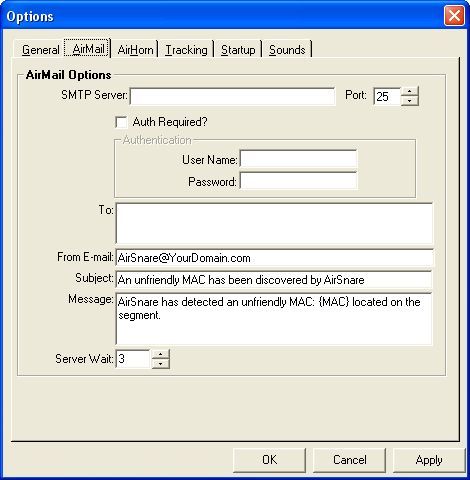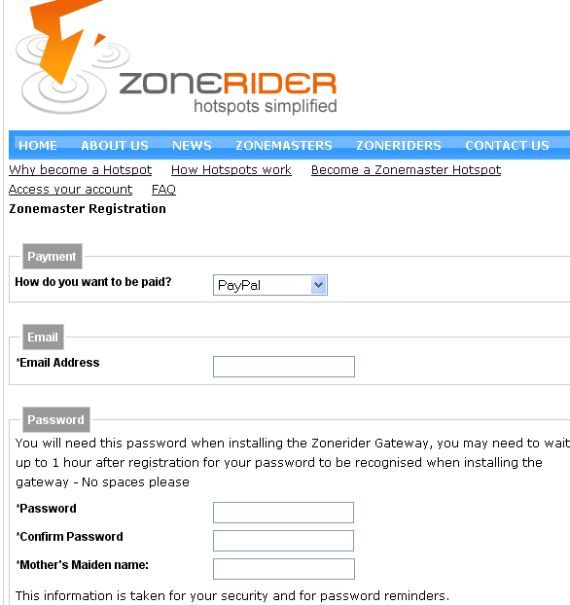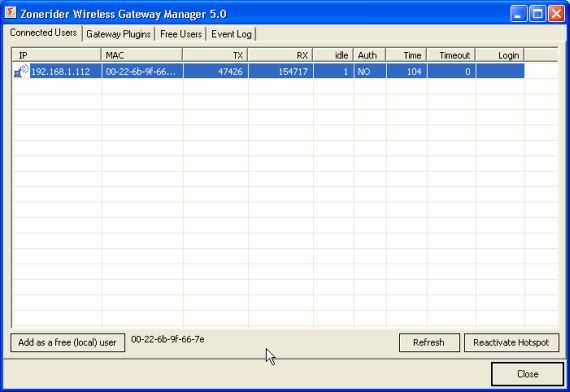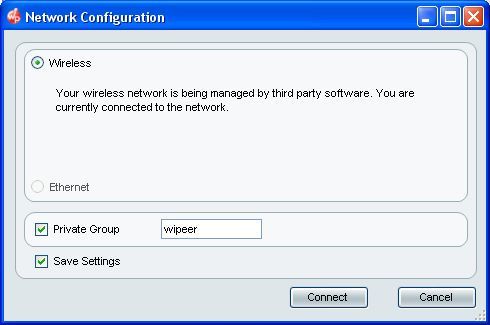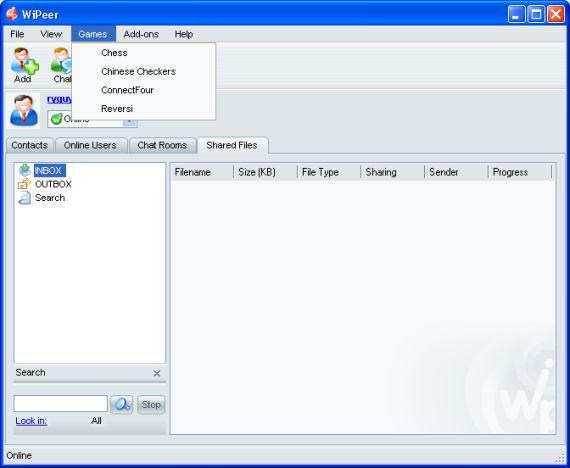A lot of people have their own Wi-Fi network at home, yet not many of them are taking full advantage of the sort of cool things they can do with that network.
When I first hooked up my wireless router, my mind started going crazy coming up with awesome things I could do, such as running networked games between two wi-fi enabled desktop PCs and the wireless laptop, or offering my neighbors cheap Internet access.
In this article, I'm going to cover 4 free WiFi software downloads that will help you better exploit any Wi-Fi network you may come across, whether it's at home or connected to a Wi-Fi hotspot anywhere in the world.
Make a Secure Connection With LucidLink
Before you get started on a Wi-Fi network - particularly a public Wi-Fi network - you need to be sure that you're protected from any other system that's also connected to that network. The first thing you want to do is take Karl's friendly tech advice about things you should know when using a public hotspot.
Beyond that, there's also an excellent free software application called LucidLink that detects the security settings of the network that you're connecting to, how to configure your wi-fi settings to properly connect to the network and it also warns you if the network presents a security risk.
The main screen of the LucidLink Client looks like any other standard Wi-Fi client that detects any available Wi-Fi network near you. If the network isn't properly secured, LucidLink lets you know.
Now, if you're looking to "borrow" someone's unsecured Wi-Fi network to check your email, this message would be expected. But if you're connecting to your own home network and you get this error - it's time to read Aibek's article on how to secure your wi-fi network.
If you're connecting to a public hotspot that requires a user login, like at a hotel or restaurant, you should not see a message like this. If you do - use the Internet cautiously (don't start doing Internet banking). Select the network you want to connect to and click on "Properties" and you'll learn what type of network (level of encryption) it is as well as the signal strength where you're located.
Obviously, avoid "Open" networks whenever possible - but if you must access an open hotspot, make sure to download and install a copy of HotSpot Shield!
Monitor The Wi-Fi Network With AirSnare
If you must run an open network at home, or if you're connected to an open hotspot, at the very least you should run AirSnare - a Wi-Fi network monitoring application that immediately alerts you if there's an "unfriendly" MAC address on the network, or if there are DHCP requests. This application can provide you with a bit of a warning if your Wi-Fi network is actively hijacked by a neighbor or any other unscrupulous character.
AirSnare is a great Wi-Fi application for those situations where you really need to connect to an open network, but you still want to keep an eye on the traffic. You can set it up to run in the background and have it alert you whenever anything strange is going on. The sensitivity of the software depends on how you configure what gets monitored and what doesn't.
Personally, my favorite feature of this particular Wi-Fi app is that you can set it up to run as a service on your home PC, and when it detects a Wi-Fi intrusion you can configure it to fire off an alert email. Other cool features include using "AirHorn" to send a network message to the intruding IP, or capture and analyze packets using Ethereal (which comes with the install).
Sell Your Wi-Fi HotSpot Access To Neighbors
The flip side of completely locking down your Wi-Fi network is actually opening it up to your immediate neighbors and selling them discounted Internet access using ZoneRider. What better way to exploit your Wi-Fi network? ZoneRider isn't only free - you get paid revenue for becoming a HotSpot zone in the ZoneRider network.
Keep in mind that to run this software and start selling Internet access through your Wi-Fi network, you may want to check with your ISP to be sure that doing so isn't against the Terms and Conditions of your service agreement.
Registration is fast and easy - just don't forget to use your PayPal email address so you can get paid!
The software displays all of the Wi-Fi users who are trying to connect to your network. Initially, ZoneRider automatically configures your network so that no one is allowed to connect until you either add them as a free user, or you create a paid account for them. Installing ZoneRider gives you instant control over who connects to your Wi-Fi network and who doesn't.
In the accounts section of the ZoneRider website, you can configure "Premiums" for your various users by whatever monthly fees you prefer. For anyone living in a large apartment complex with plenty of bandwidth to share, this Wi-Fi application could turn into a sweet little money-maker.
Instantly Network With Local Wi-Fi Users With WiPeer
Finally, saving the best for last (as usual), I would like to present one of the most useful Wi-Fi apps I've ever used called WiPeer. WiPeer is a Wi-Fi based "server-less" peer-to-peer application which allows you to instantly perform certain networking tasks with other Wi-Fi users near you who also have the software installed.
The software presents users who have Wi-Fi enabled laptops and desktops with the ability to share files, play games or chat an ad-hoc peer-to-peer network without the need for any access point.
Setting up the network is a breeze. You can choose to use an existing Wi-Fi network to connect with other users, or you can create your own ad-hoc network. Once you create a network, other users who have WiPeer installed can then connect to it and communicate with your PC.
The software is your interface with other users, so you're limited to what the application can do. The features include file sharing, a limited collection of four network games, and chat functionality. Find yourself sitting in the middle of a boring college lecture with your other friends who also have a Wi-Fi laptop? Fire up WiPeer and play chess or chat. Do you have to suffer through a long flight and your friends are scattered throughout the plane? Chat with them or swap music files during the flight with WiPeer!
Do you have any favorite applications that are tailored specifically for Wi-Fi networks? Share them in the comments section below!
Image Credit : dana -2