With the massive growth of services like Spotify and the increasing popularity of podcasts, lots of us use our smartphones as our main way of enjoying audio. But while the usage of mobile audio continues to grow, the Android operating system has somewhat struggled to keep up.
Some modern Android phones do offer a basic equalizer in the sound settings, but many models still lack a system-wide method for enhancing the audio quality on your phone. You need a third-party solution if your phone doesn’t have one, or you need advanced features that are not offered by the built-in equalizer.
So, let’s look at some of the best equalizer apps for Android that’ll improve the sound on your phone significantly.
You should only have one equalizer app installed. Multiple equalizers can cause compatibility issues.
1. Equalizer & Bass Booster
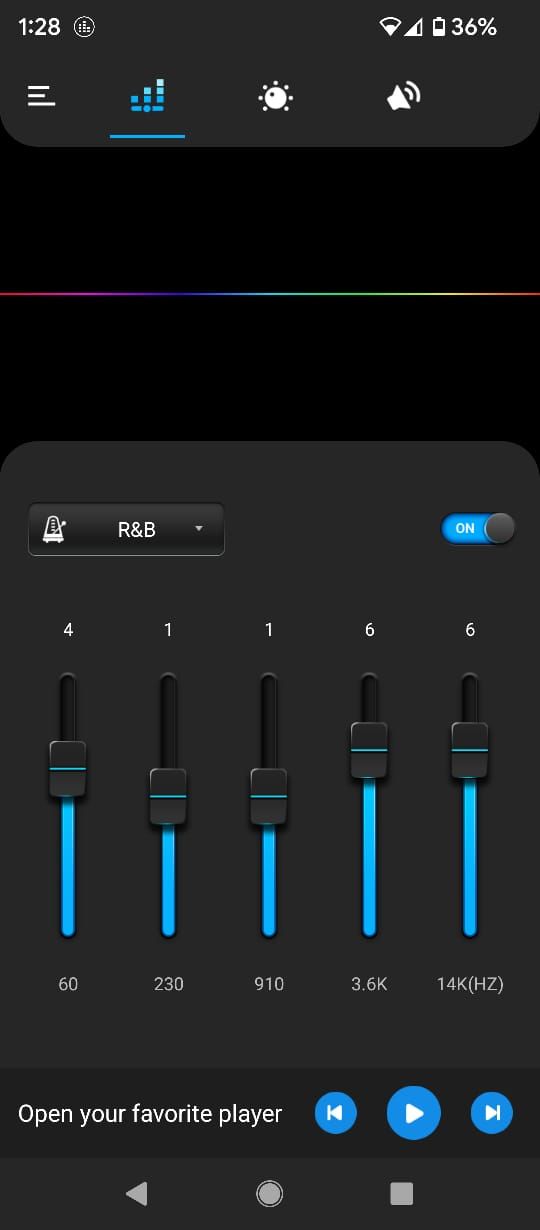
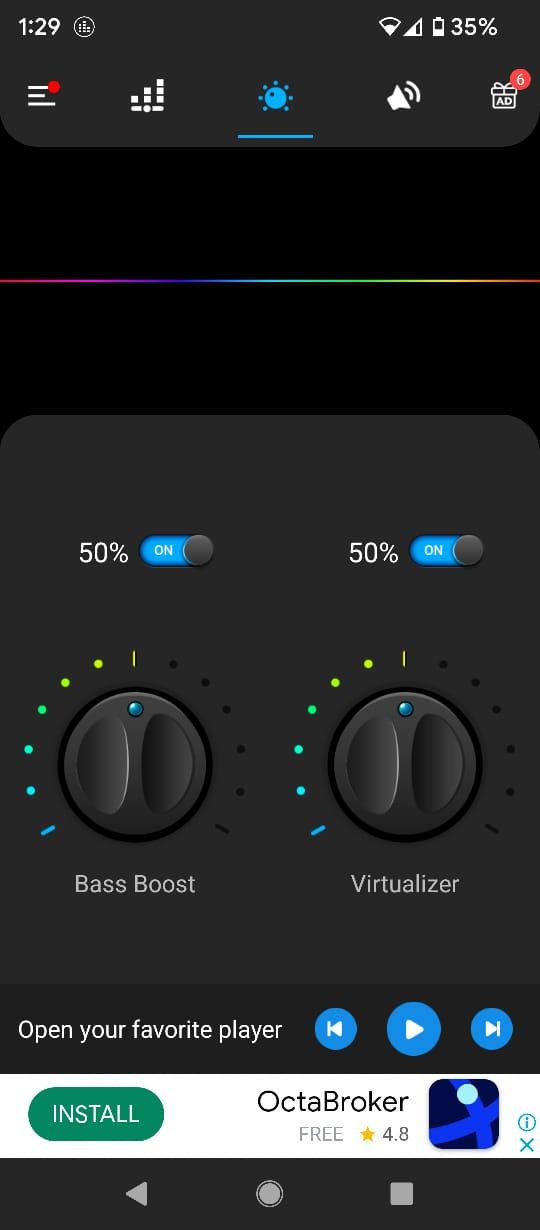
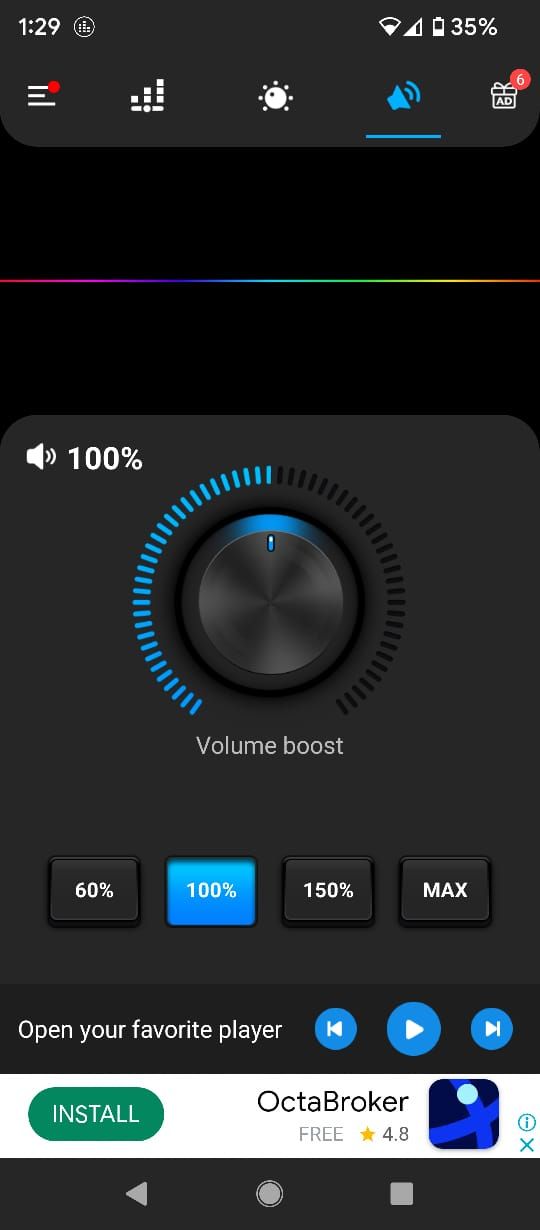
Equalizer & Bass Booster offers a five-band equalizer that you can extend to ten bands from its sidebar menu. You can choose from the 22 available presets or set the band sliders manually to create a custom setting. It even lets you save that setting as a preset for future use.
In addition to the equalizer, you also get a bass booster that can add some extra thump to the sound. Next to that is the option to adjust the virtualizer, which adds a surround sound effect. You can adjust both of these effects easily with the dials or set them to 50% with a toggle switch.
Lastly, you can boost your phone's volume up to 200%. However, this feature should be used carefully as too much boost can potentially harm your phone or your ears.
If you're new to all this or want to learn more, a good place to start is by knowing about the types of equalizers and when to use each one, and how to use equalizers.
Download: Equalizer & Bass Booster (Free)
2. Equalizer by MWM
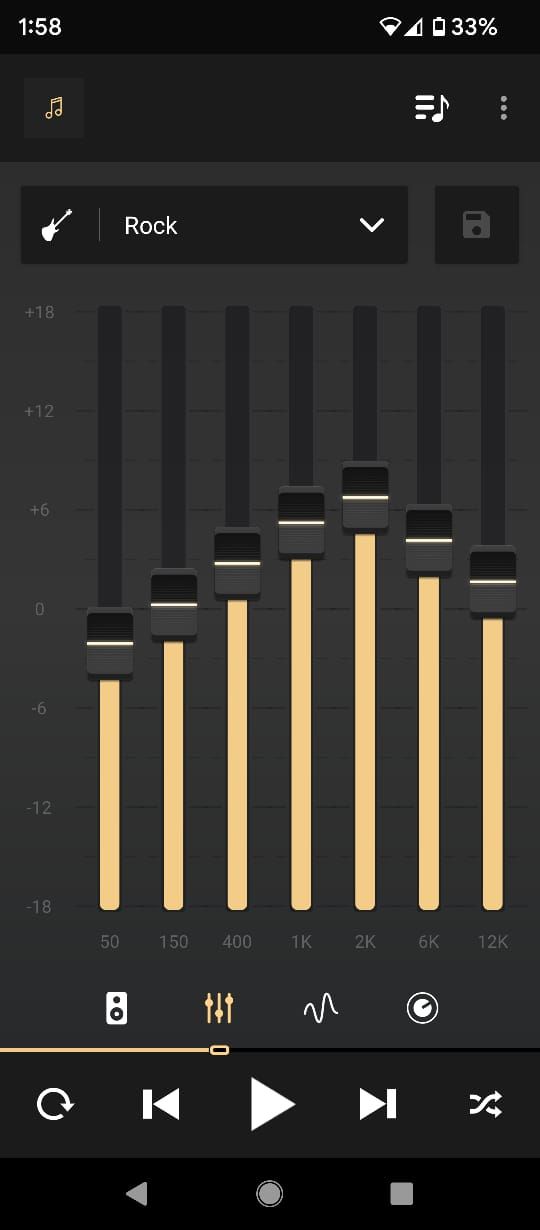
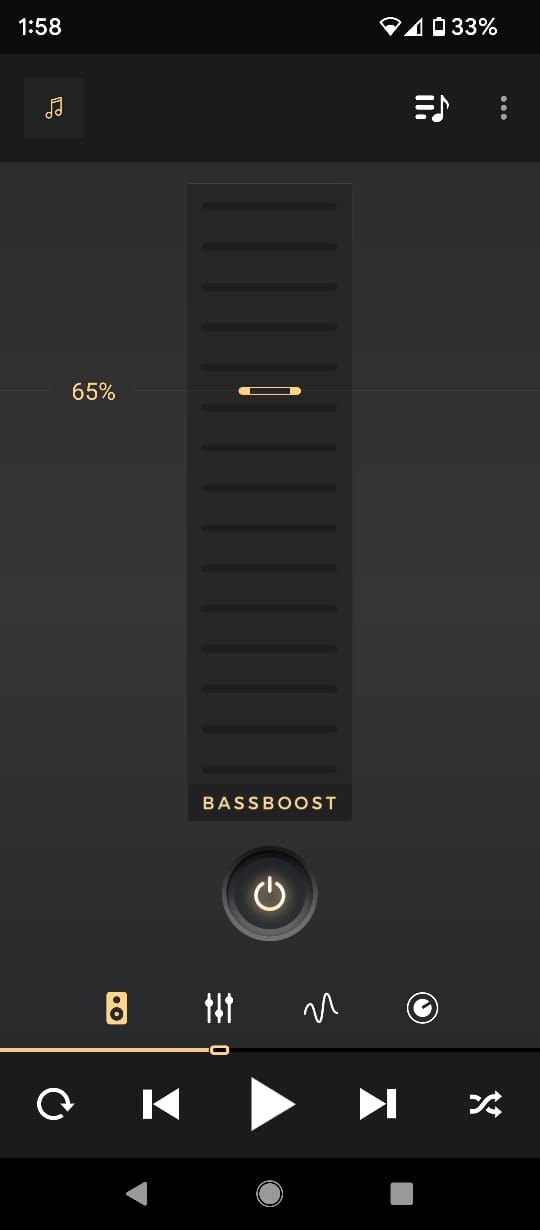
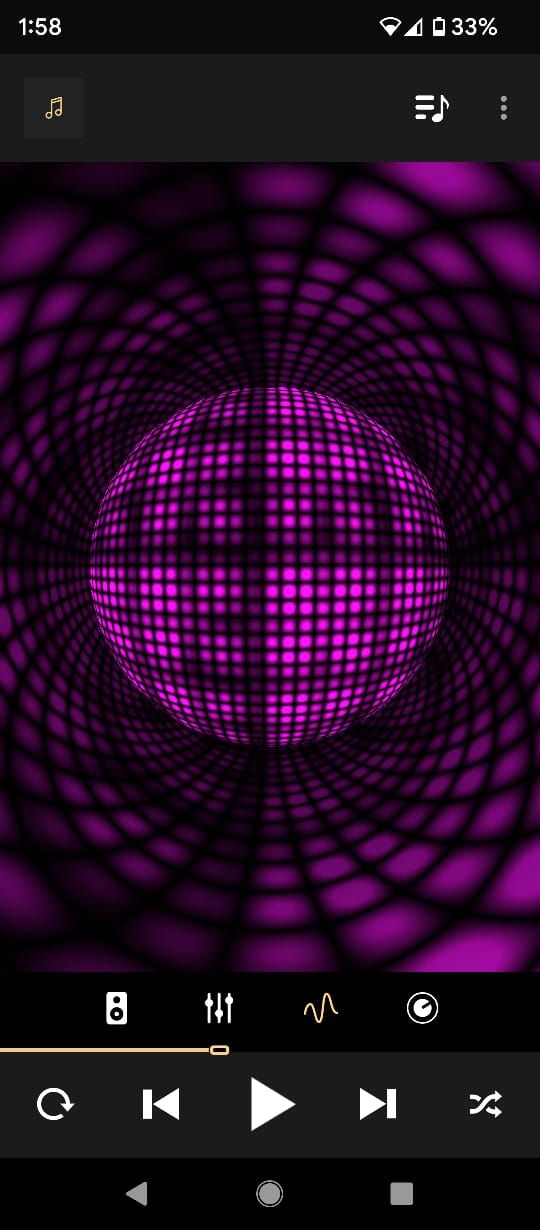
Equalizer by MWM is a three-in-one app: an MP3 player, a music equalizer, and a bass booster. The equalizer has seven bands, and there are ten presets to choose from, along with the ability to create and save custom presets.
It will only work with audio (songs or podcasts) stored on your device—it is not compatible with Spotify or other streaming apps. However, don't let that put you off—the whole package you’re getting is great for playing locally stored audio files if that’s your primary way of listening to music or podcasts. If you're a Spotify user, check out our tips to make Spotify sound better instead.
The MP3 player is easy to navigate. It automatically finds any audio you have saved on your device, supports crossfading (up to 20 seconds), and has a visualizer and a sleep timer.
There's even a way to share songs with other users on the same network. As long as they have the app installed on their device, you can give them a code, and they can stream your entire collection remotely.
Download: Equalizer by MWM (Free, in-app purchases available)
3. Flat Equalizer
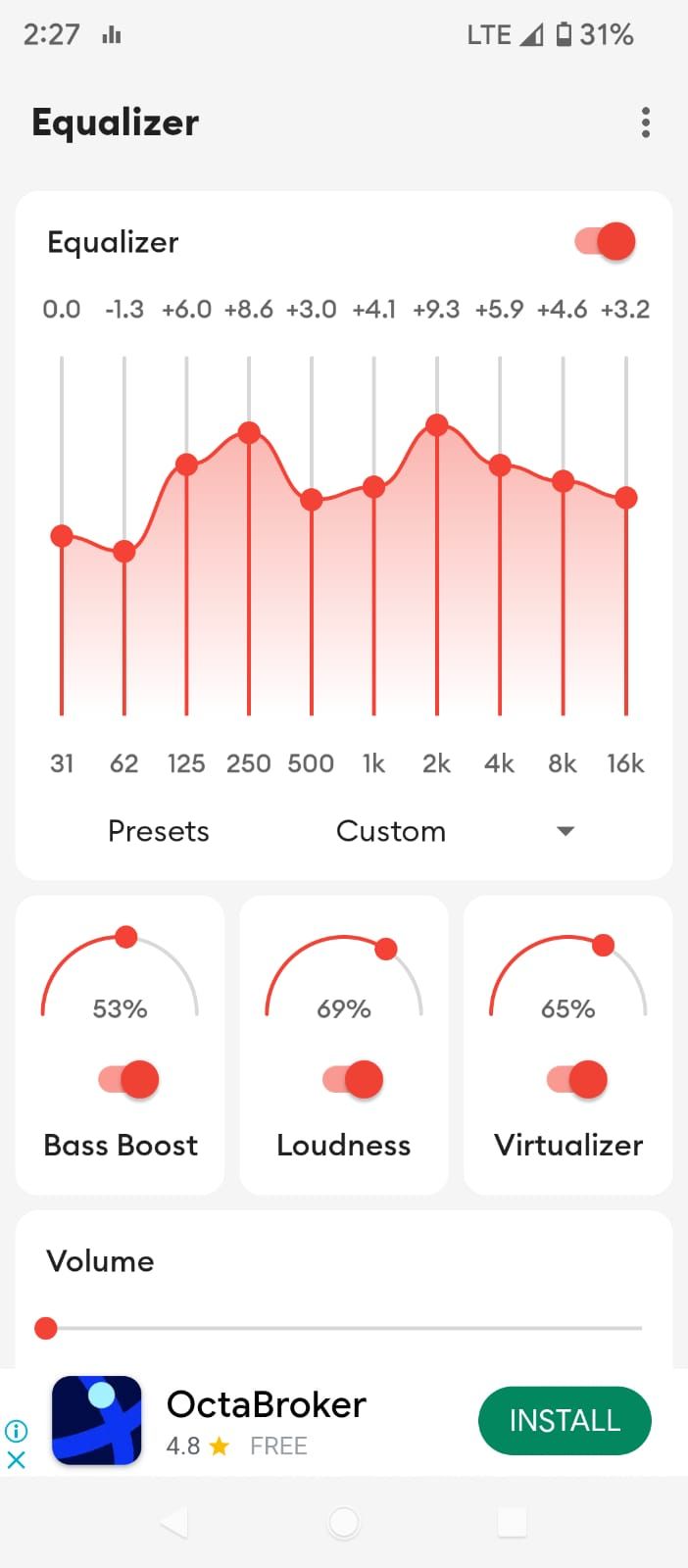
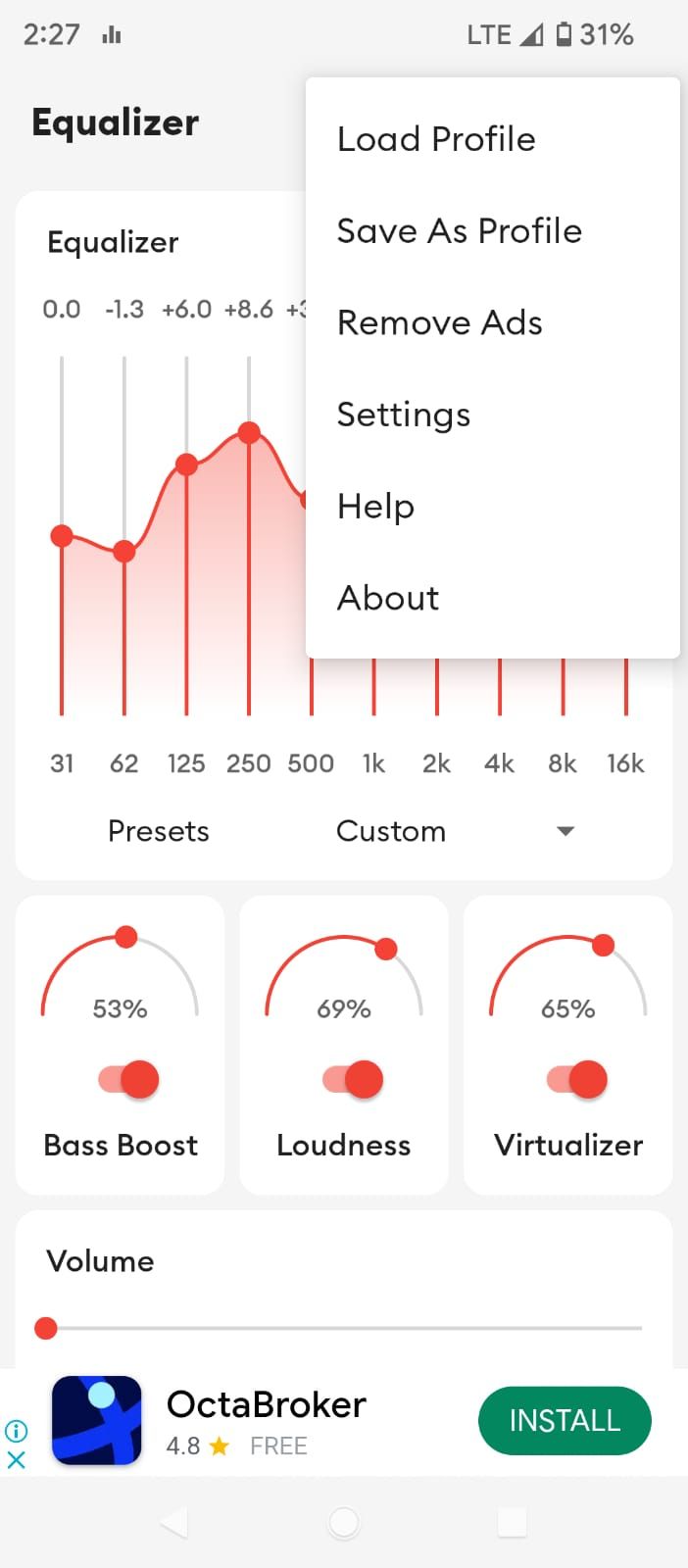

If simple yet good-looking app layouts are what you desire, then Flat Equalizer is probably the best equalizer app for you. The app condenses various mixing controls onto a single screen, and without scrolling through categories or going through tabs, everything you need from an equalizer is right there for you on the home page.
However, beauty and simplicity are not the only virtues of this app—it’s loaded with tons of features that actually make a huge difference in the sound quality. The band sliders of the equalizer are connected, unlike the first two apps, making a waveform when adjusted.
It has a ten-band equalizer at the top that you can reduce to five bands, followed by separate controls for the bass booster, loudness setting, and virtualizer. At the bottom, you have a slider to boost the volume. And this is not all—if you go to its settings, you can adjust things like the audio balance to the left or right, frame duration, reverb effects, and a lot more.
And the best part is that you can create presets that store all of your settings. This includes settings for the equalizer, bass booster, loudness, virtualizer, and volume booster. This unique option and the versatile feature set make Flat Equalizer one of the very best Android equalizer apps out there.
Download: Flat Equalizer (Free, in-app purchases available)
4. SpotEQ31
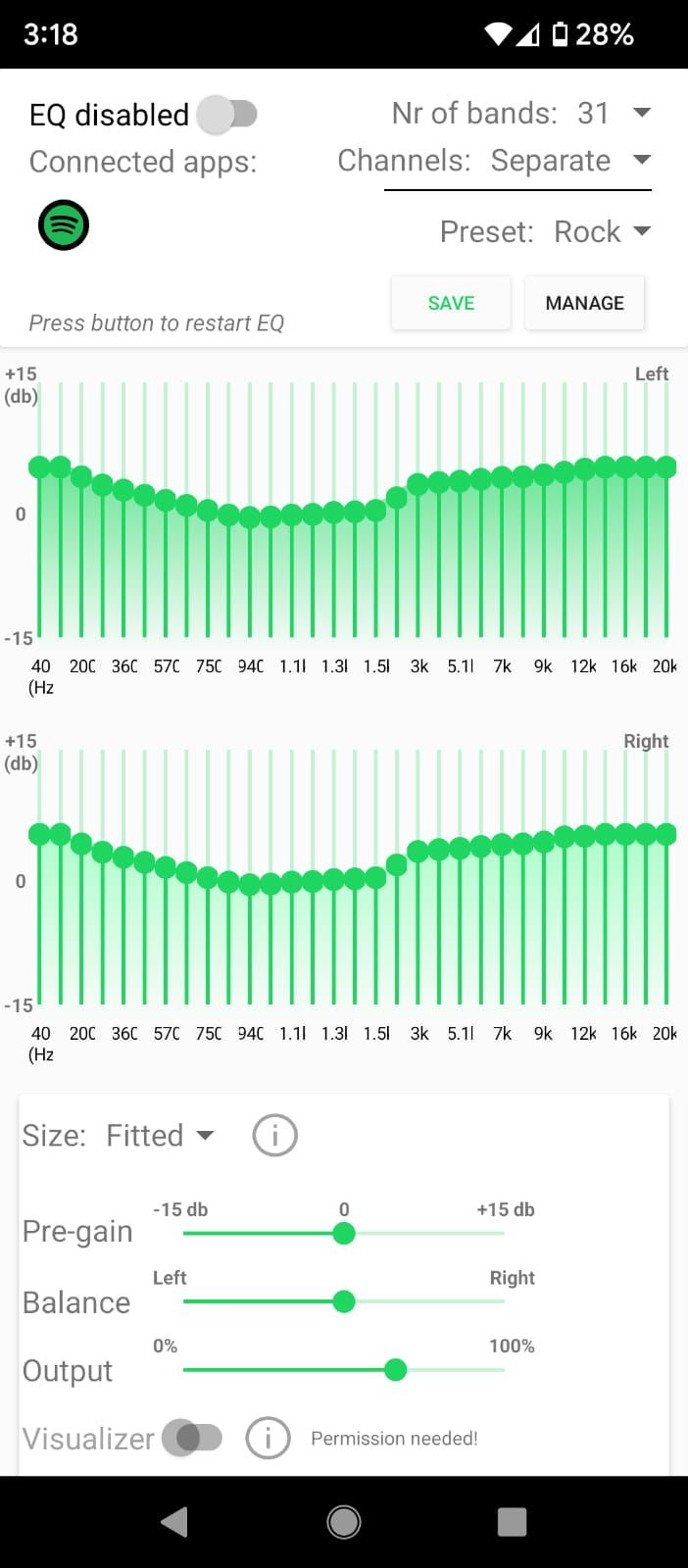
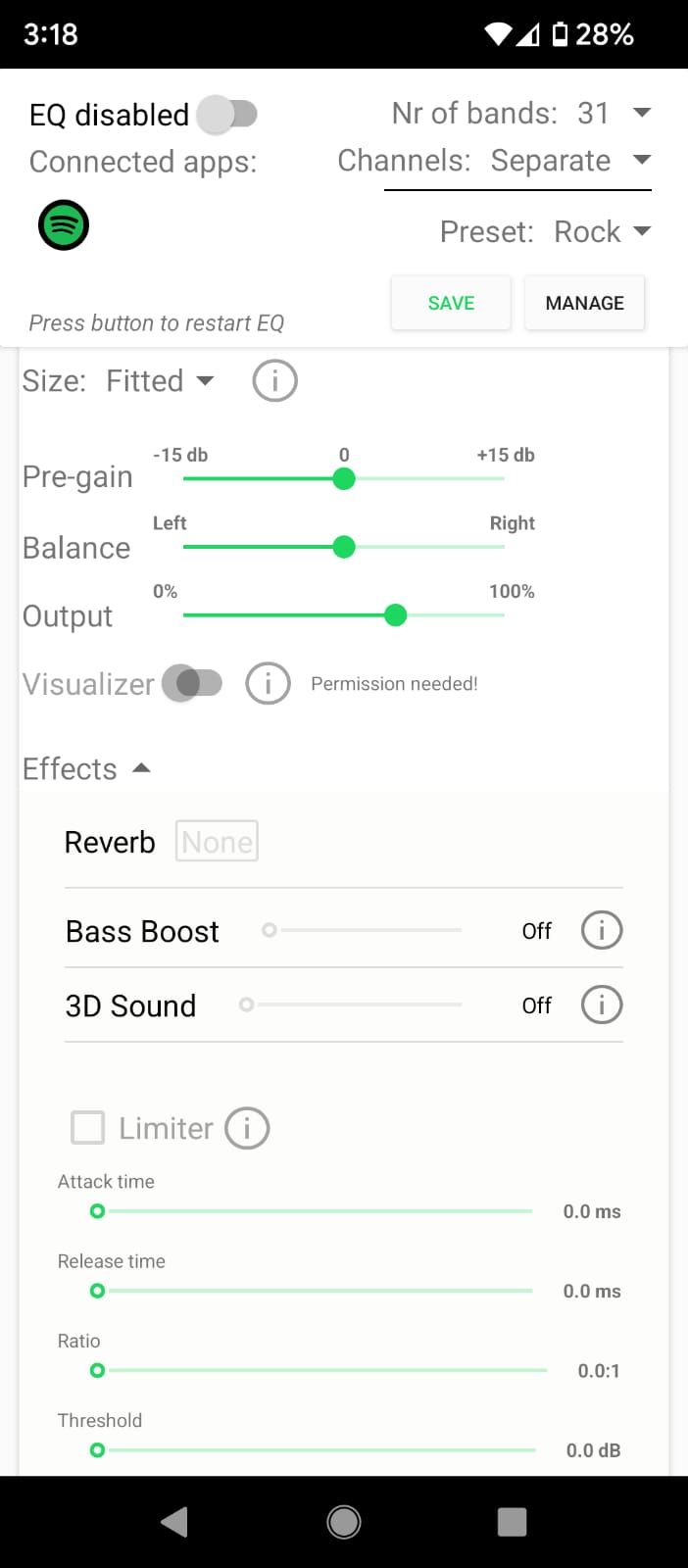
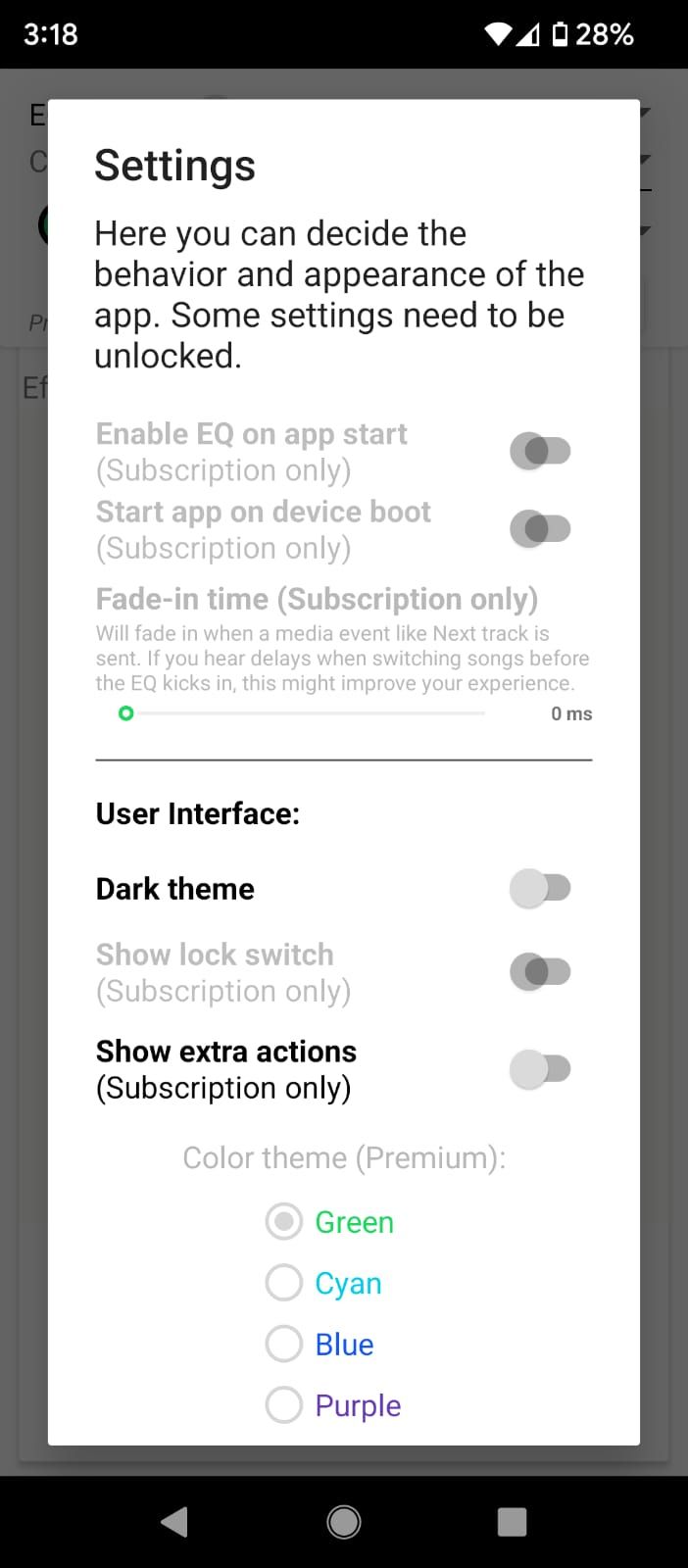
SpotEQ31 takes the equalizer bands to the next level by offering seven, 11, 15, 21, and 31 bands. In addition, you can separate the bands for the left and right channels, giving you a lot of mixing room to play with. It can easily be your top Android equalizer if you know a thing or two about adjusting those bands.
Just below the equalizer on the same page, there are simple-looking sliders to control the pre-gain, balance, and output volume. However, the main focus of this app is its advanced equalizer that you can adjust manually or choose from the limited number of presets available.
If you want, you can also get effects like reverb, bass boost, 3D sound, and more functionality through in-app purchases.
Download: SpotEQ31 (Free, in-app purchases available)
5. Music Volume EQ
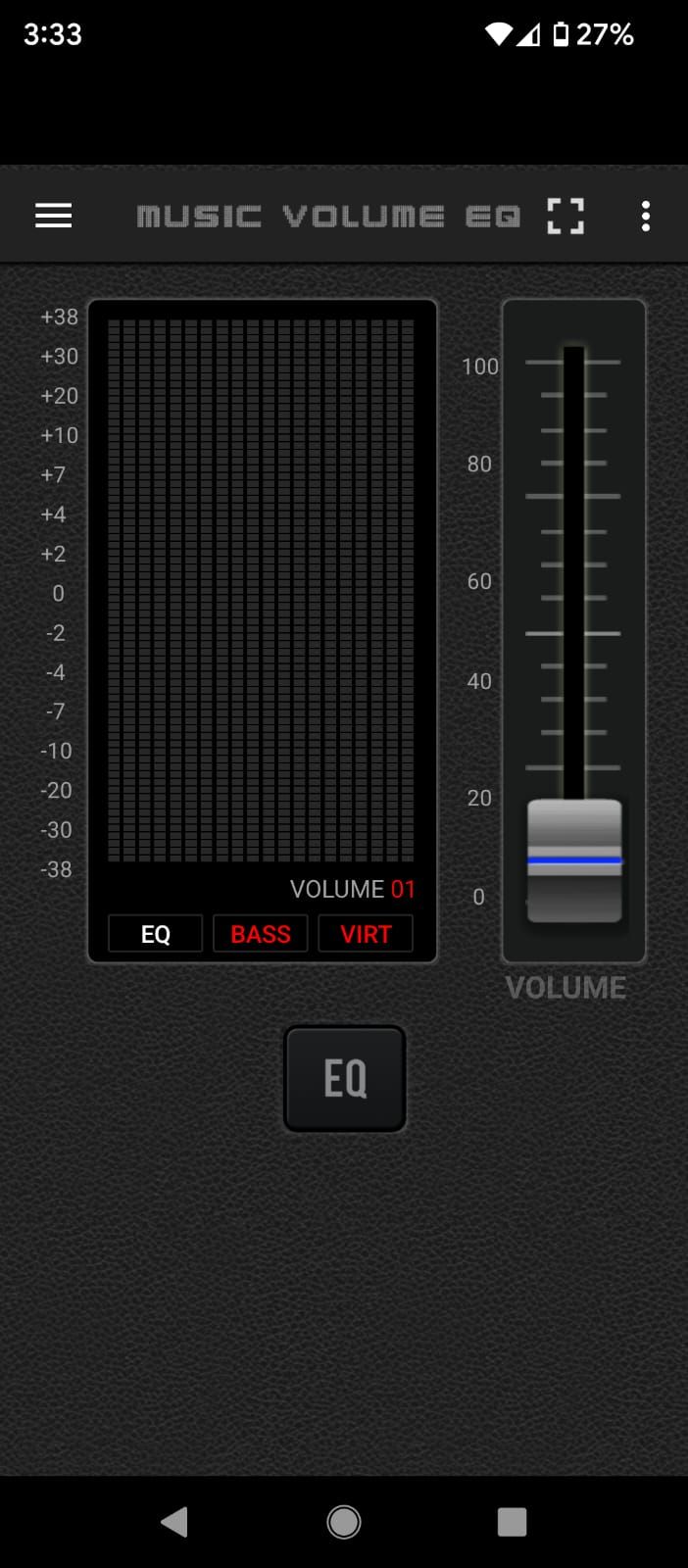

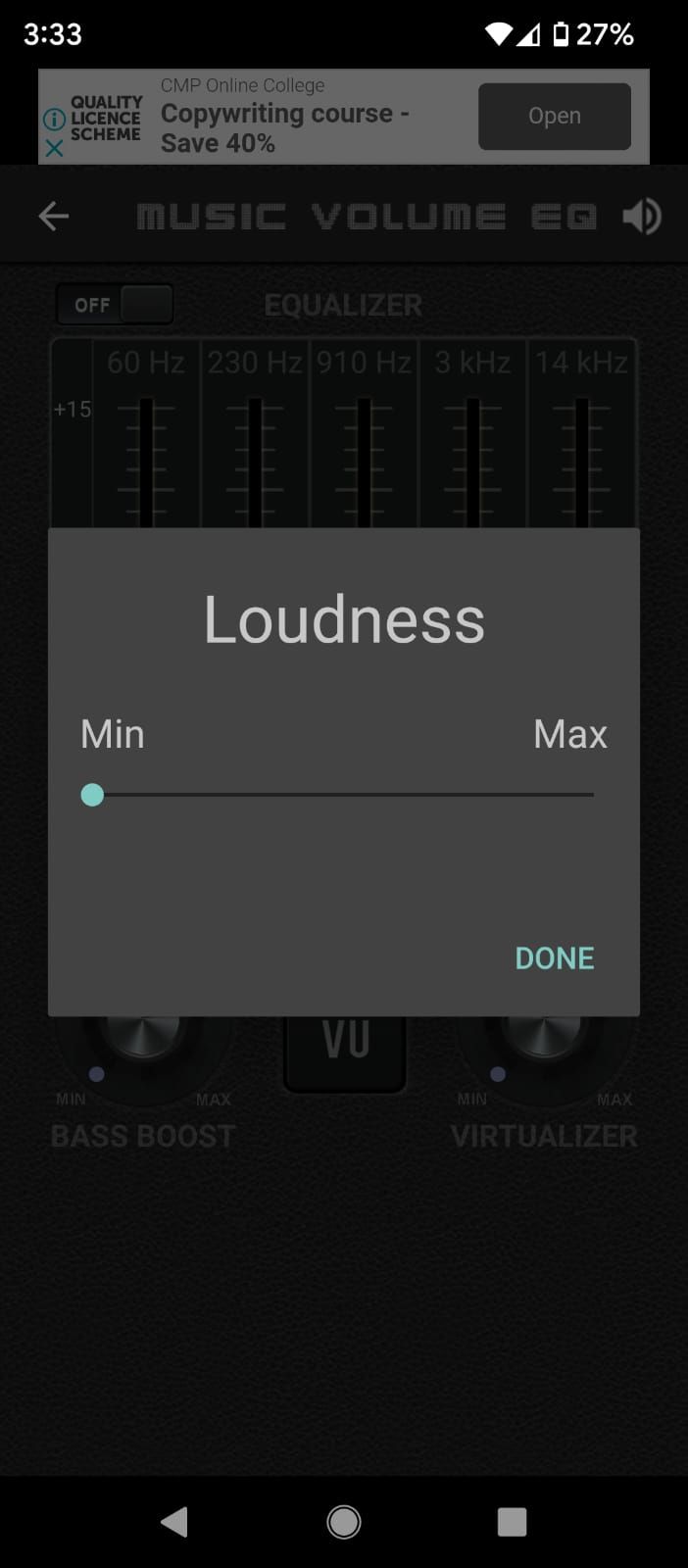
Music Volume EQ is one of the most popular equalizer apps for Android, with over 50 million downloads. In terms of capabilities, the app has a modest feature set, including a five-band equalizer, a bass booster, and a virtualizer. You can also control the system volume from within the app.
When you open Music Volume EQ, it displays a colored decibel meter and a large slider to control volume. You’ll have to tap on the EQ button to get to the equalizer.
In the top-right corner, you’ll notice a Speaker icon that lets you increase the loudness. It’s easy to miss this feature altogether. All in all, this app is a solid option if you don’t want to get overwhelmed by too many options.
Download: Music Volume EQ (Free, in-app purchases available)
6. Equalizer by iJoysoft
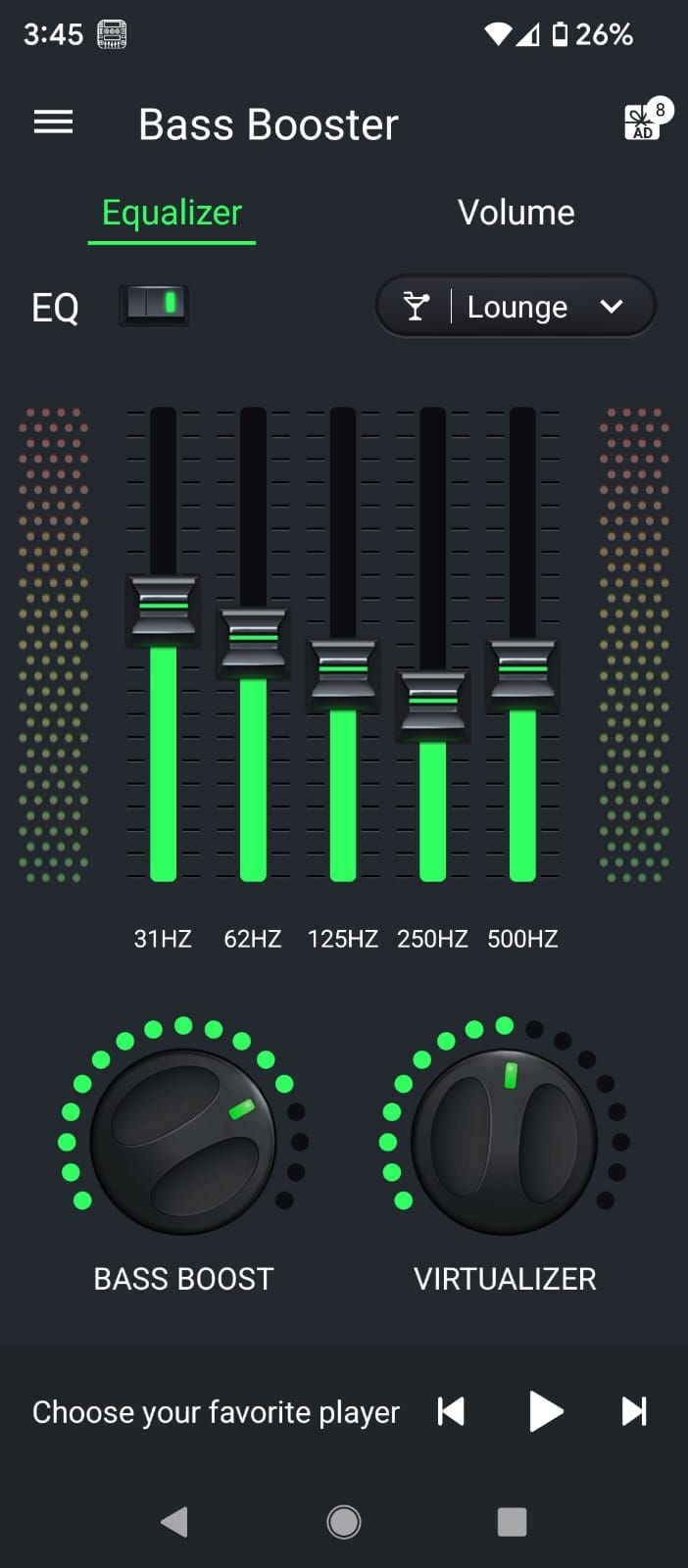
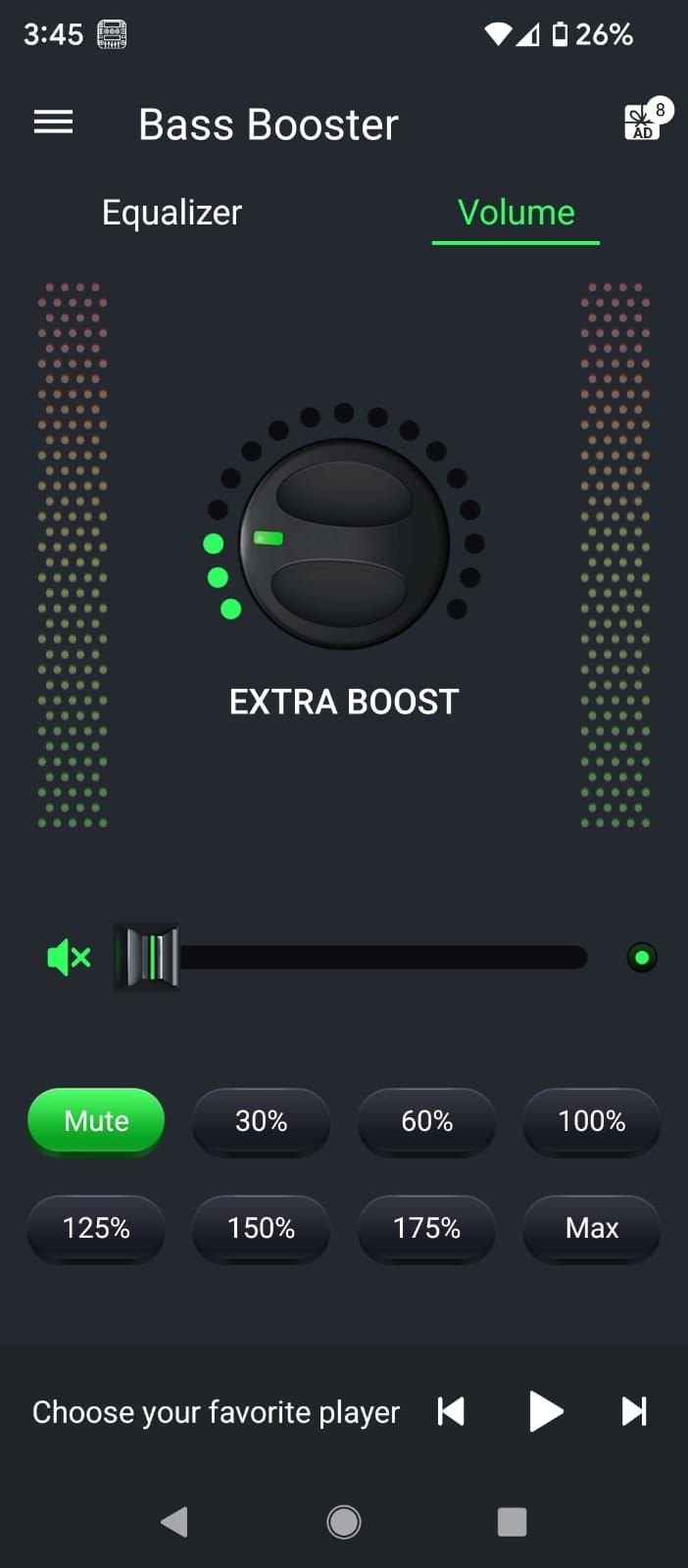
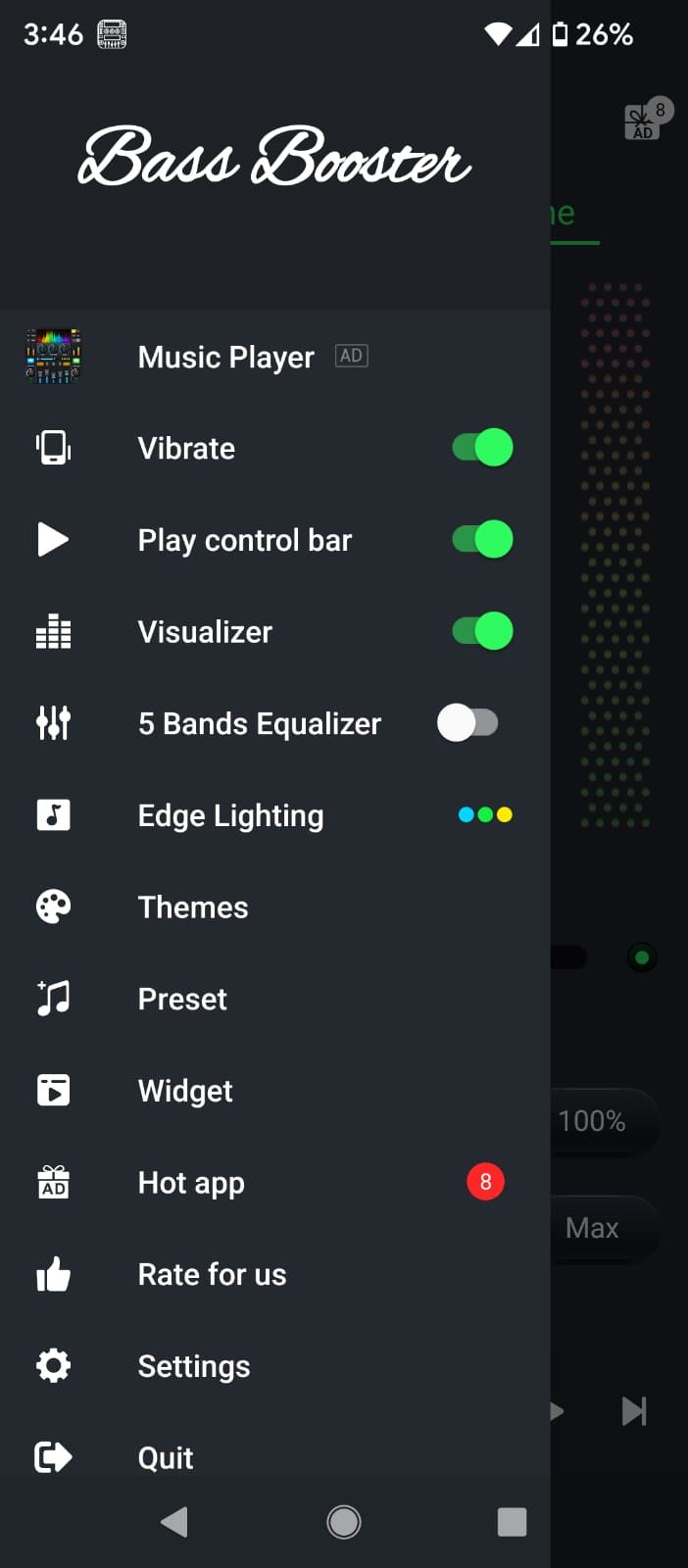
Equalizer by iJoysoft is similar to Equalizer & Bass Booster in terms of features. The interface of the two apps is pretty different, though.
In the first tab, you get a ten-band equalizer that can be reduced to five bands from the settings. There are 22 presets available for the equalizer, which is one of the highlights of this app. Below that, you have the usual bass booster and the virtualizer.
In the second tab, there are volume controls where you can increase the loudness up to 200%. You can do so through the dial or by tapping the percentage buttons.
Download: Equalizer by iJoysoft (Free)
7. Equalizer by Easyelife

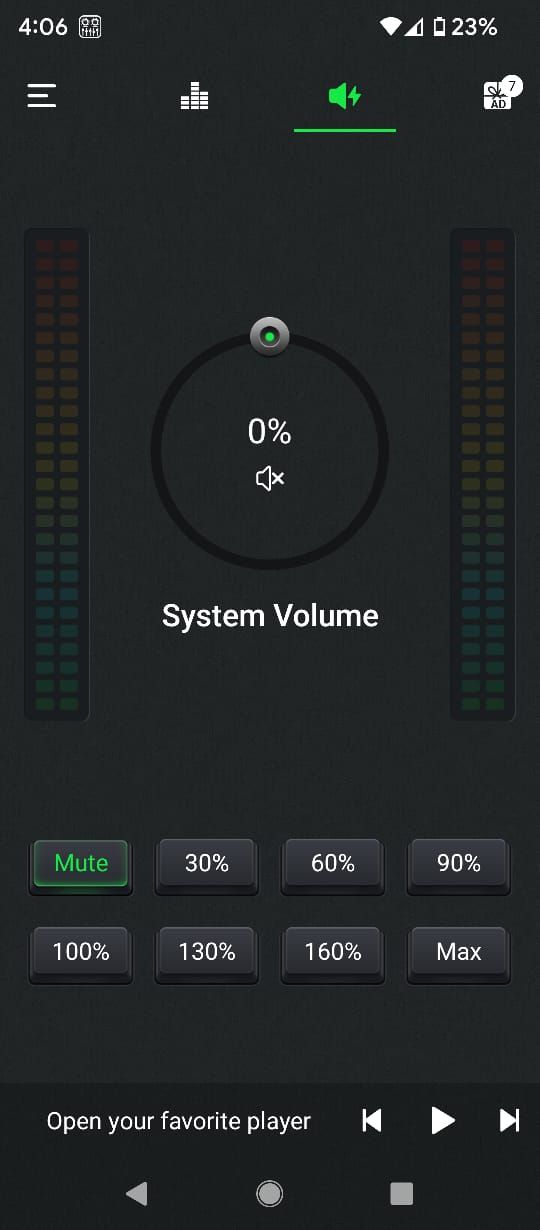
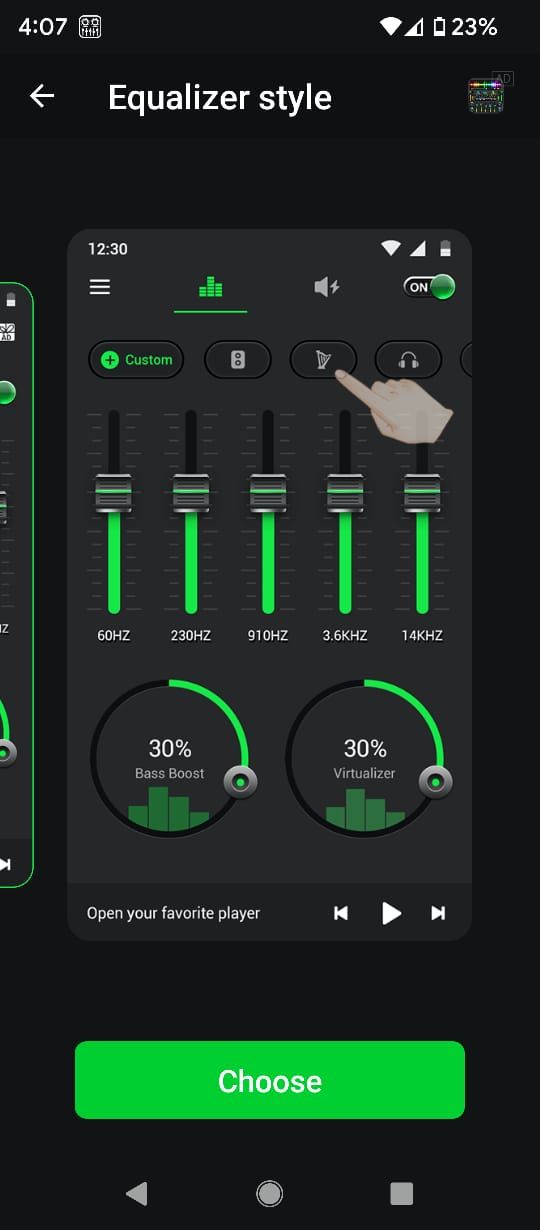
This equalizer has solid performance, but it has an uncanny resemblance to Equalizer by iJoysoft. The options and the layout are pretty much the same in both these apps. However, it does have more presets. 28, to be precise.
There are the same two tabs, and the options in the sidebar menu are similar too. But during our testing, we found this app easier in terms of saving custom presets. Also, you get an option to change the equalizer style that is unique to this app. The theme's menu is not as intuitive, as it just shows the theme color and not the preview.
Download: Equalizer by Easyelife (Free)
Take Your Music Experience to the Next Level
With any of these Android equalizer apps, you can enhance the sound on your phone. All of them provide you with a similar yet unique set of tools to adjust specific aspects of your audio. Which app you ultimately decide to download depends on what is most important to you: ease of use, graphics, multiple bands, or additional features.

