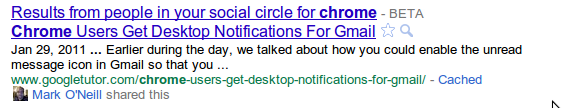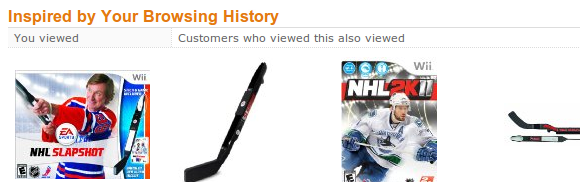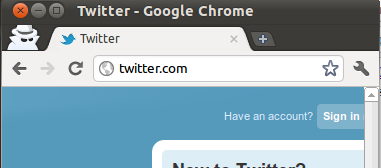Do you think the privacy mode on your browser has only one use, and an unsavory one at that? You're wrong.
Every major browser on the market right now features some kind of incognito mode. On Firefox, it's called Private Browsing; on Safari, Private Browsing; on Internet Explorer, InPrivate; on Opera, private tab or private window; on Chrome, Incognito mode.
Whatever the name, this feature is commonly advertised by browser makers as being perfect for birthday shopping. The seeming naiveté of this universally draws laughter from people who think they know what the Internet is for.
Laughter aside, however, there are some amazing uses for privacy mode besides explicit imagery and planning surprises.
Multiple User Accounts
Sure, you can easily enable and use Google's new multiple sign-in feature, but it needs to be set up again on every computer and can be a security problem if you're using a friend's computer.
Privacy mode, however, is within reach on most browsers and allows you to quickly log into another user account without disrupting accounts that are already connected. Whether you want to quickly check your Facebook account without logging out a friend or work in two different Google Docs accounts at the same time, privacy mode is a pretty useful tool. This won't work on Safari, but works really well in Chrome.
Secure & Clean Searching
Do a Google search and you'll probably see lots of results from your friends, similar to what's shown below. Google's quest to compete with the likes of Facebook means such customized search results are increasingly becoming the norm.
Whether this is good or bad is the subject of much debate, but one thing's for sure: if you do a Google search logged in as yourself, you're not seeing the results most of the world does.
You could change this by logging out of your Google account, but it's easier to simply use privacy mode.
Cookie Proofing
Cookies used to be the scariest thing on the Internet, and there are plenty of people aged 50 and over who still lump them in to the same category as viruses and phishers. For the most part, however, cookies have become a vital part of how the Internet works and not something to be feared.
Still, there are reasons you may want to avoid them from time to time. Suggested shopping results at Amazon, for example, work by using cookies to track your browsing. Avoid these suggestions by entering privacy mode before you shop. Not everyone is too concerned with this, but it can make for a more peaceful shopping session.
Want to take this a step further? Automatically use InCognito mode for certain websites with Autonito. This Chrome plugin allows you to enter sites you'd rather not be able to keep track of you, a useful tool for avoiding certain cookies.
Avoid Distractions
It's not practical to turn off your Internet connection when you need to get things done, because the Internet is a vital research tool. Still, having email, Twitter and Facebook only a new tab away can be too great a temptation to overcome sometimes.
Do your research work in privacy mode, however, and you'll not be able to access these features without logging in. It's not a fireproof barrier, but it just might be enough to remind you to get back to work. Via Lifehacker.
Conclusion
For some people, privacy mode is the norm. If you're among them you might want to learn how to start Chrome in Incognito mode by default. For everyone else, however, privacy mode is an occasional tool for a variety of uses.
Do you have any ideas for this mode I didn't mention? Leave them in the comments below. Also feel free to tell me if certain uses don't work in certain browsers. Thanks!