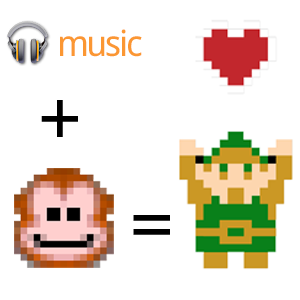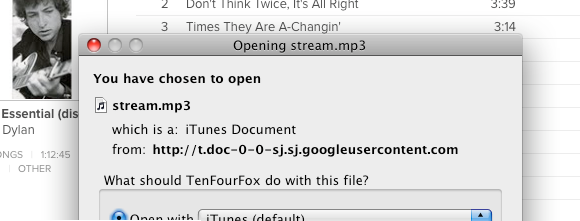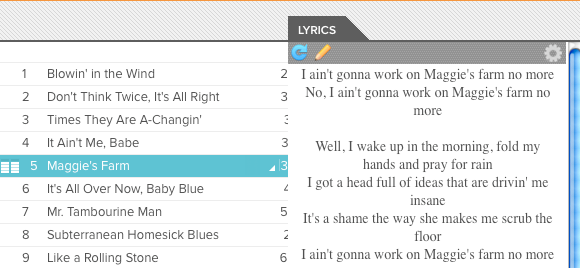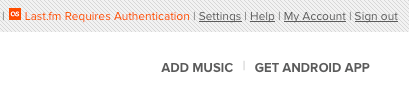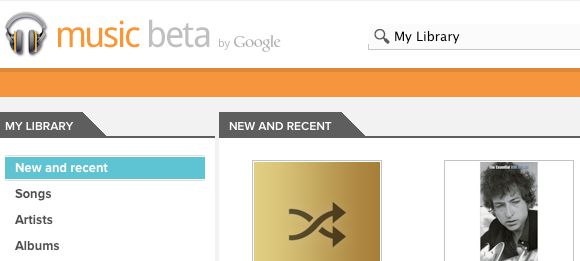Add new features to Google Music. Whether you want to download songs from anywhere, view lyrics for currently playing songs, scrobble your songs to Last.FM or just remove the stripes from the interface, userscripts from around the web have you covered.
The new Google Music Beta puts your tunes online, meaning you can stream them from any web browser. Greasemonkey allows creative hackers to add new features to online services. So it's only natural that there are already some great userscripts out there for Google Music. I've found four and compiled them below. All of them work on Firefox with Greasemonkey; Chrome users can install these scripts too, but results will vary.
Download Songs From Google Music
It's perhaps the first question I hear when I explain Google Music - can I download songs from it? Officially, the answer is no. Unofficially, yes. A script makes this possible. Once you've installed this script, and start playing a song, you'll see a down arrow to the left of the other buttons:
Don't see it? Refresh your Google music page; it will show up. Press the button to start the download:
As you can see, the currently playing track can be downloaded. The file will be called "stream.mp3", but you'll find that the ID3 tag is still in place. This would be a stressful way to move a large quantity around but works wonderfully with individual tracks.
View Lyrics In Google Music
Whether you listen to music from languages you don't speak natively or you just never got the hang of comprehending Bob Dylan, sometimes lyrics can be helpful. Google Music doesn't come with lyric support, but there's a script for the job:
Using this one couldn't be easier; simply install the userscript and lyrics will start showing up every time you open a song. This one does take up some screen real estate, so netbook users might not like it, but it does what it says on the box.
Use Last.FM With Google Music [No Longer Available]
Are you a fan of both Last.FM and Google Music? Good news - you can now "scrobble" songs played on Google Music. A simple script does the job, and does it well. Install the script and you'll see this option:
Click it, sign in with your account and you'll be able to continue recording which songs you like best.
Want to learn more? Find a full walk-through on the script's official page.
Remove The Stripes From Google Music
This one's probably less "useful" than the others, but it's worth pointing out. Google Music looks completely different than other Google services, sporting a orange and grey colour scheme and a lot of diagonal stripes. If you don't dig the stripes however, you can remove them.
There's pretty much nothing else to this script, but if getting rid of stripes is a dream of yours, consider yourself lucky. Find the script here. It can be installed in a variety of ways, including with Stylish or with Greasemonkey.
Conclusion
Google Music is great, but that doesn't mean it can't be better. As always, enthusiasts have stepped up and offered ways to change this service for the better. I'm sure more will pop up in the months to come, so please, add them in the comments below.