We've all been there. You've spent hours curating a document, editing a video, or modifying an image, only to see that the file is too large to send as an attachment via email.
So, how are you supposed to share large files with other people? Don't worry; there are plenty of apps to send big files on both Android and iOS. Let's take a look at some of the best file-sharing apps.
1. SHAREit
Though you can send large files over email with some workarounds, email is generally not the best way to share large files. So, what is? You should begin by trying SHAREit.
SHAREit is a Wi-Fi file transfer app. As long as two people on the same network have the app installed on their devices, they can transfer files at up to 200 times the speed that Bluetooth allows. Indeed, the highest transfer speed is 42MB/s and no quality is lost. This means you can share a 1GB file in less than 30 seconds.
The app supports many file formats, allowing you to send long videos, share large files, and push music files to friends' devices. SHAREit also has a built-in video player, music player, and a music discovery tool. You can even use it to find GIFs, wallpapers, and stickers.
Perhaps most importantly, however, the app isn't just limited to Android and iOS. It also has releases available for Windows and Mac. As long as all the devices are on the same Wi-Fi network, you can bounce files between them in seconds. SHAREit does not have a maximum file size.
Download: SHAREit for Android | iOS (Free, in-app purchases available)
2. Send Anywhere
Send Anywhere is a long-distance file transfer app that also supports Wi-Fi sharing. Unlike many other apps that can send large videos, Send Anywhere does not require you to make an account before you can use the service. Instead, it uses secure sockets layer (SSL) security and a six-digit key to pair two devices together.
The app supports sharing files with multiple people at the same time. It also lets you transfer files to a specific device in cases where lots of Send Anywhere-enabled devices are available on your network. All files are sent using 256-bit encryption.
In addition to the Android and iOS apps, Send Anywhere is available as a free web app. The app also offers paid plans, with prices starting from $5.99 per month. The paid account increases the file size limit and adds features such as link management, password protection, and custom download pages. Remember: you don't need cloud storage to share large files.
Shared files are only available for 10 minutes by default, but you can change this in the app's settings.
Download: Send Anywhere for Android | iOS (Free, in-app purchases available)
3. Xender
Another of the best apps to share large files is Xender. It's available on Android and iOS devices. You can share files to your PC through Xender using your mobile phone's hotspot, while the app also lets you share files from Android to iOS and vice versa.
Xender supports sending apps, music files, PDFs, ZIP files, and even entire folders. Like SHAREit, the app offers transfer speeds that are far faster than Bluetooth.
We especially like Xender thanks to some of its extra features. There's an MP3 converter that can extract a song from a video file and save it as an audio file, plus a social media downloader that allows you to save/share videos from WhatsApp, Facebook, and Instagram.
Xender does not have a file size limit.
Download: Xender for Android | iOS (Free)
4. Filemail
.png)
.png)
Under the hood, Filemail is a file-sharing app. However, it tries to replicate the email experience as closely as possible.
When you hit the send button, the receiver will get a simple email link in their inbox. Click the link and the file will start downloading; you don't need to perform the download via a standalone site. If the receiver has the Filemail app installed, they can also download directly via the app's interface.
The sender will get an alert once the file was successfully received. You can use the Open With interface to share any file through the app. There is no limit on the number of files you can send or the file sizes for paid Business accounts. All you need to send the file is the recipient's email address.
Download: Filemail for Android | iOS (Free, in-app purchases available)
5. EasyShare
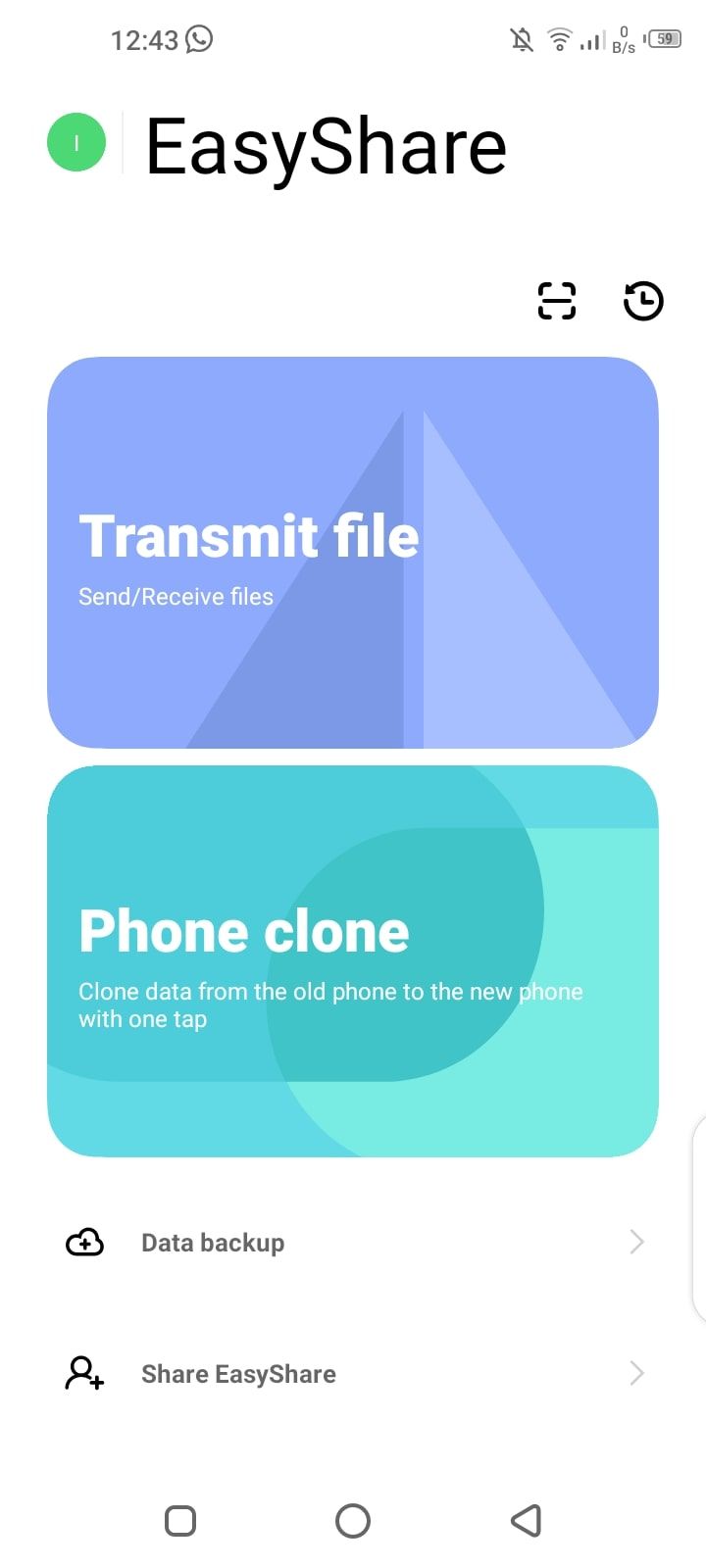
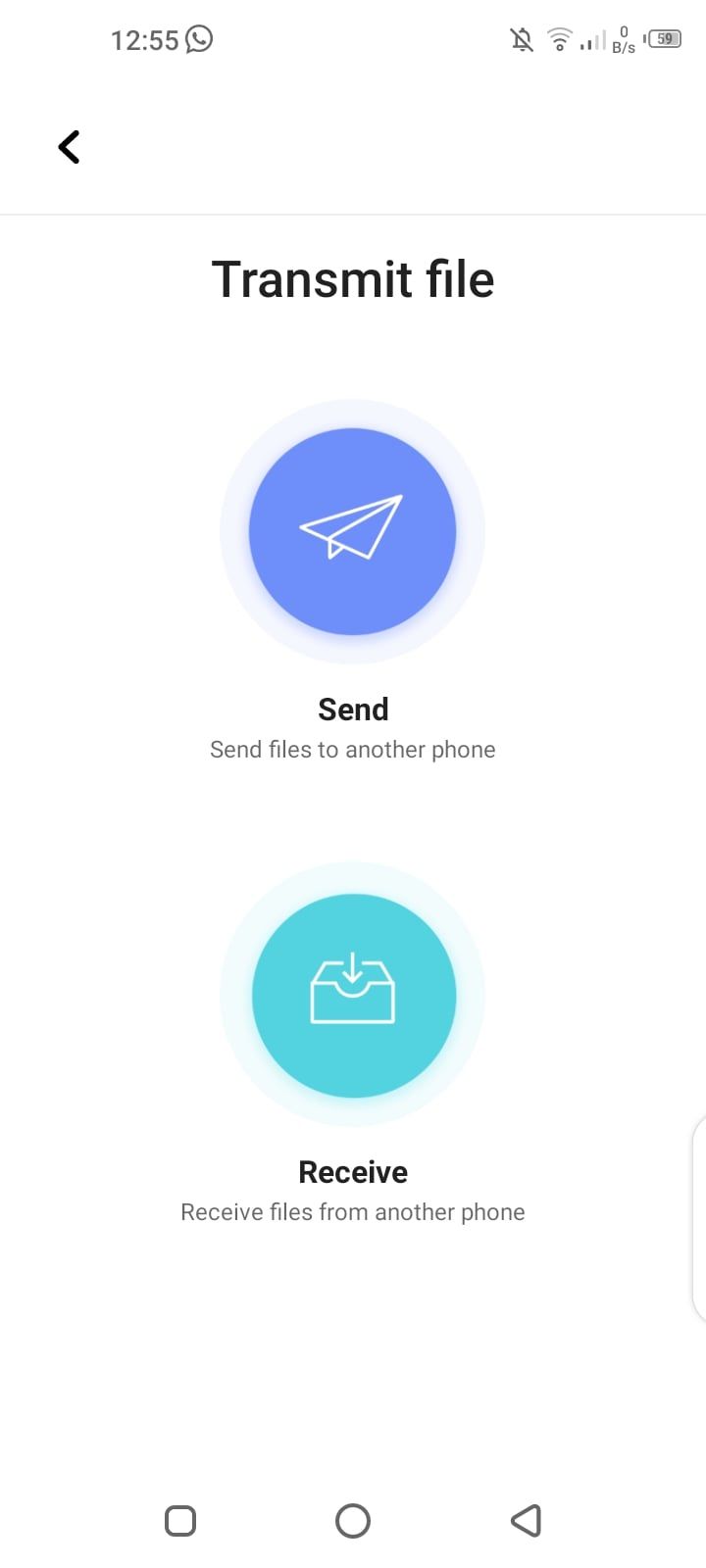
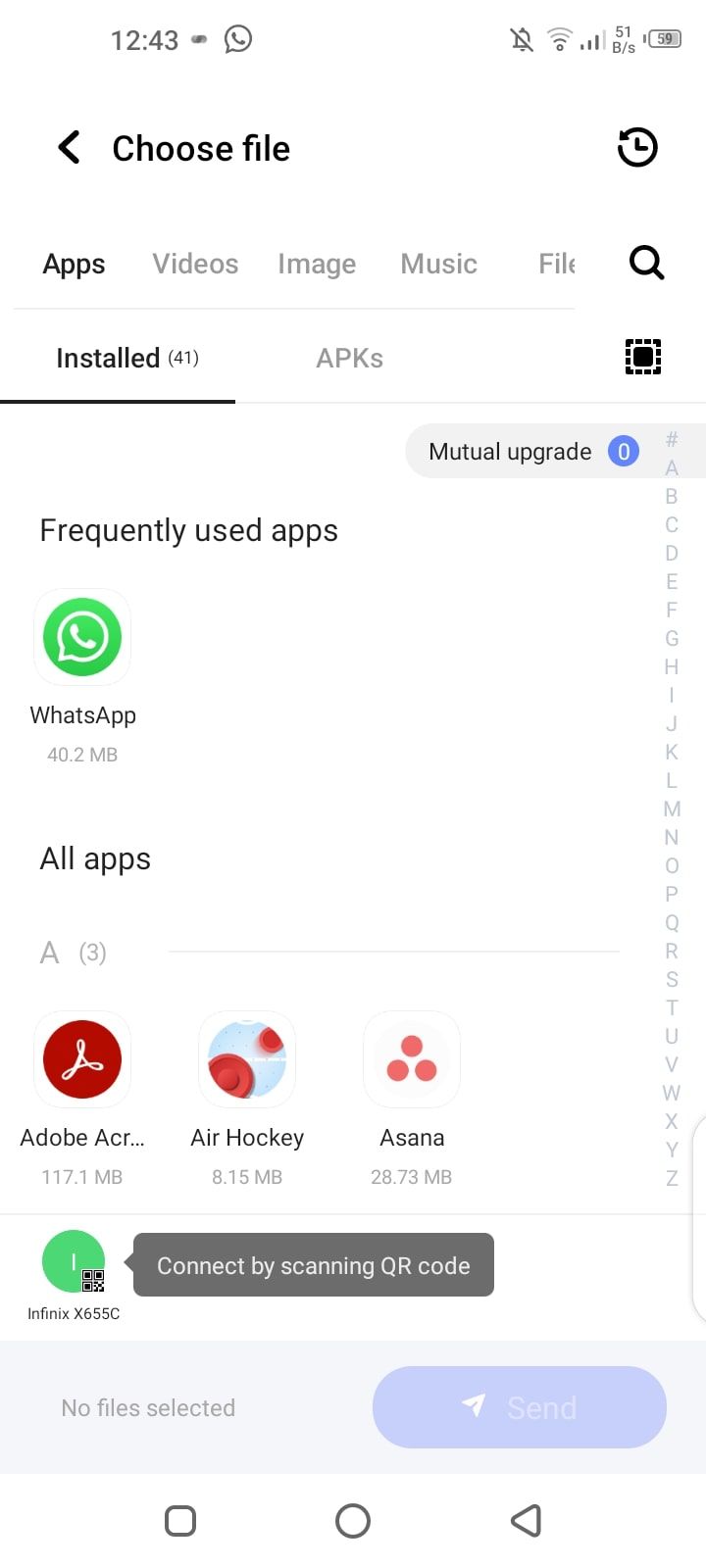
Made by Vivo, EasyShare is perhaps the best file transfer app that works without the internet. Although it uses Bluetooth to transfer files, EasyShare makes the process much faster. So, this is certainly a good option if you want to transfer large files without using mobile data.
EasyShare lets you transfer apps, videos, files, photos, music, and contacts. The receiver can receive the file by scanning a QR code or connecting to a hotspot connection provided by the app.
The app is available for both iOS and Android and allows cross-platform sharing. Using this app, you can also clone all your phone data to a new device. Although there's no file size limit, the devices need to be close to each other—within range for a Bluetooth connection.
Download: EasyShare for Android | iOS (Free)
Bonus: Nearby Share
Whilst not an app in the traditional sense, Nearby Share is set to become one of the best ways to send large files between Android devices or between an Android phone and a Windows PC.
Launched in August 2020 as a successor to the now-depreciated Android Beam, Nearby Share can use either Bluetooth, Bluetooth Low Energy, WebRTC, or peer-to-peer Wi-Fi protocols for sending files. This means you can send files to other users when you're offline and without worrying about data caps when you're online. File sending and receiving works publicly or anonymously, and you have complete control over who can see your device when you're in their vicinity.
Google also introduced Nearby Share to Chromebooks. Historically, it was difficult to share large files from ChromeOS if you didn't want to use a web app, so Nearby Share's arrival was a welcome addition to the platform.
If you want to enable the feature, you can read our guide on setting up and using Nearby Share.
Sharing Non-Mobile Files
All the apps we've covered will let you share and/or send large files on both Android and iOS devices. But what can you do if the file you want to see isn't saved on your mobile device?
In those cases, you need to turn to a tool for sharing large files over the web. Some of the best tools include ShareDrop, JustBeamIt, and SendGB.

