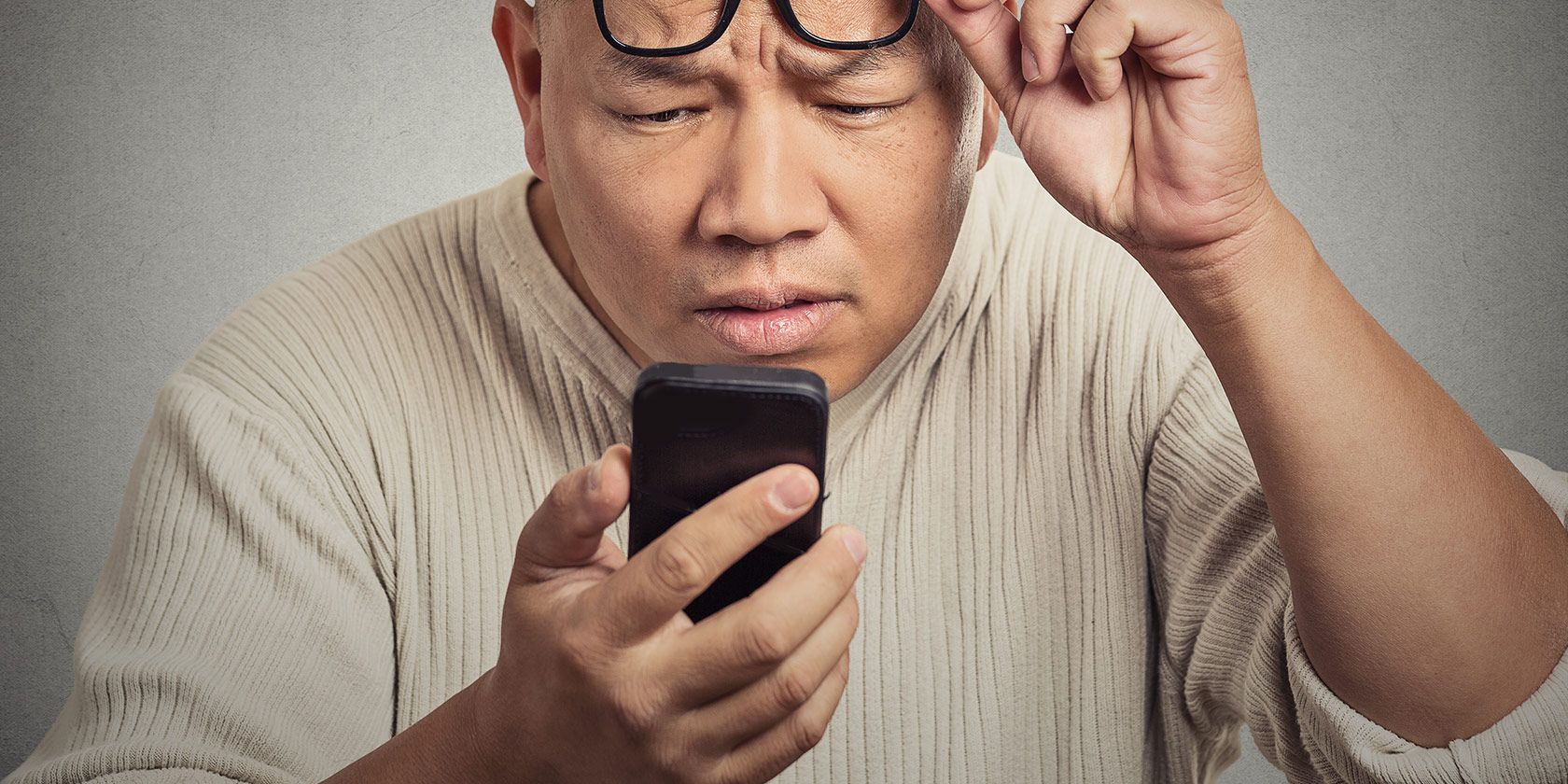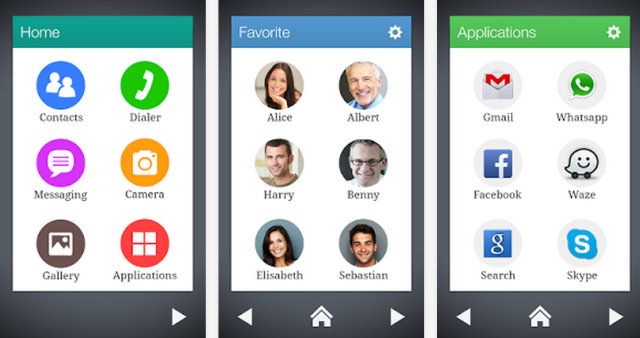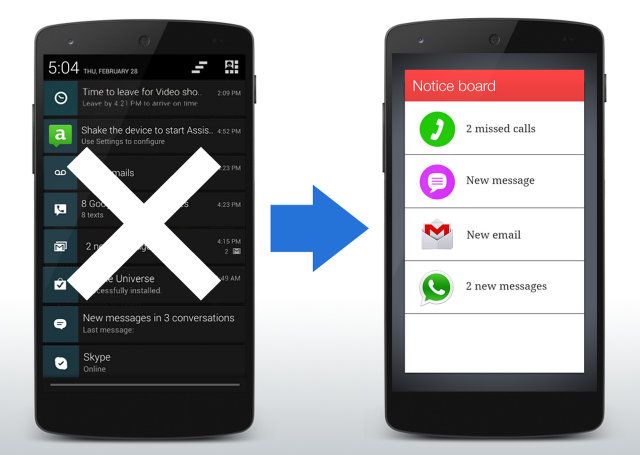Homescreen launcher replacements generally focus on advanced users, folks who want to customize their phones past the limitations imposed on them out of the box. But what about the folks who find the default launchers too intimidating?
There are no shortage of people who want the features of a smartphone or tablet without all of the complexity, especially among our elders. This is the list of Android launcher replacements made just for them.
Wiser (Free) [No Longer Available]
What does nearly everyone who owns a smartphone expect to do at some point? Why, the same things they did with their dumbphones! People need to place calls, save contacts, and send text messages. We've also been conditioned to turn to our phones as main cameras, so we should be able to quickly take a picture and view our previous shots. All other functionality can be separated from what we consider core features and labeled as apps.
That's the approach Wiser takes, at least. This homescreen replacement for Android changes your phone to look like something simpler, all without stripping it of the capabilities it came with out of the box.
Expected features are easy to find, buttons are easy to press, and the overall interface is gentler on the eyes. It's easy to add favorites to any of the available homescreens, and arrows at the bottom point users in the direction they need to go. Notifications get their own screen, so that no one needs to poke at the tiny row of pixels at the top of the phone to see what's going on.
Wiser is free, so this should be your first stop when trying to make a smartphone easier for a friend, family member, or acquaintance to grasp.
Large Launcher (Free)
As friendly as Wiser is, maybe its multiple homescreens are still too confusing. In that case, consider Large Launcher. This option consolidates everything into a single, scrollable screen filled with big, easy-to-see tiles.
The dialer and texting buttons are always visible at the bottom of the homescreen, while a row of favorite contacts line the top. Underneath, there's the camera, gallery, flashlight, SOS button, and app drawer.
You can add your favorite apps to the list of tiles and rearrange everything to suit your preferences. It's not the most cohesive experience, but it gets the job done.
Phonotto (Free, $6.31 Fully Unlocked) [No Longer Available]
If Large Launcher remains too complex, Phonotto makes things even simpler. There's only a single homescreen to deal with, and it doesn't scroll. From it, you can place calls, send texts, access contacts, or take pictures -- everything you would expect from a dumbphone. At the top are speed dial buttons, great for regular contacts and emergencies
You can access other apps from Phonotto, but the launcher doesn't use a traditional drawer. Instead it pushes you to create shortcuts for a few of your favorites. This way a person can access email and keep up with Instagram without having to bother with all of the other software installed on their device.
Phonotto's core functionality is free, though the ability to add more speed dial contacts and favorite apps requires payment. You can get these features individually for $1.31 or unlock everything for $6.31.
KK Easy Launcher (Free)
The phone's not confusing. The icons are just too small!
I've heard this complaint a bunch. As we age, our eyesight tends to deteriorate. It's a fact of life that many tech products don't cater to all that well. But if this is your only issue, then KK Easy Launcher can be just the launcher you need. It takes the stock launcher experience found in Android KitKat and magnifies the icons, tweaking things around slightly so that everything still fits well on screen.
KK Easy Launcher is free, and it won't require much in the way of explanation for anyone who has already gone through the learning process of owning an Android device.
Is That All?
No, far from it. There are no shortage of launchers aimed at senior citizens in the Play Store. The downside is that many of these aren't free. KoalaPhone, Big Launcher, and Necta Launcher are all options for people who are willing to throw down money on a decent option. But as the list above shows, you don't have to if you don't want to.
If you've already helped someone who struggled with using an Android phone, what apps did you install to make things easier?
Image Credits: Man with smartphone Via Shutterstock