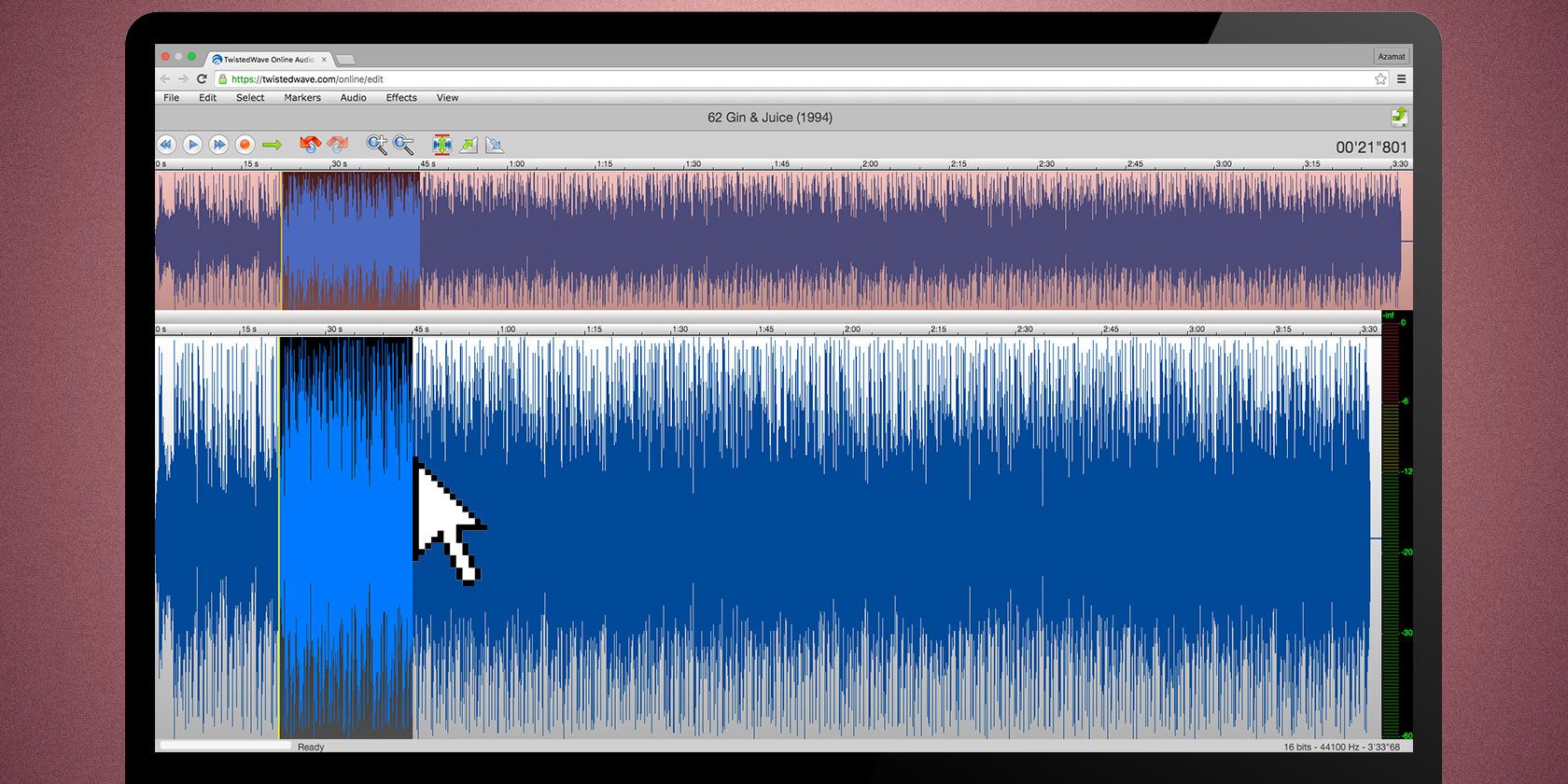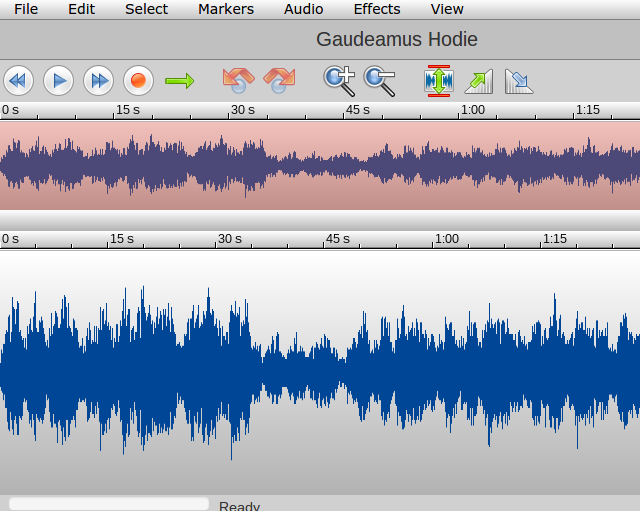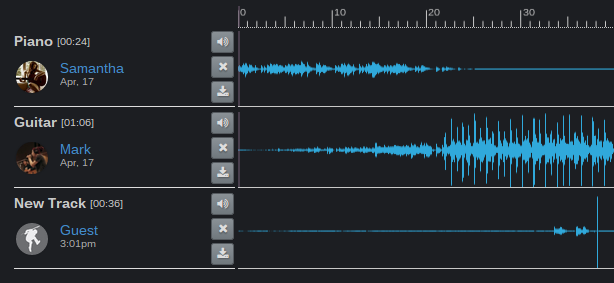You need Audacity-like editing features, yet you're using a Chromebook. What do you turn to?
Or perhaps you're looking to create music, but find it difficult to get together with your band members for recordings? There are now some fantastic web apps for music collaboration that work in much the same way as Audacity.
If you're a Chromebook user, an iPad user or an Android user, you're probably looking for an app that does everything Audacity usually does and yet also works on Mac, Windows and Linux. As a Chromebook user myself, I found it incredibly exciting to find the following apps.
Years ago, I was determined to find a way to jam live with musician friends online. But on reflection, I realized a real-time long-distance session is just unworkable for most people's equipment.
Since then, I've preferred to use Audacity to record myself, and then send the file to my friends who do the same. It is a slow, clunky solution compared to the following apps, and the use of Audacity still limits users to Mac, Windows and Linux. If this sounds like your situation, you'll love these apps.
TwistedWave Online
TwistedWave is a basic online editor for music files, with easy integration to Google Drive and SoundCloud. Without signup, you're limited to 30 second tracks, but after a simple free signup you can store up to one hour of recordings. This interface will look instantly familiar to Audacity fans.
Key Features:
- Automatically edit SoundCloud files using a bookmarklet
- Easily edit Google Drive files
- Easy amplification and normalization
- Simple fade in/fade out
- Many effects to adjust levels of high/low frequencies
- Multiple audio export options including direct export to Google Drive and SoundCloud
- Available on web, iPhone/iPad or Mac
- Paid accounts from $5 per month
Limitations of Free Account:
- Tracks can only be five minutes long
- 1 hour of storage only
- Mono tracks only
- Files will be deleted after 30 days of inactivity
Upload your sound file, drag or drop it in the browser, or import it from Google Drive or SoundCloud. The TwistedWave bookmarklet makes it easier to edit any publicly downloadable SoundCloud track or any you own. TwistedWave also supports FTP uploads.
Soundation
Soundation is a fully-featured web app ready to build songs from virtual instruments, loops, your own recordings and added effects. Tracks you've created can be distributed to Spotify, iTunes, Google Play, and Deezer for a small yearly fee, then you get to keep the royalties they pay via PayPal.
Soundation encourages collaboration via Google Hangouts, and they have a Hangouts App for you to use. While that might sound confusing, it's pretty simple and could be amazingly useful. All users of the Hangouts app can see the studio editing screen and chat about it at once. You can record new audio to your song while within Hangouts, discuss which effects sound best and save the results then and there.
Key Features:
- Virtual instruments
- Audio effects
- 700 loops/sound effect minimum for all account types
- Unlimited number of songs
- Paid accounts from 17.50 euros per year
Limitations of Free Account:
- No storage
- Cannot import audio
- Can't record live audio
JamHive
JamHive seems to be in extended Beta, but anyone can sign up and play around with the demo. It's simple to record a track and collaborate with other band members, and you can discuss your progress in a chat window to the right of the song. As it's still early days for this app, you never know what will be involved in the full release. But it certainly looks promising!
Key Features:
- Designed to be social
- Invite friends to add their instrument to the mix
- Visible chat window for the contributors of each song
- Songs can be played, liked, shared, and remixed by the JamHive community
Limitations:
- It seems to be designed for all songs to be public
- Eternal Beta seems possible
Soundtrap
Soundtrap could well be both your Audacity and GarageBand replacement, as it's got a large selection of loops and other great sounds to build your songs with. They're easy to use and sound fantastic. The interface will be familiar to Audacity users and you'll be able to do most things you're looking to do.
Most importantly, you can record your own voice or instrument easily with Soundtrap, then mix it with the other tracks you've created or recorded.
With Soundtrap, you can invite your friends to become users, then let them collaborate on your song. They can record themselves and add their own tracks to the song until you've got a complete work ready to show the world. It can happen asynchronously or all at once, using whatever devices people have on hand.
If you're all around at the same time, you can start a video chat to discuss what you're going to do. And if you don't have any friends on Soundtrap, you can just search by instrument and invite someone to work with you.
Soundtrap makes it really easy to save your music to Soundcloud, or share it to Twitter or Facebook. But most importantly, they make it easy to get your music on to Spotify and iTunes (and the first track is free). So, if you've made a decent track and you're ready to go pro, this could be the next step on the path to the music career of your dreams.
Key Features:
- Designed for global collaboration
- Very sociable -- easy to explore & collaborate
- Minimum of 750 loops available to all users
- Minimum of 125 instruments available to all users
- Easy import/export from other DAWs
- Multi-platform and available online
- Easy to add your songs to Spotify, Deezer and iTunes via Spinnup
- Pro accounts from just over €4 per month (with 30-day free trial of pro features)
Limitations of Free Account:
- Limited to five projects
- Limited to the minimum 750 loops and 125 instruments
Which Online Audacity Alternative Suits You?
I'm really excited about both Soundation and Soundtrap because it's so easy to collaborate with my friends and with strangers. I feel they're both intuitive and ready-to-use, and with basic export options available on both I'm going to be playing around on the two for some time yet. I'll also keep my eye on JamHive, as it does look pretty slick.
Which of these tools did you find worked best for you? Are there certain features from Audacity or GarageBand that you need and can't find in these apps?
Tell us what you're looking for.