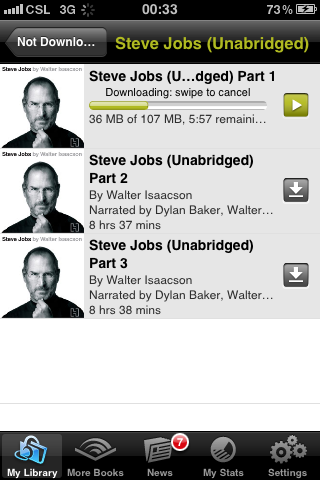Some iPhone users are grandfathered into having unlimited data on their devices and the limitations of not being able to do what they want with their data is really annoying. If you are paying for unlimited data shouldn't you be able to use it to download large applications and play any game on the Internet? Personally, I think you should, even if your friendly local cell phone provider would be quick to disagree with me.
Well if you want to take control of your data plan, you need to pick up 3G Unrestrictor. It simple to use, and it allows you to make your data plan your own. It removes the carrier limitations and lets you use your data plan however you want. New game just launched and it's 2GB? No worries, with 3G Unrestrictor you can download it using your mobile data plan without having it wait until you get home to download it on Wi-Fi. Personally, I've been using this tweak so long I often forget that all the stuff it does is not a default option on the phone.
Installation
Setting up 3G Unrestrictor 5 is easy. Simply search for "3G Unrestrictor 5" on the BigBoss repo. The tweak costs $3.99, and if you own the original 3G Unrestrictor, you can upgrade to 3G Unrestrictor 5 for $1.99. Purchase the tweak, install it and respring your device, and you will be ready to start using your data to the fullest.
Adding Apps to Unrestrictor List
To use this tweak, you will need to add an app to the list of unrestricted apps. To do this, you simply need click on the tweak's icon on your home screen, tap the "edit" button and click the "+." This will bring you to a list of every application installed on your phone. If there is one you wish to be unrestricted, click it, and it will add it to the list. From now on, when you use this app, it will function as if it is connected to Wi-Fi.
Some applications will not work over 3G because they use a different method of checking for a Wi-Fi connection. I've seen this happen with certain games from Gameloft. If this happens, click the arrow after the name of the app in the list and turn on isDirect. This will use an alternate method of tricking the app, and it usually solves the issue. Some apps just may not work, even with this option enabled, but those are incredibly rare.
Features
3G Unrestrictor's main purpose is removing Apple's restrictions over the use of data on your iPhone. This means possible uses are only limited by the apps you have installed that require the use of Wi-Fi. A key use is connecting with friends over FaceTime without a Wi-Fi connection. Some carriers allow this now, but some holdouts still will not allow this feature without Wi-Fi. For people on those carriers, this feature comes in handy.
Another key use for this tweak is improving the quality of YouTube videos. Instead of being locked on low quality, even if you have a really strong data connection, users can choose the quality of their videos without a Wi-Fi connection. This also applies to Netflix, which automatically shows movies in low quality if it does not detect a Wi-Fi connection. Of course, to watch high quality videos on Netflix, you will need a very strong connection, so don't expect to do this if you are an area where cell service goes in and out.
Here are some other cool uses for 3G Unrestrictor:
- Use iCloud's Photo Stream.
- Make iCloud backups.
- Download apps larger than 20MB.
- Download music, TV shows, and podcasts bigger than 20MB.
- Play online games that only work over Wi-Fi.
- Download audio books with Audible.
Conclusion
As you can see, the options for using this tweak are vast. If you've ever encountered a situation in which something you want to do on your phone is blocked because of a lack of Wi-Fi, 3G Unrestrictor is the tweak you need to have installed on your iPhone.