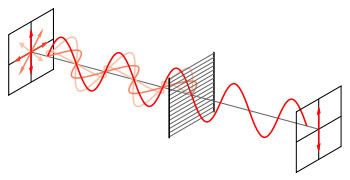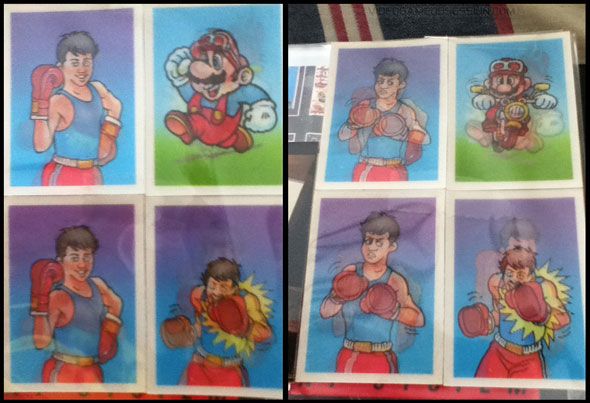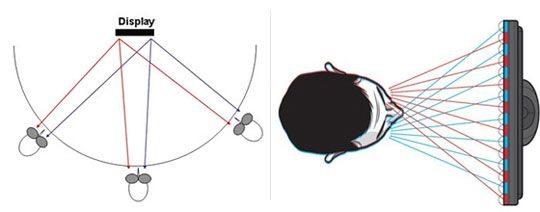If you’re in the market for a new TV, chances are it’s going to be 3D - not because you particularly want one that can do 3D, but simply becuase 3DTVs typically have better displays than their plain HDTV equivalent. Today I’d like to explain about the different types of 3DTV as well as touch on some confusion that surrounds them.
Types Of 3D Display
To misquote someone famous who may have never existed - all 3D displays are not created equally. In fact, there are three basic 3D display types available, whether you’re dealing with TVs, monitors, or gaming handhelds.
Active Shutter
Active shutter 3D displays work by displaying frames sequentially; one frame for the left, then one frame for the right eye, then repeat. Using powered glasses with LCD screens in them that are synced to the same frequency as the TV, the glasses alternative between blocking the vision of each eye. The left eye is shown the frame for the left portion of the scene; then it blacks out, and the right sees the frame for the right portion of the scene.
This sounds annoying, but in reality it happens so quickly - around 60 times a second - that you barely notice. I say “barely”, because some people do notice a slight flashing, and often report headaches after prolonged usage.
You can tell which TVs are “active shutter” because the glasses will require recharging via a USB cable, or have small user-replaceable batteries. They also weigh more, and cost more than other types of glasses - so an additional pair may set you back about $50 or more.
However, active displays are generally considered to be the best quality of 3D due to the fact that each frame is completely blocked from the other eye, leading to less “bleeding” between images (where you can see both frames at the same time in some situations). You’re also getting a higher brightness due to one frame being sent at any one time; passive displays show both the left and right images at all times.
Passive (Polarised)
Passive 3D displays work by displaying both the left and right frames simultaneously. Each frame is run through a different polarising filter - this “aligns” the light waves into one direction only. When those light waves hit your 3D glasses, they come against another set of polarising filters, such that only light destined for the correct eye is allowed to pass through.
The quality of passive 3D is not quite as good; it’s a primitive technique, and simply doesn’t allow for as much depth as active 3D, as well as suffering from generally murky images. Since you’re blocking half of the total brightness given out by TV, you also end up with a darker picture than you would with an active display.
On the plus side, the glasses used for passive TVs are very cheap; it’s likely your TV will actually come with 8 pairs. They also don’t need batteries, operating purely on the power of physics! Cheap and cheerful - great if you have kids and expect glasses to break often or gets KFC grease on them constantly.
Lenticular (Glasses Free)
Lenticular is the technology behind the new breed of 3DTV that doesn’t need glasses, and some existing consumer devices like the viewscreen on 3D cameras and the Nintendo 3DS gaming console. The technology is a little like the optical illusion "hologram" cards you used to get in cereal boxes; as you moved the card around, a different image would be displayed.
With lenticular 3DTVs, light is directed at specific angles such that if you closed one eye and walked around the TV, you would see alternative left and right frames. It’s an interesting technique, but in reality it means there are only a set number of places from which you can view the TV (and don’t even think about doing sillly things like lying down to watch a movie or twisting your head slightly).
With 3DTVs rumored to be launching in early 2013, you should be aware of the issues I’ve mentioned about specific fixed viewing angles. Although many people believe that "glasses free" is the future of 3D, the fact is the quality of 3D displayed on these devices currently is very poor, something that Twentieth Century Fox has also warned about.
2D To 3D Conversion / Emulation
Most 3DTV’s come with a 2D to 3D conversion mode that magically turns a regular 2D broadcast into a 3D one. Avoid these like the plague. Using a series of algorithms, the TV attempts to analyse the picture and distinguish the foreground objects from the background. Then to create the 3D illusion, foreground objects are pushed apart, creating the sense of “closeness”.
Humans are suprsingly good at this; if you close one eye, you still have a fairly good idea of the depth on each object you’re seeing, because you’re able to combine knowledge of what the object is, how big it should be, perhaps how far away it was in the past, etc. Trying to ask a computer to analyse the scene in real time and figure out where each object is - now that’s just difficult. I showed you a similar technique in Photoshop a few months ago, with less than impressive results.
The trouble is that no matter how much analysing you do, the results will always be poor. It’s like trying to reconstruct the sounds of a live orchestral piece from a badly encoded 64kbs mp3 recording of one. It simply can’t be done. So my advice is not to enable 3D mode for everything; just for things that are actually broadcast or recorded in 3D.
So What Can You Play On a 3DTV?
Over The Air & 3D Cable Channels: The BBC has been fairly prolific with 3D broadcasting this year for both Wimbledon Tennis and the Olympics; while Sky has a 3D channel [Broken URL Removed] available (you may need to sell a kidney or two to afford the monthly charges though).
3D Blu-ray: Get a 3D comptible Blu-Ray player, or just buy a Playstation.
Playstation 3: Supporting both 3D Blu-Rays and an extensive collection of games, Sony is really leading the way with 3D offerings.
Xbox 360: A very limited selection of games support 3D mode; including Call of Duty Black Op2, launching this November.
PC Games: Grab some third party drivers from TriDef.com and have the world of 3D gaming open up to you. Note; these don’t magically turn your PC in a graphical power machine - if your computer can’t handle regular gaming, then it certainly can’t handle 3D gaming. In fact, you’ll twice as much power since you’re effectively driving 2 displays.
I think that explains the technology behind 3D TV’s and what to watch out for when buying one. I hope you can make an informed decision, and understand a little more about how they work and what content is available. Comments and suggestions welcome - however, please don’t ask "can my laptop / non 3D-TV play 3D movies?" - because it can’t.