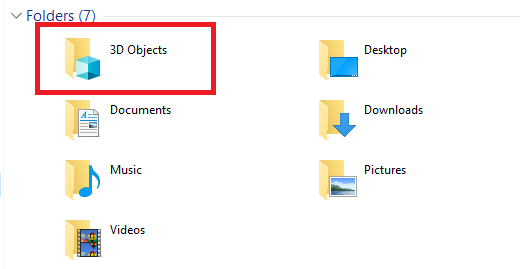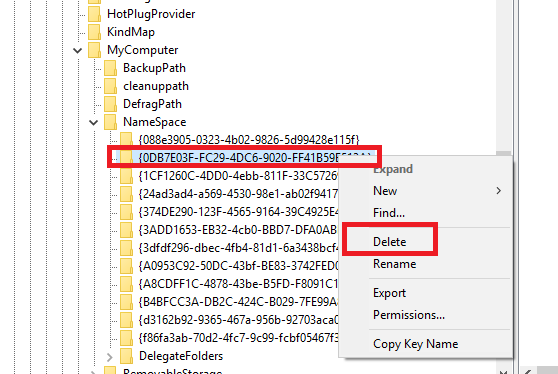If you've recently updated to the brand-new Windows 10 Fall Creators Update, you've probably noticed a new folder in This PC. It's called 3D Objects, and truth be told, it's nothing special. The icon you see merely links to a folder in your user file.
By default, any creations you make in Paint 3D or 3D Builder save into it, but its sudden presence in This PC feels like a Microsoft marketing gimmick. Is the company just trying to raise awareness of 3D features? Surely it knows that 3D services are irrelevant for the vast majority of its users?
Thankfully, you can get rid of it.
Remove the 3D Objects Folder on Windows 10
To remove 3D Objects from This PC, you'll have to make some changes in the Registry. Making a mistake while altering the Registry can have grave consequences to system stability, so first make a Registry backup, then follow these instructions carefully:
- Press Win + R to open the Run window.
- Type regedit and press Enter.
- Click Yes in the User Account Control box.
-
In the Registry Editor, navigate to
HKEY_LOCAL_MACHINE\SOFTWARE\Microsoft\Windows\CurrentVersion\Explorer\MyComputer\NameSpace
using either the left-hand panel or the address bar at the top of the window. -
Locate
{0DB7E03F-FC29-4DC6-9020-FF41B59E513A}and right-click on it. - On the context menu, click Delete.
-
Now go to
HKEY_LOCAL_MACHINE\SOFTWARE\Wow6432Node\Microsoft\Windows\CurrentVersion\Explorer\MyComputer\NameSpace
. -
Find
{0DB7E03F-FC29-4DC6-9020-FF41B59E513A}. - Again, right-click on the key and select Delete.
To make sure the process has worked, open File Explorer and click on This PC. Now the 3D Objects folder should be gone. Unfortunately, the removal might be undone when Windows issues future updates. To protect yourself, bookmark this page and refer back to it in the future.
Will you remove the 3D Objects folder from This PC? Let us know in the comments below.