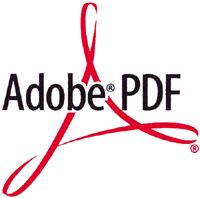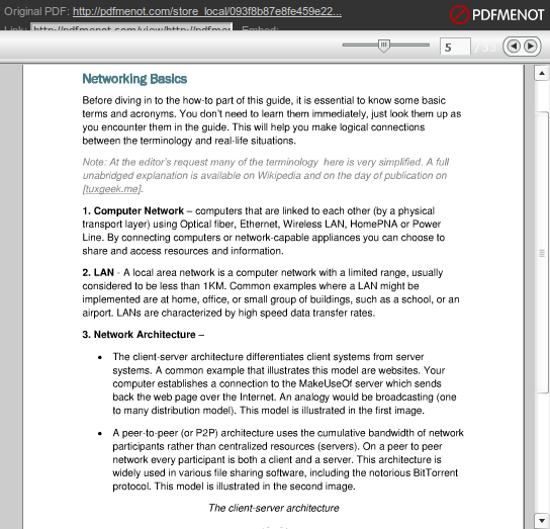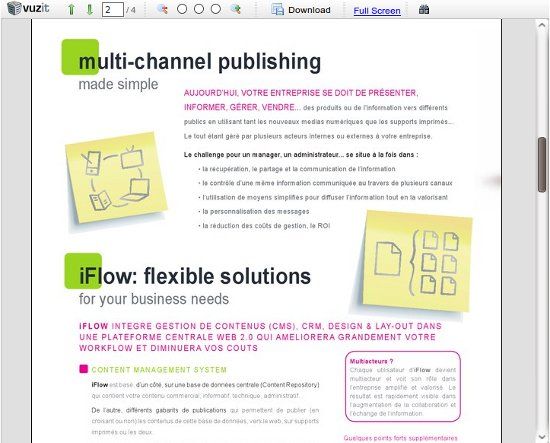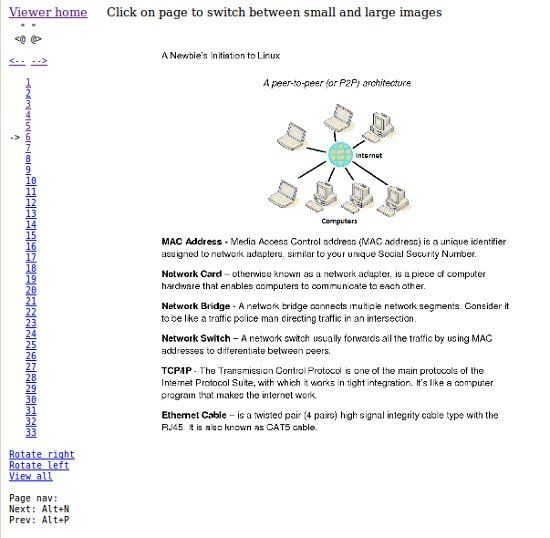When you think about it, PDFs are a really great document format. Compared to alternatives, they're incredibly compact, offer extensive functionality and can be shared over nearly every platform that's out there.
The one downside of a PDF is that you'll need a PDF reader. Sure, there are some great free applications out there, but it's yet another install - especially if you're not on your own computer.
More and more services are developed to let you view PDFs online in your browser. With all the code on a remote server, no downloads or installs are necessary. PDFs are entering the domain of cloud computing!
Today we'll take an in-detail look at a few of these services - PDFMeNot, Vuzit and SamurajData - simple, extensive and minimalistic.
PDFMeNot
You might know the guys behind PDFMeNot from other successful projects like BugMeNot (access 'must register to view' sites) and RetailMeNot (giving you wonderful discounts by providing tons of coupons).
Like said previous projects, PDFMeNot trades in simplicity and great functionality. Don't expect something fancy, with tons of offers and premium accounts - PDFMeNot does what you want it to do, does it well, and does not bother you with anything else.
PDFMeNot allows you to upload a PDF file from your computer, or to provide a valid web link. After some moments, during which the PDF gets read and processed to a more web-friendly format, you're able to view your document(s) in-browser. Since popular documents get cached, you won't always have to wait out the conversion process.
The web viewer temporarily caches the whole document and provides you with a basic interface. You might not be able to make annotations, or do any kind of markup, but PDFMeNot does a good enough job as a reading tool.
Vuzit
To be honest, Vuzit isn't really a tool to view PDFs online. However, on the site you'll be able to find a "˜free test tool' that does everything we need it to do.
Like PDFMeNot, Vuzit allows you to upload a file from your hardrive, or locate an existing file online. You might want to watch out what you use it for, though, as Vuzit shows a few of the most recent documents on its webpage - explicit and private content are thus not recommended.
The site keeps your document cached for some time, which allows you to give the link to your friends and/or colleagues. Vuzit makes an excellent choice if you want to pass a document along, and not everyone might have the means or the appreciation for PDF files. Furthermore, Vuzit also has a nice little "˜download' button, for those people who still prefer an offline back-up.
The basic Vuzit interface and functionality highly resembles that of PDFMeNot - it even looks a tad better and comes with search functionality.
SamurajData
If you're a minimalist, you might prefer SamurajData. This is without any doubt the lightweight PDF reader, with minimum looks and minimum functionality.
Instead of displaying the PDF in your browser, SamurajData converts the document to a series of GIF images. As you might know, these images take up very little memory, but come with a certain loss of quality. As such, your text might well be readable, but you won't have the most pretty of documents.
SamurajData uses no flash, and instead has a completely HTML-based interface. You can browse the different pictures (read: pages) and optionally rotate them.
In short, if you're looking for a really lightweight solution to view PDFs online, SamurajData probably is your man. However, if you've got a decent internet connection, I highly suggest to you to give one of the former two options a shot.
Another option you might also want to consider is Scribd.
Do you ever use an online PDF solution, or do you prefer to read your documents offline? If you do, what website do you use? Tell us all about it in the comments section below!