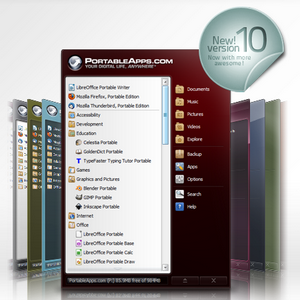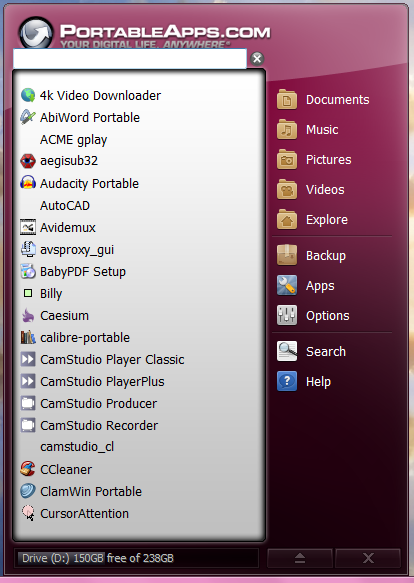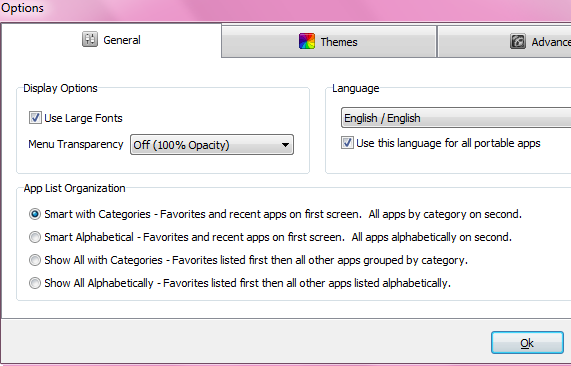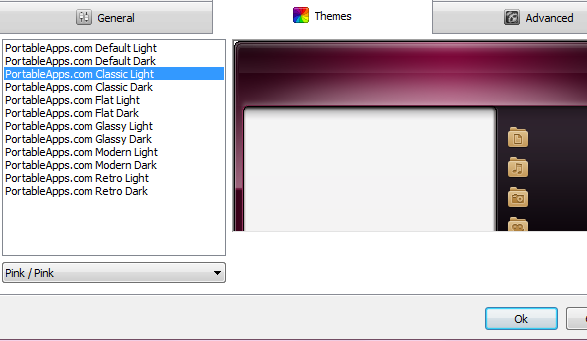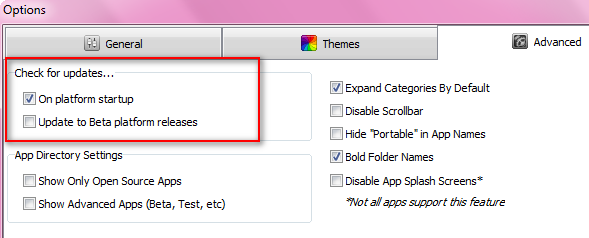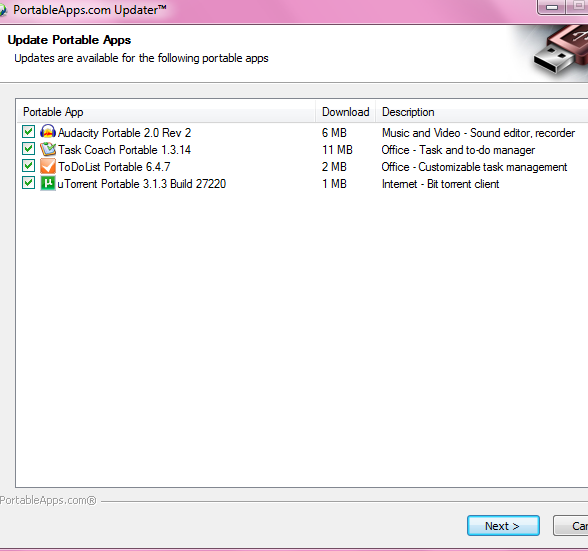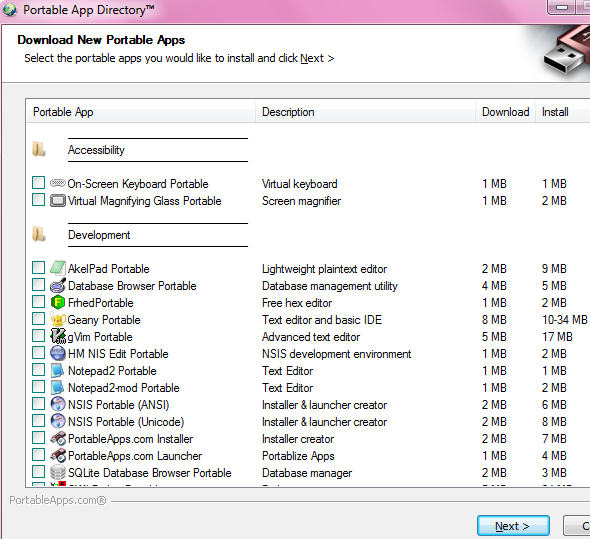Portable apps have a huge place in my geeky heart simply because they quite numerous (if you don’t believe me, check out the Best Portable Apps here). They don’t modify the registry, and can be used in different Windows machines (though there are portable apps for Linux as well). Up until recently though, maintaining portable apps was not pleasant for me. I’d have to go into Windows Explorer and click on the executable to launch the program every time, and if there was an update to the program, I’d have to download the program and "install" it all over again. Sound familiar?
If your answer is yes, you should probably take a look at the Portable Apps Platform, currently on version 10.0, available from the same site that offers portable versions of popular programs. You can download the Platform from this link (which leads to download links from Sourceforge). Why would this trump the current way you’re maintaining your portable apps? I thought you’d never ask.
Start Menu For Application Organization & Launch
If you have quite a few portable apps (even our suggestions from our Best Portable Apps reach 50+), having a way to access them is probably optimal. I used to create a toolbar in the Windows taskbar, but as the list of portable apps grew and grew, the toolbar would take its sweet time loading, which means it would freeze all the time. The Portable Apps Platform is a great way to launch one of your portable programs without any such hassle.
You can select for the Platform to sort your programs by category, by alphabetical order, or either with favorites and recent apps displayed first, something that the program calls “Smart” organizing.
Other options include themes and other preferential settings, e.g. whether to display only open-source applications, whether to disable the scrollbar, etc.
Update Existing Portable Apps The Easy Way
Portable applications are usually in heavy development, and you probably don’t want to miss important updates on the applications you love. If you don’t want to check for updates on a program manually and have to do this 50+ time for all of your portable applications, the Portable Apps Platform will also be a big time-saver. You can select to update on Platform startup and even update to the beta (less stable) versions of your preferred programs.
Since I have checked the option for the Platform to check for updates on startup, it notifies me of updates every time I click on the Portable Apps Platform in my taskbar.
As you can see, the Platform displays information about the download file size as well as a brief description of the app in case you have forgotten. If you simply do not want in on a specific update, you can simply click Cancel and be well on your way to seeing the Platform start menu.
Obtain New Portable Apps
Another neat feature from the Platform is that you can browse through the portable offerings of the mother site, PortableApps.com, without even needing a web browser. Simply click on Apps from the start menu, and you’ll see several options, from which you will want to click on Get More Apps.
Then you will see a neat list with all the portable apps from the site’s Directory, along with descriptions, download file size and installation space needed.
Since the list is quite extensive, it’s times like this that you will find our Best Portable Apps page handy.
If you use portable apps frequently, you’ll find the Portable Apps Platform quite useful. It’s definitely something you should have in your portable app arsenal!
Can’t get enough of portable apps? Check out some awesome portable games, cool portable app launchers, our editor’s favorite portable apps, check out other portable app suites or learn how to create your own portable apps! Let us know your favorite portable apps in the comments below!