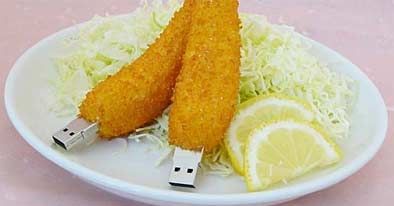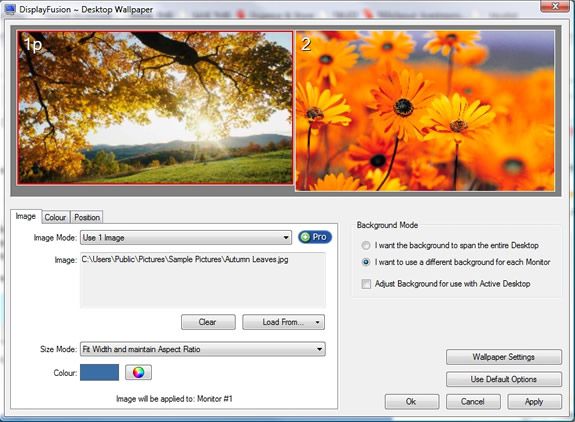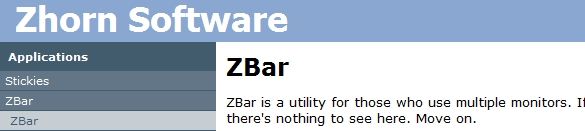Are you running multiple or dual monitors? Are you having trouble because you'd rather have a taskbar at the bottom of each monitor? What about some flexibility with the wallpaper? Would you like to span wallpapers across the desktops or at least choose a different wallpaper for each monitor?
There are free programs out there that can help you manage multiple monitors and I'd like to share three of them.
MultiMon TaskBar
MultiMon TaskBar manager is the first program I hear people talking about. Basically, MultiMon does several things that make managing monitors easier.
First of all, it helps to organize the taskbar. As you know, normally all of the open programs appear in the taskbar of only the main monitor. With MultiMon, only the programs open in that monitor appear on its taskbar. Secondly, switching programs back and forth is a snap with the little arrow icon in the upper right hand corner. Just a click makes the switch!
MultiMon catches a bit of flack because the taskbar in the second monitor has a rather archaic look to it.
There is a paid "pro" version that does offer Windows XP and Vista taskbar theme support. Personally, it doesn't bother me that the taskbars don't match.
Display Fusion
Display Fusion brings managing multiple monitors to another level by offering support for multiple wallpapers. You can have a different wallpaper for each monitor or you can have one wallpaper span all monitors.
Display Fusion is a bit limited in the free version. For instance, if you want taskbars in more than one monitor, you'll have to pay for the "pro" version. Bummer. Also if you want more than one button added to the title bar, you're looking at the "pro" version. Another bummer. I think it's worth messing with just for the wallpaper options.
ZBar [No Longer Available]
ZBar is an interesting choice because it enables taskbars in each monitor AND multiple wallpapers! Before now, the other free choices have been either one or the other. Now you can have your proverbial cake and eat it, too!
You even have some design choices for the taskbar, and one gets pretty close to Windows Vista's design!
Interesting enough, it seems that there is no installation needed! I just downloaded the zip file, and opened the EXE file, and voila!
One spat I would have with ZBar is the lack of a quick way to move windows from one monitor to another. I think in light of the other options, it's a small sacrifice to make!
There you have it, three FREE programs to help manage multiple monitors. In fact, I've actually tested running all three together AT THE SAME TIME! Right now I have the cool arrow making it easier to move windows from one monitor to another (MultiMon), multiple wallpaper options (from Display Fusion), and the Vista style taskbar in my second monitor (ZBar)! Very cool!
I know people debate what program to use so if you have an opinion, share it with us! And of course if you have other options not mentioned in this article, do share!