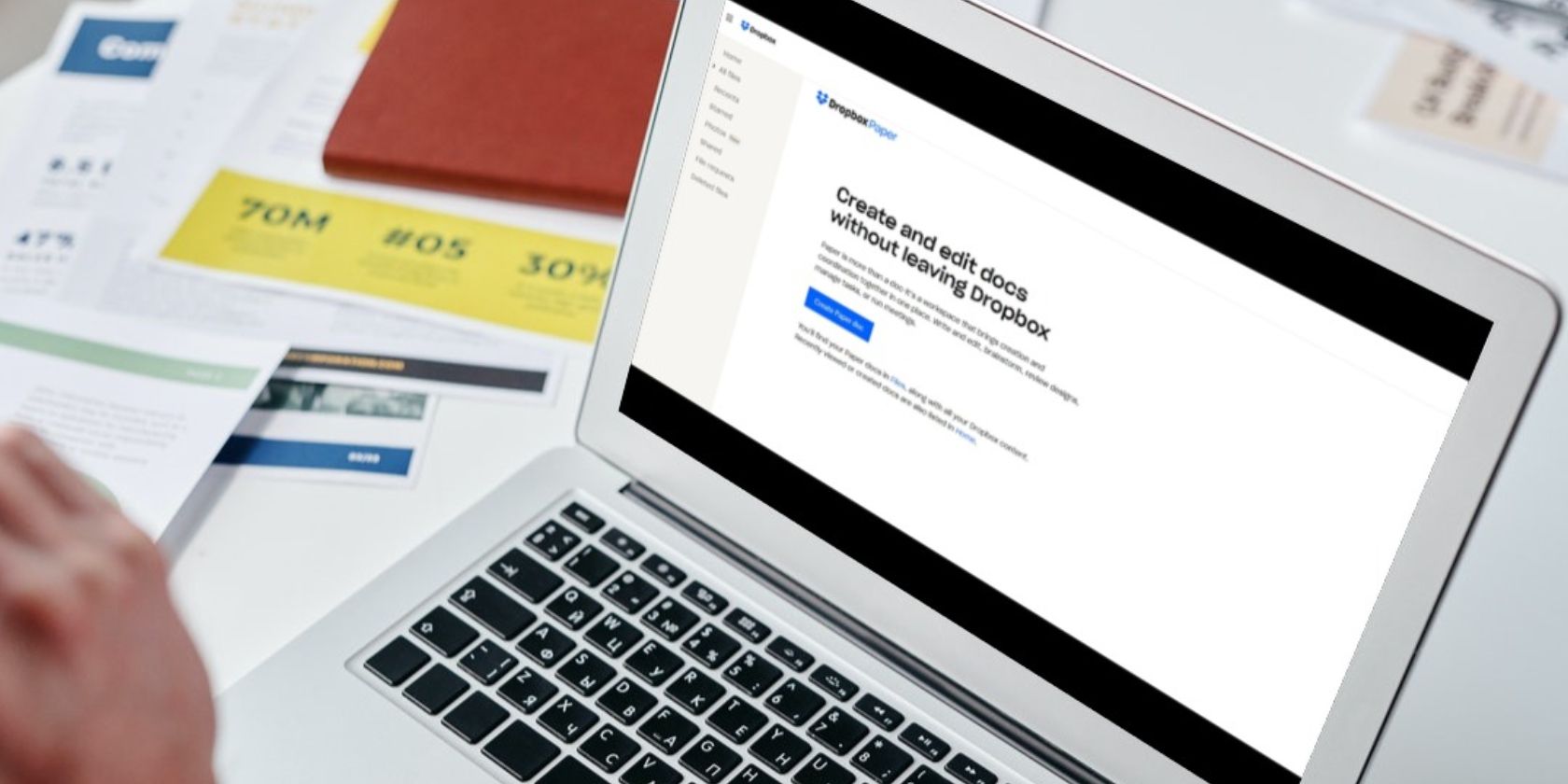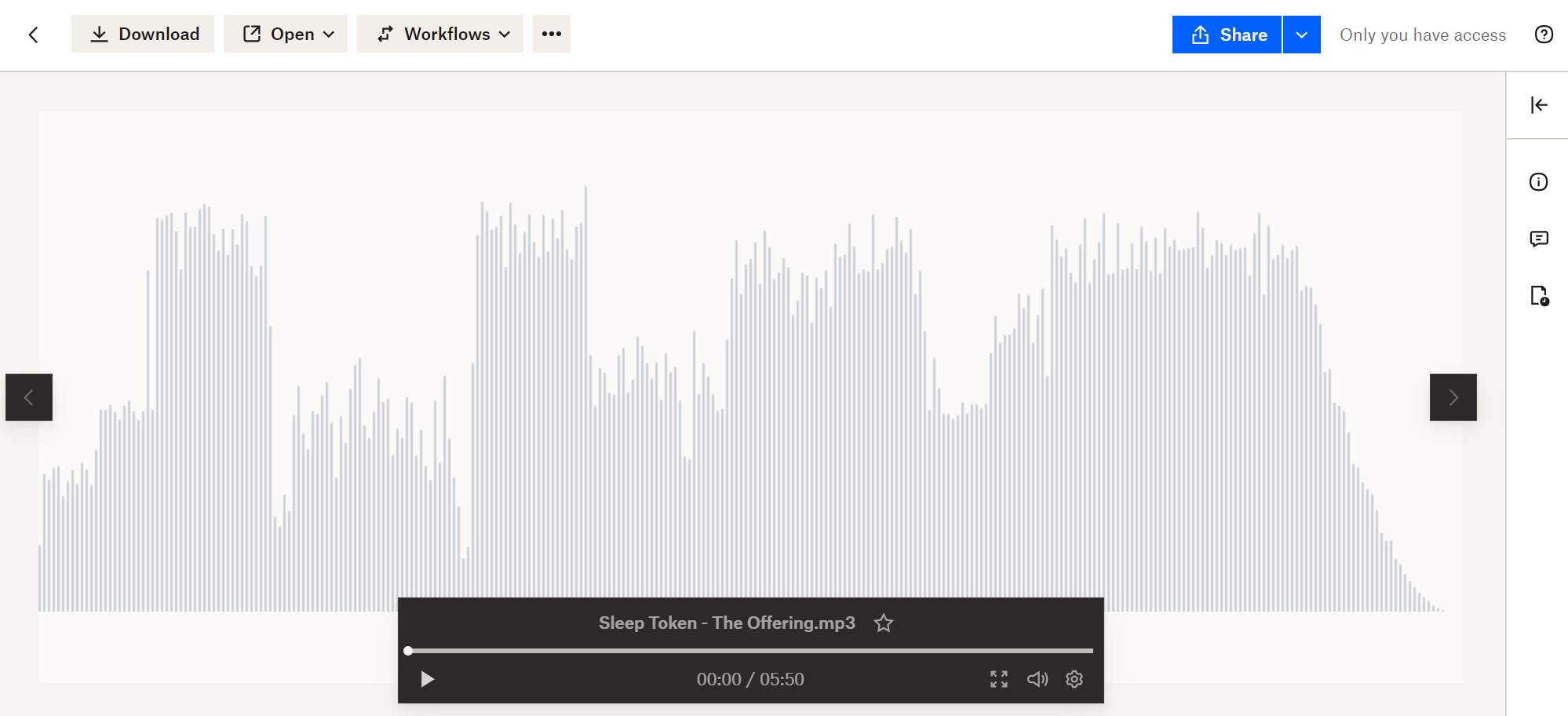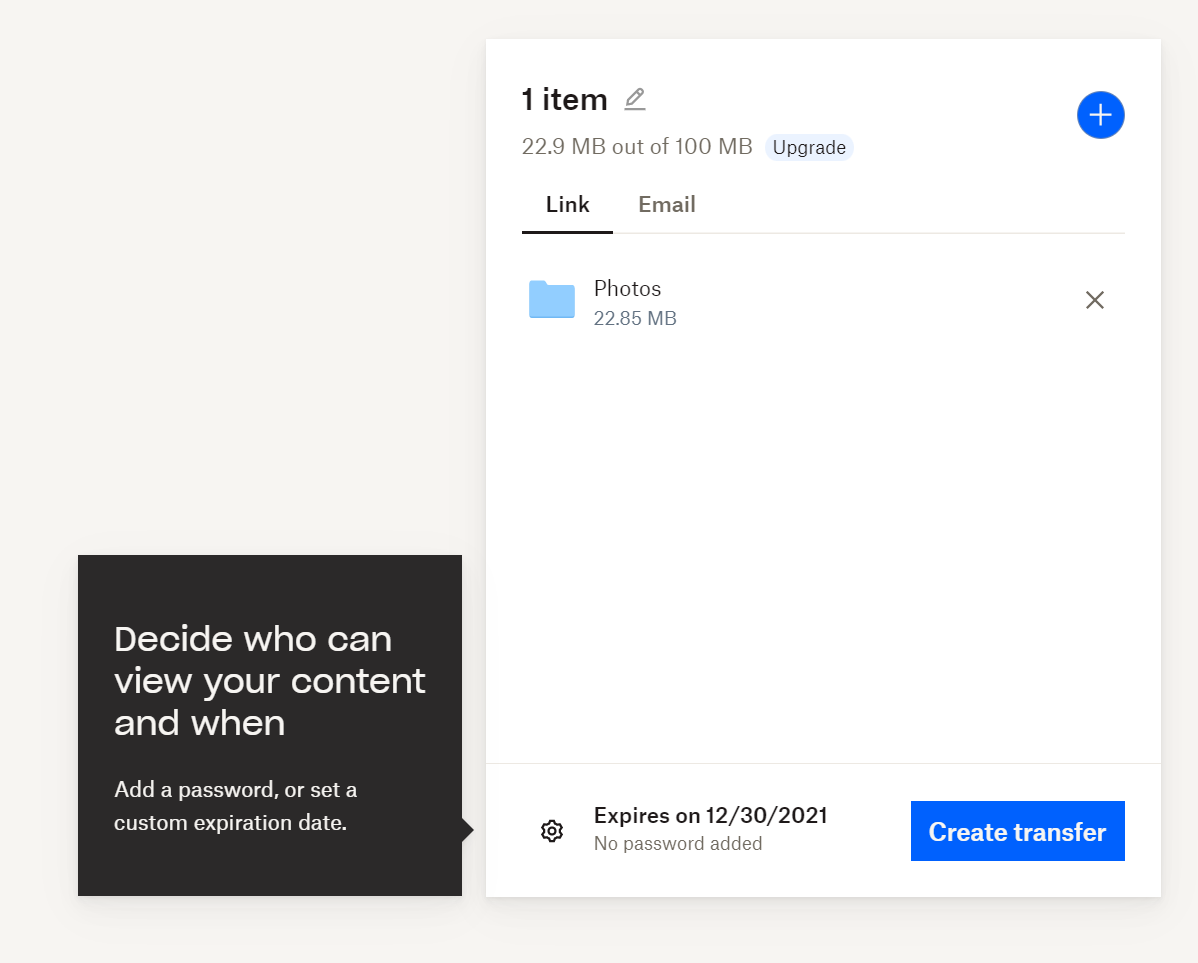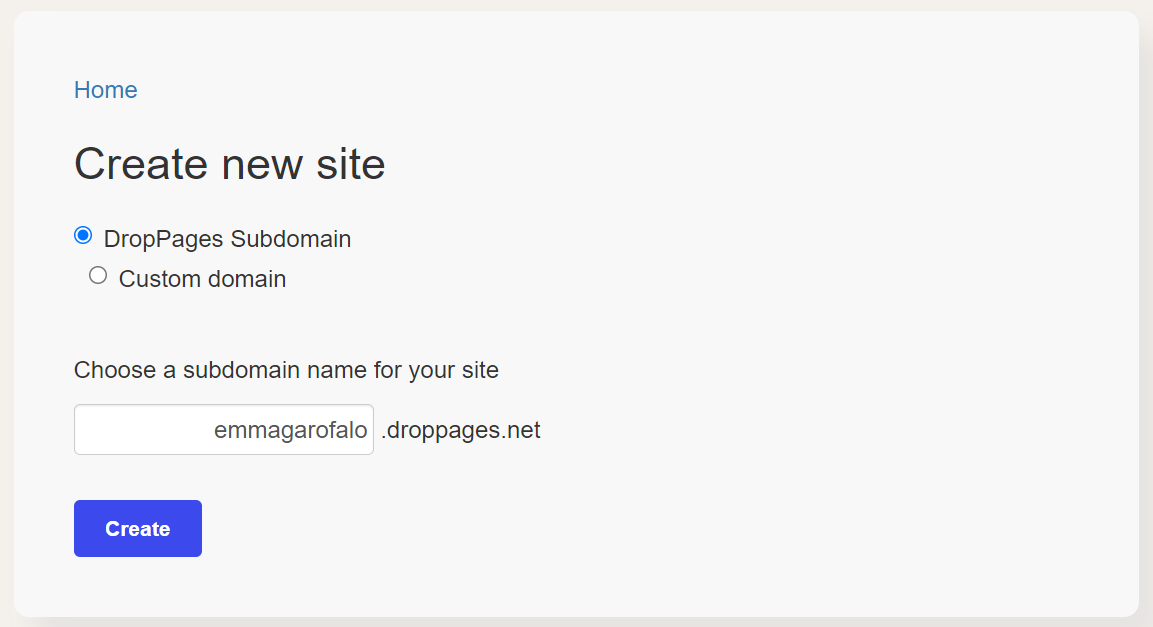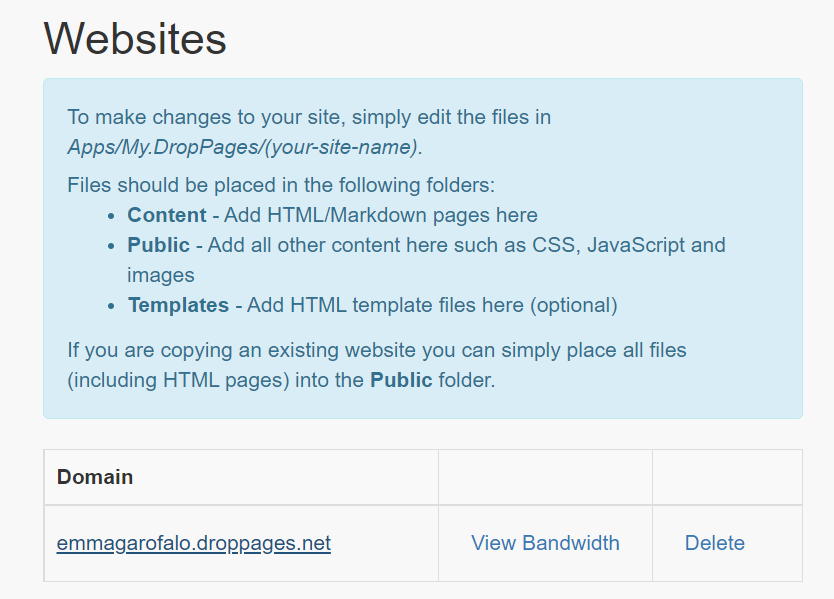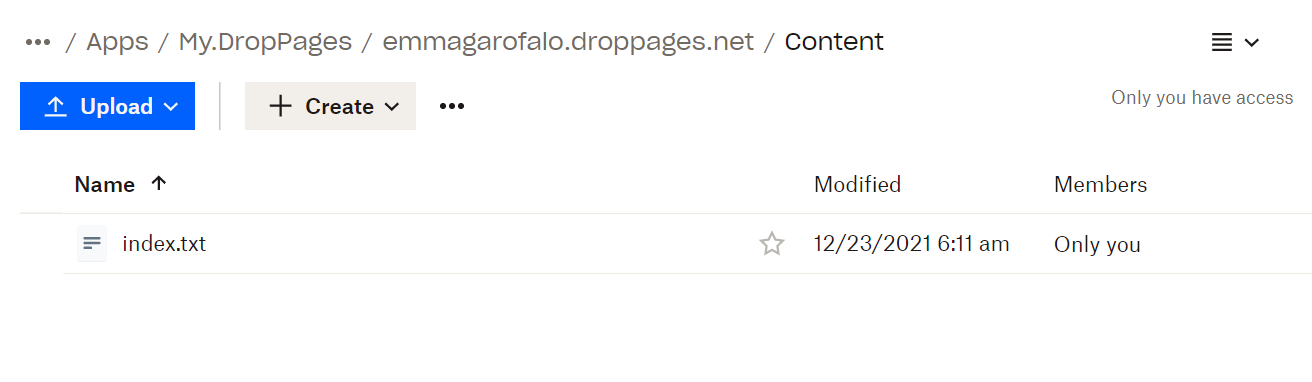Dropbox is an incredibly versatile tool. Thanks to some useful Dropbox settings, along with a few great third-party services, there are several creative and unique ways you can use the service to do more than just sync your files.
Whether you want to take your favorite music with you on the go, need a quick and easy way to create a gallery of photos, or even want to host an entire website using Dropbox, they've got you covered.
Here's are a few unique ways you can use Dropbox...
1. Listen To Music
You can play audio files saved in your Dropbox folders, but the native interface leaves a lot to be desired. You can only listen to your songs one at a time, and the audio player features little more than the a pause and play button and a volume slider.
Thankfully, there are plenty of music managers that you can use in tandem with your Dropbox library of tunes.
Apps like iTunes allow you to sync music files in your Dropbox, creating a playlist that you can listen to hassle-free.
For Windows listeners, third-party apps like Evermusic can be used to accomplish much of the same.
2. Send a Gallery of Photos
To share a gallery of photos via Dropbox, all that you have to do is organize them into their own folder. From the main directory, hit the ellipses attached to your chosen folder.
You can use the Transfer option to send this collection of images to anybody with an email address.
Other sharing options include creating a link for others and using the Add Automation option to automatically create more shareable files, like PDFs.
One word of warning, however: giving others access to your Dropbox gives them the permission to edit each folder by default.
Dropbox Professional subscribers are afforded one convenient tool that can be used to circumvent this dilemma. With a premium Dropbox subscription, you can actually create two separate links if necessary: one that allows a collaborator to edit the files and folders that they now have access to, and another for those who simply need access without the ability to change anything. This can all be done from the same menu of share options.
3. Create A Website
DropPages, a third-party Dropbox extension, transforms Dropbox into your own personal website server. You'll need a credit card to sign up, but you've got a free seven-day trial to toy with if the notion is one that intrigues you.
To begin, head on over to the DropPages website. After creating an account and enabling access to your Dropbox, a new folder called Apps will appear in the main file directory.
This folder contains all of your site assets. You can download them, modify them, and re-upload them to the appropriate folders.
To publish or sync these changes, use the Publish Now button or Reset Sync button on your DropPages dashboard.
Sync, Share, and Explore: What Can Dropbox Do for You?
As one of the most versatile file-sharing and syncing services on the block, we would be remiss to say that these three simple functions are the extent of what Dropbox has to offer aside from its primary line of business.
Depending on the type of thing you usually upload to your own Dropbox account, many of its native features may have hidden capabilities that you might find useful.
When all else fails, there's an entire world of third-party apps and extensions to choose from. If you know what you need to do, there's always a way to do it.