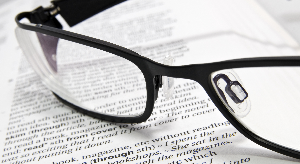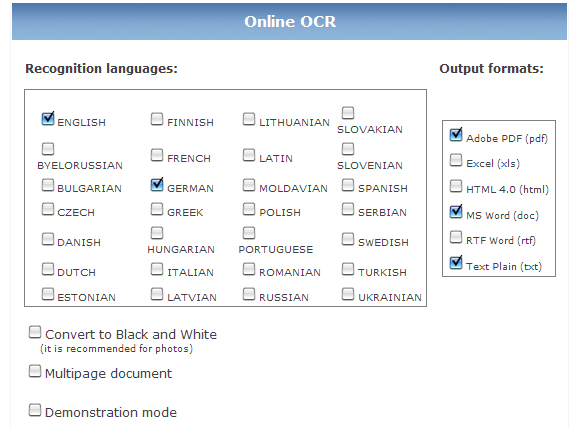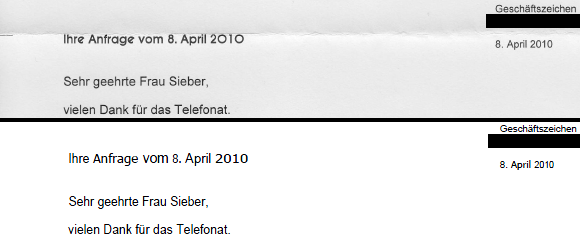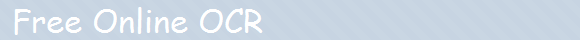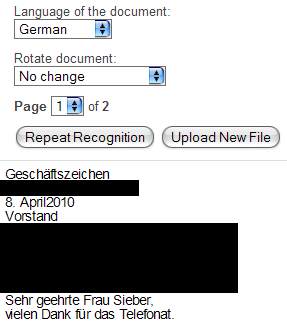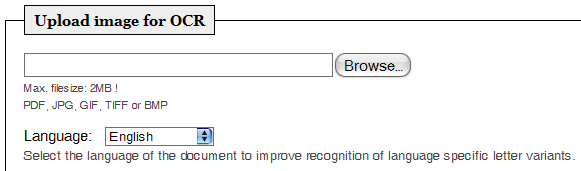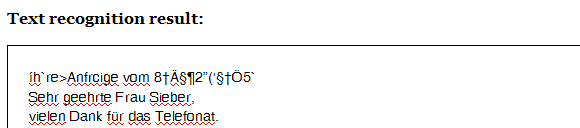OCR stands for Optical Character Recognition.
The technology dates back to the late 1920's, when the first OCR patent was issued in Germany. Today OCR is mainly used to convert scanned documents into text. It can come in quite handy if you want to use text from an image or edit a scanned document.
Within this article I describe the three free online OCR services, which offer the most comprehensive features and the best quality.
OnlineOCR
This service can recognize text and characters from PDF and image files and convert them to several file formats, including PDF and Microsoft Word. The original formatting, such as tables, columns, bullets, and graphics, will be maintained. This last feature is rare among web-based OCR services.
You can use the online ocr service without signing up, however you'll face several limits. You can upload one file with a maximum of 1MB, the language recognized is set to English per default and cannot be changed, and the output is plain text with no formatting.
If you decide to sign up, you'll be able to choose from several recognition languages and output formats, as well as upload several files at the same time of up to 30MB total. You'll start with 5 credits, whereas one credit allows you to upload one image file (single or multipage) and recognize one page.
If you do not want to use up a credit, you can check > Demonstration mode to see a preview and get an idea of what to expect. You can purchase additional credits, starting at 6 cents per page.
I tested the service with a scanned formal letter. The scan image contained clear folding edges and shading. Nevertheless, both recognition of formatting and text worked flawlessly. Unfortunately, this service does not recognize handwritten text.
NewOCR
Free Online OCR is straightforward. Uploads are unlimited in number. The file size may not exceed 5MB for image files and 20MB for PDF documents. When uploading a file for optical character recognition, you can select a language for optimized results and rotate the document. Registration is not required.
Unfortunately, all formatting is lost and Free Online OCR does not recognize handwritten text. Moreover, in my test document some parts from the bottom of the scanned document appeared in the header. Hence, this tool is only useful for obtaining plain text that you want to copy and paste into a new document. However, it's quick and easy to use.
Free OCR
Free OCR accepts image and PDF files of up to 2MB. It will recognize only the first page of the PDF. You can select the language of the document to improve recognition of language specific characters. A bonus is that you can upload up to 10 images per hour. Although multi-column text is supported, the recognition result is plain text, meaning that all formatting is lost. There is no membership option.
Although this service appears to be very popular, it returned poor results in my test. Many characters that were recognized perfectly with other online OCR services, were not recognized at all. Apparently, the previously mentioned folding edge was a problem for Free OCR. Moreover, several parts of the text appeared in a random order, which could be due to their technique of scanning formatted text.
Karl wrote a detailed article introducing Free OCR. Have a look at it for more tips and tricks on how to obtain better results: Convert Images To Text Online With Free OCR
If you're looking for more web-based OCR services, have a look at WeOCR.
As you may have realized by now, using a web-based OCR service is suitable only for quick and dirty text recognition. If you need to scan multiple documents and need perfectly formatted text, I would recommend downloading and installing OCR software. Here are two articles that will get you started:
- How To Extract Text From Images (OCR) - Windows Only by Varun
- Top 5 Free OCR Software Tools To Convert Images Into Text by Saikat
What are your experiences with online OCR services?
Image credits: mihow