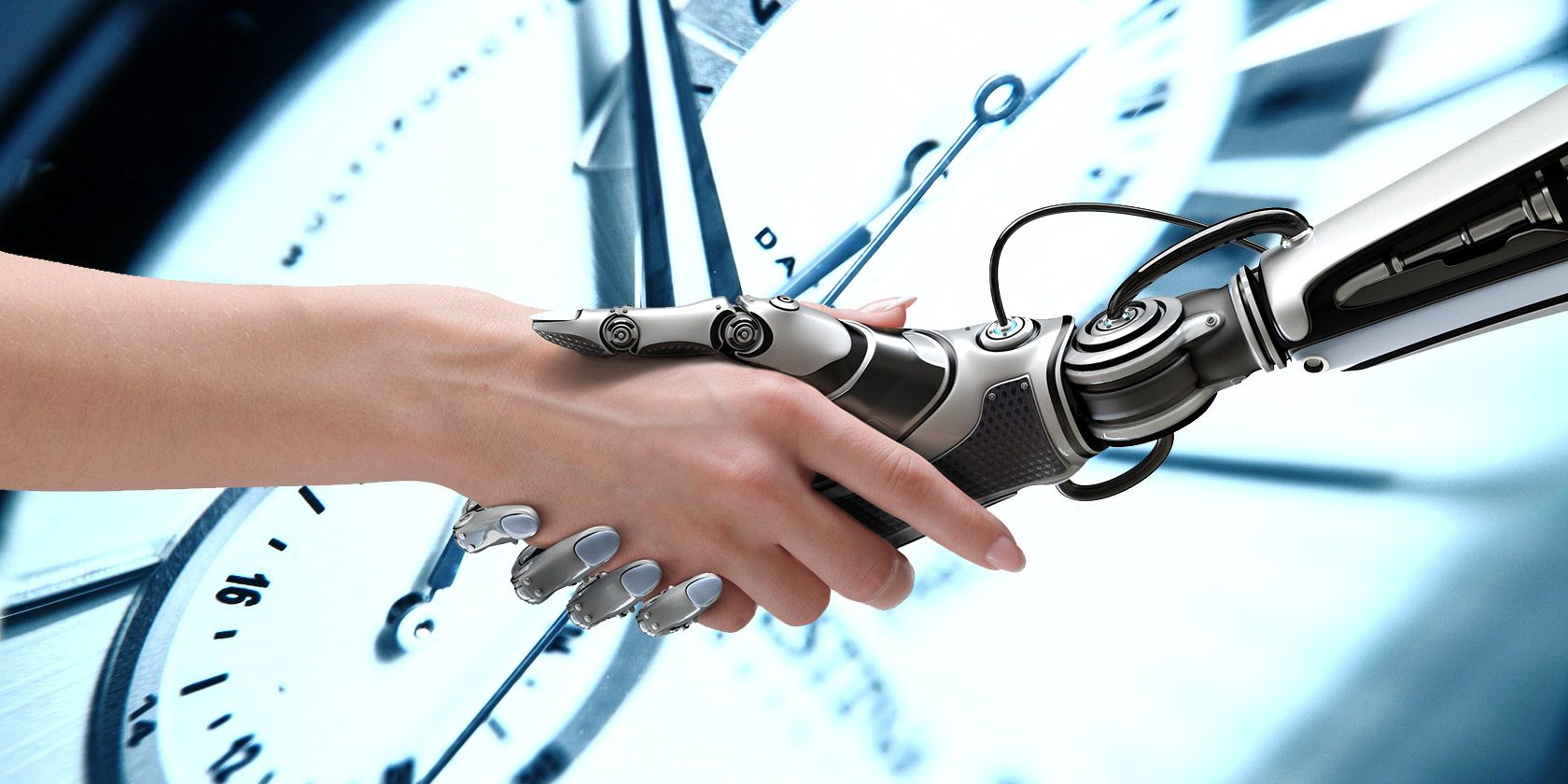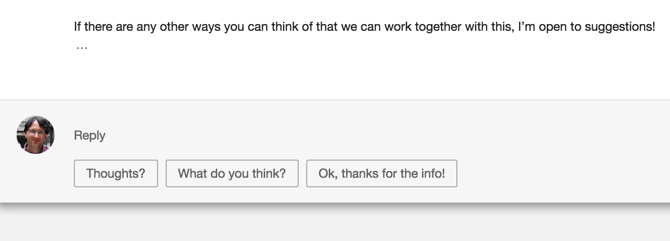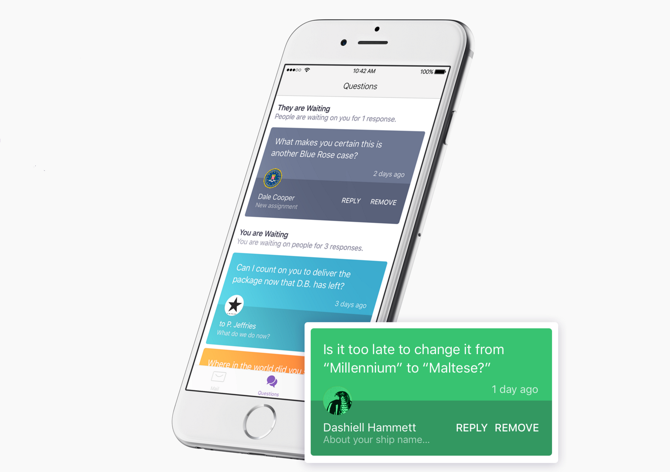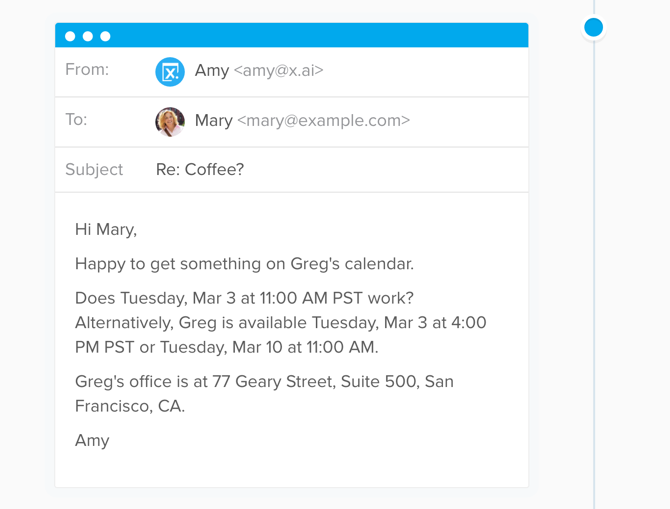Artificial intelligence can do a lot of amazing things.
It's helping medical researchers, aiding in just about every computational process, and beating people in lots of games. It's even making your phone smarter.
But AI technology is making inroads into many different areas of your life, and it's doing some exciting everyday stuff too -- like helping you get through your day by making email more efficient and taking the hassle out of scheduling meetings.
At the end of the day, artificial intelligence is empowering us to become more productive with some of our humdrum daily tasks. But...
What Kind of AI Are We Talking About?
When you think about artificial intelligence, you might think about the Terminator movies or other science-fiction-born AIs, but there's a real-world (less exciting) version of AI that's focused on machine learning. This doesn't mean your computer is learning everything about you, or learning to become sentient, or plotting to take over the world, but just that it takes input and uses it to create and improve algorithms for its behavior.
These aren't AIs that are going to move us closer to the singularity, and some people might take issue with the fact that they're called artificial intelligence at all. But for the purposes of this article, we'll keep using the term anyway.
Express Email
If you've used Google's awesome Inbox app, you've seen one of the ways that AI is being used to help you with email. At the bottom of many emails, you'll see three different options for replying to the email with a single click. In the email below, I'm given the option of "Thoughts?", "What do you think?" and "Ok, thanks for the info!".
This is called Smart Reply, and these quick responses can be really useful. Google describes it thus:
For those emails that only need a quick response, it can take care of the thinking and save precious time spent typing. And for those emails that require a bit more thought, it gives you a jump start so you can respond right away.
Using machine learning, Google engineers used a huge dataset of emails to teach Inbox which messages were likely to require a response and what that response was likely to be. The more you use Smart Reply, the more it'll learn about your habits and -- ideally -- reflect the emails you'll actually want to send.
(If you want to read more about the nuts and bolts behind this operation, you can check out the relevant entry on the Google Research Blog.)
But AI can do more than help you respond to emails; it can also help you manage and prioritize your inbox as well. A forthcoming product called Knowmail monitors your habits to see which emails you treat as high priority and which ones are lower. It can then prioritize your inbox to show you the important ones first.
You can also tell it if you're on the move, in which case it will only show you the most important emails you have. If you select "Sitting Down", you'll see a few of the less important ones. "Show All" shows you everything.
Notion AI [Broken URL Removed] is another app that helps you by highlighting high-priority messages without hiding ones that it thinks are lower priority, so you don't miss anything. It also makes sure you see important questions that are hidden in emails.
Boomerang is an add-on for Gmail that now includes a feature called "Respondable", which learns from millions of analyzed emails and tells you how likely your email is to get a response. Based on factors like subject length, word count, question count, and even positivity, Boomerang will tell you if your respondent is likely to email you back.
The Boomerang team has used multiple machine learning techniques to craft the algorithms that predict response rate, and the result is really cool. I haven't seen any statistics on how accurate it is, but the system itself is a great idea.
Get a Move on With Meetings
Finding a time that works for a lot of people to have a meeting can be a huge hassle -- everyone's schedule is different, and things are changing, and there are a lot of calendars to check.
Which is why companies like x.ai are building AI systems that help you get thing scheduled. x.ai's program, which they've named Amy, will email everyone necessary to get the meeting scheduled.
All you need to do is CC her on an email and she'll take care of the rest, emailing respondents and creating a calendar invitation that'll be sent out to everyone.
Another AI named Clara does similar things for you -- so you can choose which name you like better and get to scheduling.
Genee is another AI scheduler, and it has enough promise that it was recently acquired by Microsoft (so whether it will continue to exist as its own app or if it'll be incorporated into Outlook remains to be seen). All you need to do to get a meeting on the calendar is tell Genee what kind of meeting you want, who should be involved, and an idea of when you'd like to have it, and the app does the rest.
It even handles rescheduling if a conflict comes up. You can send the information via email, text message, Facebook, Twitter, or Skype, making this a very versatile app.
Take Help From Personal Assistants
Of course, the AIs that we're most familiar with already -- besides the T-1000 and HAL -- are everywhere. Siri, Google Now, and Cortana are basic artificial intelligence systems that can learn about your requests, movements, and habits so that they can provide the most useful information possible when you ask a question or tell them to do something.
But there are a number of other assistants out there, and some very exciting ones being developed.
The team behind the creation of Siri, for example, is working on an assistant named Viv -- it's not just an AI, but an entire platform for creators to build upon so that they can create an intelligent base for any product. The demo has a lot of people pretty excited:
One highly rated personal assistant is creatively called Assistant -- but despite the rather bland name, it's a very impressive app. You can ask or tell it to do just about anything, from translate a sentence into another language to tweet what you're doing. It understands natural language, learns about your habits and your favorite services, and it'll even tell you jokes.
Other AIs aim a bit higher. EasilyDo, for example, organizes your email, gives you travel alerts, shows you top photos from your network, manages your contact list, and more. It's rated very highly on Google Play and the App Store, and as the developers continue to work out the kinks, it's likely to get better. (We pitted it against Google Now back in 2014.)
Some machine-learning developers are focusing on the business world, like those behind Gluru, a "smart to-do list" that keeps you on top of the important things you need to get done. It integrates with customer relations management software, sends you notifications, and tracks how you've performed on your tasks historically.
Change Your World With Intelligence
Just how intelligent these apps are is up for debate, but there's no doubt that they're on their way to revolutionizing how we interact with technology. The intelligent personal assistants built into most smartphones today hint at a future where we're able to access the full power of the cloud just by asking a question.
Now, we want to hear from you.
Do you use any of these AI tools? What has your experience been? Or do you prefer to interact directly with your tech through a keyboard or mouse? Share your thoughts in the comments below!
Image Credits: Willyam Bradberry/Shutterstock