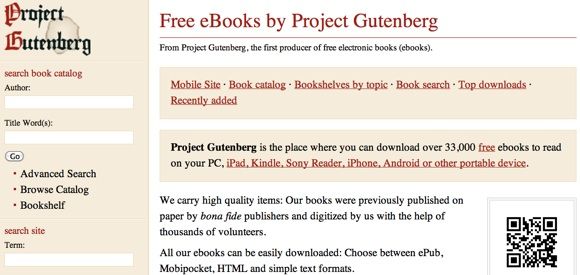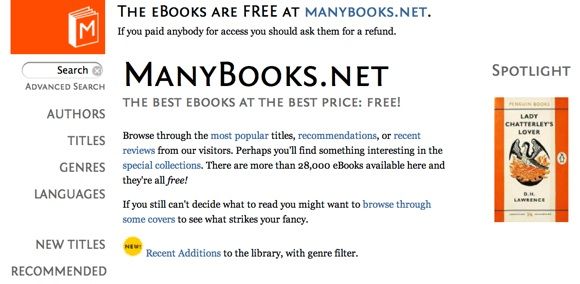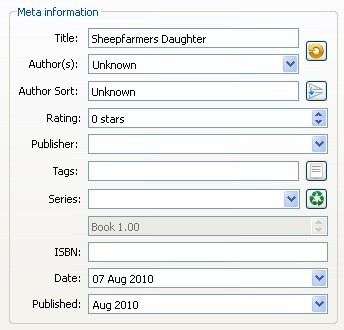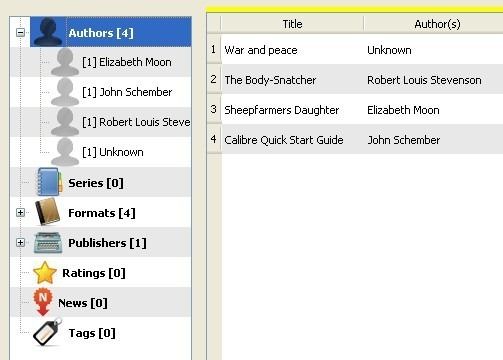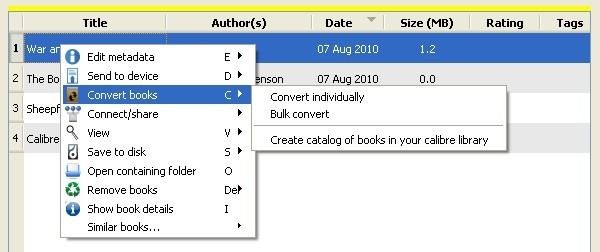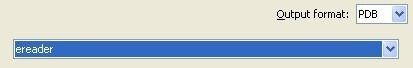<firstimage="https://www.makeuseof.com/wp-content/uploads/2010/08/bookread_thumb.jpg">
It's hard to judge the state of play with ebooks. There are conflicting standards, various formats, multiple cost models, and an awful lot of material which simply doesn't find its way out to the world as a result.
I'm going to cut through some of the confusion, and show you how to get, keep, and consume free ebooks. It's a fairly quick skate across the surface though, so you'll need to do some more work yourself.
Just to clarify, ebooks, for the sake of this discussion, are books which are available electronically, rather than printed on dead trees, and which can be read on an electronic device of some sort. And completely free ebooks, just now, are those which are legitimately available for free. Other options exist. We all know that.
Getting Free Ebooks
The largest source of out of copyright ebooks is Project Gutenberg. If you want a book from before your parents were born, this is the place to start.
Books are available in a number of formats, categories and languages.
For a slightly different view of what's available, you also might like to take a look at manybooks. They have a more modern approach to things. Some categories are not appropriate for everyone. Take care.
If you're looking for some niche products, then you need to use the web to search things out. For instance, the nice people at Baen Books have a free ebook library for science fiction.
There are plenty of other options out there for broad or narrow fields of study. Google is your friend. Be cautious of the sites that require you to sign up, and watch what you download.
Managing Free Ebooks
Once you have some sources for ebooks, you need to give some thought to taking care of them. If you are ever going to have a decent stash of electronic tomes, then you need to think about how to go about it. I'm going to quickly show you how to make use of a product called Calibre, which has already been covered in some depth by Simon and Justin. Calibre is huge. We're just going to nibble off a little corner.
Specifically, I want to show you how to organise your books, and then how to convert them. You'll see why by the time we get to the end of this.
Organise
Let's quickly grab a few books from a couple of sites first: War & Peace from Gutenberg, The Body Snatcher from ManyBooks, and the highly recommended Sheepfarmer's Daughter via Baen.
Download and install Calibre.
Start Calibre, and from the main toolbar click on the Add Books"¦ button.
Browse to wherever you downloaded the books, and add them one by one.
Once the books are imported, you'll be able to see them all listed in the main screen, and you can sort and filter in a number of different ways. The important thing here though is to add whatever metadata is appropriate, such as the name of the author, and the title. Calibre does its best to work out what to add, but you need to help.
Metadata
Right-click one of the titles, select the metadata edit option.
Fill in the data as best you can. Once your collection starts to grow, you will find you can select items such as authors from the combo box without typing them in full.
You can rate the books between zero and five stars, and attach each of the titles to series information if you wish.
There is also an option to download the metadata for the book from the Internet. I had mixed results, but it's worth a shot.
Once you have finished with all the metadata, you'll be able to filter, sort and search your books effectively. Not much use with three books, but you can use your imagination.
Reading Free Ebooks
One of the great things about Calibre is the way it can convert between file formats.
The format that you want will depend almost entirely on the device you want to use to read your books. You can choose, but I just need to use an example. First though, Calibre specifically states support for a large number of devices directly, and supports enough file formats to cover most anything else.
Calibre can also manage the device syncing in many cases, but we're not going to do that today.
We're going to convert each of the files we downloaded, and for the example we want to change them all to .PDB files, so that I can transfer them to my device. Find something that works for you, and stick with it as much as you can.
So, War and Peace from HTML to PDB: Right-click the book, choose Convert books, then Convert individually.
On the left are a big list of option categories. Leave all of those alone, and look over to the right and select the file type you want, set any other sub-options you need, and then click on OK. Give the system a minute to deal with your request, and then that's it. Convert the rest.
Browse to the location of the library, and take a look. Additional files exist. Copy or synch them to your device, install the reader application, and you're all set. You can also use the built-in Calibre reader on your PC for most formats.
So which parts of this are confusing? Any need for a deeper article on parts of it? Any questions? Let me know in the comments.