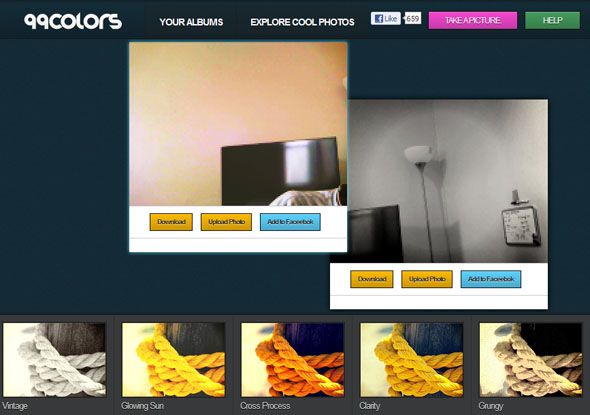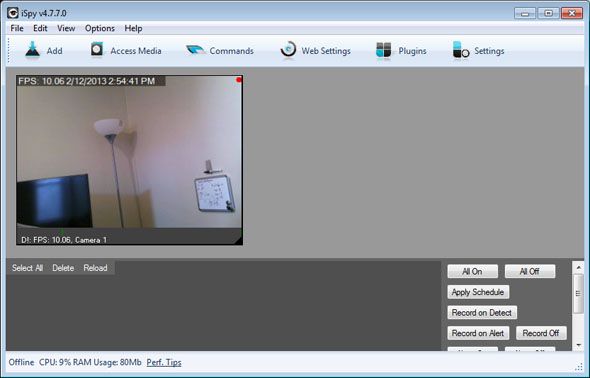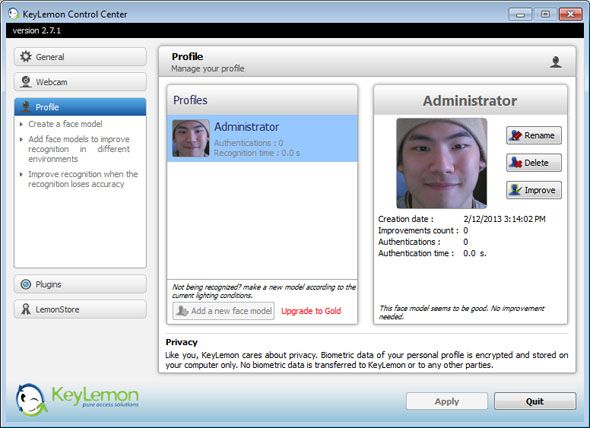To be honest, I never understood the big fuss over webcams and video chatting. Sure, it’s nice to chat face to face every once in a while, especially when you haven’t seen your significant other or family members for long periods of time, but other than that, I've always thought webcams weren't a justified purchase. Until I learned you can use webcams for more than just chatting.
Of course, if you enjoy video chatting with your friends every day, all the more power to you. I wouldn't do it because I don’t see much gain out of it. However, whether you use your webcam for simple hangouts or you’d rather find some other uses for it, this article is sure to have some great tools for you.
99colors
The 99colors webcam tool turns your webcam into a one-stop-shop for taking snapshots, applying filter effects, and then sharing it with the people you care about. Perhaps the best part of 99colors is that it’s entirely web-based so there are no programs or apps that you need to download. Just fire up your browser and you’re good to go.
The 99colors website starts you off with a blank canvas. With a single click, you can take snapshots from your webcam; those snapshots will pile up on your blank canvas and you can quickly switch between them as you edit. The site provides dozens of filter effects that you can use to touch up your photos.
When you’re done, you can either upload your photos to the public 99colors gallery OR you can upload them straight to Facebook. If you’re the kind of person who loves taking self-shots and sharing them with your Facebook friends, you should definitely try it out.
iSpy Connect
The iSpy Connect webcam tool turns your webcam from an everyday social tool into a security guardian. Just like how many buildings have security cameras, you can set up your webcam to act as a 24/7 surveillance sentry over your home. It’s actually pretty easy to set up and the potential gains are immeasurable.
While running iSpy Connect, your computer will basically treat your webcam as a surveillance camera. It runs at any frame rate (10 FPS by default) and saves the footage to your hard drive. There’s a cool alert feature that notifies you whenever the camera spots suspicious movement, which could indicate burglary at night as an example.
iSpy Connect is entirely free for you to use. However, if you purchase a license, you’ll unlock some cool features like secured remote access (able to control your cameras from another computer) and instant notifications through SMS, MMS, and email. The licensing starts at $7.95 per month.
For a more complete overview of this webcam tool, check out Matt’s iSpy Connect review. iSpy Connect works on Windows XP, Vista, 7, and 8.
KeyLemon
KeyLemon allows you to use your webcam as a way of password protecting your computer and your data with facial recognition. Sounds like something straight out of a near-futuristic movie, right? Well, with KeyLemon, the future is closer than you think.
The essence of this program comes down to this: instead of typing in passwords all the time, you can create a facial recognition model and use that to log into sensitive accounts or what have you. The most basic use, of course, is to use your face to unlock your Windows account, but KeyLemon also works as a password manager for sites like Facebook and Twitter.
KeyLemon is available for free with limited features; namely, Windows login and LemonDay plugin (a tool that you can use to track the evolution of your face over time). With a Bronze license ($19.95), you can automatically lock your computer when you step away. With a Gold license ($39.95), you get access to features that secretly snapshot intruders, set different security levels, and advanced algorithms that prevent people from spoofing your face.
KeyLemon works on Windows XP, Vista, 7, and 8.
Conclusion
As you can see, webcams are more than just webcams. Use them to take beautiful snapshots of yourself, keep your home secure and aware of unwanted intruders, or lock your computer so that no one but you can use it. If you just want to video chat, that’s fine too, but if you want to get more out of your webcam, try the services above.
Do you know any other webcam tools or interesting ways to wring out more value from your webcam? Please share them with us in the comments. I can’t wait to see what you readers will suggest.
Image Credit: Webcam Via Shutterstock