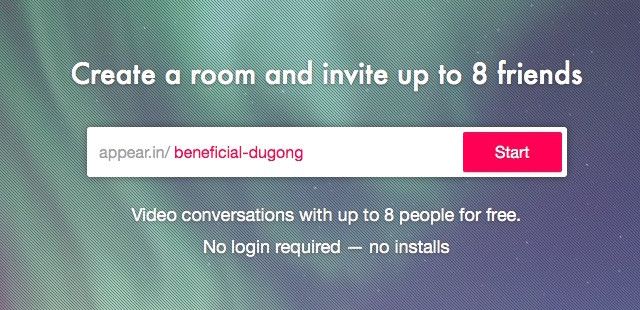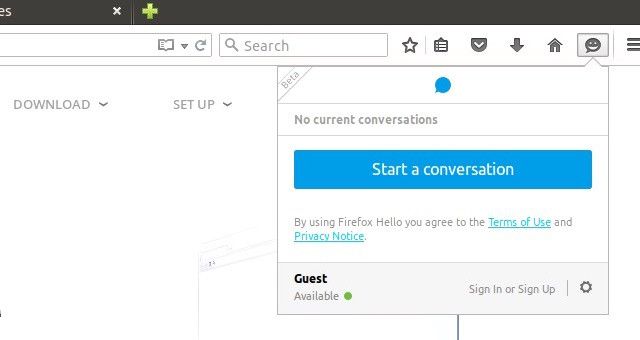Want to video chat with someone? Give them a one-click link that they can use to join the call — a link that doesn’t involve installation or registration. Here are three services that can do this.
1) Skype for Web
Once you've logged in, start a new conversation and click on the Share Conversation button within the conversation window. This generates a unique URL that you can share with people, and this URL lets them chat with you via text, voice, or video. No Skype account needed.
This feature works for one-to-one chats as well as group chats.
2) Appear.in
Visit Appear.in and start a chat. You’ll see a text field where you can name your chat room, and once you've entered it, all you have to do is hit the Start button. You’ll then get a link that you can share with anyone you want to bring into the video call.
You can chat with up to eight people at a time. Note that Appear.in works only in WebRTC-enabled browsers. That’s Chrome, Firefox, and Opera for now.
3) Firefox Hello
If you have Firefox, you already have Firefox Hello. Click on its toolbar icon, then click on Start a Conversation and give your chat a label for identification.
Next, use the Email Link, Copy Link, or Share Link buttons to send people a link that they can use to join the conversation. That's it.
With no-signup video chat tools like these, you can start a video conversation with anyone, anywhere, in 10 seconds flat.
Do you balk when you have to sign up for yet another app or service? Or do you accept it as the norm of the Web? Let us know below! We'd love to hear.
Image Credit: A shot of a senior couple video conferencing with their granddaughter by arek_malang via Shutterstock