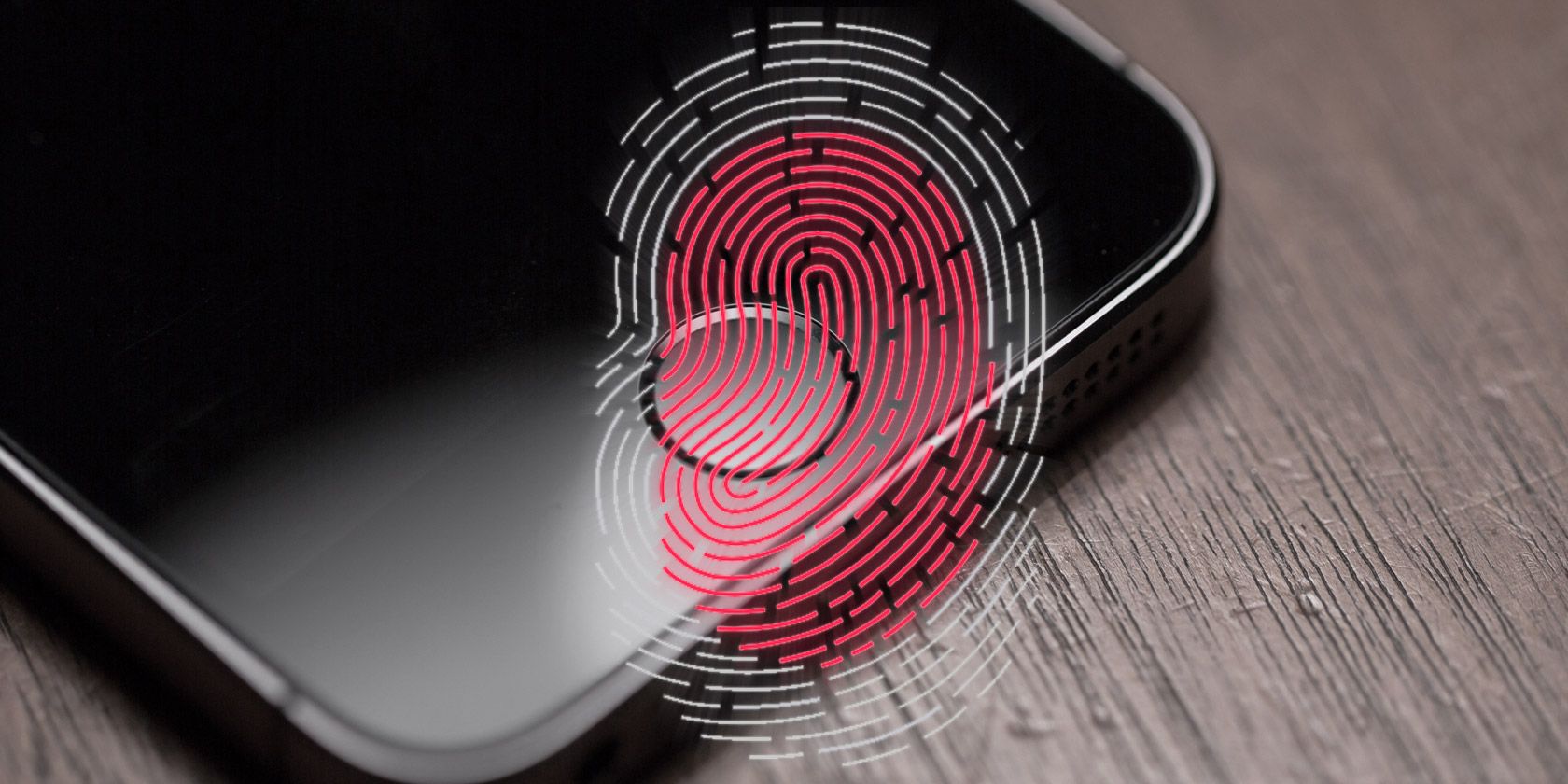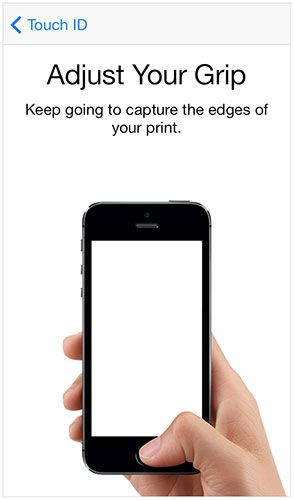Have you ever attempted to use Touch ID on your iOS device, only to have it not recognize your fingerprint? It can be annoying, but you're not defenseless! Here are 3 quick and easy things you can do to make Touch ID better at reading your fingerprint each time you want to unlock your phone.
Separate Entries per Finger
This one is real easy to do. Just take the finger you want to use to unlock your device, and create a second entry for it. Follow the process again, taking special care to hit different parts of your finger than you did the first time.
This way, when you scan that finger, the phone will have two different fingerprint scans to pull from, thus increasing the chance that it gets it right.
Take a Damp Scan
If you use your phone at the gym, you've no doubt experienced an issue with unlocking your phone while your finger is sweaty. To fix the problem, create a fingerprint scan while your finger is damp.
Don't soak your finger in a bathtub before you scan it and say that Dave from MakeUseOf told you to slather a wet finger all over your phone. Just a tiny bit of moisture to simulate how wet your finger would be during a workout will do the job.
Scan Your Cold Finger
Some users have reported issues with their device reading their fingerprint when it's cold. If this happens to you, make your finger cold (stick it on some ice, hold a cold drink, go outside in the cold, etc.), and then create a scan.
This will help the phone get the feel for your finger when it isn't at your normal body temperature.
How do you like Touch ID? What are your worst problems when dealing with Touch ID? Let us know in the comments below!
Image Credits: randychiu via Shutterstock