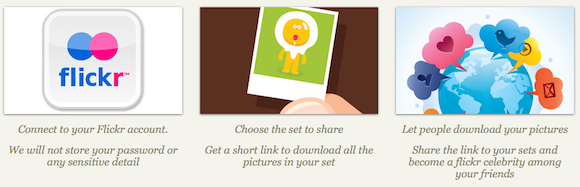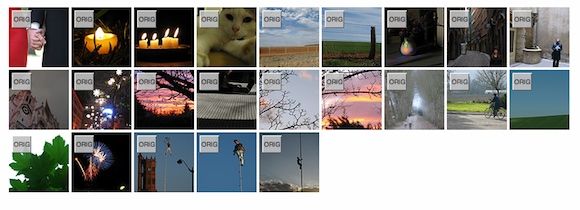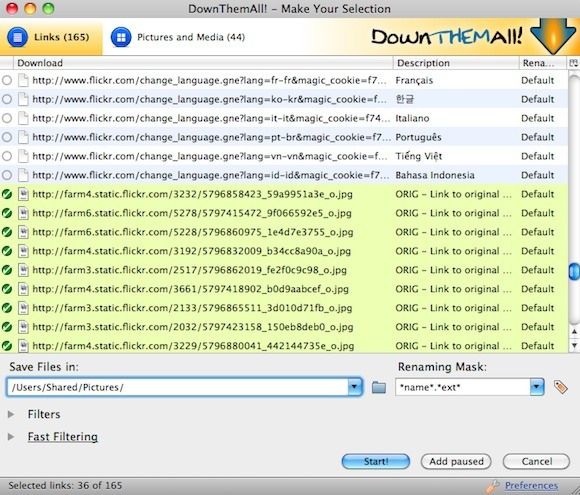Although many people now use Facebook or Google's Picasa to share and backup photos online, there are still plenty of people who prefer to keep on using Flickr for one reason or another.
If you are a regular Flickr user, you might have noticed that there are plenty of tools for downloading photos, however many of them are a little hacky and are not very elegant or easy to use. Most Flickr downloading tools available don't make it easy to share your full-sized pictures with friends either - until now.
Here are three very different but extremely useful methods for downloading photos from Flickr. FlickAndShare is designed with simplicity and sharing in mind, DownThemAll is a neat way to download using Firefox, while Bulkr is an Adobe Air application with some powerful, easy-to-use features.
1. FlickAndShare
Available on: Web
FlickAndShare is the latest in excellent online Flickr downloading tools. All you do is go to the FlickAndShare site, authenticate your Flickr account and choose the set of photos you wish to share or download. FlickAndShare generates a link to download all of the full-sized photos in that set, which you can then use yourself or share with friends.
So you can easily send your friends and family links to the photos you took of their kids or at weddings or parties. It certainly beats explaining that they can go to All Sizes and download the ones they like individually.
FlickAndShare is by far the simplest, most useful Flickr downloading tool available today.
2. DownThemAll!
Available on: Firefox
This method from Lifehacker allows you to use Greasemonkey with a script called "Flickr - Link Original Image" to get access to the original images of any Flickr set. Then you simply use the Firefox extension DownThemAll! to grab all of the original photos and download them to your computer.
In DownThemAll, you need to change to the links tab so you can see all of the original photo links selected and then start the download. Note that the original photo links will end in something like O.JPG.
DownThemAll also comes with a feature called dTa which lets you do the same operation several times over without having to redefine everything. This means you can easily set up several sets of photo downloading and save your time for something else.
3. Bulkr
Available on: Windows
Bulkr is a Flickr-recommended Adobe Air application for Mac or Windows. Bulkr lets you download up to 500 photos per batch, which can be from your own collection or images from an individual or group who have allowed downloads. You can download any size of photo and the titles, tags and descriptions will be stored in the EXIF information. You can even download your whole photo collection with one click!
Check out Bulkr's promo video.
More Flickr Tools
Flickr lovers might also enjoy reading the following articles:
- 8 Simple Ways To Use Flickr For Your Wallpaper Downloads
- Download Photos from Flickr with FlickrDown
- Backup And Download Flickr Photos in Bulk (Windows)
Are you glad to finally be able to share original-sized Flickr photos with your friends? Or are you just happy to find an easy way to download batches of photos from Flickr? What will you use these tools for?
Image Credit: violetkaipa via Shutterstock.com