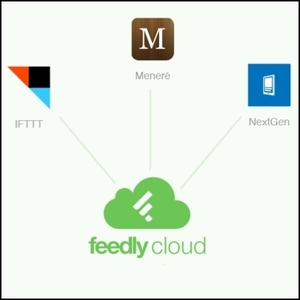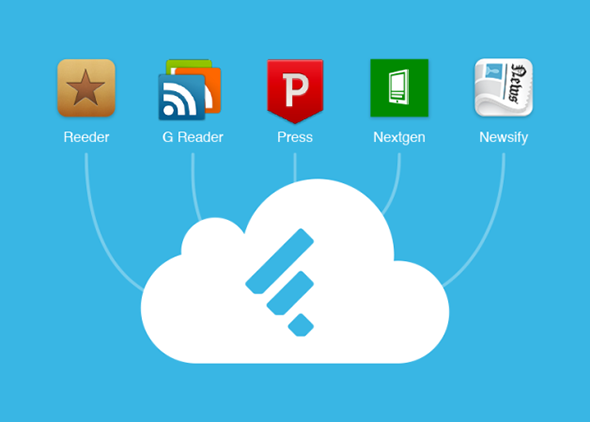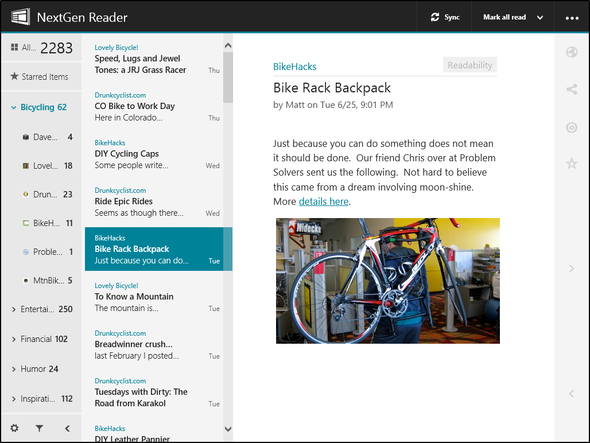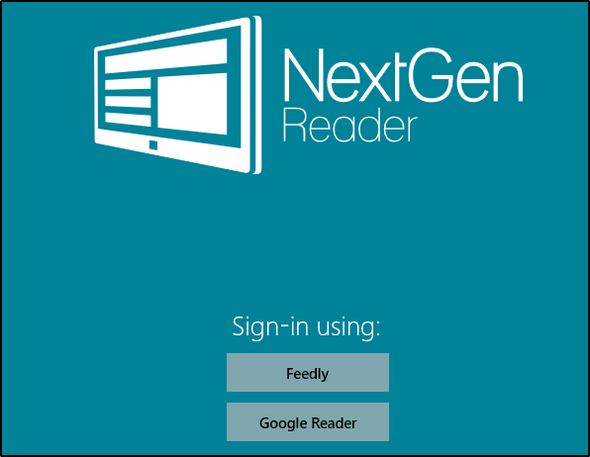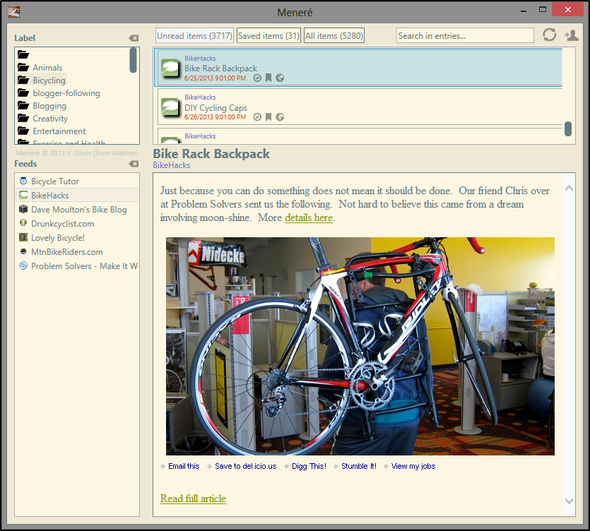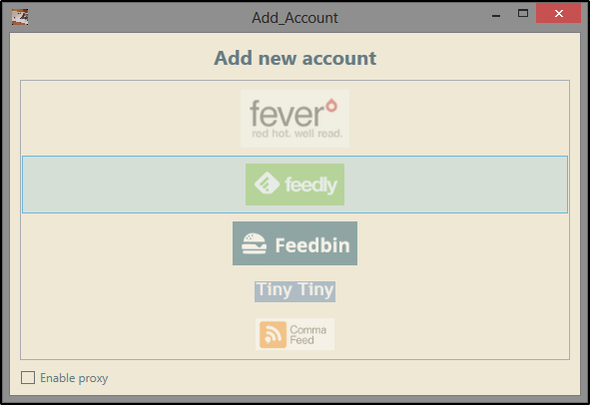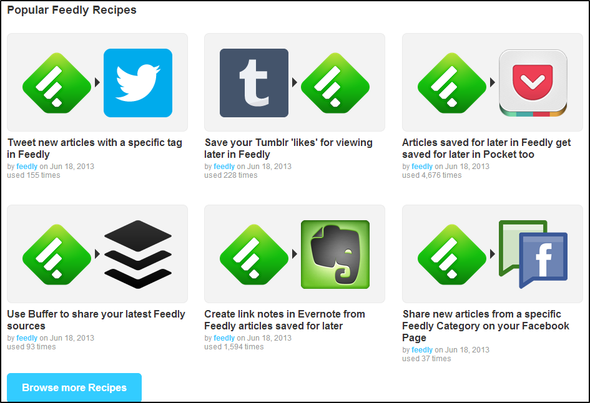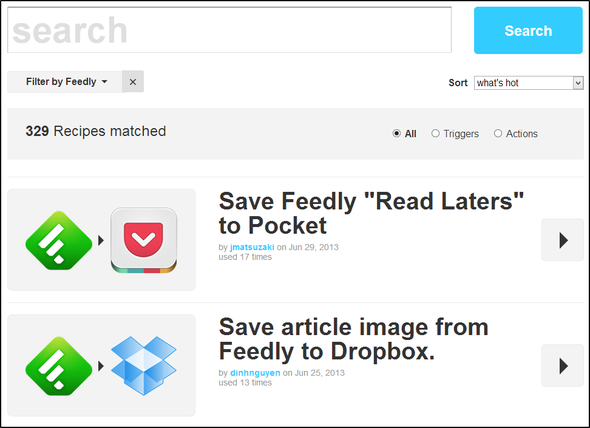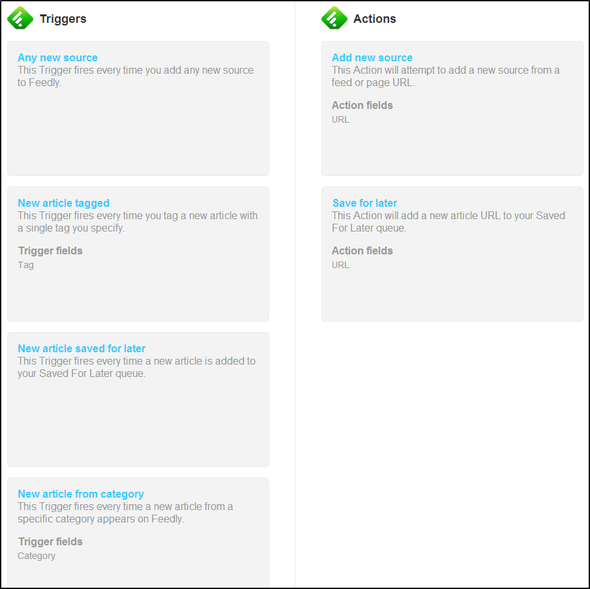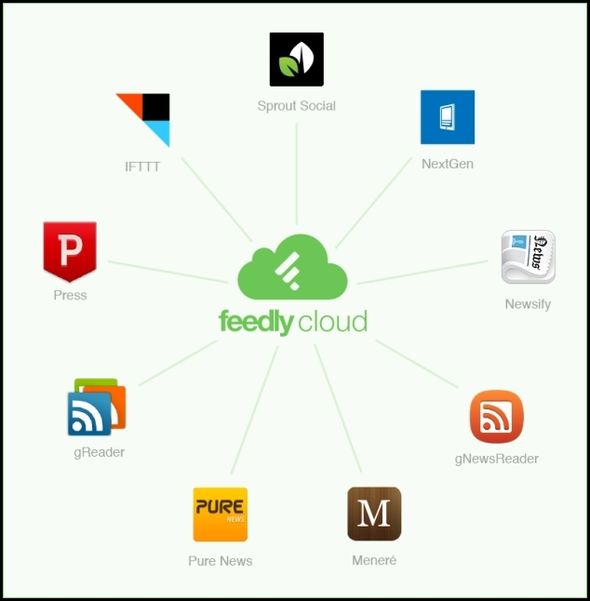With all the recent news of Google shutting down its very popular feed reader, a lot of waves have been made in tech news. Anytime something like this happens, there is an opportunity to fill the gap, but the competition is fierce and the window is small, so those looking to solve the problem must act fast before a competing company beats them to it.
Well, Feedly was the one that beat everyone to it. Although there are several alternatives to Google Reader, Feedly, with its easy to use interface, has been the primary choice for reading news. And now, it has it's very own web Feedly app, completely bypassing Google Reader altogether. Along with announcing Feedly Cloud, Feedly also informed its users about other services and apps that can be used in combination with Feedly. In this article, we'll look at three (although there are several others) that integrate exceptionally well with Feedly.
NextGen Reader [Windows 8]
NextGen Reader by NextMatters is a Windows 8 app that does an excellent job at providing a clean, readable interface while connecting to all your feeds from Feedly. It has actually been featured on MakeUseOf before in an article by Justin, who raved how great a solution NextMatters was for Windows 8 users who wanted to access Google Reader in an app. If you're already a NextGen user after reading that article, know that you can migrate your feeds over from Google Reader to Feedly and sync it with NextGen also – making the transition completely seamless, yet not disrupting your reading style one bit. To connect to Feedly, just sign in to Feedly and authorize the connection.
Another benefit of having a feed reader as an app, is that it is full screen, providing distraction free reading. If you want to keep up to date with NextGen Reader, you can follow their Twitter & Facebook accounts.
Download NextGen Reader from NextMatters.com or the Windows 8 App Store.
Meneré [Windows 7 & Up]
Meneré is a desktop feed reader for Windows 7 and above, and is developed by lI' Ghun (Klingon for "small, fine tools"). It is fairly straightforward to set up and use. Upon loading Meneré, you'll see a window to connect to various services, one being Feedly. After authorizing access to Feedly, your feeds will automatically be imported.
Referring to the first image, you can see that there is a nice organization between the labels, feeds, items, and the article view. Although there are several parts of the program, the interface is still clean, making the article easy to read. At the top, you can sort by unread, saved or all items, and also search for specific entries. In the top right corner, there's a refresh button and a button to add additional accounts, which is currently available for free until the full version of Meneré 1.0 is finished. Meneré also updates automatically.
http://youtu.be/wc_JcqPBWpI
To stay updated on news about Meneré, you can follow the lI' Ghun Twitter account and blog.
Download Meneré for Windows 7 and above.
IFTTT [Web]
If This Then That, otherwise known as IFTTT, is quite a popular service. It's been around for a while and has built up a lot of momentum as the go-to service for automating your online life with services like Craigslist, Evernote, Gmail and hundreds of others. And now it works with Feedly too. To begin, you must first activate and authorize IFTTT to access your Feedly account, then you can start adding recipes and even creating your own.
What does this mean for you as a Feedly user? Well, let's take a look at some of the IFTTT recipes and see what they have to offer. IFTTT allows you to connect Feedly to a variety of services, such as Twitter, Tumblr, Pocket, Buffer, Evernote… the list goes on. For example, if you set up the Feedly to Twitter recipe, you can tweet new articles with a specific tag in Feedly. The Tumblr to Feedly recipe allows you to save any Tumblr posts which you've "liked" for reading later in Feedly. The popular recipes can be seen on the Feedly channel page, but that's not all of them – there are tons that you can browse through and sort by "Triggers" or "Actions", and by what's "hot", "new" and "popular".
Back on the Feedly channel page, you can also sort more specifically by Triggers or Actions. This is different from the browse section as there are only a few under each option with a more specific purpose.
Not finding the one you want? Make your own! That's the beauty of IFTTT. However, it's not too likely that you won't find what you're looking for – that's also the beauty of IFTTT.
And Many Others…
Feedly doesn't stop there though. There are many more apps and services that it connects to on mobile and desktop platforms alike. For example, there are three Android apps: Press, gReader [No Longer Available], and Pure News Widget. Feedly also works with iOS apps like Newsify and Reeder, which has just recently become free for the Mac and iPad (although you still have to pay to use it on the iPhone). Lastly, you can use gNewsReader on your Blackberry or Symbian phone to access your Feedly feeds on the go.
To see all of the apps the Feedly supports, check out their Apps page.
Conclusion
Now, if you're new to Feedly, understand that it doesn't need apps – it can work very well on its own. In fact, the whole beauty of the Feedly Cloud is that it's completely self-sufficient and doesn't rely on Google Reader or need a browser extension to be used anymore. You can simply go to cloud.feedly.com and begin using the service. But the added bonus of an API, which developers all over the world can tap into and create their own apps on various platforms, makes Feedly even better.
Now tell us what your favorite Feedly app is and how it has made a difference to how you read your feeds.